The Ultimate Guide to Best AI Agent Frameworks for 2025
Introduction
In 2025, AI agent frameworks are becoming important for creating smart systems that make our lives easier. These tools help developers build intelligent applications that can handle complex tasks with very little human help.
So, what are AI agents? They are smart software programs that can:
- Think and make decisions (reasoning)
- Learn from past experiences (learning)
- Act on their own to complete tasks (autonomous action)
AI agents are used everywhere—from customer service bots that chat with users to self-driving cars that navigate traffic.
As AI becomes more important in our daily lives, having the right frameworks for building AI agents is critical. These frameworks provide developers with the tools to create, train, and deploy AI-powered systems faster and more efficiently.
In this blog post, you’ll discover the top AI agent frameworks for 2025 and how they can help you build smarter applications.
Key Features of AI Agent Frameworks
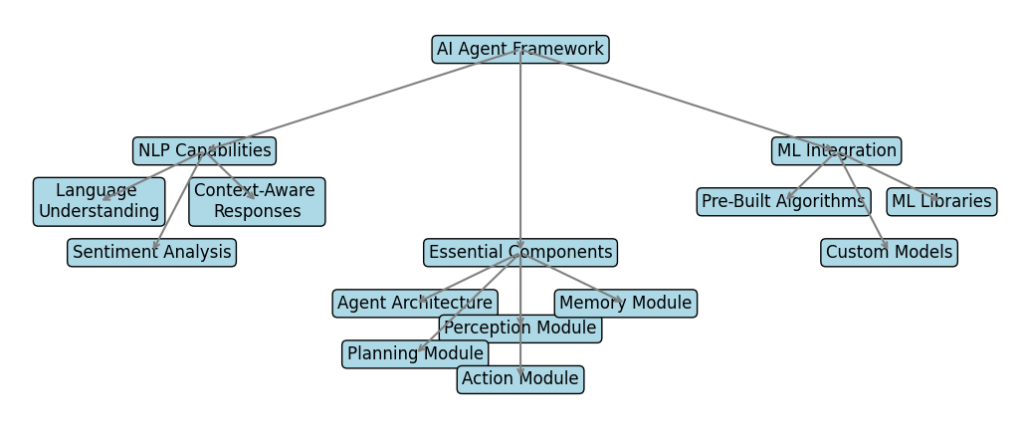
Natural Language Processing (NLP) Capabilities
NLP helps AI agents understand and communicate with people naturally. It enables the following key functions:
- Understanding Human Language:
AI agents read or listen to human language and respond appropriately. For instance, chatbots and virtual assistants (like Siri or Alexa) use this capability to handle user questions. - Analyzing Sentiment:
AI agents detect the emotion or tone in text. They recognize whether someone feels happy, frustrated, or polite. This capability improves customer service, especially when handling complaints or compliments. - Maintaining Context in Conversations:
AI agents remember previous parts of a conversation, allowing them to respond naturally. For example, if you ask, “What’s the weather in Paris?” and follow up with, “How about tomorrow?”, the AI knows you’re still referring to Paris.
With these abilities, AI agents provide smarter and more meaningful interactions, enhancing both user experiences and business efficiency.
Machine Learning (ML) Integration
Machine Learning (ML) helps AI agents learn from data and get better over time. Here’s how ML makes AI solutions smarter:
- Pre-Built Algorithms:
Many frameworks provide ready-to-use algorithms. These can quickly handle tasks like fraud detection, image recognition, or recommendation systems. Developers don’t need to create everything from scratch. - Customizable Models:
AI agents often need to meet specific business needs. ML allows developers to fine-tune models to improve accuracy. For example, a retail store can train a model to predict customer shopping habits. - Support for ML Libraries:
Most frameworks work with popular ML tools like TensorFlow, PyTorch, and Scikit-Learn. These tools help AI agents manage tasks such as speech recognition or image classification.
ML integration makes AI agents smarter and more flexible. This allows businesses to build solutions that are both efficient and reliable.
Essential Parts of AI Agents
AI agents have different parts that help them see, think, remember, plan, and act. Let’s break it down:
- Agent Architecture (The Blueprint):
This is like a blueprint for a house, but for AI agents. It explains how the agent will gather information, process it, and make decisions. - Perception Module (The Eyes and Ears):
This part helps the agent collect information from its surroundings. For example, a self-driving car uses sensors and cameras to “see” the road and obstacles. - Memory Module (The Brain’s Storage):
This is where the agent remembers information. It stores both short-term memory (what’s happening now) and long-term memory (important information for the future). - Planning Module (The Decision-Maker):
This part analyzes situations and comes up with a plan. Imagine you’re playing chess — this module decides which move will help win the game. - Action Module (The Hands and Feet):
This part takes action based on the decisions made. It makes sure the agent acts safely and responsibly while completing tasks.
These parts work together to create AI agents that can sense their environment, think smartly, and take meaningful actions.
Must Read
- How to Check if Dictionary Values Are Sorted in Python
- Check If a Tuple Is Sorted in Python — 5 Methods Explained
- How to Check If a List Is Sorted in Python (Without Using sort()) – 5 Efficient Methods
- How Python Searches Data: Linear Search, Binary Search, and Hash Lookup Explained
- I Implemented Every Sorting Algorithm in Python — The Results Nobody Talks About (Benchmarked on CPython)
Top AI Agent Frameworks
LangChain
LangChain is a powerful tool for developers who want to build AI-driven applications that can handle tasks involving large language models (LLMs). LLMs are advanced AI models designed to understand, process, and generate human-like text.
Let’s break down the core features and why LangChain is becoming a leading AI agent framework in 2025.
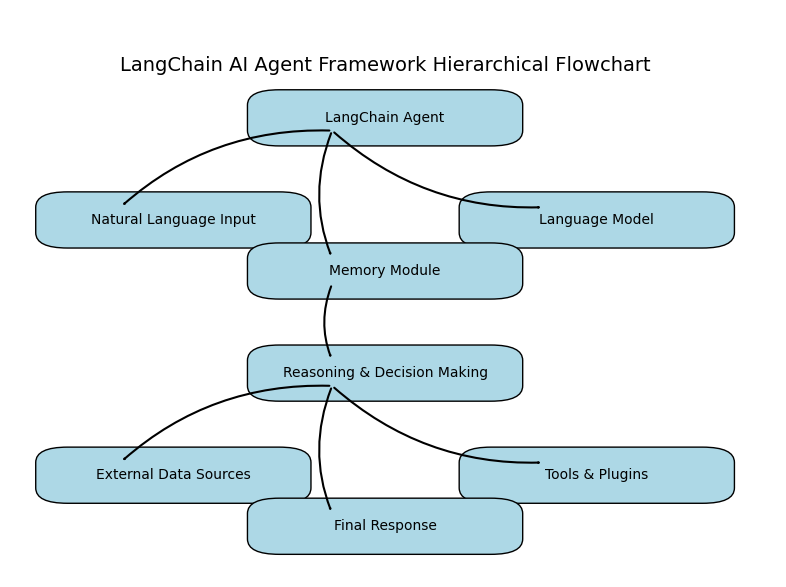
1. Works with Large Language Models (LLMs)
LangChain makes it simple to connect AI-powered applications with models like GPT or LLaMA. These models are known for their ability to handle tasks such as:
- Answering complex questions: AI can analyze large amounts of text and give meaningful responses.
- Document writing: AI can draft reports, write summaries, and even create creative content.
- Text classification: Businesses can use AI to tag and categorize emails or social media posts.
Normally, developers would have to write a lot of code to make these AI models work with their apps. LangChain does the heavy lifting by simplifying this connection.
2. Simplifies Complex Workflows
AI applications often require a sequence of steps to complete a task. For example:
- First, read and understand user input
- Then, analyze relevant information
- Finally, generate a response based on that data
LangChain handles this step-by-step process automatically, saving developers time.
Example:
If you’re building an AI assistant to schedule meetings:
- Step 1: The assistant reads your calendar.
- Step 2: It finds available time slots.
- Step 3: It contacts your colleagues to confirm.
LangChain helps automate this multi-step workflow efficiently.
3. Context Awareness for Better Conversations
One of LangChain’s best features is its ability to remember conversations. Most AI systems forget what you said after one question. LangChain allows the AI to maintain context, making conversations more meaningful.
Real-Life Example:
You: “What’s the weather today?”
AI: “It’s sunny in Paris.”
You: “Should I wear a jacket?”
If the AI remembers your location (Paris), it will answer more intelligently. Without context awareness, it might ask you where you are again. LangChain keeps track of this information throughout the conversation.
4. Integration with Cloud Platforms
LangChain connects seamlessly with major cloud platforms like:
- Amazon Web Services (AWS)
- Google Cloud Platform (GCP)
- Microsoft Azure
This is important for three reasons:
- Scalability: If thousands of users access the AI app, cloud services provide the necessary computing power.
- Cost Efficiency: Developers only pay for the resources they use.
- Access to Advanced AI Tools: Cloud platforms often offer powerful AI services that aren’t available on regular computers.
5. Best Use Cases for LangChain
LangChain is highly flexible and fits into different industries and applications:
- Conversational AI: Building advanced chatbots that remember conversations.
- Research and Document Analysis: Quickly scanning and summarizing large reports.
- Business Process Automation: Automating repetitive tasks such as report generation and scheduling.
- Personal AI Assistants: Creating smart assistants that manage emails, reminders, and daily tasks.
How LangChain Helps Developers Build Better AI Agent Frameworks
LangChain is not just a tool; it’s an important AI agent framework that takes care of complex processes. Developers can focus on creating smarter, more helpful AI applications without getting bogged down by technical complexities.
LangGraph: Enhancing AI Collaboration with Multi-Agent Systems
LangGraph builds upon the strengths of LangChain but takes AI development a step further by focusing on multi-agent systems. In simple terms, it enables multiple AI agents to work together as a team, communicate with one another, and handle complex tasks collaboratively.
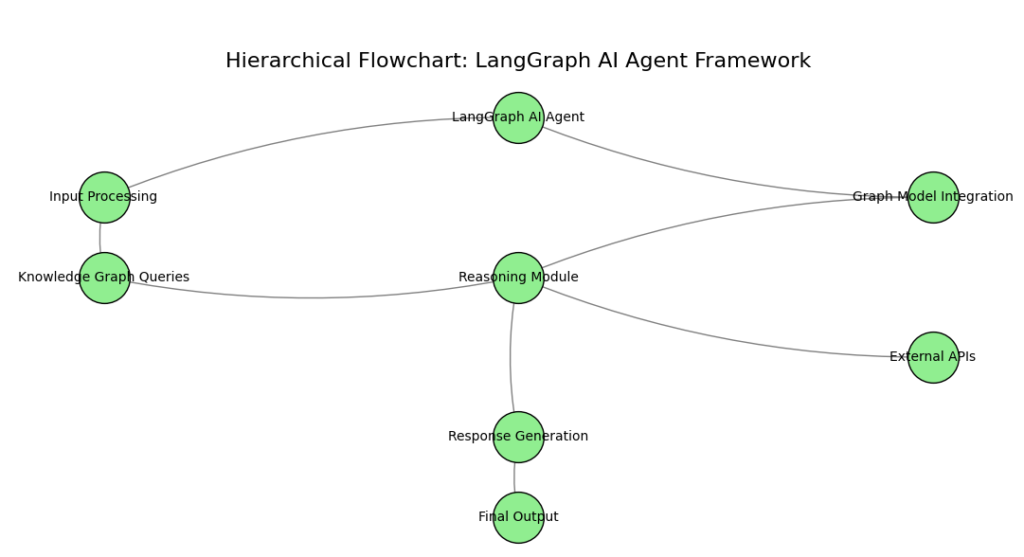
Key Features and Benefits
1. Collaboration Between Multiple AI Agents
AI agents typically operate independently, which can limit their capabilities. LangGraph changes that by allowing agents to coordinate and share information, enabling more advanced solutions.
Example Use Case:
Imagine you’re building an AI-powered event planning tool. With LangGraph:
- One agent handles venue suggestions.
- Another agent takes care of budget optimization.
- A third agent communicates with vendors.
These agents collaborate together, delivering a complete solution without requiring human involvement for every step.
2. Coordination Tools for Agent Management
LangGraph provides tools for coordinating multiple agents, which ensures they communicate effectively and don’t duplicate work. These coordination tools allow developers to assign specific roles to each agent, set priorities, and track progress.
Example:
Suppose you’re using AI to manage an e-commerce platform:
- Agent 1 handles order tracking.
- 2nd Agent manages customer service inquiries.
- Agent 3 forecasts inventory demand.
LangGraph’s coordination tools ensure these agents work efficiently and share relevant information.
3. Visual Graph-Based Workflows
One of LangGraph’s standout features is its graph-based interface. Instead of relying solely on lines of code, developers can visually map out workflows using a graph structure. This approach makes it easier to see how agents interact, share data, and complete tasks.
Why It Matters:
Graph-based workflows provide a clear and intuitive way to design complex AI applications. You can visualize the connections between agents, making troubleshooting and optimization more easy.
4. Integration with Graph-Based Platforms
LangGraph integrates seamlessly with platforms that use graph-based data structures, such as:
- Neo4j: A popular graph database for relationship-based queries.
- GraphQL: A query language that helps fetch and manipulate data efficiently.
Why It’s Important:
These integrations enable AI applications to handle complex datasets where relationships between data points matter. For example, social network analysis or supply chain management greatly benefits from this structure.
5. Best Applications for LangGraph
LangGraph shines in use cases where multi-agent collaboration and graph-based structures are important:
- Storytelling Platforms: AI agents can collaborate to generate interactive and engaging stories.
- Multi-Step Chatbots: AI-powered assistants that handle complex conversations across different departments.
- Strategic Planning Tools: AI systems that analyze various data points to provide actionable recommendations.
Example Application:
A corporate AI solution where agents analyze market trends, suggest marketing strategies, and forecast sales—all working in sync to offer valuable business insights.
Why LangGraph is a Game-Changer for AI Agent Frameworks
LangGraph empowers developers to build advanced AI agent frameworks that are smarter, more collaborative, and capable of handling intricate tasks. Its graph-based approach and ability to manage multiple agents make it a top choice for building next-generation AI applications.
CrewAI
What Makes CrewAI Unique?
CrewAI is a next-generation AI agent framework specifically designed to handle complex, teamwork-based environments. Instead of relying on a single AI agent to perform all tasks, CrewAI enables multiple specialized agents to collaborate, making processes more efficient and responsive.

Key Features of CrewAI
1. Role-Based Architecture: AI Agents with Specialized Tasks
CrewAI uses a structure where each agent has a specific role, similar to human team members in a project.
Example: Imagine a construction project using CrewAI:
- Agent A: Manages resource allocation (like workers and tools).
- B Agent: Monitors weather conditions and delays work if the weather is unfavorable.
- Agent C: Ensures all legal permits are updated and ready.
By assigning clear roles to agents, CrewAI prevents confusion and keeps tasks smoothened.
2. Dynamic Task Planning with Conflict Resolution
CrewAI automatically manages task dependencies and resolves conflicts if they arise.
Detailed Example: Think about a software development project:
- Agent X is responsible for testing a new feature.
- Agent Y handles the release of updates to customers.
Problem: The testing task gets delayed.
How CrewAI Responds:
- It reassigns testing tasks to Agent Z and notifies Agent Y about the adjusted schedule.
- This way, the project continues smoothly without unnecessary delays.
3. Seamless Integration with Collaborative Platforms
CrewAI can easily connect to popular collaboration tools used by teams, like:
- Slack: AI agents send automatic updates to team members about task progress.
- Microsoft Teams: Agents handle meeting scheduling and reminders.
- Trello/Asana: AI agents track project milestones and flag overdue tasks.
Why This Matters: Teams can communicate and collaborate more efficiently, with AI agents acting as proactive team members.
Best Use Cases for CrewAI
- Healthcare Coordination
- CrewAI agents handle patient appointment scheduling, medical record management, and coordination between doctors.
Suppose a doctor cancels appointments due to an emergency. CrewAI automatically reschedules appointments and notifies all patients involved. - Project Management
- AI agents manage deadlines, assign tasks, and notify teams of updates.
If a project task is delayed, CrewAI reassigns the task and sends notifications to relevant managers, avoiding confusion and lost time. - Environmental Planning
- Managing large-scale environmental projects by scheduling teams, monitoring weather, and ensuring task completion.
If a cleanup project gets delayed due to unexpected weather changes, CrewAI adjusts team schedules and notifies project coordinators.
Why Choose CrewAI Over Other AI Agent Frameworks?
- Team-Based Intelligence: Unlike frameworks that focus on individual AI agents, CrewAI emphasizes collaboration among agents.
- Real-Time Decision Making: It dynamically adjusts tasks to keep projects on track.
- Human-AI Collaboration: Integrates effortlessly with tools that teams already use.
Microsoft Semantic Kernel
Microsoft Semantic Kernel is a tool created by Microsoft. It helps developers build smart software that can understand and process information. It combines regular programming techniques with artificial intelligence (AI) to make applications more intelligent.
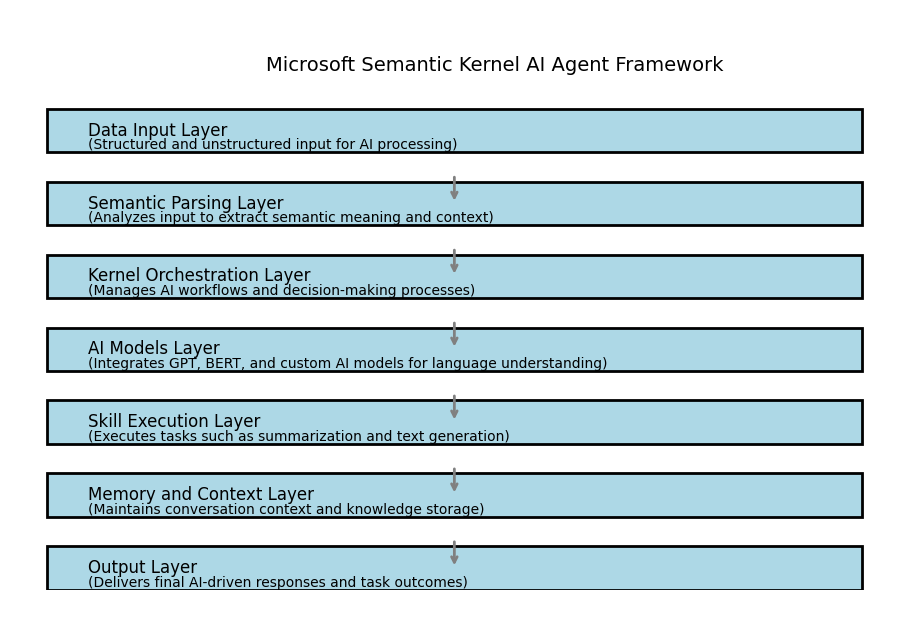
1. Integrates Traditional Development Tools with AI
Many AI frameworks require developers to learn completely new technologies. Microsoft Semantic Kernel solves this problem by allowing developers to continue using familiar tools while adding AI features. It supports multiple programming languages, including:
- C#: A widely used programming language in enterprise software for creating secure and efficient applications.
- Python: A language known for data processing, machine learning, and AI development.
This flexibility makes it easier for companies to adopt AI without overhauling their existing systems.
Detailed Example:
Imagine a hospital has a scheduling system written in C#. The hospital wants to add an AI-powered feature that predicts appointment cancellations based on patient history. With Microsoft Semantic Kernel, developers can keep their original code in C# and simply add AI components to handle prediction tasks.
2. Multi-Language Workflow Orchestration
The framework allows applications to coordinate multiple AI tasks in sequence. This is often called workflow orchestration.
Detailed Use Case:
Let’s say you’re developing an AI-powered customer service tool. You want the tool to:
- Extract key information from the customer’s message.
- Analyze sentiment to determine if the customer is upset or satisfied.
- Generate a personalized response.
Microsoft Semantic Kernel can handle all these steps in a smooth and automated way, helping businesses save time while improving accuracy.
3. Seamless Integration with Microsoft Ecosystem
One of the biggest advantages is that Semantic Kernel works perfectly with Microsoft’s products and cloud services, such as:
- Azure Cloud Services: Developers can use Azure to run AI models and store data securely.
- Microsoft Office Applications (Excel, Word, Outlook): Automate tasks like data extraction or content summarization.
- Microsoft Teams: Add features such as automatic meeting summarization and intelligent scheduling.
Detailed Example:
Imagine a project management team uses Microsoft Teams for daily meetings. After each meeting, someone has to write a summary and email it to everyone. With Semantic Kernel, the process can be automated:
- Transcribe the meeting using an AI model.
- Summarize the key points.
- Send action items via Outlook.
This reduces manual effort and ensures nothing is missed.
Best Use Cases of Microsoft Semantic Kernel
1. Enterprise-Level Tools
Large organizations need applications that handle complex operations efficiently. Semantic Kernel can help automate workflows, reduce human errors, and speed up decision-making.
Example:
A bank can use it to review customer applications and automatically detect anomalies in financial transactions.
2. Document Workflows
Organizations often deal with thousands of documents. Manually reviewing or categorizing these documents is time-consuming. Semantic Kernel can help by automating tasks such as:
- Summarizing lengthy reports
- Identifying important sections
- Tagging documents based on content
Detailed Use Case:
A legal firm can reduce contract review time by using Semantic Kernel to flag errors, missing clauses, or risky terms automatically.
3. Building Smart Chatbots
Semantic Kernel makes it easier to develop chatbots that can understand natural language and respond accurately to user queries.
Detailed Example:
A retail store’s chatbot can:
- Answer questions about product availability
- Track customer orders
- Handle return requests
Thanks to Semantic Kernel’s AI capabilities, the chatbot can provide context-aware answers, even if the user switches topics during the conversation.
Why Semantic Kernel Stands Out From other AI Agent Frameworks
- Works with Familiar Programming Languages: Developers can continue using C# or Python.
- Automates Complex Processes: It handles multi-step workflows efficiently.
- Seamlessly Connects with Microsoft Products: It fits naturally into the existing Microsoft ecosystem.
Microsoft AutoGen
Microsoft AutoGen is a tool that helps developers create AI-powered systems where different AI agents work together as a team to complete tasks. These systems are known as multi-agent systems. Each AI agent in the system has its own role, just like a human team where one person handles marketing and another manages finances.
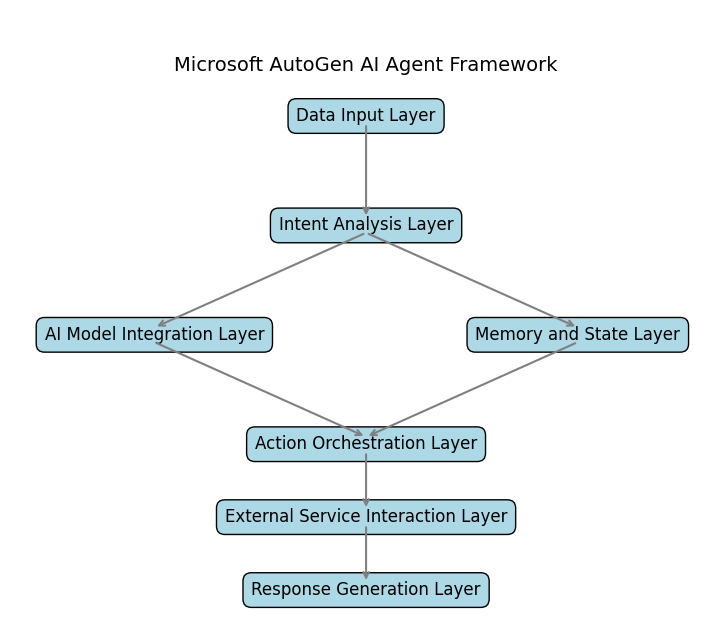
Key Features of Microsoft AutoGen
1. Advanced Multi-Agent Systems
- Microsoft AutoGen is designed to handle systems that need multiple AI agents working together.
- Each agent can specialize in a specific task, and they can share information and collaborate.
Example:
Imagine a smart home system:
- One AI agent controls the lights.
- Another agent manages the security cameras.
- A third handles the heating and cooling system.
These agents communicate with each other to keep the home safe and comfortable. For instance, if the security agent detects no one at home, it tells the heating agent to turn off the heat.
2. Context Management (Remembering Past Interactions)
Microsoft AutoGen can remember past events and conversations. This helps AI agents provide better responses based on previous information.
Example:
Think of a customer service chatbot:
- If a customer asks, “How do I return my order?” the AI provides the return instructions.
- Later, if the customer asks, “What’s the status of my refund?” AutoGen understands that the refund question relates to the earlier return inquiry.
Without context management, the AI might treat these as two separate issues and give unhelpful answers.
3. Modular Architecture (Building Blocks)
Microsoft AutoGen is built using modules. Think of modules as separate building blocks for creating AI systems.
Example:
In a healthcare application, there can be separate modules for:
- Patient appointment scheduling: Tracks available time slots and schedules appointments.
- Medical record analysis: Scans patient records to provide insights for doctors.
- Billing: Handles payments and insurance claims.
Because these modules are separate, developers can customize and replace them as needed.
4. Memory and Context Tracking
AutoGen can store short-term and long-term memory for AI agents. This helps the system learn from past interactions and improve over time.
Example:
In an e-learning platform, AutoGen can:
- Keep track of which lessons a student has completed.
- Remember which topics the student found difficult.
- Provide personalized recommendations for future lessons.
5. Human-in-the-Loop (Letting Humans Step In)
Sometimes, AI agents may face situations they can’t handle or where mistakes could have serious consequences. Microsoft AutoGen allows humans to step in and make decisions when needed.
Example:
In a medical diagnosis system, an AI agent may suggest a possible diagnosis based on patient data. However, if the system is unsure or the case is complex, a doctor can review the AI’s findings and make the final decision.
Where Can Microsoft AutoGen Be Used?
1. Customer Support Systems
- Handle multiple tasks like tracking orders, troubleshooting issues, and providing recommendations.
- AutoGen allows multiple AI agents to coordinate smoothly.
2. Project Management Tools
- Schedule meetings, track deadlines, and send reminders.
- Multiple AI agents can manage different aspects of a project.
3. Healthcare Systems
- Manage patient appointments, monitor health conditions, and analyze medical records.
- Doctors can step in when critical decisions are needed.
Why Microsoft AutoGen is Special
- Multi-Agent Systems: Handles complex tasks with multiple AI agents.
- Context Management: Remembers past interactions for better responses.
- Modular Architecture: Customizable and adaptable.
- Human-in-the-Loop: Ensures accurate decision-making when AI needs help.
Atomic Agents
What is Atomic Agents?
Atomic Agents is an open-source library that helps developers create systems where multiple AI agents work together without relying on a central controller. This is known as a multi-agent system.
- Open-source means anyone can use, modify, and share the library without needing to pay for it.
- Multi-agent systems involve several independent AI agents that collaborate to solve problems or complete tasks.
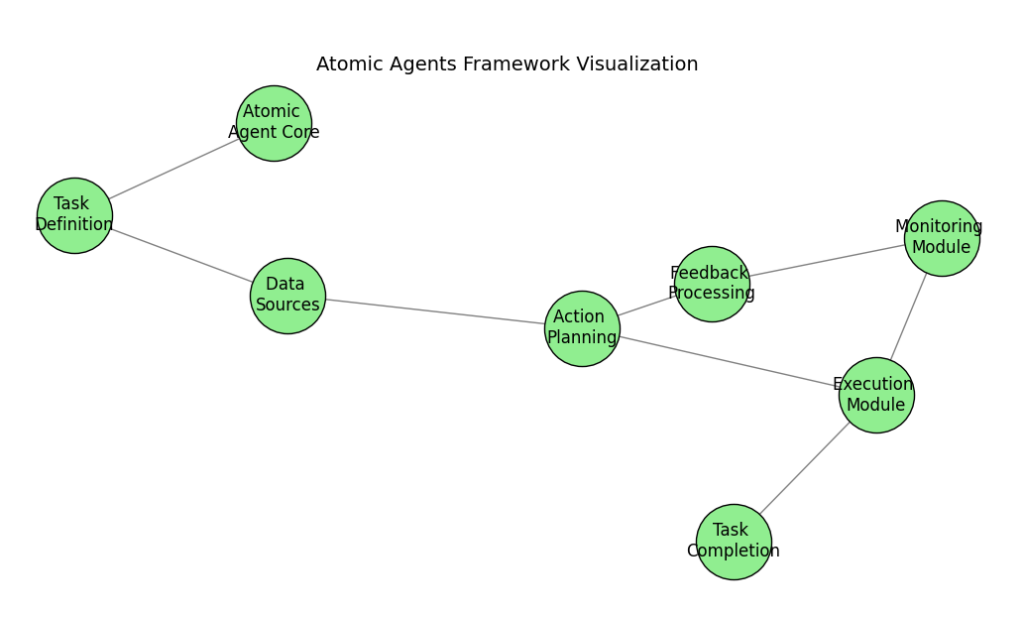
Example:
Think of a smart traffic management system:
- One agent monitors traffic lights.
- Another tracks vehicle speeds.
- A third handles accident alerts.
These agents communicate and make decisions without needing a single central server to tell them what to do.
Key Features of Atomic Agents
1. Decentralized Agents (No Single Point of Control)
Atomic Agents allows developers to build AI agents that can function independently and make decisions on their own.
Why is this important?
In centralized systems, if the main controller fails, the entire system stops working. But with decentralized agents, each AI can keep running even if one agent encounters a problem.
Example:
In a warehouse automation system, if one robot (agent) stops working, the other robots can continue picking, packing, and delivering products.
2. Autonomous Agents (Self-Directed)
The library provides tools to create autonomous agents. These agents can sense their environment, make decisions, and take actions without human intervention.
Example:
In a smart home system:
- One agent monitors temperature and adjusts the thermostat.
- Another agent detects when no one is home and locks the doors.
- A third agent handles energy usage by turning off unnecessary appliances.
These agents don’t need constant human commands — they work automatically based on conditions.
Why Use Atomic Agents?
- Simplifies Multi-Agent Systems: Developers don’t have to build everything from scratch; they can use pre-built tools to set up AI agents.
- Decentralized Control: No single failure point, which makes systems more reliable.
- Autonomous Capabilities: Agents can act on their own, reducing the need for manual control.
Where is Atomic Agents Useful?
1. Smart Cities
- Manage traffic lights, parking systems, and public transportation.
- Ensure smooth operations without a central control unit.
2. Supply Chain Management
- Track shipments, manage warehouse operations, and optimize delivery routes.
- Multiple agents can handle different parts of the process efficiently.
3. Financial Trading Systems
- Build AI agents that monitor stock prices, predict trends, and execute trades.
- Autonomous agents can react to market changes instantly.
Atomic Agents provides developers with the flexibility to build decentralized, autonomous AI systems that are resilient and efficient.
Chatbase
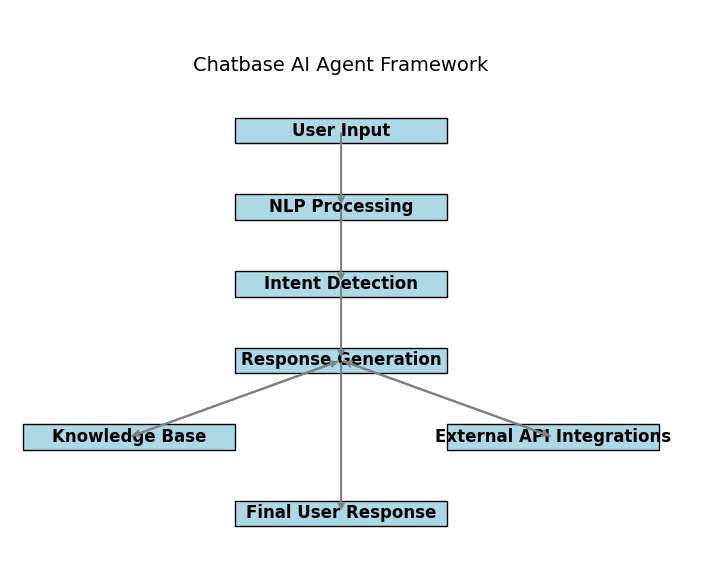
What is Chatbase?
Chatbase is a tool that makes it easy for businesses and developers to create, deploy, and manage custom chatbots or AI assistants. You don’t need to be an AI expert to use it because the platform has a simple and user-friendly interface.
Example Use Case:
A company might want a customer service chatbot to answer frequently asked questions, help users navigate their website, and even suggest products. With Chatbase, they can create and train this chatbot quickly.
Key Features of Chatbase
1. Simplified Chatbot Creation and Deployment
Chatbase provides an easy way to build chatbots without writing complicated code. It guides users through the process step-by-step.
Why This Matters:
Creating chatbots from scratch can be time-consuming and technical. Chatbase removes that complexity, making it accessible to businesses of all sizes.
Example:
Imagine you’re an online store owner. Instead of hiring a developer, you can use Chatbase to set up a chatbot that helps customers check order statuses or answer common questions.
2. Training Agents with Custom Knowledge Bases
Chatbase allows users to train chatbots on specific sets of information. You can upload documents, FAQs, or connect to databases so the chatbot knows how to answer relevant questions.
Why This Matters:
A chatbot trained on generic information may not understand specific questions. With Chatbase, you can tailor the chatbot to your business’s unique needs.
Example:
A medical clinic can train a chatbot to provide information about appointment scheduling, insurance policies, and common treatments. Patients can get accurate answers without waiting on hold.
3. Performance Analytics and Insights
Chatbase provides detailed analytics on how the chatbot is performing. It shows:
- How many conversations the chatbot has handled
- Common questions asked by users
- Areas where the chatbot may need improvement
Why This Matters:
Analytics help you understand if your chatbot is helpful or if it needs adjustments to perform better.
Example:
If analytics show that users often ask the chatbot a question it can’t answer, you can add that information to the knowledge base to improve future responses.
Why Use Chatbase?
- Easy to Use: No need for technical expertise.
- Customizable Training: Chatbots can be tailored to specific business needs.
- Data-Driven Improvements: Analytics help optimize chatbot performance.
Where is Chatbase Useful?
1. E-Commerce Websites
- Answer customer queries about products, orders, and returns.
- Provide personalized product recommendations.
2. Healthcare
- Schedule appointments, provide information about services, and answer common health-related questions.
3. Education Platforms
- Help students with course information, technical issues, and assignment deadlines.
Chatbase makes it simple to create smart, efficient, and customized chatbots that can enhance user experiences and streamline business operations.
Evaluating AI Agent Frameworks
1. Specific Needs: Align the Framework with Your Project’s Requirements
Every project has its unique requirements. When choosing an AI agent framework, it’s important to make sure that it meets your project’s needs.
Why This Matters:
Some frameworks are great for chatbots, while others are better for complex multi-agent systems like robotics or supply chain management.
Example:
If you’re building a customer service bot, a framework focused on natural language processing (NLP) would be ideal. On the other hand, if your project involves multiple AI agents working together, you might need a framework built for multi-agent coordination.
2. Scalability: Ensure the Framework Can Handle Growth
Scalability means that the framework can handle more data, users, and complex tasks as your project grows.
Why This Matters:
What works for a small prototype might not handle large-scale operations when your project expands.
Example:
Suppose you’re creating a logistics AI system for a small delivery company. As your business grows to handle thousands of deliveries daily, the framework must adapt without slowing down or crashing.
3. Integration: Check Compatibility with Existing Tools and Platforms
A good AI framework should easily connect with the tools and platforms you’re already using to avoid unnecessary complications.
Why This Matters:
Switching to completely new systems can be expensive and time-consuming.
Example:
If your company uses AWS cloud services or specific machine learning libraries like TensorFlow, the AI agent framework should support these tools.
4. Community Support: Choose Frameworks with Active Communities
Opt for frameworks that have strong developer communities. Active communities provide:
- Helpful forums for troubleshooting
- Regular updates and new features
- Comprehensive documentation
Why This Matters:
When you encounter problems or need guidance, an active community can save you valuable time.
Example:
Frameworks like LangChain and Microsoft Semantic Kernel have strong online communities where developers share best practices and solutions.
Why Evaluating AI Agent Frameworks Matters
Choosing the right AI agent framework can save time, reduce development headaches, and ensure your project runs smoothly as it grows. By focusing on your project’s needs, scalability, compatibility, and community support, you’ll set your AI solution up for success.
Emerging Trends
1. Low-Code/No-Code Platforms: Making AI More Accessible
Low-code and no-code platforms allow people with little to no programming skills to create and deploy AI agents. These platforms come with drag-and-drop interfaces and pre-built components, simplifying the development process.
Why This Matters:
AI development has traditionally required advanced coding skills. With these platforms, business owners, educators, and even hobbyists can now build AI-driven applications without hiring expensive developers.
Example:
Imagine a customer service team wanting to deploy a chatbot to handle FAQs. With a no-code AI platform, they can quickly create and deploy the bot without writing complex code.
How AI Agent Frameworks are Evolving:
Modern frameworks are integrating with these platforms, offering pre-built workflows, automated planning tools, and customization options that make AI more accessible.
2. Focus on Ethics and Safety: Building Responsible AI Agents
As AI agents become more powerful and integrated into sensitive areas like healthcare and finance, ensuring their actions are safe and ethical has become a top priority.
What Frameworks are Doing:
AI agent frameworks are introducing features such as:
- Toxicity Controllers: These help AI avoid generating harmful or offensive content.
- Configurable Guardrails: Developers can set limits on what the AI agent is allowed to do, ensuring it stays within ethical and operational boundaries.
Why This Matters:
Users and organizations need to trust AI systems to behave responsibly. Without proper safety measures, AI agents can produce harmful outcomes or violate ethical standards.
Example:
A financial AI advisor framework may come with built-in restrictions to prevent it from making overly risky investment suggestions or sharing sensitive information without permission.
How These Trends Shape the Future of AI Agent Frameworks
The adoption of low-code/no-code tools and the emphasis on ethics and safety are transforming how we create and deploy AI agents. These trends are removing barriers to entry, empowering more people to develop AI solutions while maintaining responsible AI practices.
Conclusion
The AI landscape is changing fast, and AI agent frameworks are becoming important tools for building smart, efficient systems. Each framework we explored offers unique features, from managing multi-agent workflows to simplifying development with low-code/no-code platforms.
When choosing the right framework in 2025, keep these key points in mind:
- Scalability: Can the framework grow as your needs expand?
- Integration: Will it work smoothly with your current tools and platforms?
- Customization: Does it allow you to tailor AI agents for your specific tasks?
- Community Support: Are there active users and resources to help you troubleshoot and innovate?
The future of AI development is becoming more accessible and responsible with advancements in ethics, safety features, and user-friendly tools. Whether you’re a developer or a business professional, these frameworks will empower you to create impactful AI applications.
If you’re eager to learn more about building AI agents and the latest advancements, head over to EmitechLogic for expert insights and practical guides!
FAQs
1. What are AI agent frameworks, and why are they important in 2025?
2. How do I choose the best AI agent framework for my project?
Project requirements: Look for frameworks that align with your specific needs.
Scalability: Ensure the framework can handle growth as your project expands.
Integration capabilities: Choose frameworks that work seamlessly with your existing tools and platforms.
Community support: Opt for frameworks with active user communities for better resources and troubleshooting.
3. What are the emerging trends in AI agent frameworks for 2025?
Low-code/no-code development: Simplifying AI agent creation, even for non-developers.
Focus on ethics and safety: Incorporating features like toxicity filters and configurable guardrails for responsible AI.
Multi-agent collaboration: Enhancing AI systems that require teamwork among intelligent agents.
External Resources
LangChain Documentation
A comprehensive guide to using LangChain for building powerful AI applications, including context management and multi-agent workflows.
Microsoft Semantic Kernel GitHub
Access the latest updates and resources for Microsoft’s AI framework, featuring workflow orchestration and multi-language support.
AWS Machine Learning Blog
Tutorials, best practices, and case studies on integrating AI agent frameworks with cloud services like AWS.

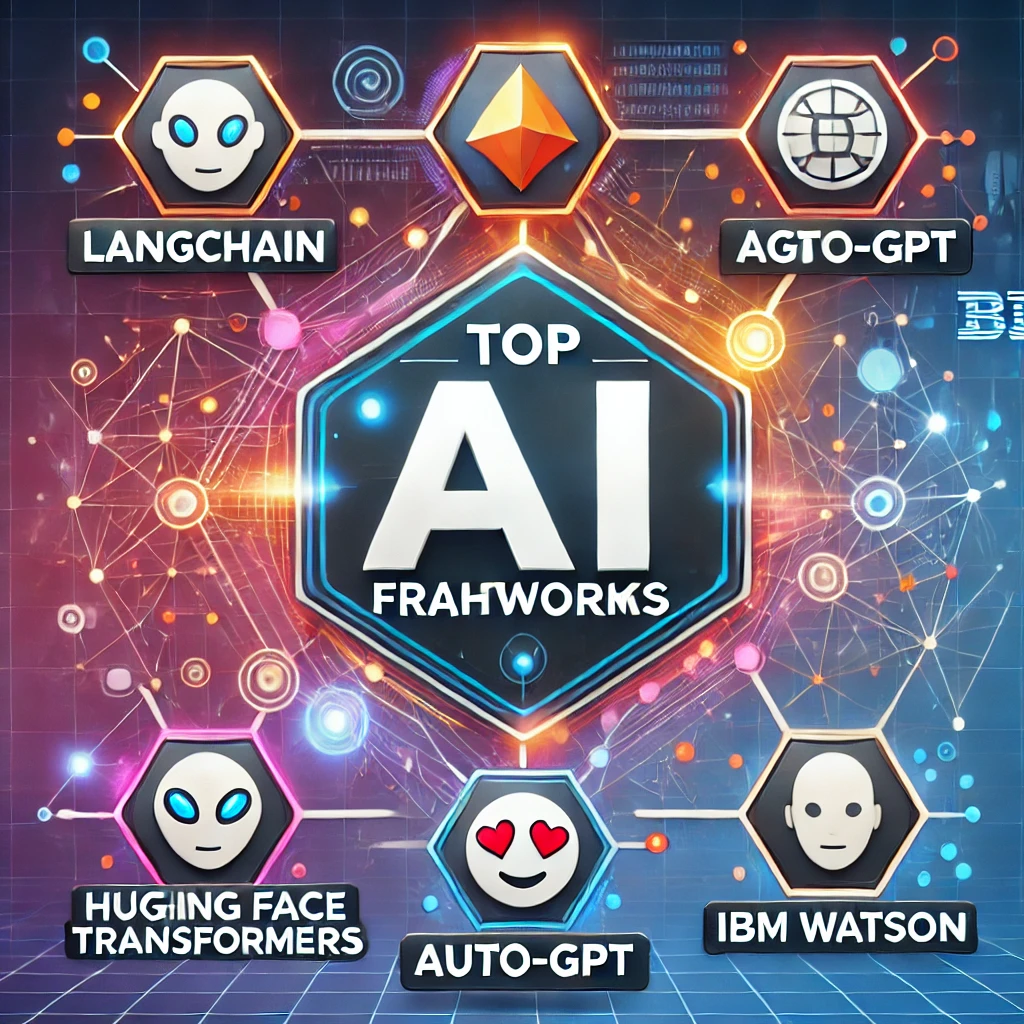
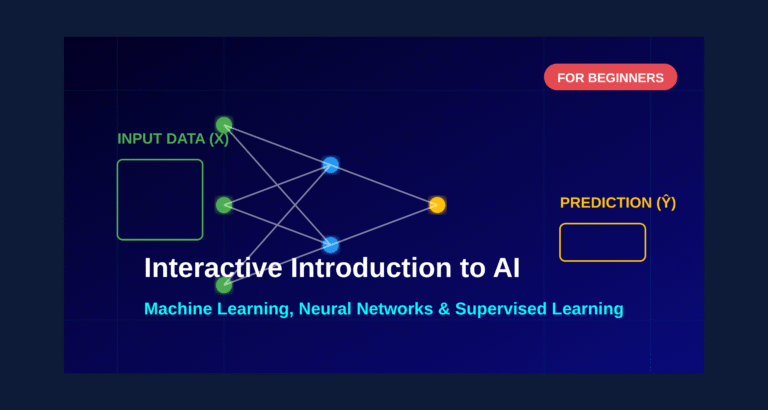
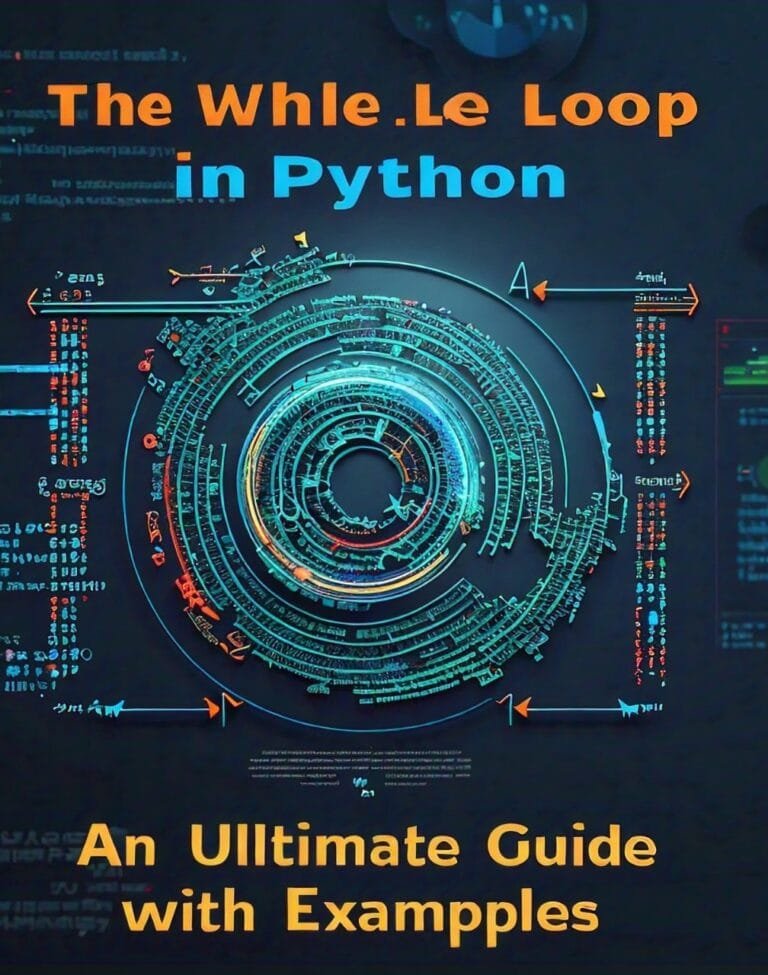
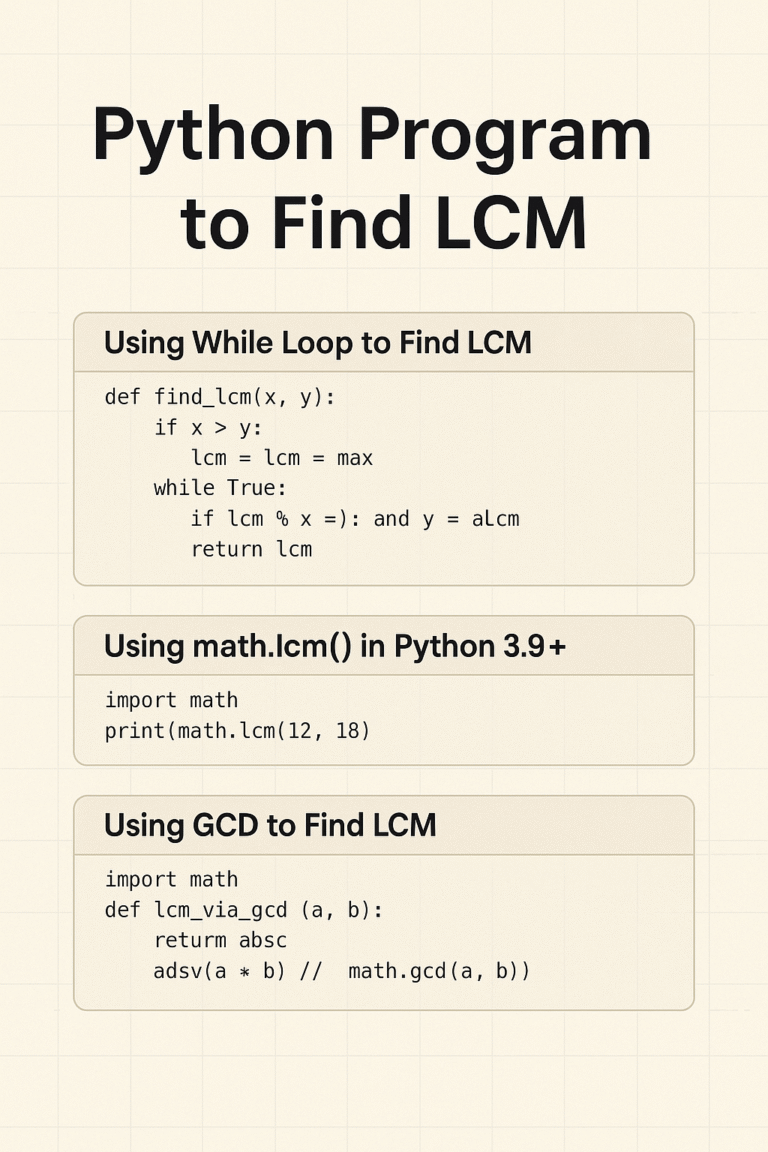
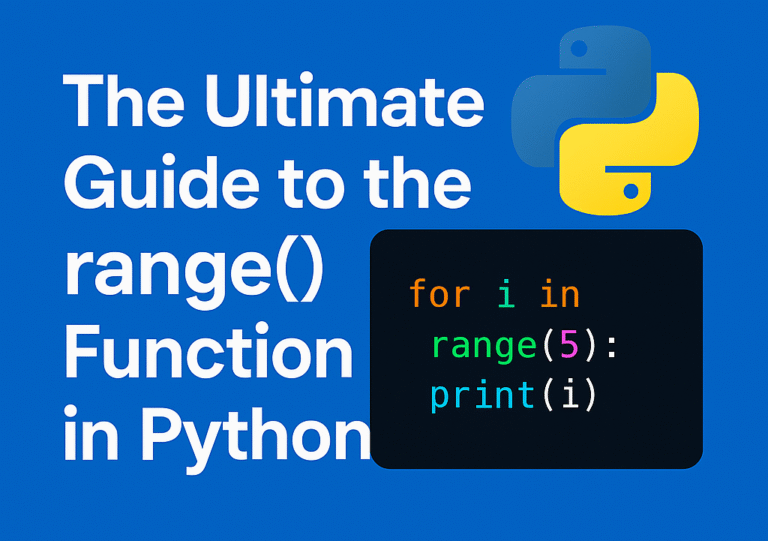
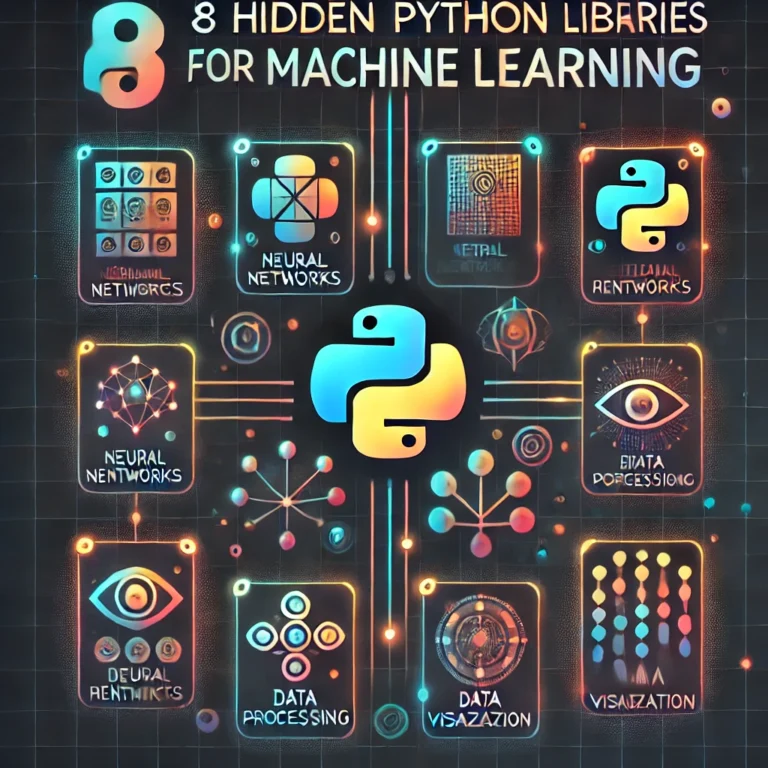
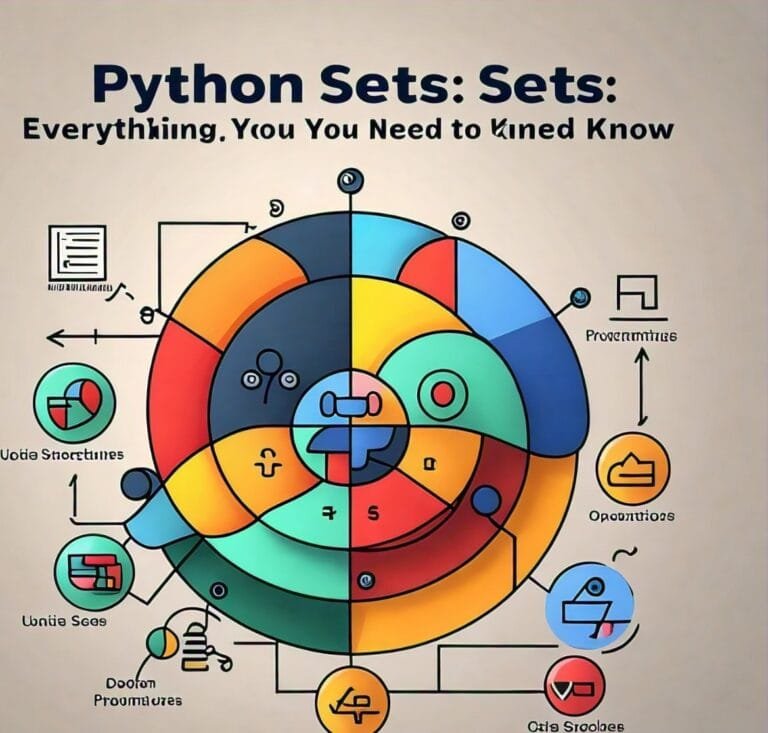
Leave a Reply