Escape Sequences and Raw Strings in Python: The Complete Guide
Introduction to Python String Handling
When you start writing Python programs, working with text can confuse you. Strings seem simple at first. You put text between quotes and it works. But then weird things happen.
Your file paths break. Your text shows up on different lines when you don’t want it to. Quote marks disappear from your output. These problems happen because Python treats certain characters in special ways.
Python sees backslash characters (\) as instructions. When Python finds \n in your text, it creates a new line. When it finds \t, it adds a tab space. These are called escape sequences in Python.
Sometimes you need this behavior. Other times you want Python to ignore these special meanings. You want your backslashes to stay as backslashes. This is where raw strings in Python save you from headaches.
Why Python String Formatting Matters
When you write programs, you need to control how text appears. Here’s what you’ll do:
- Start new lines when someone speaks in your program
- Make columns line up nicely with tabs
- Include quote marks inside your text
- Write file paths that work on your computer
Python gives you simple tools to handle all these situations. Let’s learn how they work.
What This Python Tutorial Covers
- How to use escape characters in Python strings
- Why Python file paths sometimes break and how to fix them
- How to make Python treat text exactly as written
- Real examples you’ll use in actual programs
- Common mistakes and how to avoid them
- Best practices for Python string handling
What Are Python Escape Sequences
An escape sequence starts with a backslash followed by another character. The backslash acts like a signal to Python. It says “don’t treat the next character normally”.
For example, the letter n usually just represents the letter n. But \n means something completely different. It tells Python to start a new line at that exact spot.
This system exists because some things can’t be typed directly into your code. You can’t press Enter in the middle of a string. You can’t type a tab character that shows up properly. Escape sequences solve these problems.
How Python Processes Escape Characters
Think about writing a letter on paper. When you want to start a new paragraph, you press Enter and move to the next line. But in Python code, pressing Enter breaks your string.
So Python gives you \n as a replacement for pressing Enter. When your program runs, Python finds every \n and replaces it with an actual line break.
This happens before your program’s main code runs. Python scans through your strings first. It finds these backslash combinations and converts them into the characters they represent.
The backslash character has a special job in Python. It never appears in your final output unless you specifically tell Python to show it. Usually it just signals that the next character should be treated differently.
Common Python Escape Sequences List
| Escape Sequence | What It Does | Example |
|---|---|---|
\n | New line (like pressing Enter) | "Hello\nWorld" |
\t | Tab space | "Name\tAge" |
\\ | Actual backslash | "C:\\Users" |
\' | Single quote | 'It\'s fun!' |
\" | Double quote | "She said \"Hi\"" |
\r | Carriage return | "Line 1\rLine 2" |
\b | Backspace | "Hello\b World" |
\f | Form feed | "Page\fBreak" |
\v | Vertical tab | "Line\vDown" |
\0 | Null character | "Text\0End" |
\ooo | Character with octal value | "\101" (A) |
\xhh | Character with hex value | "\x41" (A) |
Python Escape Sequence Examples with Output

New Line Escape Sequence in Python
How it works: The \n escape character tells Python to start a new line. It works like pressing Enter on your keyboard.
print("Hello\nWorld")Output:
Hello
WorldCode explanation: When Python runs this code, it sees \n in the middle of the text. Python knows this means “start a new line here”. So it prints “Hello” first, then moves to the next line and prints “World”.
Tab Character in Python Strings
How it works: The \t escape sequence creates a tab space. This works like pressing the Tab key to line up your text in columns.
print("Name\tAge\tCity")
print("John\t25\tNew York")Output:
Name Age City
John 25 New YorkCode explanation: Each \t in your Python string creates a tab space. This pushes the text to the right and lines everything up in neat columns. You’ll use this often when you want to make tables or organize data in your programs.
Using Quotes Inside Python Strings
How it works: The \" escape sequence lets you put quote marks inside your text. Without this, Python would get confused about where your string ends.
print("He said, \"Hello there!\"")Output:
He said, "Hello there!"Code explanation: Python uses quote marks to know where strings start and end. If you just put quote marks in your text, Python thinks your string is ending early. The \" escape sequence tells Python “this is just a quote character inside the text, not the end of the string”.
Python File Path Handling with Backslashes
How it works: The \\ escape sequence creates one actual backslash in your text. This is important for Windows file paths.
print("C:\\Users\\John\\Documents")Output:
C:\Users\John\DocumentsCode explanation: You need TWO backslashes (\\) in your Python code to get ONE backslash in the result. Python uses single backslashes for escape sequences. So when you want an actual backslash character, you have to “escape” it by using two backslashes.
Numeric Escape Sequences in Python
How it works: Python lets you create characters using their numeric codes. This is useful for special characters and symbols.
# Using octal (base 8) numbers
print("\101\102\103") # ABC
# Using hexadecimal (base 16) numbers
print("\x41\x42\x43") # ABC
# Using Unicode
print("\u0041\u0042\u0043") # ABCOutput:
ABC
ABC
ABCCode explanation: Every character on your computer has a number. The letter ‘A’ is number 65. Python lets you use that number in different ways to create the character. Octal uses base 8 counting (like counting with only 8 fingers). Hexadecimal uses base 16 counting (adding more symbols after 9). Unicode is the international standard that gives numbers to every character in every language. All three methods tell Python “create character number 65″ which is the letter ‘A’.
Unicode Escape Sequences in Python
How it works: Unicode escape sequences let you include any character from any language or symbol set in your Python strings.
# Emoji and special characters
print("Hello \u2764\ufe0f World!") # Heart emoji
print("Python \u2192 Fun!") # Arrow
print("Temperature: 25\u00b0C") # Degree symbolOutput:
Hello ❤️ World!
Python → Fun!
Temperature: 25°CCode explanation: Unicode gives every character in the world a unique number. The heart emoji is number 2764. The arrow symbol is number 2192. The degree symbol is number 176. Python uses \u followed by four hexadecimal digits to find these characters. You write the Unicode number in hex form after \u and Python finds the right character to display. This works for Chinese characters, Arabic text, math symbols, or any character that exists.
Common Python String Problems and Solutions
Windows File Path Problems in Python
Windows computers use backslashes to separate folders in file paths. But Python uses backslashes for escape sequences. This creates a conflict that confuses many people learning Python. Here’s what goes wrong:
# This looks right, but it's WRONG!
path = "C:\Users\name\documents"
print(path)Output:
C:\Users
ame\documentsPython saw \n in the middle of your file path and thought you wanted a new line. It didn’t know you meant a folder named ‘name’. The backslash triggered Python’s escape sequence processing, which broke your file path.
How to Fix This Problem:
# Solution 1: Double backslashes
path = "C:\\Users\\name\\documents"
# Solution 2: Raw string (we'll learn this soon!)
path = r"C:\Users\name\documents"Debugging Invisible Characters in Python Strings
Sometimes escape sequences create invisible characters in your strings. These can cause bugs that are hard to find:
# This might look normal, but has hidden characters
text = "Hello\tWorld\b"
print(repr(text)) # Show the real stringOutput:
'Hello\tWorld\b'Python debugging tip: The repr() function shows you the raw truth about your strings. It displays escape sequences exactly as they appear in your code, before Python processes them. When your strings behave strangely, repr() reveals hidden characters like tabs, newlines, and other invisible escape sequences that might be causing problems.
What Are Raw Strings in Python
Raw strings solve the escape sequence problem by turning off Python’s special character processing. When you put an ‘r’ before your string, Python stops looking for escape sequences. Every character stays exactly as you typed it.
The ‘r’ stands for ‘raw’. It tells Python “don’t cook this string – serve it raw”. You can use lowercase ‘r’ or uppercase ‘R’ – both work the same way.
Normal Python String
text = "Hello\nWorld"
print(text)Output:
Hello
WorldPython Raw String
text = r"Hello\nWorld"
print(text)Output:
Hello\nWorldWhen to Use Python Raw Strings
- File paths (especially on Windows systems)
- Regular expression patterns
- SQL database queries
- URLs with backslashes or special characters
- When debugging Python string formatting issues
Python Raw String Examples in Real Programs
Raw Strings for Python File Paths
# Much cleaner with raw strings!
path = r"C:\Users\NewFolder\file.txt"
print(path)Output:
C:\Users\NewFolder\file.txtPython Raw Strings for Regex Patterns
import re
# Phone number pattern
pattern = r"\d{3}-\d{2}-\d{4}"
text = "Call me at 555-12-3456"
match = re.search(pattern, text)
if match:
print(f"Found: {match.group()}")Output:
Found: 555-12-3456URL Example with Raw Strings
# URLs with backslashes
url = r"https://example.com/api\v1\users"
print(url)Output:
https://example.com/api\v1\usersSQL Query Example with Raw Strings
How it works: Raw strings make SQL database queries much cleaner to write and read.
# Without raw string (messy!)
query1 = "SELECT * FROM users WHERE name LIKE '%John\\%Smith%'"
# With raw string (much better!)
query2 = r"SELECT * FROM users WHERE name LIKE '%John\%Smith%'"
print("Messy:", query1)
print("Clean:", query2)Output:
Messy: SELECT * FROM users WHERE name LIKE '%John\%Smith%'
Clean: SELECT * FROM users WHERE name LIKE '%John\%Smith%'Explanation: SQL databases have their own escape sequences, just like Python. When you write SQL queries in Python strings, you can get double-processing problems. Python tries to process the backslashes first, then SQL processes them again. Raw strings stop Python from touching your SQL, so the database gets exactly what you intended.
Multi-line Raw Strings in Python
How it works: You can combine triple quotes with raw strings to handle long blocks of text that contain backslashes.
# Multi-line raw string
config = r"""
This is a config file path:
C:\Program Files\MyApp\config.ini
And this has \n literal text
No escaping needed!
"""
print(config)Output:
This is a config file path:
C:\Program Files\MyApp\config.ini
And this has \n literal text
No escaping needed!Explanation: Triple quotes (“”” or ”’) let you write text that spans multiple lines. When you combine them with the ‘r’ prefix, you get the best of both worlds. You can write long blocks of text with natural line breaks, and all backslashes stay as literal characters. This combination works great for configuration files, documentation, and any text that contains both line breaks and backslashes.
Normal Strings vs Raw Strings Comparison
| Feature | Normal String | Raw String |
|---|---|---|
| Escape sequences | Interpreted | Ignored |
| File paths | Need double backslashes | Single backslashes work |
| Regex patterns | Need extra escaping | Cleaner syntax |
| Newlines/tabs | Can create actual newlines | Shows literal \n, \t |
| Quotes | Can escape quotes | Limited quote escaping |
Use Normal Strings When:
- You need actual newlines or tabs
- You want to include quotes in strings
- When you’re working with formatted text
- You need escape sequences to work
Use Raw Strings When:
- Working with file paths
- Writing regular expressions
- Dealing with lots of backslashes
- You want literal backslashes
Python String Best Practices for Developers
Most Python string bugs come from the same few mistakes. These six rules address the root causes of string problems that trip up both beginners and experienced programmers. Master these patterns and you’ll spend less time debugging string issues.
1. Debug with repr()
Use repr() when your strings don’t work as expected.
The repr() function shows you the actual bytes and escape sequences in your string. Print statements can hide problems because they process escape sequences before displaying results. repr() reveals the truth about what Python actually stored in memory.
# When your string looks wrong
mysterious_string = "Hello\tWorld\n"
print("Normal view:", mysterious_string)
print("What's really there:", repr(mysterious_string))Output:
Normal view: Hello World
What's really there: 'Hello\tWorld\n'Why this matters: repr() shows you exactly what’s in your string, including invisible characters that might be causing problems!
2. Use Raw Strings for File Paths
This stops most Windows file path errors before they happen.
Windows inherited its backslash path separator from MS-DOS in the 1980s. Linux and Mac use forward slashes. When Python code runs on Windows, every backslash in a regular string triggers escape sequence processing. Raw strings bypass this entirely, treating backslashes as literal characters.
# BAD - This breaks!
bad_path = "C:\new\folder\test.txt" # \n becomes newline!
# GOOD - Use raw strings
good_path = r"C:\new\folder\test.txt"
# ALSO GOOD - Use forward slashes
also_good = "C:/new/folder/test.txt"Pro tip: Python accepts forward slashes (/) in file paths on all systems, including Windows!
3. Raw Strings for Regex
Keep your regex patterns simple to read and understand.
Regular expressions use backslashes extensively for special characters like \d (digits), \w (word characters), and \s (whitespace). In normal strings, you’d need to escape each backslash, creating patterns like \\d{3}. Raw strings eliminate this double-escaping, making regex patterns much more readable.
# CONFUSING - Too many backslashes
bad_pattern = "\\d{3}-\\d{2}-\\d{4}"
# CLEAN - Raw string regex
good_pattern = r"\d{3}-\d{2}-\d{4}"
# EVEN BETTER - With comments
phone_pattern = r"""
\d{3} # Area code (3 digits)
- # Dash separator
\d{2} # First two digits
- # Dash separator
\d{4} # Last four digits
"""Why this helps: Raw strings let you write regex patterns that look similar to the text they’re trying to find. When you see \d{3}-\d{2}-\d{4} in a raw string, you can mentally picture the pattern: three digits, dash, two digits, dash, four digits. Without raw strings, the pattern becomes \\d{3}-\\d{2}-\\d{4}, which is harder to parse visually.
4. Choose the Right Quote Style
Make your code readable by picking smart quotes!
# SMART - Use single quotes for simple text
name = 'Alice'
# SMART - Use double quotes when you need apostrophes
message = "It's a beautiful day!"
# SMART - Use triple quotes for long text
documentation = """
This is a long explanation
that spans multiple lines
and is easy to read.
"""Golden rule: Be consistent in your project. Pick a style and stick with it!
5. Modern String Formatting
Use f-strings for the cleanest, fastest string formatting!
# OLD WAY - Hard to read
old_way = "Hello %s, you are %d years old" % (name, age)
# OLDER WAY - Still messy
old_way2 = "Hello {}, you are {} years old".format(name, age)
# MODERN WAY - Clean and fast!
modern_way = f"Hello {name}, you are {age} years old"
# EVEN BETTER - With expressions
greeting = f"Hello {name.title()}, next year you'll be {age + 1}!"Why f-strings work better: They run faster, read easier, and let you put calculations right inside the {}. F-strings compile your expressions at runtime, making them faster than .format() or % formatting. They also let you embed any Python expression inside the braces, including function calls, arithmetic, and method calls.
6. Handle Encoding Issues
Avoid weird character problems!
Text files can use different encoding systems like UTF-8, ASCII, or Windows-1252. When Python reads a file with the wrong encoding, you get garbled characters or errors. Always specify the encoding when opening files, especially if your text contains non-English characters. UTF-8 handles most international text correctly.
# ALWAYS specify encoding when reading files
with open('data.txt', 'r', encoding='utf-8') as f:
content = f.read()
# USE Unicode escape sequences for special characters
special_chars = "Café costs 5€" # Direct Unicode
unicode_way = "Caf\u00e9 costs 5\u20ac" # Unicode escapes
# NORMALIZE text for comparisons
import unicodedata
text = unicodedata.normalize('NFKD', special_chars)Pro tip: Always use UTF-8 encoding unless you have a specific reason not to!
Quick Summary
- Use
repr()to debug weird string behavior - Use raw strings (
r"") for file paths and regex - Choose quote styles that make your code readable
- Use f-strings for modern, clean formatting
- Always specify UTF-8 encoding for files
- Test your strings with print statements while coding
Python Escape Sequences & Raw Strings FAQ
Find answers to the most common questions about Python escape sequences and raw strings. Click on any question to expand the detailed answer with examples.
# Common escape sequences
print("Hello\nWorld") # \n = newline
print("Tab\there") # \t = tab
print("Quote: \"text\"") # \" = double quote
print('It\'s working') # \' = single quote
# Regular string - needs escaping
path = "C:\\Users\\Documents\\file.txt"
# Raw string - much cleaner
path = r"C:\Users\Documents\file.txt"
# Regular expressions
import re
pattern = r"\d{3}-\d{2}-\d{4}" # SSN pattern
# \n - Newline (line break)
print("First line\nSecond line")
# \t - Tab character (horizontal spacing)
print("Name:\tJohn\tAge:\t25")
# \r - Carriage return (moves cursor to beginning of line)
print("Loading...\rComplete!") # Overwrites "Loading..."
- \n: Creates a new line
- \t: Adds tab spacing (usually 4-8 spaces)
- \r: Returns cursor to start of current line
# Method 1: Escape the quotes
print("She said, \"Hello!\"")
print('It\'s a beautiful day')
# Method 2: Use different quote types
print("It's a beautiful day")
print('She said, "Hello!"')
# Method 3: Triple quotes for complex text
text = """She said, "It's a 'wonderful' day!\""""
print(text)
# Unix/Linux/Mac (modern)
line_ending = "\n" # Line Feed only
# Windows
line_ending = "\r\n" # Carriage Return + Line Feed
# Old Mac (pre-OS X)
line_ending = "\r" # Carriage Return only
# Python handles this automatically
with open("file.txt", "w") as f:
f.write("Line 1\nLine 2\n") # Python converts \n appropriately
- \n: Universal line ending in Python
- \r\n: Windows-style line ending
- Python’s text mode automatically handles conversion between systems
# ❌ Problematic - needs double escaping
path = "C:\\Users\\Documents\\file.txt"
# ✅ Better - raw string
path = r"C:\Users\Documents\file.txt"
# ✅ Best - cross-platform with pathlib
from pathlib import Path
path = Path("C:") / "Users" / "Documents" / "file.txt"
# ✅ Alternative - os.path.join
import os
path = os.path.join("C:", "Users", "Documents", "file.txt")
- Use pathlib.Path for new code (Python 3.4+)
- Use raw strings for simple path constants
- Avoid hardcoded backslashes in cross-platform applications
# ❌ Common causes of the error text = "She said "Hello!" # Unescaped quote path = "C:\Users\Documents" # Backslash at end multiline = "This is a multiline string" # Unescaped newline # ✅ Solutions text = "She said \"Hello!\"" # Escape the quote text = 'She said "Hello!"' # Use different quotes path = r"C:\Users\Documents\" # Raw string path = "C:\\Users\\Documents\\" # Double escape multiline = """This is a multiline string""" # Triple quotes
- Check for unescaped quotes inside your string
- Use raw strings for paths with backslashes
- Use triple quotes for multi-line strings
- Ensure every opening quote has a matching closing quote
import re
# ❌ Without raw strings - needs double escaping
pattern = "\\d{3}-\\d{2}-\\d{4}" # SSN pattern
# ✅ With raw strings - much cleaner
pattern = r"\d{3}-\d{2}-\d{4}"
# Common regex patterns with raw strings
email_pattern = r"[a-zA-Z0-9._%+-]+@[a-zA-Z0-9.-]+\.[a-zA-Z]{2,}"
phone_pattern = r"\(\d{3}\)\s*\d{3}-\d{4}"
url_pattern = r"https?://[\w.-]+\.[a-zA-Z]{2,}[\w.-]*"
# Using the patterns
text = "Call me at (555) 123-4567"
if re.search(phone_pattern, text):
print("Phone number found!")
# These are identical text1 = "Hello World" text2 = 'Hello World' print(text1 == text2) # True # Choose based on content name = "Alice" message = 'She said "Hello" to me' # Easier than escaping contraction = "It's a beautiful day" # Easier than escaping # When you need both types of quotes complex_text = """She said, "It's a 'wonderful' day!\"""" # All these are equivalent escaped1 = "She said, \"Hello!\"" escaped2 = 'She said, "Hello!"' escaped3 = """She said, "Hello!\""""
# ❌ This causes a SyntaxError
# path = r"C:\Users\Documents\"
# ✅ Solutions:
# Solution 1: Use string concatenation
path = r"C:\Users\Documents" + "\\"
# Solution 2: Use regular string with double escaping
path = "C:\\Users\\Documents\\"
# Solution 3: Use forward slashes (works on Windows)
path = "C:/Users/Documents/"
# Solution 4: Use pathlib (recommended)
from pathlib import Path
path = Path("C:/Users/Documents/")
# For debugging, check what's actually in the string
test = r"C:\Users"
print(f"String: {test}")
print(f"Repr: {repr(test)}")
print(f"Length: {len(test)}")
External Resources
1. Official Python Documentation
- Python String and Bytes Literals
Explains how strings are formed, including escape sequences and raw strings (r""literals).
2. W3Schools Python Strings
- W3Schools – Python Strings
A beginner-friendly guide to working with strings in Python, including basic escape characters.
3. Real Python Guide
- Real Python – Working with Strings in Python
Offers a deep yet clear explanation of how strings work in Python, including common mistakes.
4. GeeksforGeeks
- GeeksforGeeks – Escape Sequences in Python
Includes examples and lists of escape characters. Very useful for quick lookups.

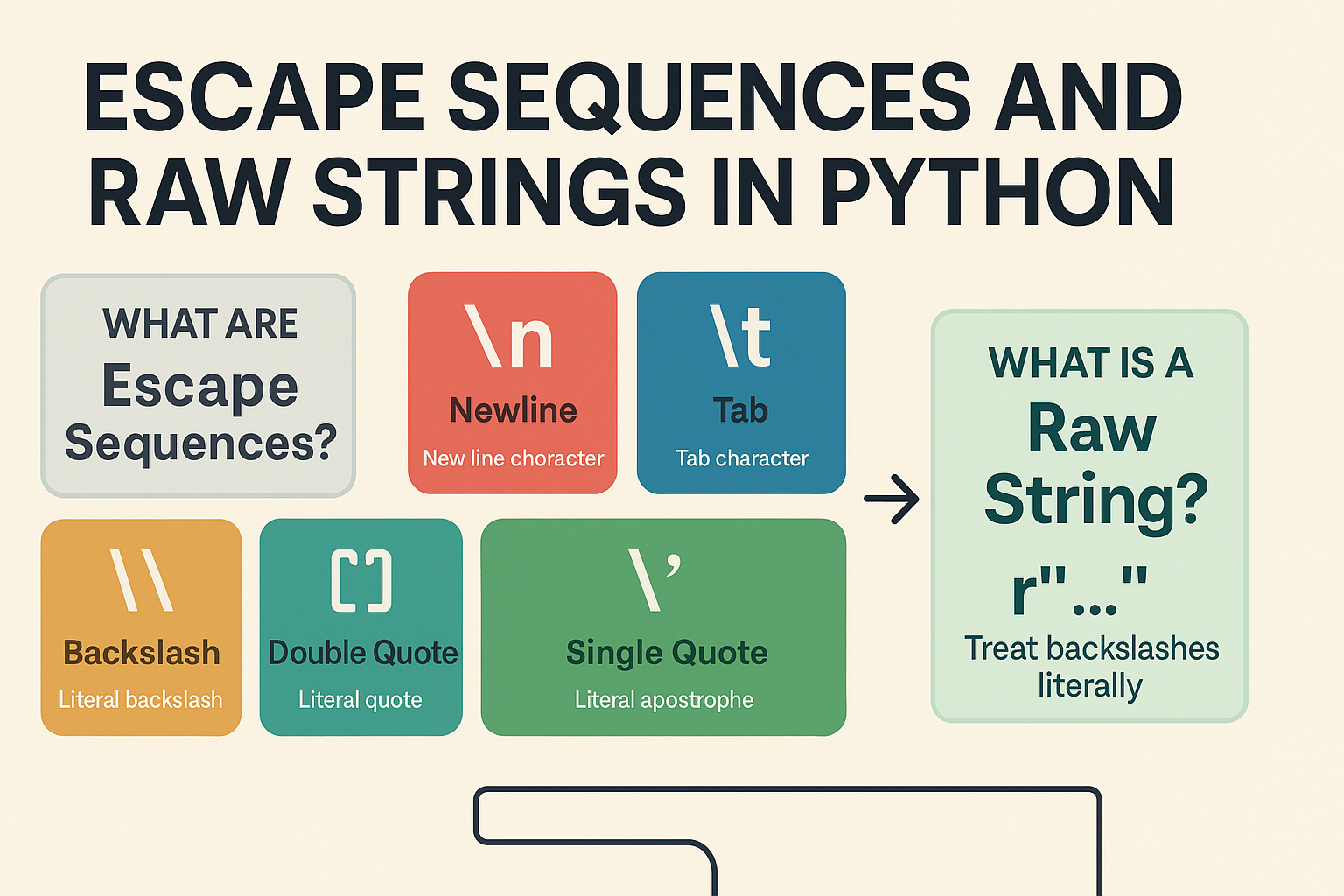
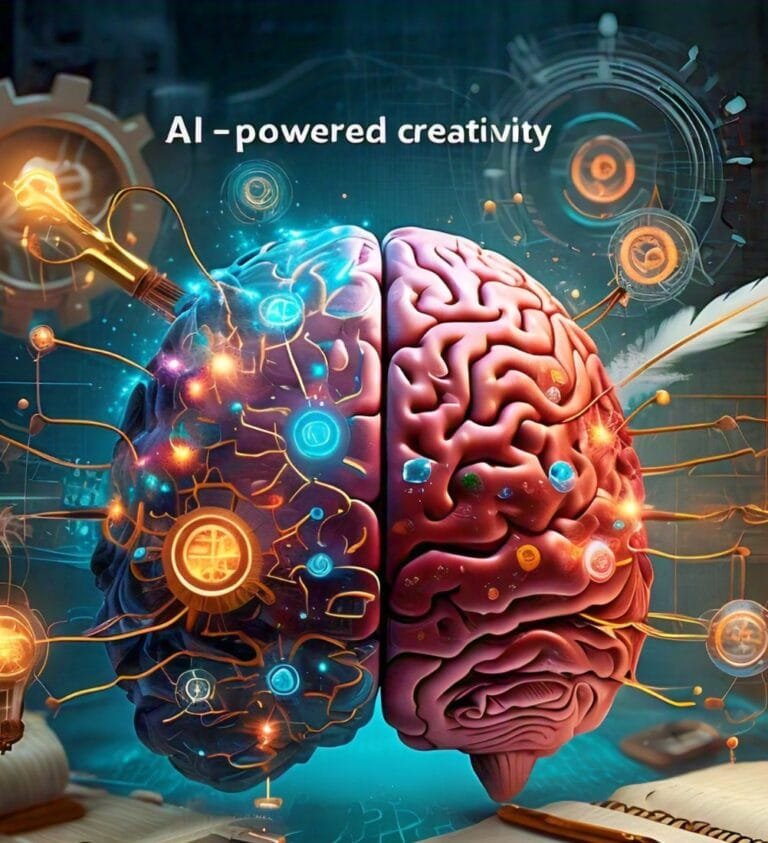
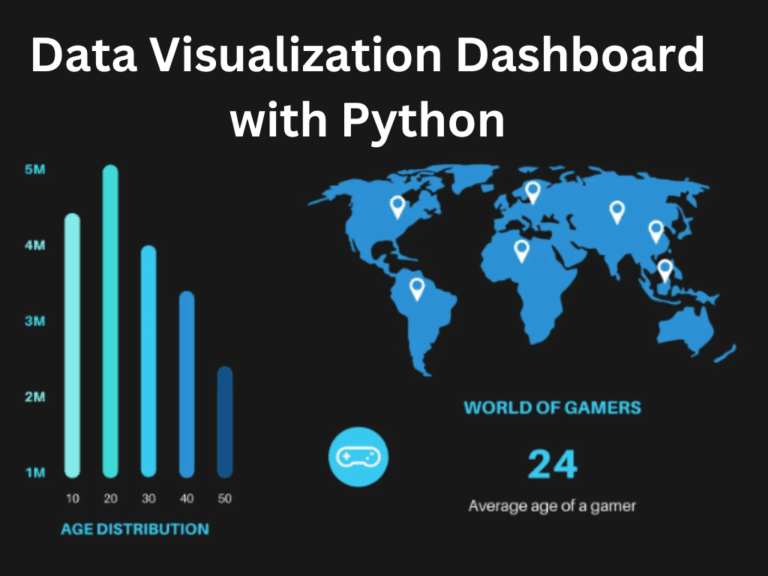
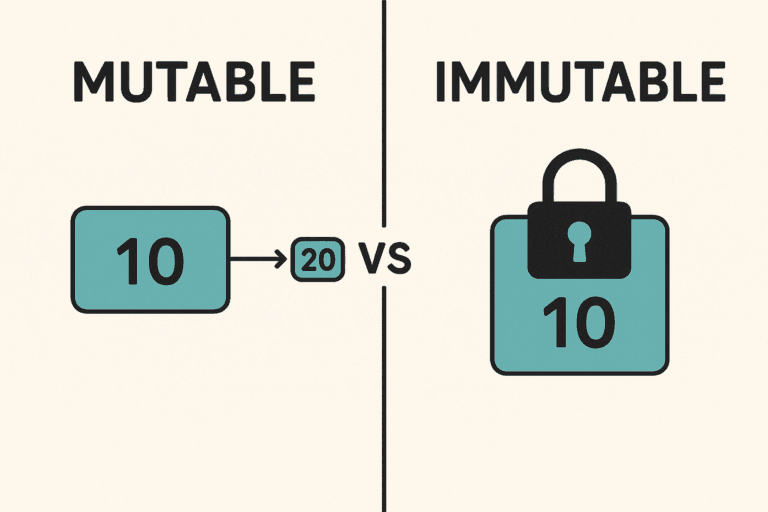
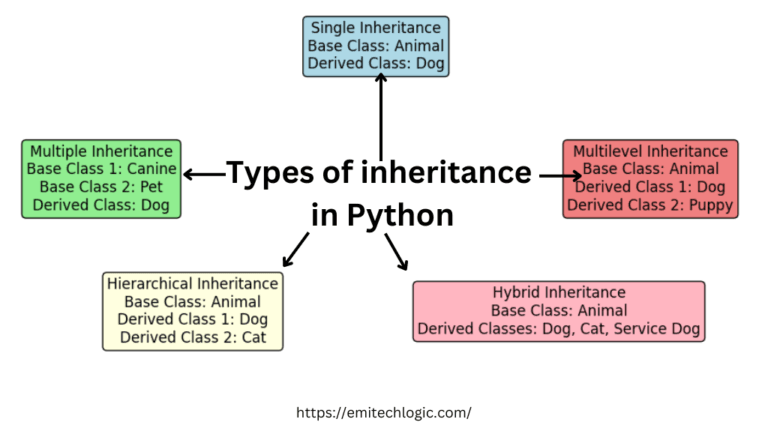


Leave a Reply