How to Design and Implement a Multi-Agent System: A Step-by-Step Guide
Introduction
Multi-agent system (MAS) are a type of AI where multiple intelligent agents work together to complete tasks. These agents can communicate, make decisions, and solve problems as a team.
Many industries use MAS to improve their work. For example:
- Self-driving cars use MAS to avoid traffic and prevent accidents.
- Banks and stock markets use MAS to analyze financial data and make better decisions.
In this guide, you will learn how to build a multi-agent system step by step. We will use Python, LangGraph, and OpenAI to create a working system. By the end, you will have a fully functional MAS that you can use in real-world applications.
What is a Multi-Agent System?
A Multi-Agent System (MAS) is a system where multiple intelligent agents work together to solve problems. These agents can be software programs, robots, or even virtual assistants. Each agent has a specific task, but they communicate and collaborate to achieve a common goal.
Key Features of MAS
- Multiple Agents – More than one agent is involved.
- Communication – Agents share information with each other.
- Collaboration – They work together to complete tasks.
- Autonomy – Each agent makes its own decisions.
- Distributed Control – No single agent controls the entire system.
Examples of MAS in Real Life
- Self-Driving Cars – Cars communicate to avoid accidents and improve traffic flow.
- Smart Homes – Devices like thermostats and security cameras work together.
- Online Shopping – AI agents recommend products based on your preferences.
- Stock Market Trading – Financial AI agents analyze and predict market trends.
Why Use MAS?
MAS is useful when a single AI is not enough to handle complex tasks. By using multiple agents, tasks can be completed faster, smarter, and more efficiently.
Key Components of a Multi-Agent System (MAS)
A Multi-Agent System (MAS) has several important parts that help agents work together. Let’s go through each one in simple terms.
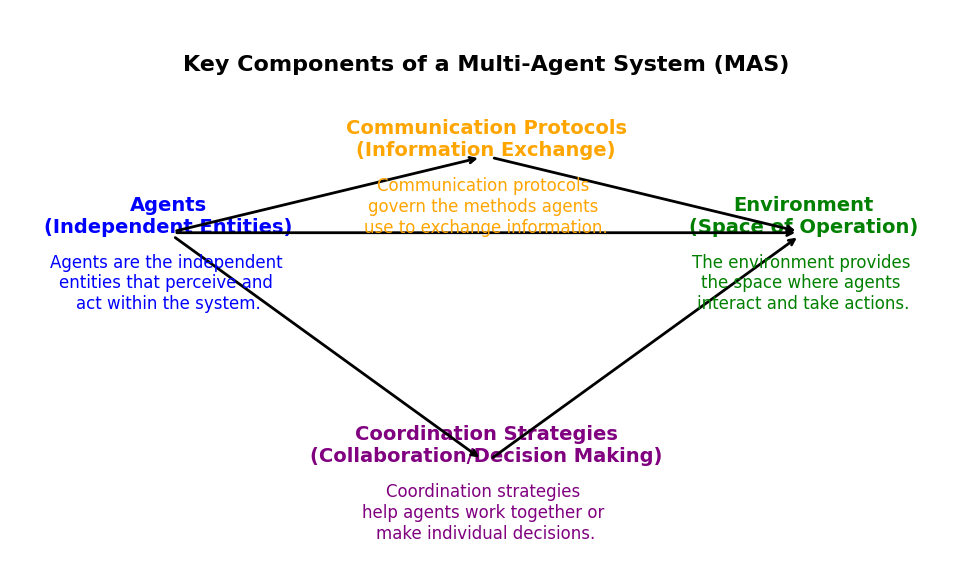
1. Agents – The Intelligent Workers
An agent is like a small AI worker that can sense its surroundings, make decisions, and take actions. Each agent has a specific role in the system.
Examples:
- In a self-driving car system, one agent might detect obstacles while another plans the best route.
- In an online shopping system, one agent suggests products, while another processes payments.
Agents can be fully independent or follow instructions from other agents.
2. Environment – The World Where Agents Work
The environment is the space where agents live and interact. It provides information and sets the rules for how agents can act.
Examples:
- In a robot soccer game, the field is the environment.
- In a stock trading system, the financial market is the environment.
The environment can change over time, and agents need to observe and adapt to it.
3. Communication Protocols – How Agents Talk to Each Other
Agents need a way to share information with each other. This is called a communication protocol. It helps agents exchange messages in an organized way.
Examples:
- In a team of delivery drones, one drone tells another where to pick up a package.
- In a chatbot system, multiple AI bots share user preferences to improve responses.
Without proper communication, agents might make mistakes or work inefficiently.
4. Coordination Strategies – How Agents Work Together
Even if agents can talk, they need a way to coordinate their actions. Otherwise, they might repeat tasks or interfere with each other.
Examples:
- In an air traffic control system, multiple AI agents coordinate flight paths to avoid crashes.
- In a warehouse, robots decide who will pick up which item to avoid collisions.
There are different ways to coordinate:
- Centralized Coordination – One main agent assigns tasks to others.
- Decentralized Coordination – Agents make decisions based on shared rules.
Good coordination makes MAS more efficient and prevents conflicts.
Must Read
- How to Reverse a String in Python: Performance, Memory, and the Tokenizer Trap
- How to Check Palindrome in Python: 5 Efficient Methods (2026 Guide)
- Mastering Python Regex (Regular Expressions): A Step-by-Step Guide
- Python Optimization Guide: How to Write Faster, Smarter Code
- The Future of Business Intelligence: How AI Is Reshaping Data-Driven Decision Making
Benefits of Multi-Agent System (MAS)
Multi-Agent Systems (MAS) offer several advantages, making them useful for solving complex problems. Let’s break them down.
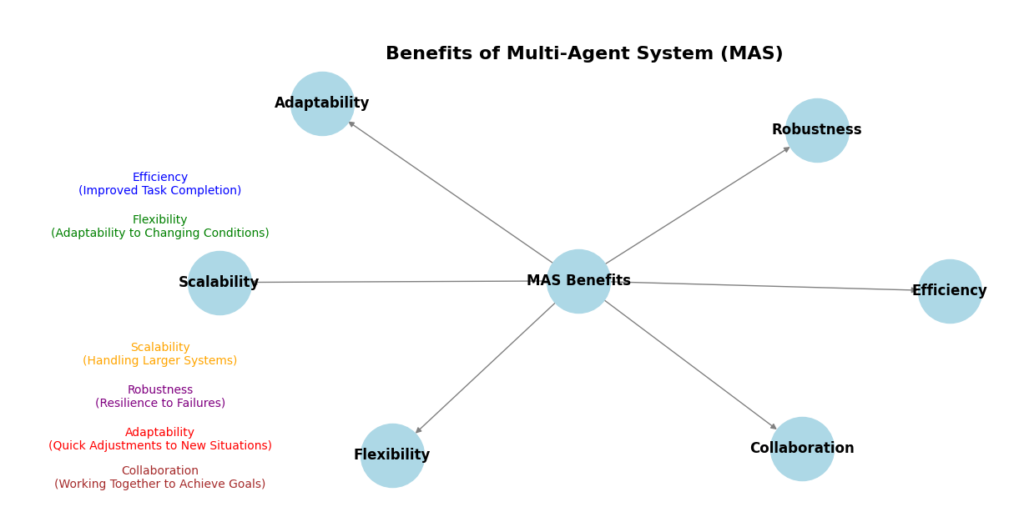
Scalability – Handles Large-Scale Problems Efficiently
A single AI might struggle with a big task, but many AI agents can split the work and finish it faster. MAS makes it easy to handle large problems by breaking them into smaller parts.
Example: Imagine cleaning a big house. If one person cleans alone, it takes a long time. But if many people clean different rooms at the same time, the job gets done faster. MAS works the same way!
Modularity – Works in Small, Independent Parts
MAS is made of many small AI agents that work separately but together. If one agent stops working, the rest can keep going without stopping the whole system.
Example: Think of a pizza delivery team. If one driver’s car breaks down, other drivers continue delivering pizzas. The system keeps working!
Adaptability – Can Change When Needed
MAS can adjust to new situations without needing new instructions. If something unexpected happens, the agents find a new way to solve the problem.
Example: Imagine Google Maps. If one road is blocked, it automatically finds a new route. MAS works the same way by adapting to changes without human help.
Tools and Frameworks for Building Multi-Agent System (MAS)
To build a Multi-Agent System (MAS), we need the right tools. These tools help AI agents communicate, make decisions, and work together efficiently. Let’s go through them one by one

Python – A Popular Programming Language for MAS
What is Python?
Python is a computer language that helps you write programs easily. It is popular because it is simple and has many built-in tools for AI and machine learning.
Why Use Python for MAS?
- Easy to learn – Even beginners can write Python code.
- Supports AI and automation – It has special tools to help build smart AI agents.
- Works with many MAS frameworks – You can connect Python with LangGraph, OpenAI API, and other tools.
Example:
Let’s say you want to create AI robots that help in a hospital. Python makes it easy to write instructions for these robots to talk to patients, bring medicine, and help doctors.
LangGraph – A Tool for Managing Multiple AI Agents
What is LangGraph?
LangGraph is a tool that helps organize and control many AI agents so they can work together.
Why Use LangGraph?
- Helps AI agents follow a structure – Like a teacher organizing students in a classroom.
- Allows agents to work in levels – Some agents can lead while others follow instructions.
- Makes it easy to scale – You can add more agents when needed.
Example:
Imagine you are building an AI customer support system.
- One AI agent answers common questions (FAQs).
- Another AI helps with payments.
- Another solves complaints.
LangGraph helps these AI agents talk to each other and work in an organized way.
OpenAI API – A Tool for AI Decision-Making
What is OpenAI API?
OpenAI API is a tool that lets AI agents think and respond like humans. It uses AI models like ChatGPT to help agents make decisions.
Why Use OpenAI API?
- Helps AI agents understand language – They can read and answer questions.
- Improves decision-making – AI agents can solve problems based on data.
- Makes MAS smarter – Your AI agents can learn and adapt.
Example:
Imagine you are making a virtual assistant that books flights.
- The AI agent talks to the user and understands their request.
- It searches for flights and offers the best options.
- It confirms the booking and sends a ticket.
With OpenAI API, your AI assistant acts like a real human helper!
Additional Tools – Other Helpful MAS Tools
1. PyTorch & TensorFlow – Tools for AI Learning
These are tools that help AI learn from data.
Example:
A MAS in healthcare can use AI to analyze X-ray images and find diseases. PyTorch or TensorFlow helps train AI models to do this correctly.
2. ROS (Robot Operating System) – For Robotics
If you are building MAS for robots, ROS is very useful.
Example:
A MAS in an Amazon warehouse helps robots pick and pack orders. ROS helps these robots move, grab items, and avoid obstacles.
3. Mesa – A Tool for Testing MAS
Mesa helps you test how AI agents behave before using them in real situations.
Example:
Let’s say you want to design a MAS for traffic control. Before using it on real roads, you can simulate (test) it in Mesa to see if the AI agents control traffic correctly.
To build a Multi-Agent System (MAS), you need the right tools:
- Python – A simple programming language to build AI agents.
- LangGraph – Helps organize AI agents and make them work together.
- OpenAI API – Makes AI smarter and helps it make decisions.
- Other tools (PyTorch, ROS, Mesa) – Help with AI learning, robotics, and testing.
Using these tools, you can build MAS for self-driving cars, online shopping, healthcare, customer service, and many more applications! 🚀
Step-by-Step Guide to Designing and Implementing a Multi-Agent System (MAS)
In this guide, we’ll take you through the process of designing and implementing a Multi-Agent System (MAS) from start to finish. We’ll use a financial market analysis system as an example and show how to apply Python to bring it to life.
Step 1: Define the Problem and Objectives
Before building any system, it’s important to understand what the problem is and what the MAS will achieve.
- Problem: We want to create an MAS that analyzes financial market data and provides investment recommendations based on the performance of stocks.
- Objective: The MAS should consist of several agents, each responsible for analyzing a different part of the financial market (e.g., stock prices, trends, news, etc.) and collaborating to make decisions.
Define Agent Roles and Responsibilities
In our MAS, we will define the following agents:
- Stock Price Agent: This agent tracks the stock prices and observes price fluctuations.
- Trend Analysis Agent: This agent analyzes the stock trends and predicts future market behavior.
- News Analysis Agent: This agent scans news sources for relevant articles and analyses how news impacts stock prices.
- Decision-Making Agent: This agent makes the final investment recommendation based on inputs from the other agents.
Step 2: Design the Agent Architecture
Agents in MAS can be of three types:
- Reactive Agents: Respond directly to changes in their environment (e.g., stock price fluctuations).
- Deliberative Agents: Have an internal model and plan actions based on reasoning.
- Hybrid Agents: Combine both reactive and deliberative behaviors.
For this system, we’ll design hybrid agents, as they will react to market changes but also reason about future trends.
Define Behaviors and Decision-Making Processes
Each agent will perform specific actions:
- Stock Price Agent: Continuously monitors stock prices and sends price updates.
- Trend Analysis Agent: Analyzes stock price history to predict trends.
- News Analysis Agent: Looks for news articles that might affect stock prices.
- Decision-Making Agent: Evaluates all the data from other agents and makes a recommendation.
Step-by-Step Code Implementation
1. Create StockMarketEnvironment
This class simulates the stock market environment, including fluctuating stock prices and news articles.
import random
import time
class StockMarketEnvironment:
""" Simulated stock market environment with fluctuating stock prices and news updates. """
def __init__(self):
self.stock_prices = {"AAPL": 150, "GOOG": 2800, "AMZN": 3400}
def get_stock_price(self, stock_symbol):
""" Simulates the retrieval of a stock's current price. """
price_change = random.uniform(-5, 5) # Simulate price fluctuation
self.stock_prices[stock_symbol] += price_change
return self.stock_prices[stock_symbol]
def get_news(self):
""" Simulates news articles affecting the market. """
news = random.choice(["positive", "negative", "neutral"])
return news
This code defines a simulated stock market environment where stock prices fluctuate randomly, and news updates can influence the market.
Here’s a simple breakdown:
- Imports:
random: This library helps generate random numbers, used for simulating price changes and news.time: Although imported, it’s not used in the current code. It might be useful for timing events or delays in a more complete version.
- StockMarketEnvironment Class:
- This is a “blueprint” for creating an object that simulates a stock market environment.
__init__method):- When you create a new instance of
StockMarketEnvironment, it starts with stock prices for three companies: AAPL ($150), GOOG ($2800), and AMZN ($3400).
get_stock_pricemethod:- When called, this method retrieves the current price of a stock. It randomly adjusts the price by adding or subtracting a value between -5 and 5. This simulates price fluctuations in the stock market.
get_newsmethod:- This method randomly selects a type of news update that could affect the stock market. The options are:
- positive: Good news that might drive stock prices up.
- negative: Bad news that might drive stock prices down.
- neutral: News with no significant effect.
Example Use:
You can create an instance of this class, check stock prices, and see random news updates, simulating how real stock markets behave in a simplified way.
2. Create CommunicationProtocol
This class manages the communication between the agents. The agents send data to each other to make decisions.
class CommunicationProtocol:
""" Simple communication system between agents. """
def send_message(self, sender, receiver, message):
print(f"{sender} sent message to {receiver}: {message}")
receiver.receive_message(message)
Breakdown:
- Class
CommunicationProtocol:- This class is like a “blueprint” for creating a communication system between different agents (like people or computers).
send_messagemethod:- This method allows one agent (the sender) to send a message to another agent (the receiver).
- It prints out a message showing who sent it, who received it, and what the message is.
- Then, it calls the
receive_messagemethod on the receiver, which assumes that the receiver has a way to process or handle the message.
How It Works:
- Imagine you have two agents (e.g., Alice and Bob), and Alice wants to send a message to Bob. When Alice uses this system to send a message, the program prints out who sent the message, who received it, and what the message says. The
receiver.receive_message(message)is called to pass the message on to Bob, but for this to work, the receiver needs to have areceive_messagemethod (not shown here).
Example:
If you had an agent called alice and one called bob, the communication would look like this:
class Agent:
def receive_message(self, message):
print(f"Received: {message}")
# Create agents
alice = Agent()
bob = Agent()
# Create a communication protocol
protocol = CommunicationProtocol()
# Alice sends a message to Bob
protocol.send_message("Alice", bob, "Hello Bob!")
Output:
Alice sent message to <__main__.Agent object at 0x...>: Hello Bob!
Received: Hello Bob!
3. Define the Agents
Each agent will have a specific role, such as tracking stock prices, analyzing trends, scanning news, and making decisions.
Stock Price Agent
This agent monitors stock prices and sends updates.
class StockPriceAgent:
""" An agent that monitors stock prices. """
def __init__(self, name, environment):
self.name = name
self.environment = environment
def track_price(self, stock_symbol):
price = self.environment.get_stock_price(stock_symbol)
print(f"{self.name} - Current {stock_symbol} price: {price}")
return price
Breakdown:
- Class
StockPriceAgent:- This class represents an agent (e.g., a person or a system) that can monitor the prices of stocks in a given market environment.
__init__method:- When creating a new
StockPriceAgent, it needs two pieces of information:name: This is the name of the agent (e.g., “Alice” or “Bob”).environment: This is the environment the agent is operating in. In this case, it’s expected to be a stock market simulation (like theStockMarketEnvironmentfrom the previous example).
track_pricemethod:- This method allows the agent to monitor the price of a specific stock, given its stock_symbol (like “AAPL” for Apple).
- It calls the
get_stock_pricemethod from the environment (which is assumed to return a fluctuating stock price). - It then prints out the agent’s name and the current stock price.
How It Works:
- When you create an instance of
StockPriceAgent, you give it a name and an environment (the stock market). - The agent can use the
track_pricemethod to track the price of any stock in the environment, and it will print out the stock’s current price.
Example:
Let’s create an agent and have it track a stock price:
# Assuming StockMarketEnvironment is defined as in your previous code
# Create the stock market environment
market = StockMarketEnvironment()
# Create a StockPriceAgent
agent = StockPriceAgent("Alice", market)
# Track the price of AAPL (Apple)
agent.track_price("AAPL")
Output (example, since prices are random):
Alice - Current AAPL price: 150.67
In this example:
- The agent Alice tracks the price of AAPL (Apple).
- The stock price fluctuates randomly, and Alice prints the current price.
Trend Analysis Agent
This agent analyzes stock trends based on price history.
class TrendAnalysisAgent:
""" An agent that analyzes trends in stock prices. """
def __init__(self, name):
self.name = name
self.history = []
def analyze_trends(self, stock_price):
""" Simple trend analysis using stock price history. """
self.history.append(stock_price)
if len(self.history) > 5: # Keep last 5 prices
self.history.pop(0)
# Simple trend prediction: check if price is going up or down
if len(self.history) >= 2:
trend = "up" if self.history[-1] > self.history[-2] else "down"
print(f"{self.name} - Trend: {trend}")
return trend
return "neutral"
This code defines a TrendAnalysisAgent that monitors stock prices and performs a simple trend analysis based on the stock’s price history. Here’s an explanation in simple terms:
Breakdown:
- Class
TrendAnalysisAgent:- This class represents an agent that can analyze stock price trends over time.
__init__method:- When a new
TrendAnalysisAgentis created, it is given a name (e.g., “Alice” or “Bob”). - It also initializes an empty list called
historyto store the stock prices over time.
analyze_trendsmethod:- This method takes the current
stock_priceand performs a basic trend analysis by looking at the last few prices stored in the agent’shistory. - The history list holds the last 5 prices. If more than 5 prices are recorded, the oldest one is removed (using
pop(0)). - The agent compares the last two recorded prices:
- If the most recent price is higher than the previous one, the trend is considered “up”.
- If the most recent price is lower than the previous one, the trend is considered “down”.
- If there aren’t enough prices to compare (less than 2), the trend is considered “neutral”.
How It Works:
- The agent tracks a stock’s price history and performs a basic trend analysis by comparing the last two prices.
- It only looks at the last 5 prices to avoid memory overload, using a sliding window approach.
- Based on the most recent price change, the agent will predict if the stock is trending up or down.
Example:
Let’s see how this agent works:
# Create a TrendAnalysisAgent
trend_agent = TrendAnalysisAgent("Bob")
# Simulate price tracking
trend_agent.analyze_trends(150) # Neutral since only 1 price
trend_agent.analyze_trends(155) # Trend: up
trend_agent.analyze_trends(153) # Trend: down
trend_agent.analyze_trends(157) # Trend: up
trend_agent.analyze_trends(160) # Trend: up
trend_agent.analyze_trends(158) # Trend: down
Output:
Bob - Trend: neutral
Bob - Trend: up
Bob - Trend: down
Bob - Trend: up
Bob - Trend: up
Bob - Trend: down
In this example:
- The agent Bob starts by analyzing trends with a few stock prices.
- At first, the trend is neutral since there’s not enough data.
- As more prices are provided, Bob predicts whether the stock is going up or down based on the most recent two prices.
News Analysis Agent
This agent looks for news updates that affect the market.
class NewsAnalysisAgent:
""" An agent that analyzes news articles. """
def __init__(self, name):
self.name = name
def analyze_news(self):
news = random.choice(["positive", "negative", "neutral"])
print(f"{self.name} - News: {news}")
return news
This code defines a NewsAnalysisAgent that analyzes random news articles and classifies them as positive, negative, or neutral. Here’s a simple explanation:
Breakdown:
- Class
NewsAnalysisAgent:- This class represents an agent that can analyze news articles and categorize them as positive, negative, or neutral.
__init__method:- When an instance of
NewsAnalysisAgentis created, it is given a name (e.g., “Alice” or “Bob”). - The name is stored for later use when printing out news analysis results.
analyze_newsmethod:- This method randomly selects one of three possible types of news: positive, negative, or neutral. It simulates the agent’s ability to read and categorize news articles.
- After selecting the news type, the agent prints out its name and the news type.
- The method returns the type of news that was chosen.
How It Works:
- The NewsAnalysisAgent is given a name and, upon calling the
analyze_newsmethod, selects one of the three possible news types at random. - It then prints the news type along with the agent’s name to simulate analyzing news articles.
Example:
Let’s see how this agent works:
# Create a NewsAnalysisAgent
news_agent = NewsAnalysisAgent("Alice")
# Analyze some random news
news_agent.analyze_news() # Example output: Alice - News: positive
news_agent.analyze_news() # Example output: Alice - News: negative
news_agent.analyze_news() # Example output: Alice - News: neutral
Possible outputs (since news is selected randomly):
Alice - News: positive
Alice - News: negative
Alice - News: neutral
In this example:
- The agent Alice randomly selects a news type and prints it out, simulating how an agent might analyze news in a simple way.
- Every time
analyze_news()is called, the news type can vary.
Decision-Making Agent
This agent makes investment decisions based on inputs from the other agents.
class DecisionMakingAgent:
""" An agent that makes decisions based on inputs from other agents. """
def __init__(self, name):
self.name = name
def make_decision(self, stock_data, trend_data, news_data):
""" Makes a buy, sell, or hold decision based on provided data. """
print(f"\n{self.name} - Making decision based on the data:")
print(f"Stock Data: {stock_data}")
print(f"Trend Data: {trend_data}")
print(f"News Data: {news_data}")
if trend_data == "up" and news_data == "positive":
decision = "buy"
elif trend_data == "down" and news_data == "negative":
decision = "sell"
else:
decision = "hold"
print(f"{self.name} - Decision: {decision}")
return decision
This code defines a DecisionMakingAgent that makes decisions (buy, sell, or hold) based on stock data, trend data, and news data provided by other agents. Here’s an explanation in simple terms:
Breakdown:
- Class
DecisionMakingAgent:- This class represents an agent that can make investment decisions based on inputs from other agents, such as stock data, trend data, and news data.
__init__method:- When an instance of
DecisionMakingAgentis created, it is given a name (e.g., “Alice” or “Bob”). - This name is stored and will be used when printing the agent’s decision-making process.
make_decisionmethod:- This method takes three inputs:
stock_data: Information about the stock’s current price.trend_data: The trend of the stock (either “up” or “down”).news_data: The type of news affecting the stock (either “positive”, “negative”, or “neutral”).
- It prints out the decision-making process by showing the inputs.
- Based on a simple set of rules:
- If the trend is up and the news is positive, the agent will decide to buy.
- If the trend is down and the news is negative, the agent will decide to sell.
- Otherwise, the agent will hold (do nothing).
- It prints the agent’s decision and returns it.
How It Works:
- The DecisionMakingAgent receives data about stock prices, trends, and news.
- The agent uses simple rules to decide:
- Buy if the trend is up and the news is positive.
- Sell if the trend is down and the news is negative.
- Hold in all other cases.
- After making the decision, it prints out the decision and returns it.
Example:
Let’s see how this agent works:
# Create a DecisionMakingAgent
decision_agent = DecisionMakingAgent("Bob")
# Simulate some data
stock_data = {"AAPL": 150}
trend_data = "up"
news_data = "positive"
# Agent makes a decision based on the provided data
decision_agent.make_decision(stock_data, trend_data, news_data)
Output:
Bob - Making decision based on the data:
Stock Data: {'AAPL': 150}
Trend Data: up
News Data: positive
Bob - Decision: buy
In this example:
- Bob (the decision-making agent) has the stock data (price of AAPL), the trend (up), and the news (positive).
- Based on the rules, Bob decides to buy the stock because the trend is up and the news is positive.
4. Simulating the System
Now we simulate how the system works, with all the agents interacting with each other.
def run_simulation():
# Create environment and agents
environment = StockMarketEnvironment()
communication = CommunicationProtocol()
# Create agents
stock_agent = StockPriceAgent("Stock Price Agent", environment)
trend_agent = TrendAnalysisAgent("Trend Analysis Agent")
news_agent = NewsAnalysisAgent("News Analysis Agent")
decision_agent = DecisionMakingAgent("Decision-Making Agent")
# Run the simulation for a few cycles
for _ in range(5):
# Step 1: Track stock price
stock_price = stock_agent.track_price("AAPL")
# Step 2: Analyze trends
trend = trend_agent.analyze_trends(stock_price)
# Step 3: Analyze news
news = news_agent.analyze_news()
# Step 4: Send data to decision-making agent
decision = decision_agent.make_decision(stock_price, trend, news)
# Sleep for a moment before the next cycle
time.sleep(1)
run_simulation()
This code defines and runs a simulation involving multiple agents interacting in a stock market environment. Each agent performs a specific task, such as tracking stock prices, analyzing trends, and making decisions based on the data provided. Here’s a step-by-step breakdown of how the simulation works:
Breakdown:
- Environment and Agents Setup:
- The StockMarketEnvironment is created, which simulates the stock market and fluctuating stock prices.
- A CommunicationProtocol is also instantiated, but it isn’t used in the current version of the simulation. It could be expanded to allow agents to communicate with each other.
- Four agents are created:
- StockPriceAgent: Tracks the stock price of a specific stock (in this case, “AAPL”).
- TrendAnalysisAgent: Analyzes the trend in the stock price (whether it’s going up or down).
- NewsAnalysisAgent: Analyzes the news to determine whether it’s positive, negative, or neutral.
- DecisionMakingAgent: Makes a decision (buy, sell, or hold) based on the stock price, trend, and news.
- Simulation Loop (5 Cycles):
- The simulation runs for 5 cycles, simulating the stock market’s behavior over time.
- For each cycle, the following steps are executed:
- Track Stock Price: The StockPriceAgent retrieves the current stock price of “AAPL” and simulates its fluctuation.
- Analyze Trends: The TrendAnalysisAgent analyzes the trend of the stock (up or down) based on the latest stock price.
- Analyze News: The NewsAnalysisAgent generates a random news type (positive, negative, or neutral).
- Make Decision: The DecisionMakingAgent takes the stock price, trend, and news, and decides whether to buy, sell, or hold.
- After each cycle, the simulation pauses for 1 second using time.sleep(1) before moving to the next cycle.
Example Walkthrough:
Let’s walk through how this simulation would play out:
- Cycle 1:
- The StockPriceAgent might track the stock price of “AAPL” (e.g., $150), and the TrendAnalysisAgent could determine that the stock is trending up.
- The NewsAnalysisAgent randomly selects positive news.
- The DecisionMakingAgent might decide to buy the stock because the trend is up and the news is positive.
- Cycle 2:
- The stock price may fluctuate (e.g., increase to $152).
- The trend may still be up, but the news could be neutral.
- The DecisionMakingAgent might decide to hold since the news is neutral, even though the trend is still up.
- Cycle 3:
- The stock price could fluctuate again (e.g., drop to $148).
- The trend might now be down.
- The NewsAnalysisAgent could generate negative news.
- The DecisionMakingAgent might decide to sell because the trend is down and the news is negative.
The simulation continues for 5 cycles, simulating different market conditions with each cycle.
Running the Simulation:
run_simulation()
Expected Output (Example):
Stock Price Agent - Current AAPL price: 150.23
Trend Analysis Agent - Trend: neutral
News Analysis Agent - News: positive
Decision-Making Agent - Making decision based on the data:
Stock Data: 150.23
Trend Data: neutral
News Data: positive
Decision-Making Agent - Decision: hold
Stock Price Agent - Current AAPL price: 152.1
Trend Analysis Agent - Trend: up
News Analysis Agent - News: neutral
Decision-Making Agent - Making decision based on the data:
Stock Data: 152.1
Trend Data: up
News Data: neutral
Decision-Making Agent - Decision: hold
...
Improvements:
- You could introduce more complexity by:
- Adding more agents that interact with each other.
- Expanding the CommunicationProtocol to allow agents to exchange data more effectively.
- Using more sophisticated trend or news analysis techniques (e.g., machine learning).
5. Output
When you run this simulation, the agents will output messages showing their actions and the decision-making process.
Example Output:
Stock Price Agent - Current AAPL price: 151.25
Trend Analysis Agent - Trend: neutral
News Analysis Agent - News: positive
Decision-Making Agent - Making decision based on the data:
Stock Data: 151.25
Trend Data: neutral
News Data: positive
Decision-Making Agent - Decision: hold
Stock Price Agent - Current AAPL price: 153.18
Trend Analysis Agent - Trend: up
News Analysis Agent - News: positive
Decision-Making Agent - Making decision based on the data:
Stock Data: 153.18
Trend Data: up
News Data: positive
Decision-Making Agent - Decision: buy
Stock Price Agent - Current AAPL price: 150.75
Trend Analysis Agent - Trend: down
News Analysis Agent - News: negative
Decision-Making Agent - Making decision based on the data:
Stock Data: 150.75
Trend Data: down
News Data: negative
Decision-Making Agent - Decision: sell
Best Practices for Multi-Agent System (MAS) Development
A Multi-Agent System (MAS) is a system where multiple agents (like robots, software programs, or sensors) work together. To make sure the system works well, here are some best practices to follow:
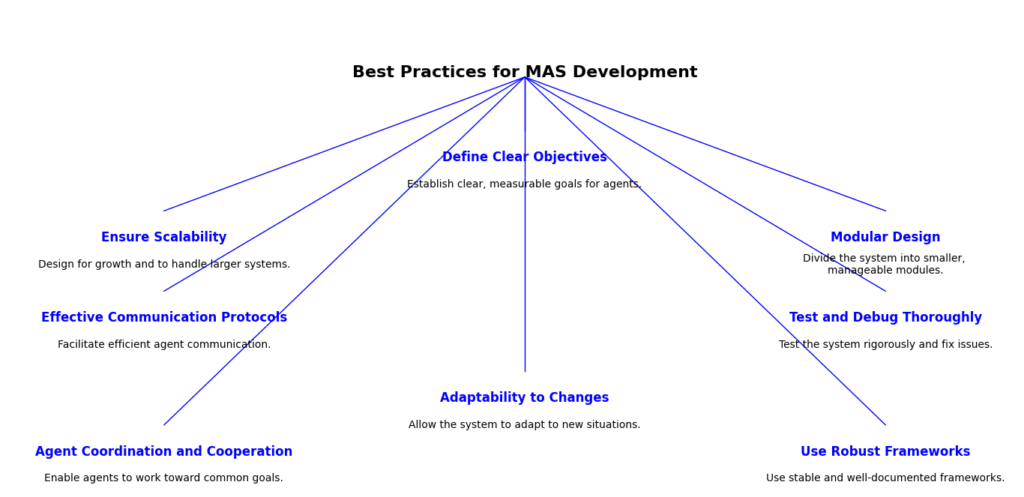
1. Keep the Design Modular (Separate Parts)
Each agent in the system should be built as a separate part that does its own job. This makes it easy to fix problems, update the system, or add new agents without affecting everything else.
Example:
A smart home system may have:
- One agent to control lights
- Another to adjust room temperature
- A third to monitor security
If one agent stops working, the others will still function properly.
2. Make Communication Fast and Simple
Agents need to talk to each other to share information. If communication is slow, the system may not work well. To improve this:
- Send only important messages instead of too much data.
- Use fast communication methods like MQTT or gRPC (these help send messages quickly).
- Prioritize important messages so urgent tasks happen first.
Example:
In a warehouse, robots should communicate fast to move packages. If they keep sending unnecessary messages, it will slow everything down.
3. Make Sure Agents Work Well Together
When multiple agents work together, they must coordinate their actions. Without this, they may repeat tasks, block each other, or create confusion.
To avoid this:
- Have a leader agent to guide others.
- Set clear rules for how agents should behave.
- Use a negotiation system where agents decide who does what.
Example:
In drone delivery, drones must plan their routes to avoid crashing into each other and to deliver packages on time.
4. Protect the System from Hackers
Since agents communicate with each other, hackers could try to steal information or take control of the system. To prevent this:
- Use encryption (so messages are secure).
- Require passwords or keys to allow only trusted agents to connect.
- Block unknown or harmful agents from entering the system.
Example:
In banking systems, trading bots must protect financial data so that hackers cannot change transactions.
5. Test Everything Before Using It
Before using the MAS in real life, test it in a safe environment to find problems. This helps to fix errors before they cause big issues.
Steps to test:
- Test each agent separately to make sure it works.
- Test how agents work together to check for issues.
- Push the system to its limits to see if it can handle stress.
Example:
Self-driving cars are tested in simulations first before being allowed on real roads. This helps developers fix mistakes without risking people’s safety.
Challenges and Solutions in Multi-Agent System (MAS) Development
Developing a Multi-Agent System (MAS) comes with several challenges. Here are three common problems and how to solve them.
Challenge 1: Scalability Issues
As the number of agents in the system grows, performance can slow down. Too many agents can cause:
- Increased processing time (more data to handle).
- Communication delays (too many messages being exchanged).
- Difficulties in managing tasks (agents may conflict with each other).
Solution: Use Decentralized Architectures
Instead of having one central system controlling all agents, use a decentralized approach where agents make decisions independently or in small groups.
- Faster processing since not all data goes through one central system.
- More flexibility—new agents can join without overwhelming the system.
- Better fault tolerance—if one agent fails, others continue working.
Example:
In a smart city traffic system, instead of one central computer controlling all traffic lights, each intersection has its own local AI that adjusts signals based on traffic conditions.
Challenge 2: Agent Coordination in Dynamic Environments
In a constantly changing environment, agents must:
- Adapt quickly to new situations.
- Avoid conflicts when working together.
- Make decisions with incomplete information.
Solution: Apply Reinforcement Learning (RL)
Reinforcement Learning helps agents learn from experience and improve decisions over time. By receiving rewards for good actions and penalties for mistakes, they become better at adapting.
- Improves decision-making in unpredictable situations.
- Reduces conflicts between agents.
- Allows agents to work without predefined rules.
Example:
In robotic warehouse systems, robots learn the best way to move goods while avoiding congestion. Over time, they improve efficiency by choosing better routes.
Challenge 3: Real-Time Decision-Making
MAS must process huge amounts of data quickly to make real-time decisions. Delays can lead to errors or failures, especially in critical systems like self-driving cars or healthcare AI.
Solution: Optimize Communication Bandwidth
To avoid slowdowns, improve how agents exchange information by:
- Using efficient communication protocols like MQTT or gRPC.
- Reducing unnecessary data exchanges (only send updates when necessary).
- Prioritizing important messages to ensure critical tasks are handled first.
- Faster response times for decision-making.
- Less network congestion from unnecessary messages.
- Better overall performance of the system.
Example:
In autonomous drones, optimizing communication allows drones to avoid mid-air collisions and adjust flight paths instantly based on real-time data.
Future Trends in Multi-Agent System (MAS)
Multi-Agent Systems (MAS) are groups of smart agents (like robots, software programs, or self-driving cars) that work together to complete tasks. The way these agents learn and communicate is improving with new technology. Here are three important trends shaping the future of MAS, explained in simple terms.
1. Agents Will Work Without a Boss (Decentralized AI + Blockchain)
Before: A central computer tells every agent what to do. If this computer stops working, everything fails. Also, hackers can attack the system easily.
Now: Each agent makes its own decisions using Decentralized AI. They still work together, but they don’t need a boss. Blockchain helps them store information safely, so no one can cheat or hack them.
- No single point of failure → If one agent stops, others still work.
- More security → Data is stored in a way that no one can change.
Example:
Self-driving cars can talk to each other directly instead of relying on one big server. This avoids accidents if the server goes down.
2. Agents Will Learn from Each Other (Swarm Intelligence)
Before: Agents had to follow fixed rules. If something unexpected happened, they got stuck.
Now: Agents watch what others do and learn from them—just like birds flying together or ants finding food.
- More flexible → They can adapt to new situations.
- Better teamwork → They help each other without needing orders.
Example:
A group of drones searching for survivors in an earthquake. If one drone finds someone, the others automatically adjust their paths to help.
3. Agents Will Think Faster (Edge Computing)
Before: Agents sent data to the cloud for processing. But this took time, and delays caused problems.
Now: Agents think for themselves by processing data locally (on their own devices).
- Instant decisions → No waiting for cloud responses.
- Works even if the internet is slow or broken.
Example:
- Self-driving cars detect obstacles immediately, instead of waiting for cloud instructions. This prevents accidents.
Conclusion
Building a Multi-Agent System (MAS) may seem complex, but by breaking it down into clear steps, you can create a well-structured and efficient system. From defining the problem and objectives to designing agent roles, setting up communication, and deploying the system, each phase plays a crucial role in ensuring that your MAS functions smoothly.
Using Python, LangGraph, and OpenAI, you can develop intelligent agents that collaborate to solve complex problems. Whether you’re working on financial market analysis, robotics, smart grid management, or automated customer support, MAS can help distribute tasks, improve decision-making, and scale efficiently.
To make your MAS successful, focus on modular design, efficient communication, strong coordination, security measures, and extensive testing. By following best practices, you ensure that your system is reliable, scalable, and adaptable to real-world challenges.
Now that you have a solid foundation, it’s time to experiment, refine, and deploy your MAS. Start small, test thoroughly, and build towards a powerful AI-driven system that transforms your chosen domain! 🚀
Want to explore more? Check out Emitech Logic for in-depth AI tutorials and hands-on projects!
FAQs
What is the difference between single-agent and multi-agent systems?
Which programming language is best for MAS development?
How do agents communicate in a multi-agent system?
What are the applications of multi-agent systems?
How can I ensure scalability in my MAS?
External Resources
- LangGraph:
A Python framework for hierarchical and scalable MAS that simplifies the design of agent-based systems. You can use this framework to create MAS without having to build everything from scratch. - Mesa:
An open-source Python library designed to help with the development of agent-based models. It’s ideal for both beginners and experts in MAS. - PyTorch and TensorFlow:
While these are more often used for machine learning, they can also be integrated with MAS for more advanced decision-making models using deep learning. - Reddit – Artificial Intelligence Subreddit
Discuss MAS development, share ideas, and learn from other developers and AI researchers in the field.
- Emitech Logic Blog
Visit Emitech Logic for hands-on tutorials, real-world applications, and case studies related to Multi-Agent Systems, AI, and more. - Towards Data Science – Multi-Agent Systems
A collection of articles, tutorials, and case studies that explore the practical side of developing MAS.

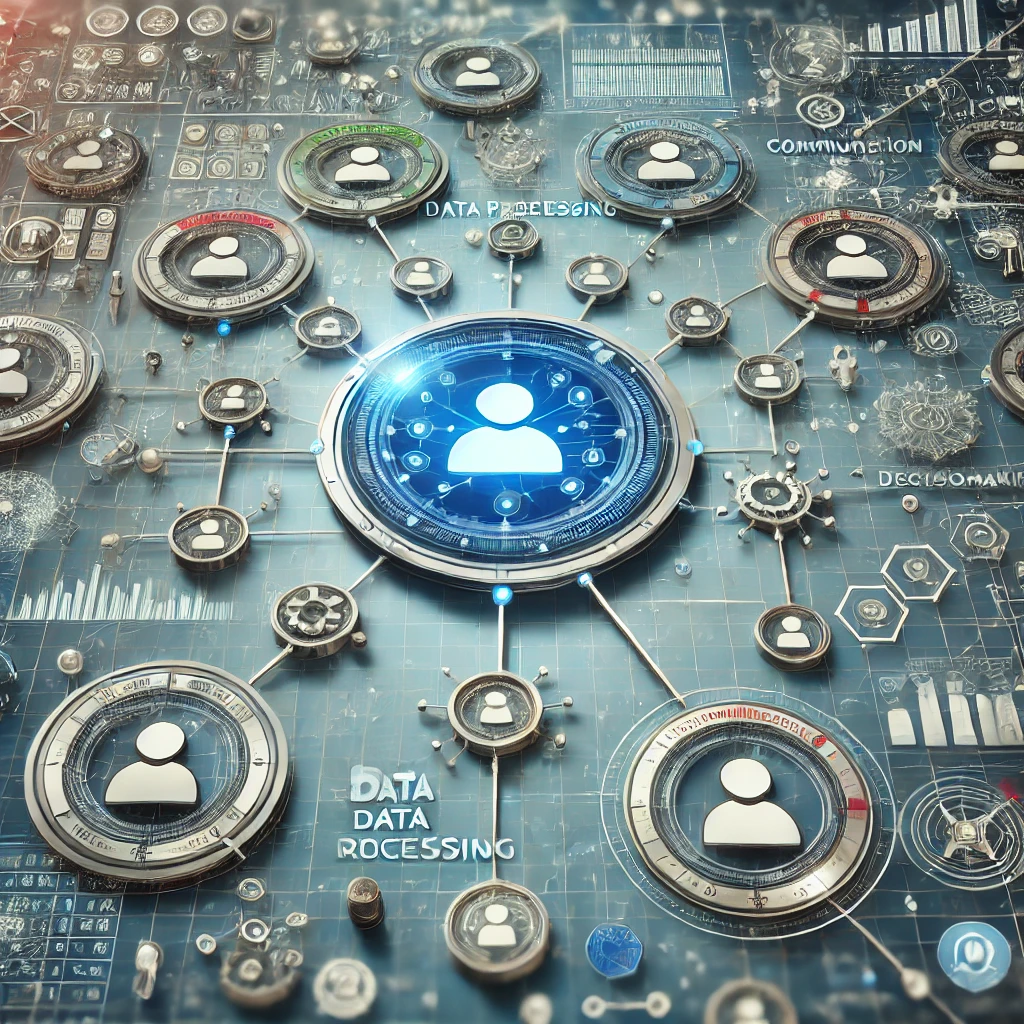
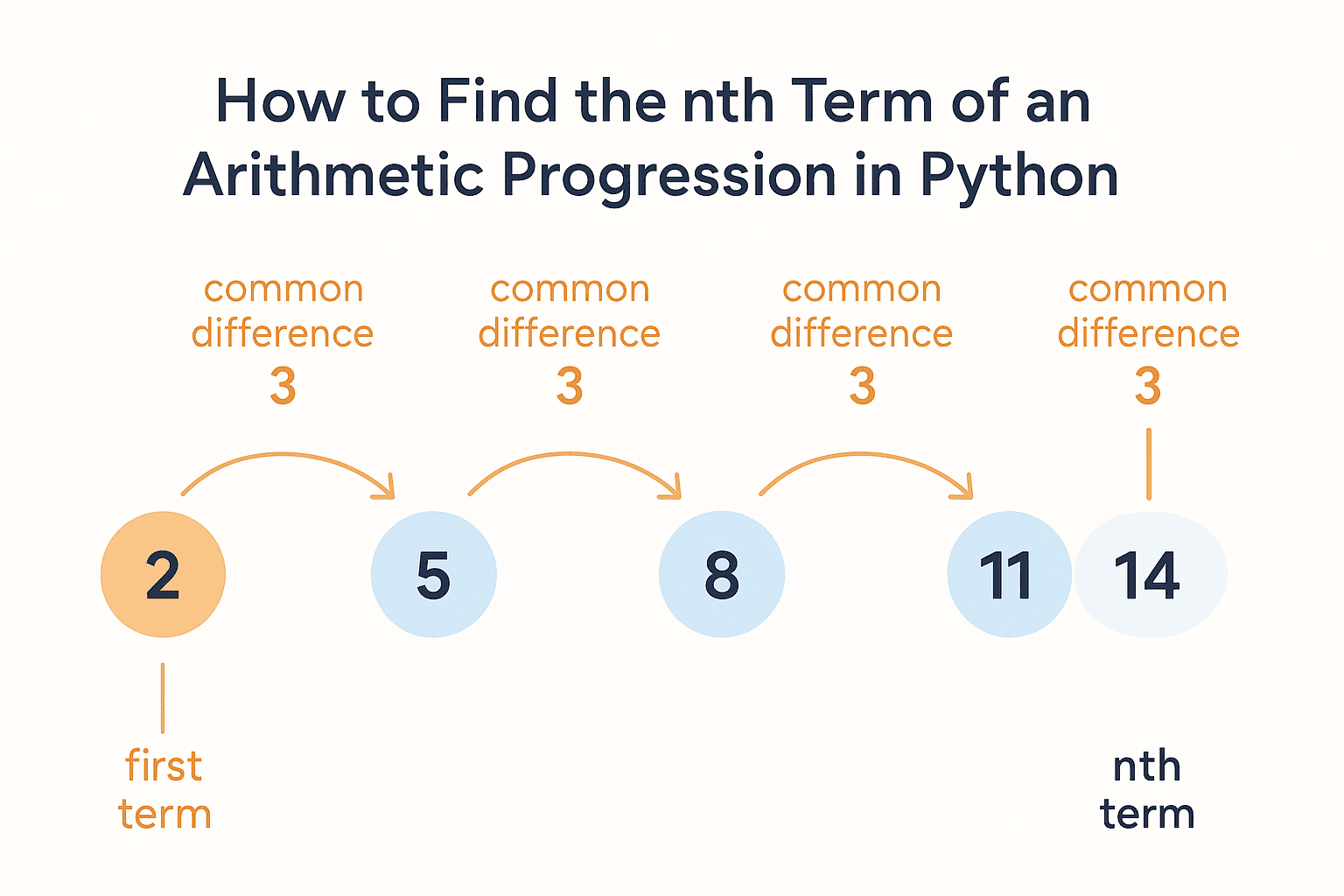


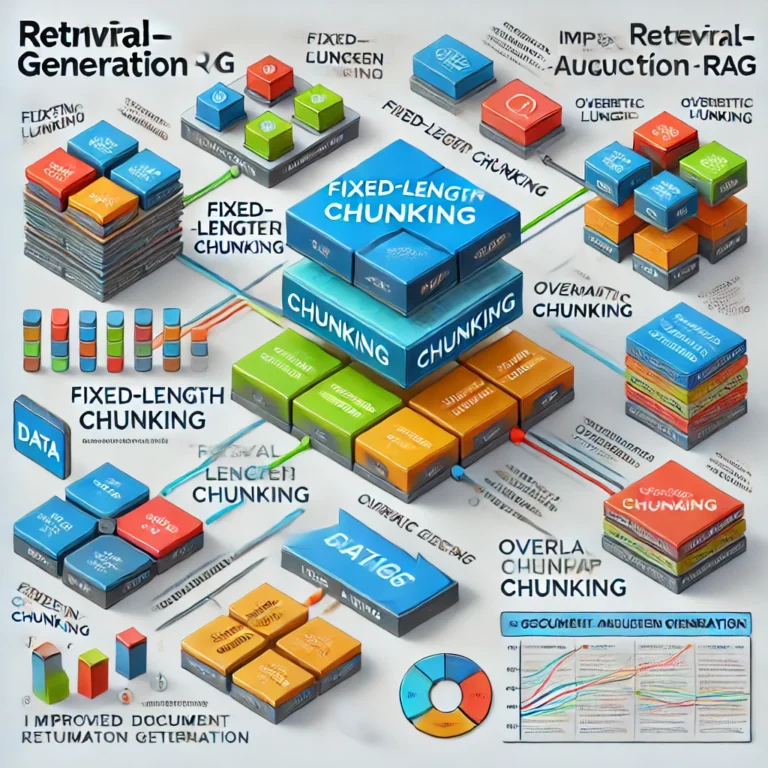


Leave a Reply