How to use Function parameters and return values in Python
Introduction
When you’re learning Python, one of the most important things you’ll come across is how to work with functions. At first glance, functions might seem a little tricky, but they’re incredibly useful once you get the hang of them. They allow you to break down your code into smaller pieces, making it easier to read, reuse, and debug.
But to really make the most out of functions in Python, you need to understand two key things: function parameters and return values. Parameters let you pass information into a function, and return values give you the ability to get something back after the function runs. These are essential tools that will help you write cleaner, more efficient Python code.
In this blog post, we’re going to break it all down in simple terms. We’ll cover everything from defining parameters to returning multiple values, with examples and tips along the way. Whether you’re a beginner trying to grasp the basics or a more advanced user looking to fine-tune your Python skills, this guide has got you covered.
Ready to unlock the power of Python functions? Let’s get started!
What Are Function Parameters in Python?
In Python, function parameters are what allow you to pass information into a function. Think of them as the inputs that your function needs to get the job done. By using parameters, you can make your code more flexible and easier to work with.
Python gives you a few different ways to define these parameters: positional, keyword, default, and variable-length. Each one has its own purpose, helping you decide how your function handles different inputs.
In this section, we’ll break down how each type of parameter works, with simple explanations and examples. Whether you’re curious about how positional parameters work or want to know more about *args and kwargs, you’ll find everything you need to know about managing inputs in Python functions.
How to Define Parameters in Python Functions
When defining parameters in Python functions, we’re essentially setting up how our function will receive inputs to work with. If you’ve worked with Python before, you’ll know that functions are a core part of writing clean, reusable code. Parameters are what make functions flexible and powerful, allowing them to process different data without rewriting the whole function every time.
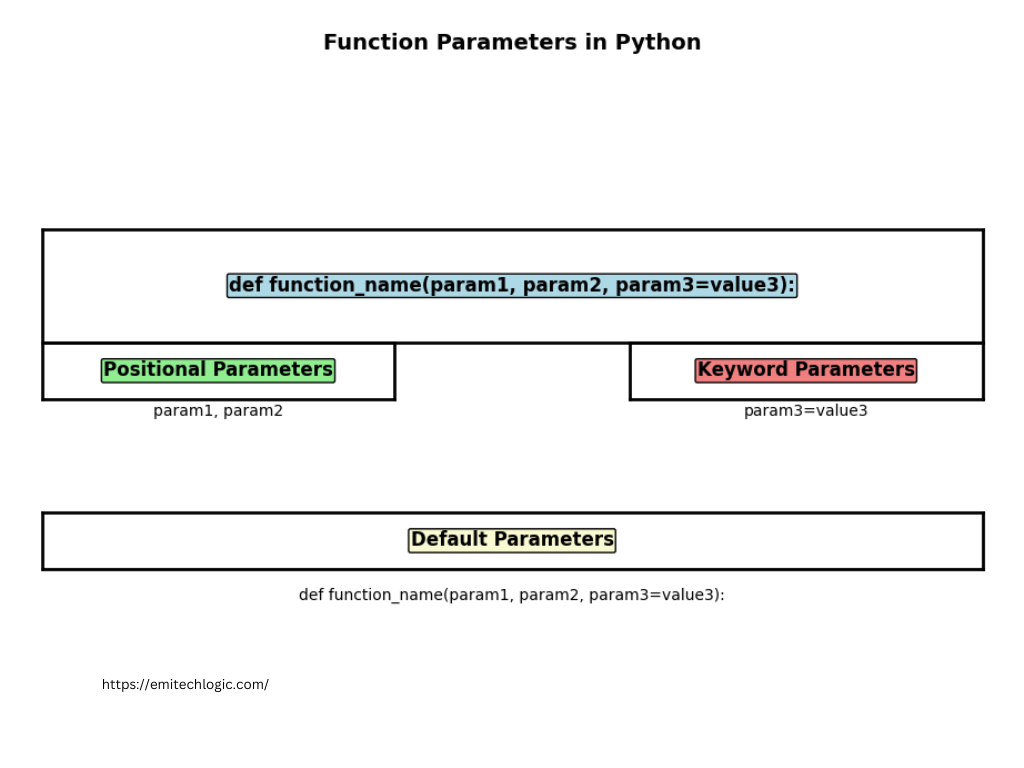
Let’s start by looking at the syntax for defining parameters in a Python function.
Syntax of Defining Function Parameters
To define a function, the basic syntax includes the keyword def, followed by the function name and a set of parentheses. Inside the parentheses, you’ll define your parameters. These parameters are placeholders for the data that will be passed to the function when it’s called.
Here’s a simple example:
def greet(name):
print(f"Hello, {name}!")
In this function, name is the parameter. When we call the function, we can pass any value (known as an argument) to the name parameter:
greet('Alice')
This would output:
Hello, Alice!
Notice how easy it is to customize the behavior of the function just by changing the argument.
Positional Function Parameters in Python
Now, let’s dive into positional Function Parameters. These are the most common types of parameters in Python. When you call a function with positional parameters, the arguments are assigned to the parameters based on their position in the function call.
For instance, look at this example:
def add_numbers(a, b):
return a + b
Here, a and b are positional parameters. When we call the function like this:
add_numbers(5, 10)
The value 5 is assigned to a, and 10 is assigned to b. The result would be 15.
Positional parameters are simple, but they require you to remember the order in which the parameters are defined. If you accidentally switch them, your function may behave unexpectedly. Imagine using this for something critical, like a financial application—you wouldn’t want to mix up inputs!
Semantic Relevance of Function Parameters in Python
When naming parameters, their semantic relevance (i.e., meaningful names) is really important. Good parameter names can make your code self-explanatory, reducing the need for comments or external documentation.
Consider this function:
def calculate_discounted_price(price, discount):
return price - (price * discount)
The parameters price and discount make it obvious what this function is supposed to do. Contrast this with the less descriptive:
def calc(p, d):
return p - (p * d)
The second version works the same way, but it’s much harder to understand at first glance. Always aim for clarity when naming your parameters. The names should reflect the function’s purpose.
Must Read
- How to Check If a List Is Sorted in Python (Without Using sort()) – 5 Efficient Methods
- How Python Searches Data: Linear Search, Binary Search, and Hash Lookup Explained
- I Implemented Every Sorting Algorithm in Python — The Results Nobody Talks About (Benchmarked on CPython)
- How to Reverse a String in Python: Performance, Memory, and the Tokenizer Trap
- How to Check Palindrome in Python: 5 Efficient Methods (2026 Guide)
Types of Function Parameters in Python
Understanding Positional Parameters in Python
When working with Python functions, positional parameters are the most fundamental concept you’ll encounter. They form the backbone of how data is passed into functions. Let’s explore how these parameters work and look at a practical example to make it all clear.
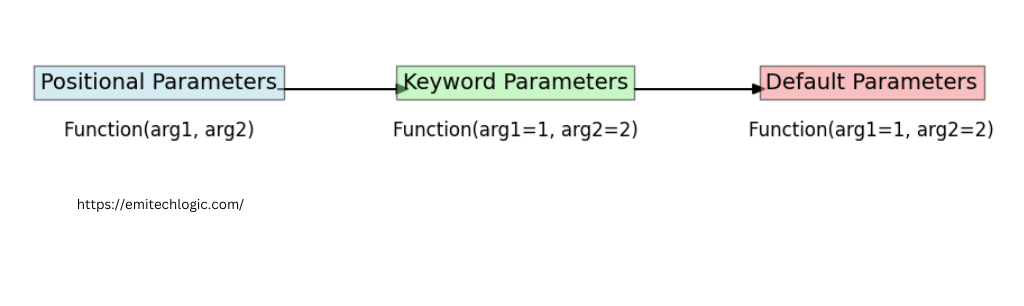
How Positional Function Parameters Work
Positional parameters are used to accept values (known as arguments) into a function based on their order. When you define a function, you specify parameters in the order they will be used. When calling this function, the arguments you provide are matched to these parameters based on their sequence.
Here’s a simple breakdown of how it works:
- Function Definition: You define a function and include parameters in the parentheses. These parameters act as placeholders for the values that will be provided when the function is called.
- Function Call: When calling the function, you pass arguments in the same order as the parameters. The function uses these arguments to perform its task.
Let’s use a simple example to illustrate this.
Example of Positional Function Parameters in a Python Function
Consider the function calculate_area that computes the area of a rectangle. Here’s how it’s defined:
def calculate_area(width, height):
return width * height
In this function:
widthandheightare the positional Function Parameters.- They represent the dimensions of the rectangle.
When calling this function, the arguments must be provided in the same order as the parameters:
area = calculate_area(5, 10)
print(area)
Here’s a step-by-step of what happens:
5is assigned towidth.10is assigned toheight.- The function calculates the area as
5 * 10, which equals50. - This result is then printed.
So, if you run this code, you’ll get:
50
This example demonstrates how positional parameters work in practice. The order of the arguments (5 and 10) matches the order of the parameters (width and height).
Understanding Keyword Function Parameters in Python
When working with Python functions, keyword parameters offer a more flexible way to pass arguments. Unlike positional Function Parameters, where the order of arguments matters, keyword parameters allow you to specify which arguments are being passed by name. This can make your code more readable and less error-prone.
Let’s break down what keyword parameters are, how to use them, and look at a practical example to clarify the concept.
What Are Keyword Function Parameters?
Keyword Function Parameters (or keyword arguments) allow you to pass arguments to a function by explicitly stating which parameter each argument corresponds to. This means you don’t have to worry about the order of the arguments as long as you name the parameters correctly.
Here’s how it works:
- When defining a function, you specify the parameters.
- When calling the function, you use the parameter names to assign values to the arguments.
This approach can improve the clarity of your function calls, especially when there are many parameters.
Using Keyword Arguments in Python
To use keyword arguments, you call a function and specify the parameter names along with the values. This can be particularly useful in functions with many parameters or when some parameters have default values.
Here’s a basic example:
def send_email(subject, recipient, body, cc=None):
print(f"Subject: {subject}")
print(f"Recipient: {recipient}")
print(f"Body: {body}")
if cc:
print(f"CC: {cc}")
In this function:
subject,recipient, andbodyare required parameters.ccis an optional parameter with a default value ofNone.
When calling the function, you can use keyword arguments to specify which value goes to which parameter:
send_email(
subject="Meeting Reminder",
recipient="john.doe@example.com",
body="Don't forget about our meeting tomorrow.",
cc="jane.doe@example.com"
)
In this call:
subjectis set to"Meeting Reminder".recipientis set to"john.doe@example.com".bodyis set to"Don't forget about our meeting tomorrow.".ccis set to"jane.doe@example.com".
The function call will print:
Subject: Meeting Reminder
Recipient: john.doe@example.com
Body: Don't forget about our meeting tomorrow.
CC: jane.doe@example.com
Example of Keyword Parameters in Python
Let’s consider another example to see how keyword parameters can be used in practice:
def create_profile(name, age, city, occupation="Not specified"):
profile = f"Name: {name}\nAge: {age}\nCity: {city}\nOccupation: {occupation}"
return profile
Here:
name,age, andcityare required parameters.occupationis an optional parameter with a default value of"Not specified".
You can call this function using keyword arguments to ensure clarity:
print(create_profile(name="Alice", age=30, city="New York"))
This call will output:
Name: Alice
Age: 30
City: New York
Occupation: Not specified
Alternatively, if you want to specify the occupation:
print(create_profile(name="Bob", age=25, city="San Francisco", occupation="Software Engineer"))
This will print:
Name: Bob
Age: 25
City: San Francisco
Occupation: Software Engineer
Default Parameters
How to Set Default Values for Function Parameters
Default parameters allow you to specify default values for some parameters in your function definition. If a caller does not provide a value for these parameters, the function will use the default values.
Here’s how you can set default values:
def greet(name="Guest", age=18):
print(f"Hello, {name}! You are {age} years old.")
In this function:
namehas a default value of"Guest".agehas a default value of18.
If you call this function without arguments:
greet()
The output will be:
Hello, Guest! You are 18 years old.
However, if you provide some arguments:
greet(name="Alice", age=25)
The output will change to:
Hello, Alice! You are 25 years old.
Setting default values makes functions more flexible, allowing them to work even if some arguments are not provided. It also helps in writing cleaner code.
Benefits of Using Default Parameters
Using default parameters offers several benefits:
- Simplifies Function Calls: You don’t need to provide all arguments every time. For instance, if a function has three parameters, but only two are required most of the time, default values can be used for the third.
- Reduces Code Duplication: Functions with default values reduce the need for multiple function definitions for similar tasks. Instead of creating different functions for various cases, a single function with default parameters can handle all scenarios.
- Improves Readability: Default values make it clear which arguments are optional and what their expected values are.
Variable-Length Parameters
Sometimes, you might not know beforehand how many arguments you will need to pass to a function. Python provides a way to handle such cases using variable-length parameters. These include *args for positional arguments and **kwargs for keyword arguments.
Understanding *args and **kwargs in Python
*argsallows you to pass a variable number of positional arguments to a function.**kwargsallows you to pass a variable number of keyword arguments to a function.
Here’s how they work:
Using *args
The *args syntax allows a function to accept any number of positional arguments. Inside the function, *args is treated as a tuple of all the arguments passed.
Example:
def print_numbers(*args):
for number in args:
print(number)
You can call this function with any number of arguments:
print_numbers(1, 2, 3, 4, 5)
This call will print:
1
2
3
4
5
Using **kwargs
The **kwargs syntax allows a function to accept any number of keyword arguments. Inside the function, **kwargs is treated as a dictionary where the keys are argument names and the values are the corresponding values.
Example:
def print_info(**kwargs):
for key, value in kwargs.items():
print(f"{key}: {value}")
You can call this function with any number of keyword arguments:
print_info(name="Alice", age=30, city="New York")
This call will print:
name: Alice
age: 30
city: New York
How to Use Function Parameters in Python Effectively
Using function parameters effectively is crucial for writing clean and maintainable Python code. By following best practices, you can ensure that your functions are easy to understand, use, and modify. Let’s explore some best practices, common mistakes to avoid, and tips for managing function parameters effectively.
Best Practices for Defining Function Parameters
1. Keep Functions Simple and Concise
One of the most important best practices is to keep functions simple and concise. A function should do one thing and do it well. If a function has too many parameters or performs too many tasks, it becomes harder to understand and maintain.
Example: Let’s say you need a function to calculate the total cost of an order including tax and discount. Here’s how you can keep it simple:
def calculate_total(price, tax_rate=0.05, discount=0):
return price * (1 + tax_rate) - discount
In this function:
priceis a required parameter.tax_rateanddiscounthave default values, making them optional.
Keeping functions concise helps make your code more readable and manageable.
2. Using Meaningful Names for Parameters
Choosing clear and meaningful names for your parameters makes your code easier to read and understand. Avoid using vague names like x or data. Instead, use names that clearly describe the parameter’s purpose.
Example: Instead of naming parameters a and b for a function that calculates the area of a rectangle, use width and height:
def calculate_area(width, height):
return width * height
This approach makes it clear what each parameter represents and improves the readability of your code.
Common Mistakes to Avoid with Function Parameters
1. Avoiding Mutable Default Arguments
One common mistake is using mutable default arguments, such as lists or dictionaries. When a mutable default argument is modified, the change persists across future function calls, which can lead to unexpected behavior.
Example: Consider the following function that appends values to a list:
def add_item(item, item_list=[]):
item_list.append(item)
return item_list
If you call this function multiple times:
print(add_item('apple')) # Output: ['apple']
print(add_item('banana')) # Output: ['apple', 'banana']
The second call includes the item from the first call, which is not the desired behavior. To avoid this issue, use None as the default value and initialize the mutable object inside the function:
def add_item(item, item_list=None):
if item_list is None:
item_list = []
item_list.append(item)
return item_list
With this change, each function call starts with a new list:
print(add_item('apple')) # Output: ['apple']
print(add_item('banana')) # Output: ['banana']
2. Ensuring Proper Order of Positional and Keyword Parameters
When defining functions, ensure that positional parameters come before keyword parameters. This order ensures that arguments are passed correctly and helps avoid errors.
Example: Here’s the correct order of parameters:
def create_account(username, password, email=None):
# Function implementation here
pass
In this function:
usernameandpasswordare positional parameters.emailis a keyword parameter with a default value ofNone.
When calling this function, you can provide arguments for username and password directly, and optionally specify email using a keyword argument:
create_account('user123', 'securepass', email='user123@example.com')
This call correctly assigns the email value while ensuring that username and password are provided as positional arguments.
What Are Return Values in Python?
In Python, return values are an essential concept in programming. They allow you to send results from a function back to the part of your code that called it. This helps keep your code organized, reusable, and easier to maintain. The return keyword is used to return data from a function, which can be stored, manipulated, or printed later.
Understanding Return Statements in Python Functions
A return statement is placed at the end of a function to send the result of the function back to the caller. The result can be any data type, such as numbers, strings, lists, dictionaries, or even other functions! If a function does not include a return statement, it will return None by default, which means nothing.
Example: Basic Return Statement
Let’s start with a simple example of how the return statement works:
def add_numbers(a, b):
return a + b
In this case, the function add_numbers takes two arguments, a and b, and returns their sum. You can then use this result in your program:
result = add_numbers(3, 5)
print(result) # Output: 8
How the return Keyword Works
When the return keyword is executed in a function, it immediately exits the function and sends the specified value back to the calling code. No code after the return statement will be executed within the function.
Example:
def greet(name):
return "Hello, " + name
print("This will never run!")
In this example, the function returns a greeting, but the print statement after the return is never executed. Once the return is called, the function finishes its job.
Importance of Returning Values from Functions
Why is returning values so important? Imagine writing a function to perform a calculation, and instead of returning the result, it just prints it. You wouldn’t be able to use that result in another part of your code. Returning values allows you to reuse the result wherever it’s needed.
Example:
def calculate_area(length, width):
return length * width
area = calculate_area(5, 4)
if area > 20:
print("Large area:", area)
In this case, the value returned by calculate_area can be used for further decision-making or calculations.
Difference Between return and print in Python Functions
It’s important to understand the distinction between return and print. While return gives a value back to the caller, print only displays information to the console.
Key Differences:
return: Sends a value back to the caller so it can be used elsewhere in the program.print: Simply outputs the value to the console; it doesn’t send anything back to the caller.
Example:
def print_greeting(name):
print("Hello, " + name)
def return_greeting(name):
return "Hello, " + name
# Calling the functions
print_greeting("Alice") # This prints: Hello, Alice
message = return_greeting("Bob")
print(message) # This prints: Hello, Bob
The print_greeting function only displays a message but does not allow you to use it later in the code. The return_greeting function gives you the message back, allowing you to store or manipulate it.
How to Return Multiple Values from a Python Function
Python makes it easy to return multiple values from a function. This can be useful when a function performs several operations and you want to return the results all at once. Instead of returning separate values, Python allows you to group them into a single tuple.
Returning Multiple Values as a Tuple
When you return multiple values, Python packs them into a tuple by default. A tuple is an immutable collection of items that can hold different types of data.
Example:
def get_person_info():
name = "John"
age = 30
city = "New York"
return name, age, city
info = get_person_info()
print(info) # Output: ('John', 30, 'New York')
Here, the function get_person_info returns three values: a name, an age, and a city. These values are automatically packed into a tuple when returned. You can then unpack this tuple into separate variables:
name, age, city = get_person_info()
print(name) # Output: John
print(age) # Output: 30
print(city) # Output: New York
Unpacking allows you to easily access each returned value by assigning them to variables.
Using Return Values in Python for Better Code
Return values are an essential tool in Python programming, helping you to write more efficient, organized, and reusable code. When a function performs a task, you often need to retrieve the result and use it elsewhere in your program. This is where return values come in handy. By properly capturing and using return values, you can make your code more efficient and easy to maintain.
How to Capture and Use Return Values in Python
Capturing and utilizing return values is an important part of programming. When a function returns a value, it is up to the programmer to store and use that value effectively.
Storing Return Values in Variables
When a function returns a value, it can be stored in a variable. This allows you to use the result later in the program for further calculations, logic, or even debugging. Let’s break this down with an example:
def square_number(num):
return num * num
result = square_number(4)
print(result) # Output: 16
In this example, the return value of square_number(4) is stored in the variable result. Once it’s stored, you can print it, pass it to another function, or use it in any other part of the code.
Passing Returned Values to Other Functions
Once you’ve captured a return value, you can pass it into another function as an argument. This allows for more modular code, where each function has a specific task. Here’s an example:
def double_number(num):
return num * 2
def add_ten(num):
return num + 10
result = double_number(5)
final_result = add_ten(result)
print(final_result) # Output: 20
In this case, the return value from double_number is passed to add_ten. This kind of structure makes the code easier to debug and maintain because each function has a clear, isolated responsibility.
Best Practices for Returning Values in Python Functions
To get the most out of return values, there are a few best practices you should follow. Keeping these in mind will help you write cleaner, more efficient code.
Ensuring Consistent Return Types
Consistency is key when returning values from functions. You should always aim to return the same type of data from a function, regardless of the situation. This helps avoid confusion when using the return value later in your code.
Example:
def divide_numbers(a, b):
if b == 0:
return "Error: Division by zero"
return a / b
In this example, if the denominator is zero, the function returns an error message (a string), and if not, it returns a number. This can cause problems later when you try to use the return value for further calculations. Instead, you could return a consistent type, like None or 0, to keep the return type predictable:
def divide_numbers(a, b):
if b == 0:
return None
return a / b
Now, the return type is more consistent, and it’s easier to handle in the rest of your code.
Using Return Values Effectively for Debugging and Optimization
Return values can be used strategically to debug and optimize your code. When you’re trying to figure out where an error occurs or how a function is behaving, you can modify your return statements temporarily to help you understand the program’s flow.
Example for Debugging:
def complex_function(x, y):
# some complex logic here
result = x + y
print(f"Debug: result={result}") # Temporary debug line
return result
By adding a print statement inside the function, you can inspect what’s being returned at any point, allowing you to identify issues more easily.
Optimization Tip:
Returning values from intermediate steps in a calculation can also help optimize complex functions. Breaking down functions into smaller parts, each returning its own value, will help make your program more efficient.
Ensuring Proper Order of Positional and Keyword Parameters
When working with return values, another thing to remember is to maintain the correct order of positional and keyword arguments when passing values between functions. A mistake in argument order can lead to unexpected results or errors.
Example:
def display_info(name, age=30):
return f"{name} is {age} years old"
info = display_info("Alice", age=25)
print(info) # Output: Alice is 25 years old
Notice how we’re using keyword arguments here to ensure the correct order of values.
Latest Advancements in Python Function Parameters and Return Types
With Python 3.5 and later, Python introduced PEP 484, which brought type hints to the forefront. Although these hints don’t enforce types at runtime, they serve as valuable documentation for developers and aid in code analysis tools like mypy.
With Python 3.9 and beyond, new features have further refined how we can annotate parameters and return values. For instance, type hinting for collections like lists and dictionaries became more concise, making function handling much easier for developers.
Type Hinting in Python
Type hinting provides a way to specify what kind of data a function expects and returns. This means you can signal whether a function parameter should be a str, int, list, or any other type. It doesn’t enforce types but offers clarity, improving both development speed and code maintenance.
Before diving into examples, here’s a personal insight: when I first started using type hints, I found that it made my code more readable not just for others, but for myself when I revisited old projects. It also helped me catch potential errors early on, even before testing.
How to Add Type Hints to Parameters and Return Values
Adding type hints is simple. You annotate each parameter with a colon followed by the type, and after the parentheses, you indicate the return type using ->. Let’s break it down with a simple example:
def greet(name: str) -> str:
return f"Hello, {name}!"
Here, the parameter name is expected to be a string (str), and the function is expected to return a string (str). The code runs the same as before, but now anyone reading it can easily understand what type of data the function expects and returns.
Adding Type Hints to Multiple Parameters
If your function takes multiple parameters, you simply add type hints for each:
def add_numbers(a: int, b: int) -> int:
return a + b
This clearly indicates that both a and b should be integers, and the function will return an integer as well.
Example of Using Type Annotations in Python Functions
Let’s go a step further by using more complex data types, such as lists and dictionaries. Here’s an example that utilizes type hinting for a list of integers:
from typing import List
def sum_list(numbers: List[int]) -> int:
return sum(numbers)
result = sum_list([1, 2, 3, 4])
print(result) # Output: 10
In this example, the function sum_list expects a list of integers (List[int]) and returns an integer (int). This makes the function definition clearer, especially when working in larger teams or revisiting code after some time.
PEP 484 and Its Impact on Function Definitions
PEP 484 introduced type hints and has become one of the most important enhancements for Python developers. Although Python is not strictly typed, type hints provide many of the benefits of static typing, like easier debugging, faster development cycles, and improved IDE support.
For instance, if you mistakenly pass a string where an integer is expected, your IDE or a linter will alert you before you even run the code. This can be a lifesaver in large projects where errors can otherwise go unnoticed until runtime.
How Python 3.9+ Enhances Function Handling
In Python 3.9, type hinting became more concise and powerful, especially with collections. Before, you had to import typing classes like List and Dict. Now, Python 3.9 allows you to use built-in types directly for hinting.
Example of Python 3.9 Type Hinting for Collections
Here’s an example of how type hinting for lists and dictionaries has improved:
def get_ages() -> list[int]:
return [25, 30, 35]
def get_employee_data() -> dict[str, int]:
return {"John": 25, "Jane": 30}
Before Python 3.9, you had to write List[int] and Dict[str, int] using the typing module. Now, it’s much simpler and easier to read with just list[int] and dict[str, int].
This enhancement makes working with complex data types in functions more elegant and clear, which is especially useful when dealing with large codebases.
Example: Type Hints in a More Complex Function
Here’s a more advanced example that shows how you can use type hinting with multiple types and collections:
from typing import Union
def process_data(data: Union[list[int], dict[str, int]]) -> str:
if isinstance(data, list):
return f"List data: {sum(data)}"
elif isinstance(data, dict):
return f"Dictionary data: {sum(data.values())}"
# Example usage:
result_list = process_data([10, 20, 30])
result_dict = process_data({"John": 25, "Jane": 30})
print(result_list) # Output: List data: 60
print(result_dict) # Output: Dictionary data: 55
Here, the function process_data accepts either a list of integers or a dictionary with string keys and integer values, returning a string. This shows how type hinting can handle multiple types using Union.
Why Type Hinting Matters in Python 3.9+
With Python 3.9+ enhancements, type hinting has become more concise and natural to use. By integrating it into your coding practice, you reduce potential errors, make your code more understandable, and set a higher standard for code quality. It’s not just about keeping your functions readable, but about ensuring that your logic remains consistent, even in large, complex projects.
Function Parameters and Return Values in Object-Oriented Programming
When diving into Object-Oriented Programming (OOP), understanding how to work with function parameters and return values in class methods becomes essential. Whether you’re writing methods that interact with instances of a class or returning objects, mastering these concepts will make your code cleaner and more efficient.
As someone who started learning Python from a procedural approach, I found transitioning into object-oriented concepts both exciting and a little challenging. But once the idea of handling parameters and return values in class methods clicked, it all became much more manageable. Let’s break it down together!
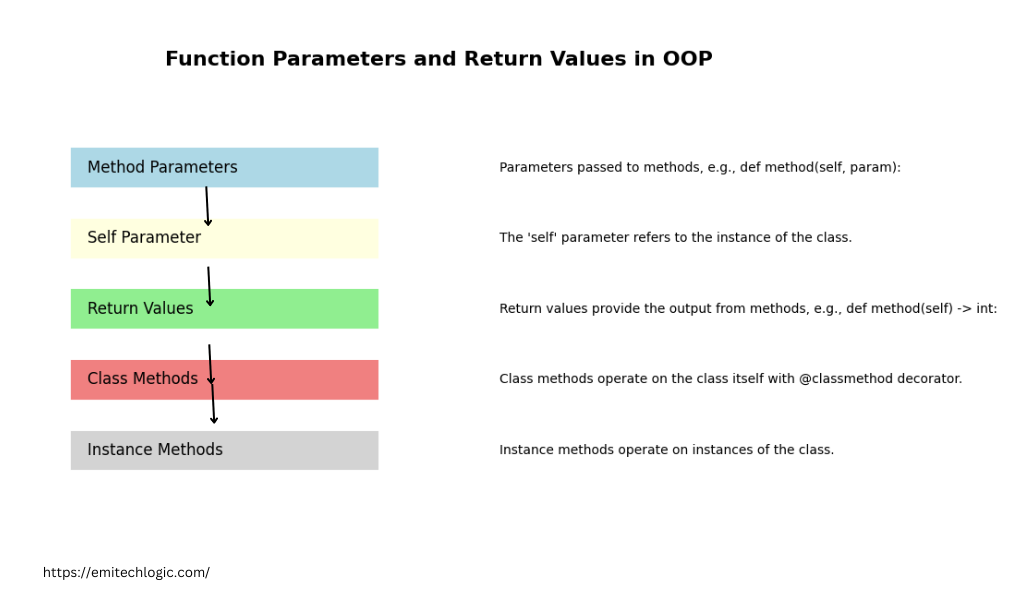
How to Use Function Parameters in Class Methods
In Python’s object-oriented programming, function parameters behave similarly to how they work in regular functions, with a few notable differences. When defining class methods, we work with instance-specific variables and often modify or return information tied to an object.
Defining Parameters in Instance Methods
Every class method that works with an instance of a class must include self as the first parameter. This self parameter is a reference to the current instance of the class, allowing us to access instance variables and other methods.
Here’s an example to explain how parameters work in class methods:
class Car:
def __init__(self, make: str, model: str, year: int):
self.make = make
self.model = model
self.year = year
def description(self) -> str:
return f"{self.year} {self.make} {self.model}"
# Creating an instance of the Car class
my_car = Car("Toyota", "Corolla", 2020)
# Calling the description method
print(my_car.description()) # Output: 2020 Toyota Corolla
In the Car class, the __init__ method takes parameters like make, model, and year, and stores them in the instance variables (self.make, self.model, etc.). These values are then accessible in other methods like description.
Using self as a Parameter
The self parameter is critical. It always refers to the current instance of the class. You don’t pass self explicitly when calling the method; Python automatically supplies it. This behavior can be a bit confusing at first, but once you understand that self helps keep instance-specific data intact, it becomes much clearer.
Returning Objects from Python Methods
Now that we’ve covered how parameters work in class methods, let’s talk about return values, particularly when returning class instances or objects. This technique can be incredibly useful when you want a method to create and return a new instance of a class based on certain operations.
Example of Returning Class Instances
Let’s say we have a class that represents a point on a 2D plane, and we want to create a method that moves the point to a new position. The method will return a new instance of the Point class with the updated coordinates.
class Point:
def __init__(self, x: int, y: int):
self.x = x
self.y = y
def move(self, dx: int, dy: int) -> "Point":
# Returning a new instance of Point with updated coordinates
return Point(self.x + dx, self.y + dy)
def __str__(self) -> str:
return f"Point({self.x}, {self.y})"
# Creating a Point instance
point1 = Point(2, 3)
# Moving the point and getting a new instance
point2 = point1.move(5, -2)
print(point1) # Output: Point(2, 3)
print(point2) # Output: Point(7, 1)
In this example, the move method returns a new Point object with updated coordinates. Instead of modifying the existing instance, it creates and returns a fresh object, ensuring that the original instance remains unchanged.
One thing I love about Python is the simplicity of creating such methods, making the return of objects feel intuitive and logical.
Best Practices for Defining Parameters and Returning Values in Class Methods
When writing class methods, a few best practices will ensure your code remains clean and functional.
1. Keep Parameters Meaningful
Always choose clear and descriptive names for your parameters. This helps anyone reading your code to understand what each parameter represents, making maintenance easier.
2. Avoid Unnecessary Mutability
In cases like the move method above, returning a new instance instead of modifying the existing one is often the best approach. This reduces the chance of unintended side effects, where changing an object affects other parts of your code in unexpected ways.
3. Use Type Hinting
As mentioned earlier, adding type annotations to your method parameters and return values makes the code clearer and easier to follow. This is especially helpful in Object-Oriented Programming, where methods often return complex objects.
How to Use Lambdas, Closures, and Return Values in Python
When exploring advanced Python concepts, lambda functions and closures offer powerful tools for writing concise and effective code. These features allow for functional programming styles and can be incredibly useful in a variety of scenarios. Let’s break down how to use them and how they relate to return values in Python.
Lambda Functions and Parameters
Lambda functions, also known as anonymous functions, provide a way to create small, unnamed functions on the fly. They’re particularly handy when you need a short function for a single use, such as in sorting or filtering data.
Syntax of Lambda Functions in Python
The syntax for lambda functions in Python is simple:
lambda arguments: expression
Here’s how it works:
lambdais the keyword that starts the definition of an anonymous function.argumentsare the parameters you pass to the function.expressionis a single expression that the lambda function evaluates and returns.
Example of Using Parameters in Lambda Functions
Consider a simple scenario where you want to add two numbers. Instead of defining a full function, you can use a lambda function:
add = lambda x, y: x + y
# Using the lambda function
result = add(5, 3)
print(result) # Output: 8
In this example:
lambda x, y: x + ydefines a lambda function that takes two parameters,xandy, and returns their sum.- The lambda function is assigned to the variable
add, which is then used to calculate the result.
This approach can make your code cleaner and more readable, especially when the function is used only once or in a limited context.
Closures and Return Values
Closures are a powerful feature in Python that allow functions to capture and remember their surrounding state. This is particularly useful when you want to create functions that have some fixed data associated with them.
How Closures Work in Python
A closure occurs when a nested function remembers the state of its enclosing function. Essentially, it’s a function defined inside another function that retains access to the outer function’s variables, even after the outer function has finished executing.
Here’s a basic example to illustrate how closures work:
def outer_function(message):
def inner_function():
print(message)
return inner_function
# Creating a closure
closure = outer_function("Hello, World!")
closure() # Output: Hello, World!
In this example:
outer_functiondefines a variablemessageand aninner_function.inner_functionaccessesmessage, even thoughouter_functionhas already finished executing.- When
closure(the returnedinner_function) is called, it still has access to themessagevariable.
This concept is quite useful for creating functions with customized behavior based on the initial context.
Example of Returning Inner Functions
Closures are especially handy when you need to generate functions dynamically. For instance, suppose you want to create multiple functions that each calculate a different power of a number:
def power_function(exponent):
def power(base):
return base ** exponent
return power
# Creating functions for different exponents
square = power_function(2)
cube = power_function(3)
print(square(4)) # Output: 16
print(cube(2)) # Output: 8
In this example:
power_functiontakes anexponentand returns a function (power) that calculates the base raised to that exponent.- The returned
powerfunction retains theexponentvalue even afterpower_functionhas finished executing.
This illustrates how closures can capture and remember specific data, allowing for flexible and reusable code.
Error Handling with Function Parameters and Return Values
Error handling is a crucial part of writing reliable Python code. It ensures that your program can manage unexpected situations gracefully, particularly when dealing with function parameters and return values. By using appropriate techniques, you can prevent your program from crashing and provide users with helpful feedback. Let’s explore how to handle errors effectively in these areas.
How to Handle Errors in Function Parameters
When a function receives parameters, it’s essential to ensure they meet the expected criteria. Invalid parameters can lead to unexpected behavior or crashes. Here’s how you can manage errors related to function parameters.
Using Try-Except Blocks for Parameter Validation
Try-except blocks are Python’s way of catching and managing exceptions that might occur during execution. This is particularly useful for validating function parameters to ensure they are correct before processing.
Here’s a simple example:
def divide_numbers(numerator, denominator):
try:
result = numerator / denominator
except ZeroDivisionError:
return "Error: Cannot divide by zero."
except TypeError:
return "Error: Invalid input types. Please provide numbers."
return result
# Testing the function
print(divide_numbers(10, 2)) # Output: 5.0
print(divide_numbers(10, 0)) # Output: Error: Cannot divide by zero.
print(divide_numbers(10, 'a')) # Output: Error: Invalid input types. Please provide numbers.
In this example:
- The
tryblock attempts to perform division. - If a
ZeroDivisionErrororTypeErroroccurs, theexceptblocks catch these exceptions and return appropriate error messages.
This method ensures that invalid inputs do not crash your program and provide meaningful feedback to the user.
Ensuring Correct Types for Function Parameters
It’s also important to verify that parameters are of the expected types. This can prevent type-related errors and ensure that your functions operate correctly. You can use type checks to validate inputs before proceeding.
Here’s how to enforce type checks:
def greet(name):
if not isinstance(name, str):
raise TypeError("Expected a string for the name parameter.")
return f"Hello, {name}!"
# Testing the function
print(greet("Alice")) # Output: Hello, Alice!
print(greet(123)) # Raises TypeError: Expected a string for the name parameter.
In this example:
- The function
greetchecks ifnameis a string. - If it’s not, a
TypeErroris raised with a descriptive message.
This type of validation helps maintain code integrity by ensuring parameters are as expected.
Dealing with Exceptions in Return Values
Handling errors in return values involves managing scenarios where functions might not produce the expected results due to errors. Instead of allowing the function to fail silently or return misleading results, you can return error messages or fallback values.
How to Return Error Messages or Fallback Values
Returning clear error messages or fallback values helps in debugging and provides a better user experience. Here’s an approach to implement this:
def safe_divide(numerator, denominator):
if denominator == 0:
return "Error: Cannot divide by zero."
try:
return numerator / denominator
except TypeError:
return "Error: Invalid input types. Please provide numbers."
# Testing the function
print(safe_divide(10, 2)) # Output: 5.0
print(safe_divide(10, 0)) # Output: Error: Cannot divide by zero.
print(safe_divide(10, 'a')) # Output: Error: Invalid input types. Please provide numbers.
In this function:
- A preliminary check is performed to handle division by zero.
- The
tryblock handles any other errors and returns appropriate messages.
Example of Error Handling in Return Statements
Here’s an example where error handling is directly incorporated into the return values of a function:
def calculate_area(length, width):
if not all(isinstance(i, (int, float)) for i in [length, width]):
return "Error: Both length and width must be numbers."
if length <= 0 or width <= 0:
return "Error: Length and width must be positive values."
return length * width
# Testing the function
print(calculate_area(5, 3)) # Output: 15
print(calculate_area(5, -3)) # Output: Error: Length and width must be positive values.
print(calculate_area(5, 'three')) # Output: Error: Both length and width must be numbers.
In this function:
- Input validation is performed to check that both parameters are numbers and positive.
- Error messages are returned if the conditions are not met, ensuring that the function behaves predictably and informs the user of issues.
Conclusion
Mastering the use of parameters and return values is fundamental to writing effective and efficient Python code. Let’s recap the key points covered and explore why understanding these concepts can greatly enhance your Python programming skills.
Summary of Key Points
Recap of How to Use Parameters and Return Values
- Function Parameters:
- Positional Parameters: These are the most common type, where the order of arguments matters. For example, in
def add(a, b):,aandbmust be provided in that order. - Keyword Parameters: These allow you to specify arguments by name, enhancing code readability and flexibility. For instance,
def greet(name, age):can be called withgreet(name="Alice", age=30). - Default Parameters: These provide default values for arguments if none are supplied, which helps in making functions more flexible. Example:
def multiply(x, y=1):setsyto 1 if not provided. - Variable-Length Parameters: Using
*argsand**kwargsallows for handling an arbitrary number of arguments and keyword arguments, respectively. This is useful when the exact number of arguments isn’t known ahead of time.
- Positional Parameters: These are the most common type, where the order of arguments matters. For example, in
- Return Values:
- Return Statements: The
returnkeyword is used to exit a function and pass a value back to the caller. It’s essential for functions that need to provide a result. - Returning Multiple Values: Python allows functions to return multiple values as a tuple, such as
def stats(numbers): return min(numbers), max(numbers), sum(numbers). - Handling Return Values: Properly capturing and using return values in your code ensures that functions work as expected and can be utilized effectively in other parts of your program.
- Return Statements: The
Best Practices for Writing Functions in Python
- Keep Functions Simple and Concise: A function should do one thing and do it well. Avoid making functions too complex, as this can make code harder to understand and maintain.
- Use Meaningful Names for Parameters: Descriptive names improve code readability and help other programmers understand the purpose of each parameter.
- Ensure Consistent Return Types: Aim for functions to return consistent types of values, which helps in avoiding confusion and bugs.
- Handle Errors Gracefully: Use error handling techniques such as
try-exceptblocks to manage unexpected situations and provide meaningful feedback. - Leverage Type Hinting: In Python 3.5 and later, type hints can be used to indicate the expected types of parameters and return values. This improves code clarity and assists in debugging.
Why Mastering Parameters and Return Values Enhances Your Python Skills
Understanding parameters and return values deeply impacts how you write and debug Python code. Here’s why it’s worth investing time in mastering these concepts:
- Enhanced Code Readability: Knowing how to use parameters and return values effectively leads to more readable and maintainable code. Functions become clearer, making it easier for others (and yourself) to understand and work with your code later.
- Improved Debugging and Error Handling: Proper use of parameters and return values helps in catching errors early and provides clearer error messages, making debugging more straightforward.
- Greater Flexibility and Reusability: Mastery of these concepts allows you to write functions that are more flexible and reusable, reducing code duplication and improving overall program structure.
- Stronger Programming Foundation: A solid grasp of parameters and return values forms the basis for more advanced programming concepts and techniques. It paves the way for deeper understanding and effective use of Python’s features.
In conclusion, investing time in mastering function parameters and return values will pay off in writing more effective, reliable, and readable Python code. It will elevate your coding skills and make your programming journey more enjoyable and productive.
FAQs on Function Parameters and Return Values in Python
Yes, a function can have no parameters. For example:
def greet():
print(“Hello!”)
A function can return multiple values as a tuple. For example:
def get_values():
return 1, 2, 3
If no return statement is included, the function returns None by default. For example:
def do_something():
pass
result = do_something() # result is None
External Resources
Python Official Documentation: Functions
The official Python documentation provides a comprehensive overview of defining and using functions, including details on parameters and return values.

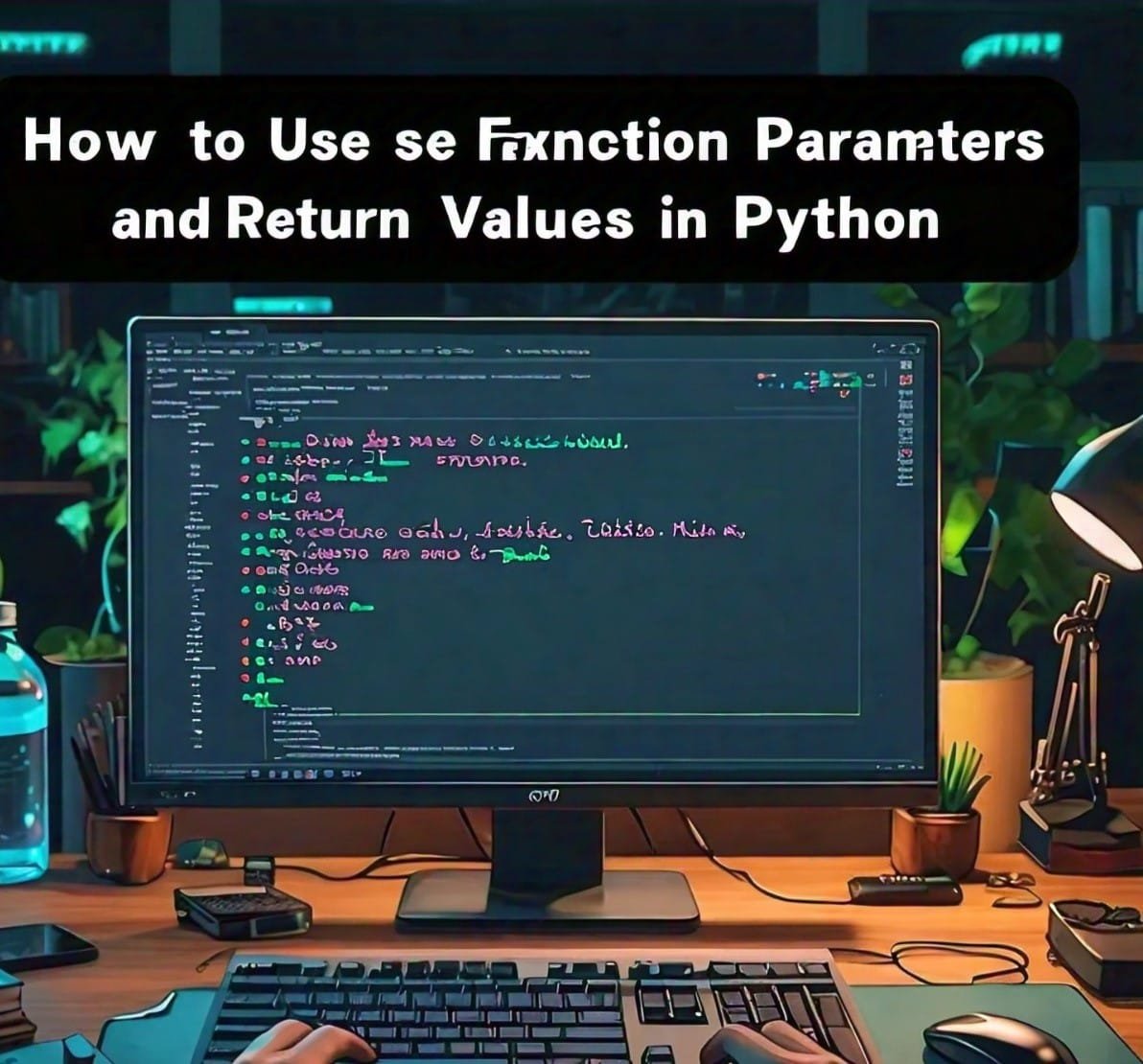
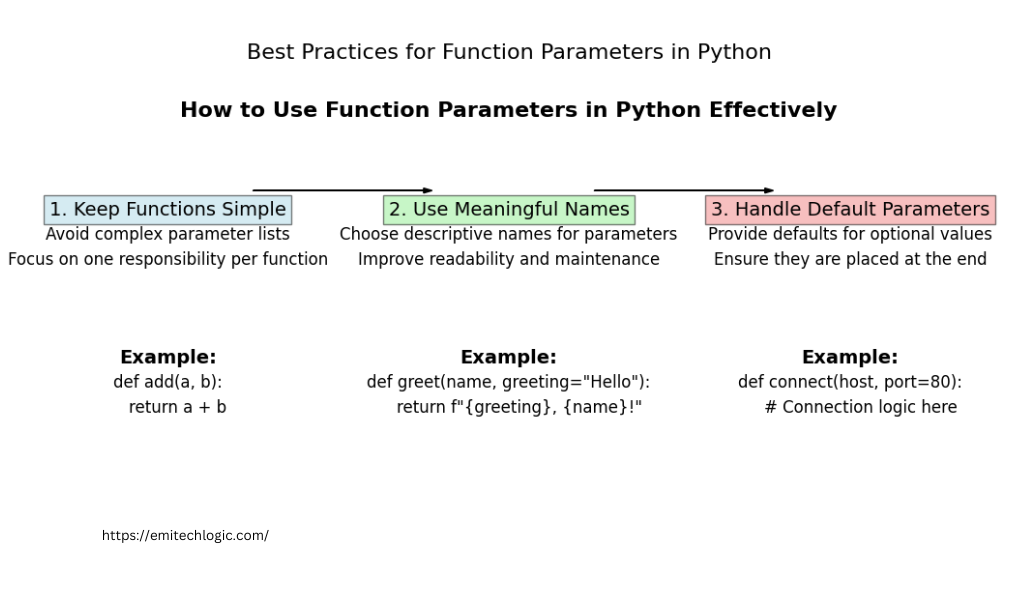
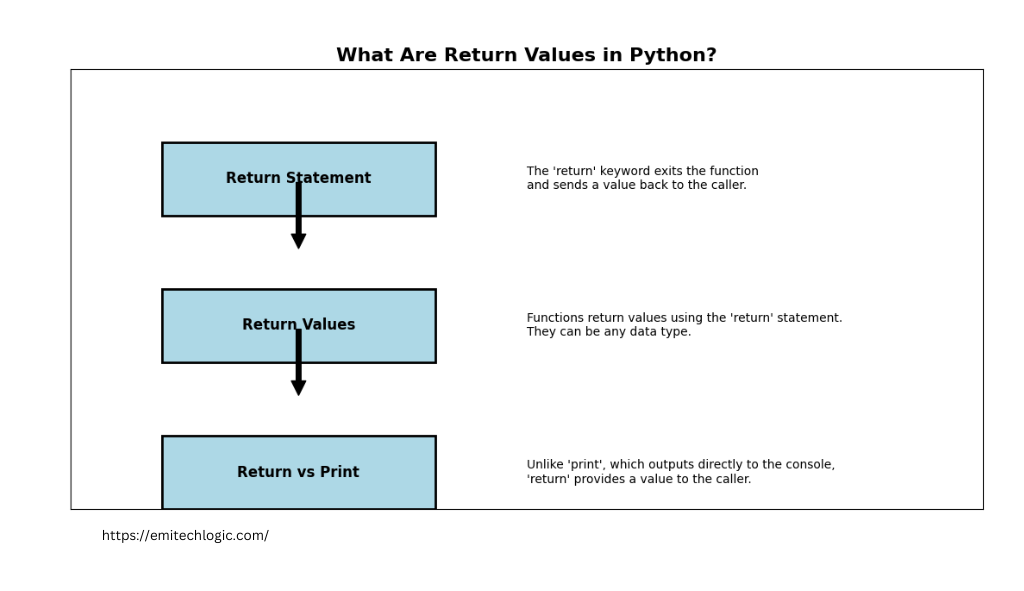
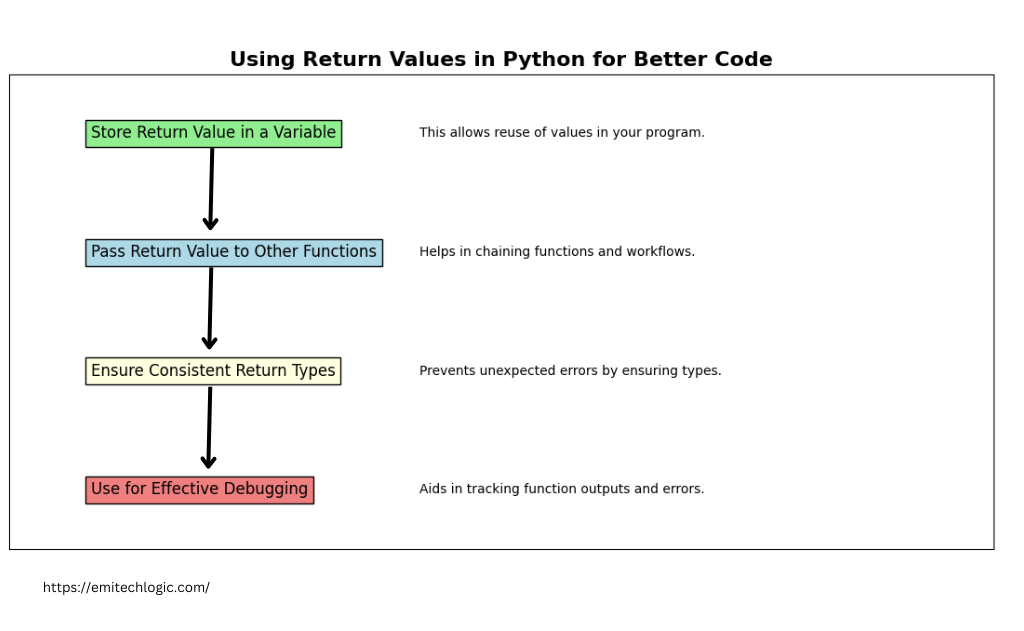
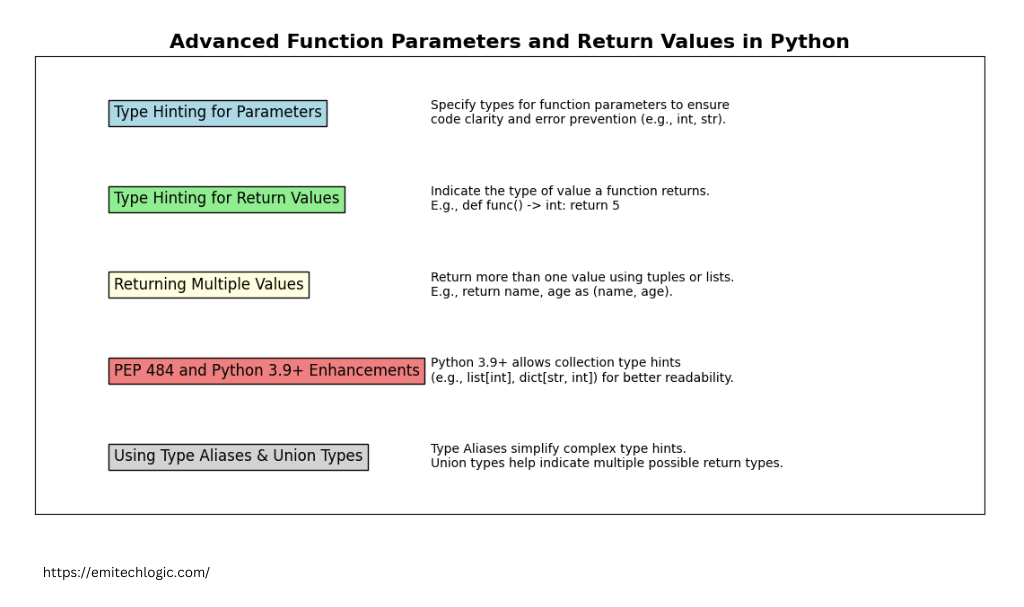
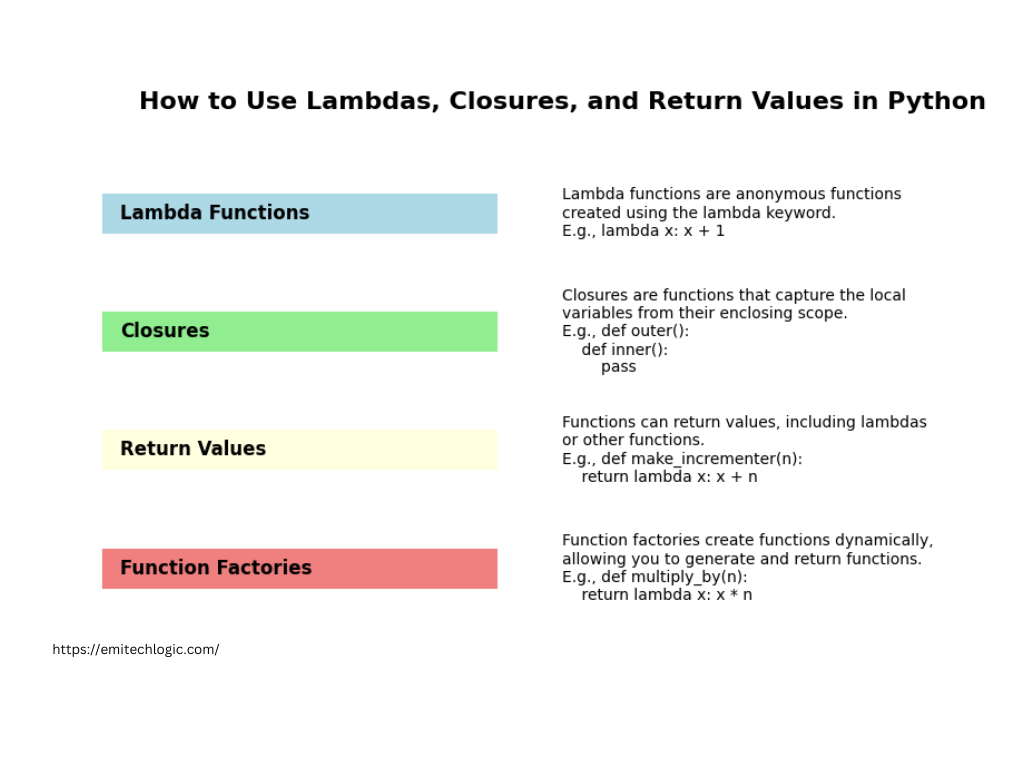
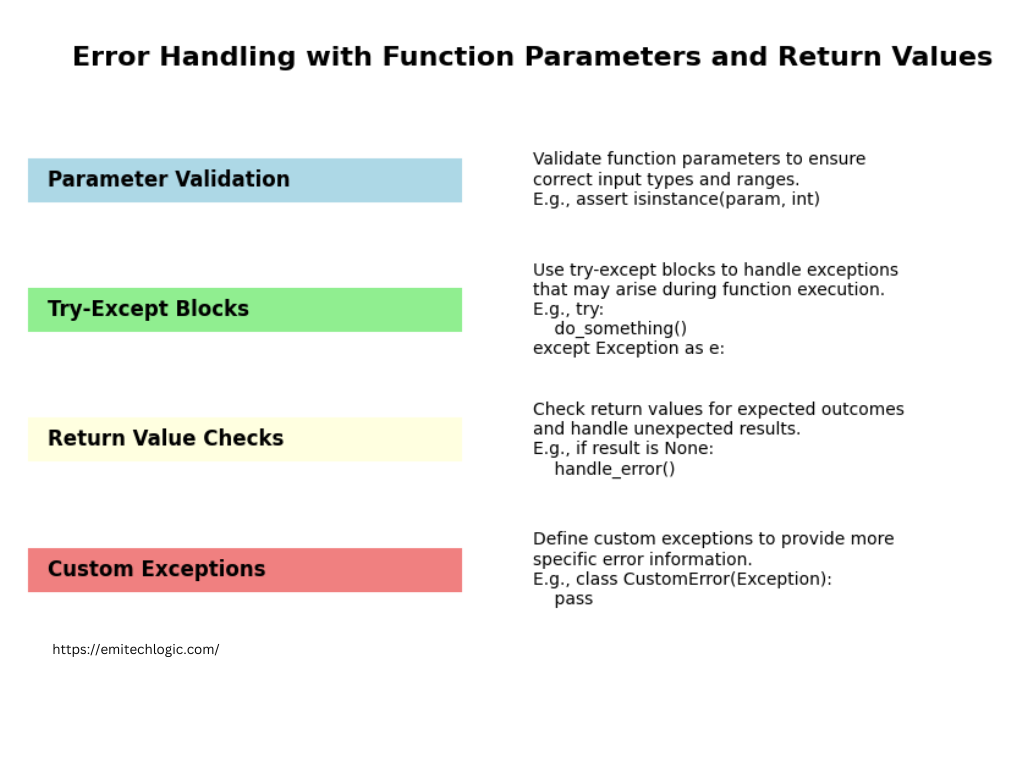

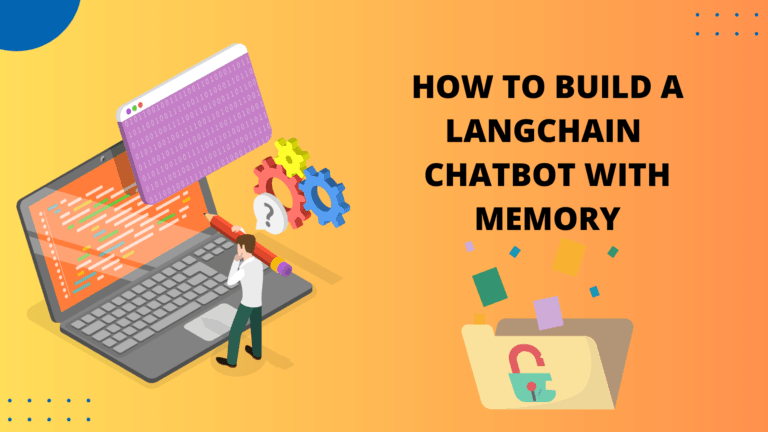

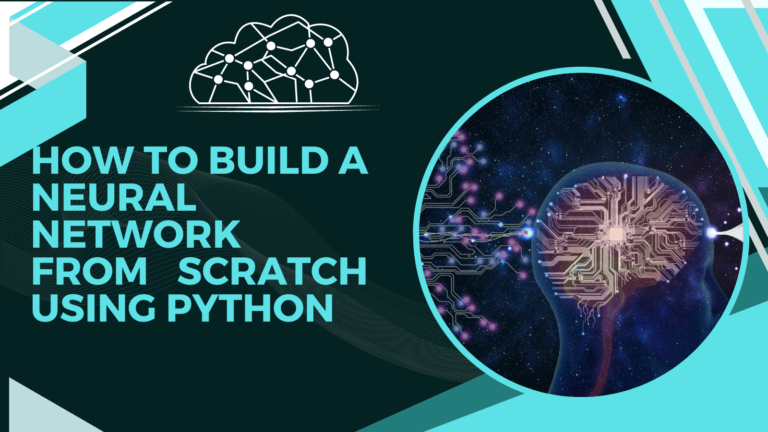

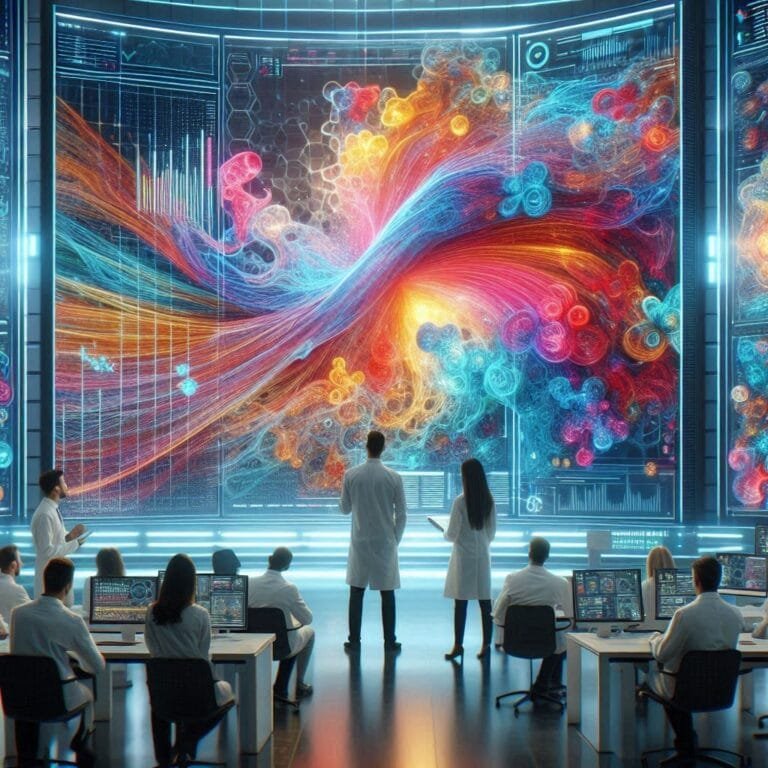
Leave a Reply