Scope and Lifetime of Variables in Python
Introduction: Scope and Lifetime of Variables in Python
When writing Python code, it’s easy to focus on the logic and forget how variables are managed. But understanding scope and lifetime of variables is essential for writing efficient, error-free programs. Scope defines where a variable can be accessed. Lifetime refers to how long it stays in memory before being cleared.
Why is this important? Without managing variables correctly, you might face errors or slow down your program by wasting memory. Knowing how Python handles scope and lifetime helps you avoid these issues and write cleaner, faster code.
In this post, we’ll cover the different types of scope: local, global, and nonlocal. We’ll explain how the LEGB rule helps Python find variables. Plus, we’ll discuss how the garbage collector manages memory, so you don’t have to worry.
Whether you’re a Python beginner or an experienced coder, understanding scope and lifetime is key to writing smarter code. Let’s start!
Understanding Scope and Lifetime in Python Programming
When learning Python, two essential concepts to grasp are scope and lifetime. They might sound a bit technical, but once you break them down, they are quite simple and can make your coding life much easier. Understanding these concepts helps avoid bugs and write cleaner, more efficient code. Let’s walk through what they mean and why they’re important.
Definition of Scope in Python
Scope in Python simply defines where in the code a variable can be accessed or modified. Imagine you’re in a room, and there’s a bunch of stuff you can reach. But if you leave the room, you can’t access those items anymore—that’s essentially what scope is all about.
In Python, a variable’s scope depends on where it was created. For example, if you declare a variable inside a function, it’s only available inside that function. If you try to use it outside, Python will throw an error because that variable doesn’t exist beyond the function’s “room.”
Example:
def say_hello():
name = "John"
print(f"Hello, {name}!") # You can access 'name' here
say_hello()
print(name) # This will raise an error because 'name' is out of scope
Here, name exists only inside the function say_hello. The moment you step outside of that function, Python forgets that name ever existed. This is why understanding scope is critical when structuring your code.
Explanation of Variable Lifetime
Now, scope is only half the story. The other half is the lifetime of a variable, which is essentially how long the variable exists in memory.
In Python, a variable’s lifetime begins when it is created and ends when it goes out of scope (i.e., when the function ends or the program reaches the end of its block). Variables created inside a function, for example, disappear once the function finishes executing. They’re temporary—there one moment and gone the next.
Example:
def say_hello():
greeting = "Hi there!"
print(greeting)
say_hello()
# 'greeting' no longer exists after the function call
In this example, the variable greeting has a very short lifetime. It comes into existence when the function say_hello runs and disappears immediately afterward.
On the other hand, global variables have a longer lifetime—they exist for as long as your program runs.
Tip: Be mindful of your variable’s lifetime, especially if you’re dealing with large data sets or memory management. Too many long-lived variables can slow down your program, while short-lived ones might disappear before you need them.
Why Understanding Scope and Lifetime Is Important in Python Programming
Getting a firm grip on scope and lifetime isn’t just important—it’s essential. It affects how your code runs, how efficiently it runs, and how easy it is to maintain.
- Avoiding Errors: If you don’t understand a variable’s scope, you might try to use it in places where it no longer exists, leading to frustrating errors.
- Efficient Memory Usage: Knowing when variables go out of scope helps manage memory better. Unnecessary variables lingering around can eat up memory, especially in larger programs.
- Cleaner Code: Properly scoping your variables makes your code more predictable. You know exactly where a variable lives and dies, making debugging and collaboration easier.
Types of Scope in Python
In Python, scope determines where variables can be accessed or modified within your code. Understanding the different types of scope helps you better manage your variables and avoid common errors. Python uses four main types of scope: local, global, enclosing (or nonlocal), and built-in. Each type defines how variables behave in different parts of your program, from inside a function to across multiple modules. Let’s explore these scopes in detail with examples to understand how they work and when to use them.

Local Scope in Python Functions
In Python, local scope refers to variables that are created and used within a function. These variables exist only while the function is executing and are not accessible from outside that function. Understanding how local scope works is crucial because it ensures that variables are controlled and limited to the specific tasks they are meant for.
How Local Variables Are Handled Within a Function
When a variable is defined inside a function, Python treats it as local to that function. This means the variable only exists within the function’s scope. Once the function has finished running, the variable is essentially forgotten and disappears from memory.
This makes local scope very efficient. Since the variable only exists during the function’s execution, it prevents unnecessary use of memory. It also ensures that variables don’t accidentally interfere with other parts of the program. This isolation can prevent a lot of errors.
For instance, if you declare the same variable name in multiple functions, Python will treat each one separately because their scopes are local. This allows for more flexibility in naming variables without worrying about clashes elsewhere in your code.
Examples of Local Scope in Python
Let’s break this down with an example to make it more relatable.
def calculate_sum():
num1 = 10
num2 = 20
total = num1 + num2 # 'total' is local to this function
print(total)
calculate_sum()
In this example, the variables num1, num2, and total all exist in the local scope of the function calculate_sum(). As long as the function is running, these variables exist. However, if you try to access total outside the function, you’ll get an error:
print(total) # This will raise a NameError: 'total' is not defined
The reason is simple: total was defined inside the function, and after the function finished executing, Python cleaned it up. This is how local scope works—it keeps things neat and contained.
Why Is Local Scope Important?
Local scope is essential for keeping variables isolated and avoiding unexpected behavior in your program. By defining variables locally within functions, you ensure that their impact stays within the function itself, preventing conflicts with other variables outside that function.
When I first started writing Python, I used to forget about local scope and would often find myself wondering why a variable wasn’t accessible. Understanding local scope made my code more organized and manageable. If you’re building complex projects, this can help you stay on track without mixing things up.
Code Example with Multiple Functions
Let’s look at another example that highlights the isolation of variables within local scope:
def greet():
name = "Alice"
print(f"Hello, {name}!")
def farewell():
name = "Bob"
print(f"Goodbye, {name}!")
greet() # Output: Hello, Alice!
farewell() # Output: Goodbye, Bob!
In this case, both functions use the variable name, but they are completely separate because of local scope. Each function creates its own version of name without interfering with the other. This ability to reuse variable names within different functions makes coding much easier.
Global Scope in Python
In Python, global scope refers to variables that are accessible throughout the entire program, regardless of where they are declared. These variables are defined outside of any function or class, which means they can be accessed and modified anywhere in your code. Global variables have a longer lifetime compared to local ones, staying in memory as long as the program is running. While global scope can be incredibly useful, it also requires careful handling to avoid unexpected behavior.
Variables with Global Scope and How They Behave
Global variables are those that you define outside of any function or block of code. Once declared, they can be accessed by any function within the program. Unlike local variables, which are confined to their specific function’s scope, global variables “live” in a broader environment and stay accessible across the entire program.
Example:
counter = 0 # Global variable
def increase_counter():
global counter
counter += 1 # Modify the global variable
def reset_counter():
global counter
counter = 0 # Reset the global variable
increase_counter()
print(counter) # Output: 1
reset_counter()
print(counter) # Output: 0
In this example, the variable counter is a global variable, which means it can be modified by both increase_counter() and reset_counter(). Notice that inside the functions, we use the keyword global to let Python know we’re referring to the global counter variable, not creating a local one.
When and Why to Use Global Scope Variables
Global scope variables can be helpful when you need a value to be accessible throughout multiple functions or across different parts of your code. For instance, if you’re building a game, a global variable like score might be used to track the player’s score, since it’s needed by various parts of the game.
That said, while global variables can be convenient, they should be used sparingly. Overusing them can lead to unexpected behavior, especially in larger programs. If multiple functions are modifying the same global variable, it can become difficult to track the changes, leading to bugs that are hard to debug. A good rule of thumb is to use global variables only when it’s absolutely necessary, and always document them well so others (and your future self!) know how they are being used.
When to use global scope variables:
- When the variable’s value needs to be shared across multiple functions.
- The variable holds a piece of data that remains relevant throughout the entire runtime of the program.
- When performance isn’t hindered by keeping the variable in memory for the entire duration of the program.
Examples of Global Scope in Python
Let’s walk through another example where a global variable can be useful.
total_users = 0 # Global variable to track the total number of users
def add_user():
global total_users
total_users += 1 # Modifying the global variable
def display_users():
print(f"Total users: {total_users}") # Accessing the global variable
add_user()
add_user()
display_users() # Output: Total users: 2
Here, total_users is a global variable because it needs to be updated each time a new user is added, and then displayed by another function. Both functions can modify and access the same variable without issues, since total_users exists in the global scope.
Important Tip
It’s easy to accidentally shadow a global variable by defining a local variable with the same name inside a function. This can lead to confusion and errors. So if you’re working with global variables inside functions, always use the global keyword to avoid this issue.
Example of shadowing:
score = 100 # Global variable
def modify_score():
score = 50 # Local variable with the same name, shadows the global one
print(score) # Output: 50 (local scope)
modify_score()
print(score) # Output: 100 (global scope remains unchanged)
In this example, the local variable score inside modify_score() shadows the global variable. The global score remains unaffected by the changes in the function, which can be confusing if you’re not careful.
Enclosing or Nonlocal Scope in Nested Functions
In Python, enclosing scope refers to variables that are in an outer function but not in the global scope. This is where the concept of nonlocal scope comes into play, particularly when you’re working with nested functions. In nested functions, the inner function can access variables from its enclosing function, but it cannot modify them directly without using the nonlocal keyword.
When working with nested functions, understanding how enclosing scope works can make your code more efficient and easier to manage. It allows you to work with variables that are somewhere between the local and global scope, providing a more controlled environment for variable management.
Understanding Enclosing (Nonlocal) Scope in Nested Functions
In Python, a nested function is simply a function defined inside another function. The outer function has its own local scope, but any function nested inside it can access the outer function’s variables. These variables are neither fully local (since they belong to the outer function) nor global (since they aren’t available outside the function). They exist in what we call the enclosing scope.
While inner functions can read variables from their enclosing function, they can’t modify them unless the nonlocal keyword is used. This keyword tells Python that the variable exists in an enclosing scope and that changes made to it should reflect in that scope.
Let’s take a closer look with a relatable example.
Example with Python’s nonlocal Keyword
Let’s say you’re building a function that keeps track of how many times it has been called, but you want to avoid using global variables. In this case, nested functions and nonlocal scope will help.
def outer_function():
count = 0 # This variable is in the enclosing scope
def inner_function():
nonlocal count # Modifying the enclosing variable
count += 1
return count
return inner_function
counter = outer_function() # Assigning the nested function to a variable
print(counter()) # Output: 1
print(counter()) # Output: 2
print(counter()) # Output: 3
In this example:
outer_functiondefines the variablecount, which is local toouter_functionbut exists in the enclosing scope forinner_function.- Inside
inner_function, thenonlocalkeyword is used to allow modification ofcount. - Each time
counter()is called, thecountvariable in the enclosing scope is incremented.
Without the nonlocal keyword, any attempt to modify count would have resulted in the creation of a new local variable inside inner_function. The nonlocal keyword allows the inner function to refer to the count variable in the outer function.
Why Use the nonlocal Keyword?
Using nonlocal is particularly useful when you want to avoid global variables but still need to modify data across multiple function calls. It helps you keep your code organized by limiting the scope of variables, allowing for better control and fewer unexpected errors.
Personal anecdote: When I first started with Python, I often found myself frustrated with having to pass variables back and forth between functions, or worse, relying on global variables. Understanding the nonlocal scope allowed me to write cleaner and more effective code without cluttering my global namespace. It’s a subtle tool, but it makes a world of difference when you’re managing nested functions or closures.
A More Complex Example with Nonlocal Scope
Let’s consider a more detailed scenario where you need to keep track of multiple values in nested functions:
def outer_function(start_value):
value = start_value
def inner_function(increment):
nonlocal value
value += increment
return value
return inner_function
update_value = outer_function(10)
print(update_value(5)) # Output: 15
print(update_value(10)) # Output: 25
print(update_value(-3)) # Output: 22
Here’s what’s happening:
- The variable
valueis in the enclosing scope of the nestedinner_function. - We use the
nonlocalkeyword to allowinner_functionto update the value ofvaluein the outer function. - The value persists between function calls, making this a great use of nonlocal scope.
Diagram Example
Let’s break this down with a simple diagram to show how the scopes interact:

Built-in Scope in Python
In Python, the built-in scope is like a special area in the language where built-in functions and constants live. These are always available to you, no matter where you are in your code. They form part of Python’s core functionality and can be accessed without any need for explicit import statements or additional setup. Understanding how this built-in scope fits into the broader scope hierarchy will help you make the most out of Python’s built-in capabilities.
Explanation of Python’s Built-in Scope
Built-in scope in Python includes a collection of functions and constants that are ready for use at any time. This scope is part of what makes Python convenient and powerful, as it provides a set of tools that are always at your disposal. Unlike local, global, or enclosing scopes, the built-in scope is available throughout the entire program without any need for special declarations.
Built-in scope includes functions such as print(), len(), range(), and constants like True, False, and None. These are predefined by Python and can be used directly in your code.
How Built-in Functions Fit into the Scope Hierarchy
In the scope hierarchy, the built-in scope is the highest level. This means that built-in functions and constants are accessible from anywhere in your Python program, regardless of where you are in the local or global scopes. They’re always accessible because they’re built into the Python interpreter itself.
For instance, if you’re inside a function, you can still use built-in functions without needing to import them. This makes them very handy for performing common tasks without extra setup.
Example:
def greet(name):
print(f"Hello, {name}!") # Using the built-in 'print' function
print(len("Python")) # Using the built-in 'len' function to get the length of a string
In this example, print() and len() are part of Python’s built-in scope. They are available globally and don’t require any imports. The print() function outputs text to the console, while len() calculates the length of the string.
Examples of Using Built-in Scope Variables
Let’s explore a few more examples to see built-in functions in action:
- Using
sum()to Calculate the Total:
numbers = [1, 2, 3, 4, 5]
total = sum(numbers) # Using the built-in 'sum' function
print(total) # Output: 15
Here, sum() adds up all the elements in the list numbers and returns the total.
2. Using type() to Check Data Types:
print(type(42)) # Output: <class 'int'>
print(type("Hello")) # Output: <class 'str'>
The type() function helps you determine the type of a given object, which is useful for debugging and ensuring your data is what you expect it to be.
3. Using range() to Generate Sequences:
for i in range(5): # Using the built-in 'range' function to generate numbers from 0 to 4
print(i)
The range() function generates a sequence of numbers, which is particularly useful for creating loops.
Diagram Example
Here’s a simple diagram to illustrate where built-in functions fit into the scope hierarchy:

Must Read
- How to Check if Dictionary Values Are Sorted in Python
- Check If a Tuple Is Sorted in Python — 5 Methods Explained
- How to Check If a List Is Sorted in Python (Without Using sort()) – 5 Efficient Methods
- How Python Searches Data: Linear Search, Binary Search, and Hash Lookup Explained
- I Implemented Every Sorting Algorithm in Python — The Results Nobody Talks About (Benchmarked on CPython)
Variable Lifetime in Python
Understanding variable lifetime is crucial for effective Python programming. While scope determines where a variable can be accessed in your code, variable lifetime refers to how long a variable exists in memory during the execution of your program. This concept helps you manage memory more efficiently and avoid potential issues like memory leaks.
What is the Lifetime of a Variable in Python?
Variable lifetime in Python refers to how long a variable exists in memory while your program is running. It’s a crucial concept to understand, especially when working with complex programs or dealing with memory management. While scope determines where a variable can be accessed within your code, lifetime determines how long the variable remains accessible.
Definition of Variable Lifetime and How It Differs from Scope
Scope and lifetime are closely related but distinct concepts:
- Scope describes the region in your code where a variable is visible and can be accessed.
- Lifetime refers to the duration that a variable is stored in memory and accessible.
In other words, scope tells you where you can use a variable, while lifetime tells you how long it remains in memory.
Variable Lifetime can be thought of as the “existence” period of a variable, from its creation to its destruction. A variable’s lifetime is managed by Python’s memory management system, which includes garbage collection.
Detailed Explanation of When Variables are Created and Destroyed
Variables are created when they are first assigned a value. Their lifetime begins at this point and ends when they are no longer needed and can be removed from memory.
Here’s how it works:
- Creation: A variable is created when it is first assigned a value. For example, in a function, a variable is created when you assign a value to it.
- Usage: The variable exists and can be used throughout its scope.
- Destruction: When the variable goes out of scope or is no longer referenced, Python’s garbage collector will eventually reclaim the memory. This is when the variable’s lifetime ends.
Examples of Variable Lifetime in Different Scopes
1. Local Scope:
In a function, a variable exists only while the function is running. Once the function completes, the variable is destroyed.
def my_function():
local_var = "I exist only within this function"
print(local_var) # Output: I exist only within this function
my_function()
print(local_var) # This will raise a NameError because local_var is no longer available
In this example, local_var is created when my_function is called and destroyed when the function ends. Attempting to access local_var outside the function results in an error because it is no longer in scope.
2. Global Scope:
A variable defined at the top level of a script or module has a global lifetime. It exists as long as the program is running.
global_var = "I exist throughout the program"
def my_function():
print(global_var) # Output: I exist throughout the program
my_function()
print(global_var) # Output: I exist throughout the program
Here, global_var is created when the script starts and remains in memory for the entire duration of the program’s execution.
3. Enclosing Scope:
Variables in an outer function’s scope are maintained for the lifetime of the outer function’s execution. They are accessible to nested functions but are destroyed once the outer function completes.
def outer_function():
enclosing_var = "I am in the enclosing scope"
def inner_function():
print(enclosing_var) # Output: I am in the enclosing scope
inner_function()
outer_function()
print(enclosing_var) # This will raise a NameError because enclosing_var is no longer available
In this example, enclosing_var exists during the execution of outer_function and is accessible to inner_function but is destroyed once outer_function completes.
Diagram Example
Here’s a simple diagram to illustrate variable lifetime across different scopes:

How Variable Lifetime Affects Memory Management in Python
Understanding how variable lifetime impacts memory management is essential for writing efficient Python code. The relationship between how long a variable exists and how memory is allocated and freed can affect the performance and behavior of your programs. Let’s break down these concepts in a clear, understandable way.
Connection Between Variable Lifetime and Memory Allocation
Memory allocation refers to the process of reserving space in the computer’s memory for variables and data. When a variable is created, Python allocates memory to store its value. The lifetime of a variable directly influences how this memory is used:
- Creation: When a variable is initialized, memory is allocated to store its value. For instance, when you create a list, space is reserved to hold the list’s elements.
my_list = [1, 2, 3] # Memory is allocated for the list and its elements
- Usage: As long as the variable is in scope and referenced, the allocated memory is in use. During this time, the variable can be accessed and manipulated.
my_list.append(4) # Memory continues to be used by the list
- Destruction: When a variable’s lifetime ends—either when it goes out of scope or is no longer needed—the allocated memory is released. This process is crucial to avoid memory leaks, which can slow down your program or exhaust system resources.
del my_list # Memory used by my_list can now be freed
How Python’s Garbage Collector Handles Variable Lifetime
Python uses a system called garbage collection to manage memory. The garbage collector automatically handles the deallocation of memory for objects that are no longer needed. Here’s how it works:
- Reference Counting: Python keeps track of how many references exist to an object. When an object’s reference count drops to zero (meaning no references to it remain), it is eligible for garbage collection.
a = [1, 2, 3] # Reference count for the list starts at 1
b = a # Reference count for the list increases to 2
del a # Reference count decreases to 1
del b # Reference count drops to 0, list is eligible for garbage collection
2. Cyclic Garbage Collection: In addition to reference counting, Python handles cyclic references (where objects reference each other in a cycle) through a garbage collector that can detect and clean up these cycles.
class Node:
def __init__(self):
self.next = None
node1 = Node()
node2 = Node()
node1.next = node2
node2.next = node1 # Cycle created
del node1
del node2
# The cycle is detected and cleaned up by Python's garbage collector
3. Automatic Memory Management: Python’s garbage collector runs automatically, but you can also manually trigger it or adjust its behavior using the gc module if needed.
import gc
gc.collect() # Force a garbage collection cycle
Best Practices for Optimizing Variable Lifetime for Memory Efficiency
To write efficient Python code and manage memory effectively, consider the following best practices:
- Minimize Global Variables: Global variables stay in memory for the entire program’s runtime. Use local variables whenever possible to ensure that memory is released as soon as the variable goes out of scope.
def compute():
local_var = "Temporary Data"
# local_var is automatically cleaned up after compute() finishes
2. Avoid Creating Unnecessary Objects: Reuse existing objects instead of creating new ones if possible. For example, use list comprehensions or generator expressions to handle large data sets more efficiently.
squares = [x * x for x in range(10)] # List comprehension is memory efficient
3. Use del Wisely: Explicitly delete variables or data structures that are no longer needed to free up memory, especially in long-running programs.
large_data = [i for i in range(1000000)]
# Process data...
del large_data # Free up memory when done
4. Profile and Monitor Memory Usage: Use tools to monitor your program’s memory usage and identify any potential issues. Modules like memory_profiler can provide insights into how your code impacts memory.
from memory_profiler import profile
@profile
def my_function():
# Function code here
Variable Lifetime in Recursive Functions
Understanding how variable lifetime operates within recursive functions is crucial for writing efficient and correct recursive algorithms. Recursive functions call themselves, and each call creates a new context or frame, which affects how variables are managed and how memory is used.
Impact of Variable Lifetime in Recursive Function Calls
When a function calls itself, a new instance of the function’s frame is created on the call stack. This means each recursive call has its own set of variables, independent of other calls. The lifetime of these variables is tied to the lifetime of their respective function calls. Here’s how it impacts your code:
- Creation: Each recursive call creates new variables in its own frame. These variables are unique to that specific function call.
- Usage: The variables within each recursive call are used and modified independently. Changes in one call do not affect the variables in another.
- Destruction: Once a recursive call finishes, its variables are destroyed, and the memory is freed. This happens automatically as each call completes and is removed from the call stack.
Examples of Variable Creation and Deletion in Recursion
Let’s look at a simple example to illustrate how variable lifetime works in recursion:
def factorial(n):
# Base case
if n == 0:
return 1
# Recursive case
else:
result = n * factorial(n - 1)
return result
print(factorial(4)) # Output: 24
In this factorial function:
- When
factorial(4)is called, it creates a new frame with the variableresult. - The function then calls
factorial(3), creating a new frame whereresultis again defined. - This process continues until the base case is reached.
- Each frame’s
resultvariable exists only during that specific call and is discarded when the call completes.
Pitfalls to Avoid with Variable Lifetime in Recursion
Recursive functions can be tricky, and improper handling of variable lifetime can lead to issues. Here are some common pitfalls to avoid:
- Stack Overflow: Deep recursion can lead to stack overflow errors. Each recursive call adds a new frame to the stack, and if the recursion is too deep, it can exceed the stack’s capacity.
def infinite_recursion(n):
print(n)
infinite_recursion(n + 1) # This will cause a stack overflow
Tip: Ensure that your recursive functions have a well-defined base case to prevent infinite recursion.
2. Excessive Memory Usage: If each recursive call creates significant data structures, it can lead to high memory usage. Be mindful of how much memory each call requires.
def memory_intensive_recursion(n):
large_list = [0] * 1000000 # Large list created in each recursive call
if n > 0:
memory_intensive_recursion(n - 1)
Tip: Minimize the memory footprint of each call and consider using iterative solutions if memory usage becomes a concern.
3. Incorrect Variable Usage: Variables in recursive calls should not inadvertently affect each other. Ensure that each call’s variables are independent.
def incorrect_recursive_sum(n):
total = 0
if n > 0:
total += n + incorrect_recursive_sum(n - 1) # total is reset in each call
return total
Tip: Ensure that variables are correctly initialized and scoped to avoid unintended side effects.
Diagram Example
Here’s a simple diagram to illustrate variable lifetime in recursive function calls:

Understanding the LEGB Rule in Python
The LEGB rule is a fundamental concept in Python programming that helps us understand how variables are resolved within different scopes. By following this rule, Python can determine which variable to use in various contexts. Here’s a detailed look at the LEGB rule and its importance in Python programming.
What is the LEGB Rule?
The LEGB rule stands for Local, Enclosing, Global, and Built-in. It is a guideline for Python’s variable scope resolution. Essentially, Python searches for a variable name in a specific order:
- Local: The innermost scope, where variables are defined within the current function or method.
- Enclosing: The scope of any enclosing functions, such as in nested functions.
- Global: The top-level scope of the module or script.
- Built-in: The outermost scope, which includes Python’s built-in names like
len()orprint().
Detailed Explanation of LEGB Rule
Local Scope: This is the most specific scope where variables are first looked up. Variables defined within a function or method are considered local to that function.
Enclosing Scope: If the variable is not found in the local scope, Python looks in the enclosing scopes. This is relevant in nested functions where an inner function can access variables from its outer function.
Global Scope: If the variable is not found in either the local or enclosing scopes, Python then searches the global scope. Variables defined at the top level of a module or script fall into this category.
Built-in Scope: Finally, if the variable is not found in any of the above scopes, Python checks the built-in scope. This includes names that are built into Python, like len or range.
How Python Searches for Variable Names Using LEGB
When you reference a variable, Python starts by looking in the local scope. If it does not find the variable there, it moves outward to the enclosing scopes, then the global scope, and finally the built-in scope.
Example of LEGB Rule in Action
Consider the following example:
x = 'global'
def outer_function():
x = 'enclosing'
def inner_function():
x = 'local'
print(x) # What will this print?
inner_function()
outer_function()
In this example:
xinsideinner_functionis local to that function.xinouter_functionis in the enclosing scope.xat the module level is global.
When inner_function is called, Python searches for x in this order:
- Local scope of
inner_functionwherex = 'local'is found, so it prints'local'. - If
xwere not found there, it would check the enclosing scope (outer_function). - Then, it would search the global scope if needed.
- Lastly, it would check the built-in scope.
How LEGB Rule Manages Scope in Python Programs
The LEGB rule is crucial for managing and understanding variable scope in Python programs. It ensures that variables are accessed in a predictable manner and helps avoid naming conflicts. This rule simplifies the process of variable resolution and reduces errors related to variable scope.
Real-World Applications of the LEGB Rule
Understanding the LEGB rule can be very useful in real-world applications, such as:
- Debugging: When a variable is not behaving as expected, knowing the LEGB rule helps you trace where Python is looking for the variable.
- Code Organization: By structuring your code with clear scopes, you can avoid unintentional overrides and make your code more readable.
- Nested Functions: In complex applications with multiple layers of functions, using the LEGB rule helps manage variable access and visibility effectively.
How to Troubleshoot Common Errors Related to Variable Resolution
Here are some common issues and tips for troubleshooting:
- Unresolved Variable Errors: If a variable is not found, check if it is defined in the correct scope. For instance, a variable used inside a function but defined outside might lead to an error if it’s not declared as global.
def my_function():
print(a) # Error: 'a' is not defined within this function
a = 10
Solution: Ensure that the variable is either defined within the function or declared as global if needed.
2. Variable Shadowing: If you have a variable with the same name in multiple scopes, ensure you are aware of which one Python is referencing. This is particularly important in nested functions.
x = 5
def outer_function():
x = 10
def inner_function():
x = 15
print(x) # Prints 15
inner_function()
print(x) # Prints 10
outer_function()
Solution: Use unique names or the nonlocal keyword if you need to modify variables from enclosing scopes.
3. Built-in Name Conflicts: Avoid using names that conflict with Python’s built-in functions or variables. This can lead to unexpected behavior.
def print():
pass
print('Hello') # Error: 'print' is now a function, not the built-in print()
Solution: Use names that do not overshadow built-in names.
Diagram Example
Here’s a visual representation of the LEGB rule:

Global and Nonlocal Keywords in Python
In Python, managing variable scope is essential for writing clean and effective code. Two keywords that play a crucial role in controlling variable scope are global and nonlocal. Let’s explore these keywords, understand their usage, and see how they can help manage variable scope in your Python programs.
Using the global Keyword in Python
Explanation of When and Why to Use the global Keyword
The global keyword allows you to modify a variable that is defined at the top level of a module or script, outside of any function. Without this keyword, Python treats any assignment to a variable within a function as a local variable. If you need to alter a global variable from within a function, you must declare it as global.
This keyword is particularly useful when you need to maintain state across multiple function calls or when you have configuration values that should be accessible throughout your program.
Practical Examples of Modifying Global Variables Within Functions
Consider the following example where a global variable counter is updated within a function:
counter = 0 # Global variable
def increment_counter():
global counter
counter += 1
increment_counter()
print(counter) # Output: 1
In this code:
counteris defined at the global scope.- The
increment_counterfunction modifiescounterby using theglobalkeyword. - Without
global, Python would create a new local variable namedcounterinsideincrement_counter, leaving the globalcounterunchanged.
Best Practices for Avoiding Global Scope Issues
While using global variables can be useful, it’s often better to minimize their usage to avoid potential issues such as:
- Unintended Side Effects: Changes to global variables can affect other parts of your code in unpredictable ways.
- Difficulty in Debugging: It can be hard to track where and why global variables are modified.
To avoid these issues:
- Limit the Use of Global Variables: Use them sparingly and only when absolutely necessary.
- Encapsulate State: Where possible, use classes or data structures to manage state, keeping it contained within objects rather than global variables.
Using the nonlocal Keyword in Python
How Nonlocal Scope Works Within Nested Functions
The nonlocal keyword is used to work with variables in an enclosing (non-global) scope, particularly in nested functions. It allows you to modify a variable in the nearest enclosing scope that isn’t global. This keyword is essential for scenarios where you have nested functions and need to update a variable from an outer function.
Examples of the nonlocal Keyword and Its Role in Modifying Enclosing Variables
Here’s an example showing how nonlocal can be used to modify a variable in an enclosing function:
def outer_function():
count = 0 # Enclosing variable
def inner_function():
nonlocal count
count += 1
print(count)
inner_function() # Output: 1
inner_function() # Output: 2
outer_function()
In this example:
countis defined in the enclosing scope ofouter_function.- The
inner_functionmodifiescountusing thenonlocalkeyword. - Without
nonlocal, Python would treatcountas a new local variable withininner_function, leaving thecountinouter_functionunchanged.
When to Use nonlocal vs. global for Variable Scope Control
- Use
global: When you need to modify a variable defined at the top level of your script or module, making it accessible across the entire module. - Use
nonlocal: When you need to modify a variable from an outer, but not global, scope within nested functions.
Diagram Example
Here’s a simple diagram to illustrate how the global and nonlocal keywords work:

Variable Shadowing in Python
In Python, understanding how variables interact with different scopes can be crucial for writing clear and error-free code. One concept that often causes confusion is variable shadowing. Let’s explore what variable shadowing is, its impact, and how to handle it effectively.
What is Variable Shadowing in Python?
Explanation of Variable Shadowing and Its Impact on Scope
Variable shadowing occurs when a variable in a local scope has the same name as a variable in an outer (enclosing or global) scope. When this happens, the local variable shadows or hides the outer variable, making the outer variable inaccessible within that local scope. This can lead to confusion and bugs if the shadowing is unintentional or not well understood.
Variable shadowing impacts scope by making it harder to determine which variable is being accessed or modified, especially in complex code with multiple layers of functions or scopes.
Examples of Shadowing Local and Global Variables
Here are some examples to illustrate variable shadowing:
- Shadowing Local Variables
def outer_function():
value = 10 # Local variable in outer_function
def inner_function():
value = 20 # Local variable in inner_function (shadows outer_function's value)
print(value)
inner_function() # Output: 20
print(value) # Output: 10
outer_function()
In this example:
inner_functionhas a variable namedvaluethat shadows thevaluevariable inouter_function.- Inside
inner_function, the localvalueis accessed and modified, while the outervalueremains unchanged.
2. Shadowing Global Variables
x = 5 # Global variable
def modify_x():
x = 10 # Local variable (shadows global x)
print(x)
modify_x() # Output: 10
print(x) # Output: 5
Here:
- The
modify_xfunction creates a localxthat shadows the globalx. - The local
xis modified within the function, but the globalxremains unaffected.
How to Handle Variable Shadowing
Best Practices for Avoiding Confusion with Variable Names
- Use Descriptive Names: Choose variable names that clearly indicate their purpose and scope. This helps avoid accidental shadowing and makes your code more readable. For example, instead of naming all variables
temp, use more descriptive names likeuser_ageoraverage_score. - Limit Variable Scope: Define variables in the smallest scope necessary. This minimizes the chances of shadowing and keeps your code more organized. If a variable is only needed within a function, don’t declare it as a global variable.
- Avoid Overusing Global Variables: Global variables can easily lead to shadowing and unintended side effects. Use them sparingly and prefer passing variables as function arguments when possible.
Tips for Writing Clear Code with Multiple Scopes
- Be Mindful of Scopes: Always be aware of where your variables are defined and accessed. If you’re working with nested functions, keep track of which variables are being shadowed.
- Comment Your Code: Use comments to clarify which variables are being shadowed and why. This can help others (and yourself) understand the code better when revisiting it later.
- Refactor Complex Functions: If you find that shadowing is causing confusion, consider breaking down complex functions into smaller, more manageable ones. This can help isolate and clarify variable scopes.
Static vs Dynamic Scope in Python
Understanding how variables are managed in different programming languages can help you write more efficient and error-free code. One key concept in this regard is the difference between static and dynamic scope. Let’s explore how Python fits into this framework and how its dynamic nature affects variable access.

Is Python Statically or Dynamically Scoped?
Explanation of Python’s Dynamic Scope Nature
Python is dynamically scoped when it comes to variable resolution. This means that the scope of a variable is determined at runtime, based on the function calls and the environment in which they are executed, rather than at compile time. In simpler terms, Python resolves variable names by looking up the variable’s value in the environment from which the function was called.
Differences Between Static and Dynamic Scope
To grasp Python’s dynamic scope, it helps to compare it with static scope (or lexical scope):
- Static Scope:
- In statically scoped languages (like C or Java), the scope of a variable is determined by its position in the code at compile time.
- This means that when a variable is used, the compiler checks the block of code where it was defined to find its value.
- The scope does not change based on function calls or the runtime environment.
int x = 5; // Global variable
void function() {
int x = 10; // Local variable, shadows global x
printf("%d\n", x); // Output: 10
}
int main() {
function();
printf("%d\n", x); // Output: 5
}
2. Dynamic Scope:
- In dynamically scoped languages, the scope of a variable is determined by the call stack and the environment at runtime.
- The variable’s value is resolved based on the function call hierarchy and the environment in which the function is executed.
Example of Dynamic Scope (not exactly Python but for illustrative purposes):
x = 5 # Global variable
def function():
print(x) # Will print the x from the calling environment
def caller():
x = 10 # Local variable
function() # x from caller() is accessed
caller() # Output: 10
Although Python does not use dynamic scoping in the exact sense, it resolves variables dynamically in terms of looking up values during runtime.
How Python’s Dynamic Scope Affects Variable Access
In Python, variable access is influenced by dynamic scoping principles, but Python primarily uses lexical scoping for variable resolution. Here’s how it works:
- Function Definitions and Variable Resolution:
- When a function is called, Python looks for variables first in the local scope of the function. If the variable is not found, Python then checks the enclosing scopes, and finally, the global scope.
- This resolution happens at runtime, so the environment in which a function is called determines which variable is accessed.
- Example of Variable Access in Python:
x = 5 # Global variable
def outer_function():
x = 10 # Enclosing scope variable
def inner_function():
print(x) # Accesses x from the enclosing scope (outer_function)
inner_function() # Output: 10
outer_function()
In this example:
inner_functionprints the value ofxfrom theouter_function, showing how Python resolves the variable based on the calling environment.
3. Impact on Variable Access:
- Local Scope: Variables defined inside a function or block are accessed only within that function or block.
- Enclosing Scope: Variables in an outer function are accessible to nested functions.
- Global Scope: Variables defined at the top level of a module are accessible throughout the module unless shadowed.
Advanced Topics: Closures and Lambda Functions
In Python, closures and lambda functions offer powerful ways to handle variable scope and functionality. These advanced topics can initially seem complex, but with a clear explanation and examples, they become much more manageable. Let’s break down what closures and lambda functions are, how they work, and their impact on variable scope.
Closures in Python and Their Impact on Variable Scope
Explanation of Closures and How They Preserve Enclosing Scope
A closure is a function object that has access to variables in its lexical scope, even after the scope has finished executing. Essentially, a closure “remembers” the environment in which it was created. This can be particularly useful for creating functions with a persistent state.
Here’s how it works:
- When a function is defined inside another function, it captures the variables from the outer function.
- Even after the outer function has finished executing, the inner function can still access these variables.
Example of a Closure:
def outer_function(x):
def inner_function(y):
return x + y
return inner_function
# Create a closure
closure = outer_function(10)
# Call the closure
print(closure(5)) # Output: 15
In this example:
inner_functionis a closure because it retains access to the variablexfromouter_function.- When
closure(5)is called, it still has access tox, which was set to 10.
Role of Closures in Python’s Memory Management
Closures play a significant role in memory management:
- They help manage state in a functional programming style without the need for global variables.
- By retaining access to variables in the outer scope, closures can help keep memory usage efficient by avoiding unnecessary global state and reducing the risk of variable name conflicts.
Lambda Functions and Variable Scope
How Lambda Functions Handle Variable Scope
A lambda function is a small, anonymous function defined using the lambda keyword. Lambda functions can capture variables from their enclosing scope, similar to closures. However, they are typically used for simple operations and often as arguments to higher-order functions.
Example of a Lambda Function:
# Lambda function to add two numbers
add = lambda a, b: a + b
print(add(2, 3)) # Output: 5
In this example:
- The lambda function
addperforms a simple addition operation.
Scope Limitations in Lambda Functions
Lambda functions, while powerful, have some limitations:
- They are restricted to a single expression and cannot contain statements or multiple expressions.
- This can limit their ability to handle more complex logic that would be possible in a full function.
Example of a Lambda Function with Nonlocal Variables:
def make_multiplier(factor):
def multiplier(x):
return x * factor
return multiplier
# Create a lambda function with a nonlocal variable
multiplier = make_multiplier(3)
print(multiplier(5)) # Output: 15
In this example:
make_multiplierreturns a function that multiplies its input by a given factor.- The
factorvariable frommake_multiplieris captured by themultiplierlambda, showing how lambda functions can work with nonlocal variables.
Common Mistakes Related to Scope and Lifetime in Python
Understanding variable scope and lifetime in Python is crucial, but even seasoned programmers can run into issues. Here, we’ll explore some common mistakes related to scope and lifetime, how to troubleshoot them, and best practices to avoid these pitfalls. By learning from these common errors, you can write more reliable and maintainable code.
Common Scope-Related Errors in Python
Identifying Common Mistakes with Variable Scope
Scope errors occur when variables are accessed or modified outside their intended context. Here are some frequent mistakes:
- Accessing Local Variables Outside Their Scope: A common mistake is trying to access a variable defined inside a function from outside that function. This results in a
NameErrorbecause the variable is not available in the outer scope.
Example:
def my_function():
local_var = 10
my_function()
print(local_var) # This will raise a NameError
In this example, local_var is defined within my_function, but trying to access it outside the function causes an error.
2. Modifying Global Variables Without Declaring Them: If you attempt to modify a global variable inside a function without declaring it as global, Python will treat it as a local variable, leading to potential confusion and bugs.
Example:
global_var = 5
def modify_variable():
global_var += 10 # This will raise an UnboundLocalError
modify_variable()
Here, global_var should be declared as global inside the function to modify it correctly.
3. Shadowing Variables: Variable shadowing occurs when a variable in a nested scope has the same name as a variable in an outer scope. This can lead to unexpected behavior as the inner variable overshadows the outer one.
Example:
x = 20
def outer_function():
x = 10
def inner_function():
print(x) # Prints 10, not the outer x
inner_function()
outer_function()
In this case, the x inside inner_function shadows the x from outer_function.
Troubleshooting Variable Lifetime Issues in Python Programs
How to Identify and Fix Issues with Variable Lifetime
Variable lifetime issues can lead to unexpected behavior or errors in your program. Here are some tips for identifying and fixing these problems:
- Tracking Variable Creation and Destruction: Use debugging tools to monitor when variables are created and destroyed. Understanding when a variable is alive helps diagnose issues related to variable lifetime.
Example:
def outer():
var = "I'm here"
def inner():
print(var)
inner()
outer()
In this code, var is created when outer() is called and destroyed when the function completes. If inner() were called outside of outer(), accessing var would lead to an error.
2. Using Print Statements for Debugging: Print statements can help track variable values and their scope. By adding print statements, you can see which variables are active and their values at different points in the code.
Example:
def test_scope():
x = 5
print(f"x inside function: {x}")
x = 10
test_scope()
print(f"x outside function: {x}")
This will output:
x inside function: 5
x outside function: 10
This shows how the variable x in test_scope does not affect the global x.
Best Practices for Debugging Scope and Lifetime Issues
- Use Descriptive Variable Names: Descriptive names help avoid confusion and shadowing. Avoid using generic names like
tempordatain nested scopes. - Limit Scope When Possible: Keep variables in the smallest possible scope. This minimizes the risk of variable shadowing and makes the code easier to understand.
- Apply Proper Documentation: Document the scope and lifetime of variables in your code comments. This helps others (and future you) understand the intended scope and usage.
- Leverage IDE Features: Modern IDEs come with features to inspect variable scopes and lifetimes. Use these tools to get a clearer view of your code’s behavior.
Latest Advancements in Variable Scope and Lifetime Handling in Python
Python, like many modern programming languages, continues to evolve. With each new version, improvements are made to how variables are managed, impacting both scope and lifetime. In this section, we’ll explore the latest advancements in Python 3.11 and beyond, focusing on how these updates affect variable scope and lifetime. We’ll also look at upcoming features and their potential impact.
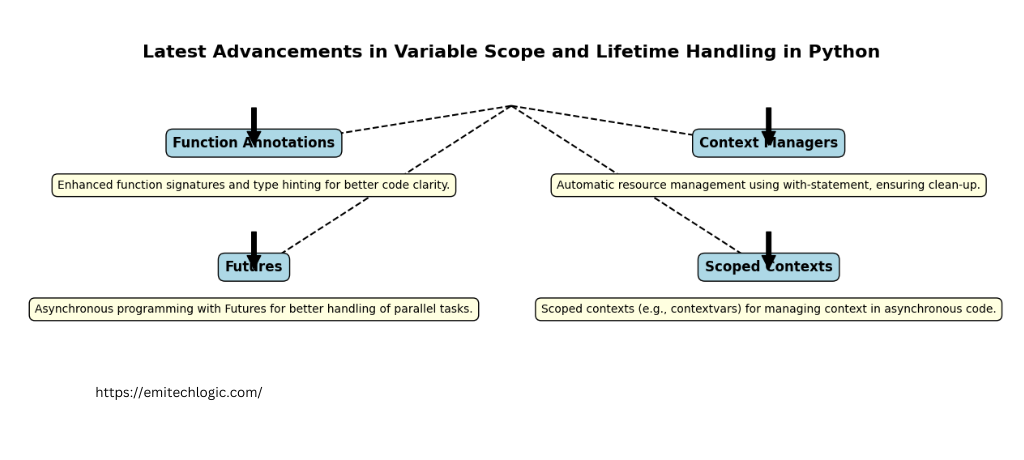
New Features and Updates in Python 3.11+ Related to Scope and Lifetime
Introduction of New Python Features Affecting Variable Scope
Python 3.11 has introduced several new features that impact how variables are handled. These improvements are designed to make Python code more efficient and easier to manage. Here are a few highlights:
- Exception Groups and except: Python 3.11 has introduced exception groups and the
except*syntax. While not directly related to variable scope, these features simplify error handling, which can indirectly affect how variables are managed in complex error-prone code.
Example:
try:
# Code that might raise multiple exceptions
except* (ValueError, TypeError) as e:
# Handle multiple exceptions
2. Faster Python Interpreter: The Python interpreter itself has seen performance improvements, including enhancements to memory management. This affects how long variables remain in memory and how efficiently they are managed.
Improvements in Memory Management Related to Variable Lifetime
Python 3.11 brings improvements to memory management, which indirectly impacts variable lifetime:
Reduced Memory Usage: New optimizations have been made to reduce memory usage, particularly in how objects are stored. This means variables that are no longer needed are more quickly cleared from memory.
Garbage Collection Enhancements: The garbage collector in Python has been fine-tuned to be more efficient. This improves how and when memory is freed, affecting how long variables persist before being collected.
Example:
import gc
gc.collect() # Manually trigger garbage collection
By managing memory more effectively, Python ensures that variables are cleaned up more reliably.
Latest Changes in Handling Closures and Nonlocal Variables
Handling of closures and nonlocal variables has seen subtle improvements:
- Optimized Closure Handling: Python 3.11 includes optimizations for closures, making them more efficient in terms of both speed and memory usage. This means that closures—functions defined within other functions that capture the outer function’s variables—are handled more effectively.
Example:
def outer():
x = 10
def inner():
return x
return inner
closure = outer()
print(closure()) # Output: 10
2. Nonlocal Variable Management: The nonlocal keyword, which allows modification of variables in an enclosing scope, has been streamlined. This ensures that the nonlocal variables are correctly referenced and modified, reducing bugs related to variable scoping.
Example:
def outer():
x = 5
def inner():
nonlocal x
x += 10
inner()
return x
print(outer()) # Output: 15
Upcoming Python Features and Their Impact on Variable Scope
Discussion of PEPs Related to Variable Scope and Lifetime
Python Enhancement Proposals (PEPs) are the primary means for discussing and implementing new features in Python. Several PEPs are in progress that could impact variable scope and lifetime:
- PEP 693 – Flexible Function and Variable Annotations: This proposal aims to enhance function and variable annotations, potentially affecting how variables are managed and annotated in different scopes.
- PEP 708 – Support for the “Soft” Keyword in Variable Annotations: This proposal addresses variable annotations and how they can be used in combination with existing scopes.
Future Updates and How They Might Affect Variable Handling in Python
Looking ahead, future updates to Python might include:
- Enhanced Scope Resolution: Future updates may introduce more precise scope resolution techniques, making it easier to manage variables across different scopes and contexts.
- Improved Memory Management Features: Ongoing improvements to memory management could lead to even more efficient handling of variable lifetime, further optimizing Python’s performance.
Best Practices for Managing Variable Scope and Lifetime in Python
Managing variable scope and lifetime effectively is crucial for writing clean, efficient, and maintainable Python code. Proper handling of these aspects not only improves code readability but also optimizes performance and memory usage. In this guide, we will explore best practices for managing variable scope and lifetime, ensuring your code remains robust and efficient.
Writing Clear and Efficient Code by Managing Scope
Tips for Writing Maintainable Code with Proper Scope Management
- Use Clear Variable Names: Choosing descriptive variable names helps clarify their purpose and scope. For instance, instead of using generic names like
xortemp, opt for more descriptive names likeuser_ageorfile_path.
Example:
def calculate_area(radius):
area = 3.14 * radius * radius
return area
2. Limit Scope to Necessity: Declare variables in the narrowest scope necessary. This practice avoids potential conflicts and makes your code easier to understand. For example, define variables inside functions rather than at the global level unless they need to be accessed throughout the module.
Example:
def process_data(data):
processed_data = data.upper()
return processed_data
3. Avoid Global Variables: Relying on global variables can lead to code that’s difficult to debug and maintain. Instead, pass variables as parameters to functions and return values as needed.
Example:
def update_score(current_score, increment):
return current_score + increment
Here, current_score and increment are passed as parameters rather than using a global variable.
Best Practices for Variable Declaration and Usage
- Initialize Variables Early: Always initialize variables before use. This practice prevents unexpected behavior and errors. In Python, uninitialized variables often lead to
NameError.
Example:
# Initializing variable
count = 0
for i in range(5):
count += i
2. Prefer Local Variables Over Global: Local variables are managed more efficiently by Python and reduce the risk of unintended side effects. Use global variables sparingly and only when absolutely necessary.
3. Use nonlocal for Nested Functions: When dealing with nested functions, use the nonlocal keyword to modify variables in an enclosing scope. This helps in managing state across nested functions.
Example:
def outer():
counter = 0
def inner():
nonlocal counter
counter += 1
return counter
return inner
Optimizing Variable Lifetime for Efficient Memory Management
How to Structure Your Code for Better Memory Usage
- Use Context Managers: Context managers, implemented with the
withstatement, help manage resources efficiently by ensuring that resources are properly cleaned up. This reduces memory usage and prevents leaks.
Example:
with open('file.txt', 'r') as file:
content = file.read()
Here, the file is automatically closed after the block of code executes, freeing up memory.
2. Minimize Long-Lived Variables: Variables that are only needed temporarily should be created and destroyed within a limited scope. Avoid keeping variables alive longer than necessary.
Example:
def process_data(data):
temp_result = some_complex_computation(data)
return temp_result
temp_result is used temporarily within the function and discarded afterward.
Avoiding Memory Leaks by Properly Managing Variable Lifetime
- Understand Reference Counting and Garbage Collection: Python uses reference counting and garbage collection to manage memory. Ensure that circular references are avoided, as they can lead to memory leaks.
Example:
import gc
# Force garbage collection
gc.collect()
By manually triggering garbage collection, you can help ensure that unused objects are cleared from memory.
2. Use Weak References for Cache: When implementing caching mechanisms, consider using weak references to prevent unnecessary memory usage.
Example:
import weakref
class MyClass:
pass
obj = MyClass()
cache = weakref.WeakValueDictionary()
cache['key'] = obj
In this example, WeakValueDictionary allows objects to be garbage-collected when no other references exist, preventing memory leaks.
Conclusion
Understanding the scope and lifetime of variables in Python is not just an academic exercise; it’s a fundamental skill that can significantly enhance your programming effectiveness. Let’s recap the essentials:
Recap of Scope and Lifetime of Variables in Python
- Scope refers to where a variable is accessible in your code. Whether it’s a local variable within a function, a global variable throughout the module, or a built-in function provided by Python, knowing the scope helps in managing where and how variables can be used.
- Lifetime denotes the duration a variable exists in memory. Variables are created when they are declared and destroyed when they go out of scope. Understanding this helps you manage memory efficiently and avoid potential memory leaks or unintended side effects.
Importance of Understanding Scope and Lifetime in Python Programming
Grasping these concepts is crucial because it affects how your code behaves and how you can debug it effectively. Mismanagement of scope and lifetime can lead to confusing bugs and inefficient code. By understanding how Python handles variable scope and lifetime, you can write cleaner, more reliable code, reduce errors, and optimize performance.
How Mastering These Concepts Can Improve Your Python Development Skills
Mastering variable scope and lifetime will enhance your ability to:
- Write more maintainable code by avoiding common pitfalls related to variable shadowing and unintended side effects.
- Debug and troubleshoot issues more efficiently by understanding where and how variables are being accessed and modified.
- Optimize your code’s performance by managing memory more effectively and avoiding unnecessary variable retention.
In conclusion, investing time in understanding variable scope and lifetime pays off in better programming practices and more efficient, reliable Python code. Embrace these concepts, and you’ll see improvements in your coding skills and overall development experience.
External Resources
Python Documentation: The Python Language Reference
- Link: Python Language Reference
- Description: The official Python documentation is the best place to start for comprehensive details on how Python manages variable scope and lifetime. The sections on “Namespaces,” “Scoping Rules,” and “Lifetime of Objects” are particularly relevant.
Python’s Official Tutorial: Namespace and Scope
- Link: Python Tutorial on Namespaces
- Description: This tutorial provides a clear and accessible introduction to the concepts of scope and namespaces in Python, including practical examples.
PEP 8 – Style Guide for Python Code
- Link: PEP 8
- Description: PEP 8 is the official style guide for Python code. While it primarily focuses on code style, it also includes guidelines on naming conventions which can indirectly help with understanding variable scope and lifetime.
FAQs
Scope determines where a variable can be accessed in your code, while lifetime refers to how long the variable exists in memory. For example, a local variable’s scope is within its function, and its lifetime ends when the function exits.
In nested functions, the inner function can access variables from the outer function due to the enclosing (nonlocal) scope. This allows inner functions to read and modify variables in their enclosing scopes.
global and nonlocal keywords in Python? The global keyword allows a function to modify a variable in the global scope. The nonlocal keyword allows a nested function to modify a variable in its enclosing (but non-global) scope.



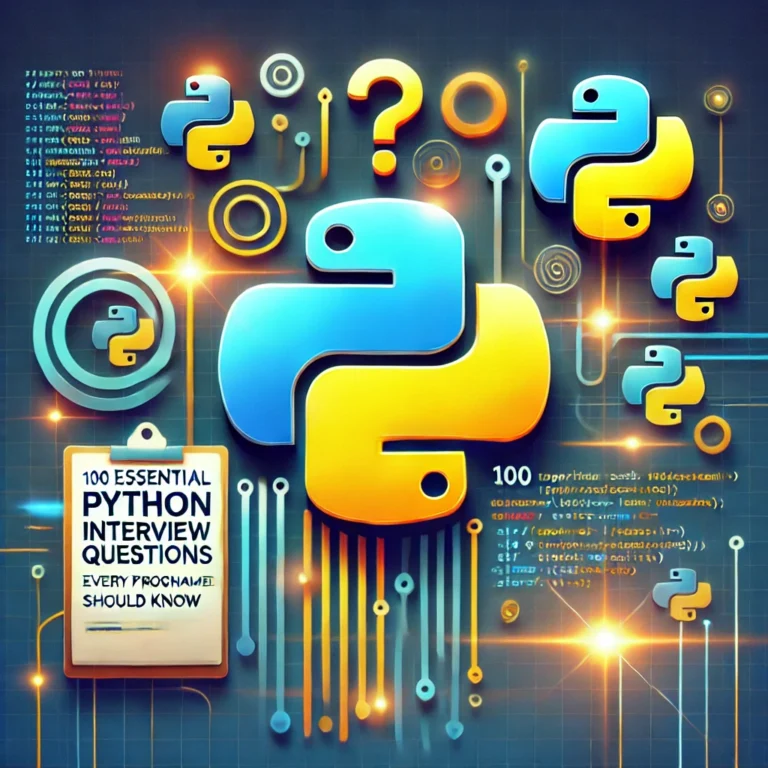
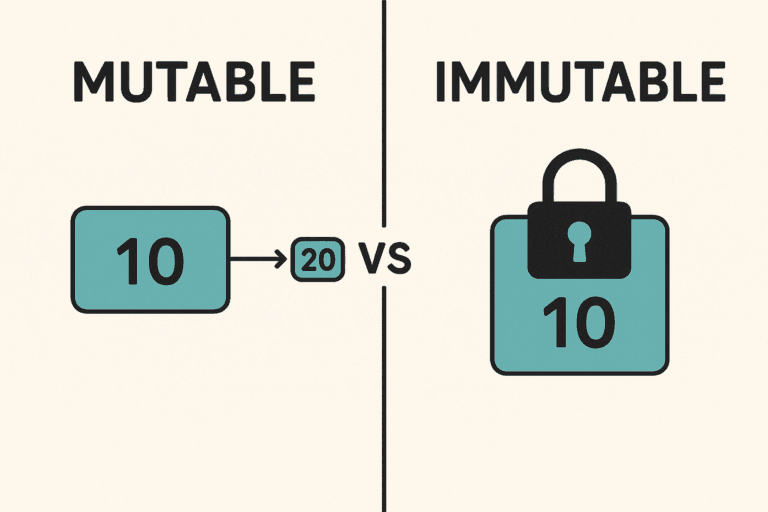
![Linear Algebra for Data Science: The Complete Guide [Part 1] Linear Algebra for Data Science: The Complete Guide [Part 1]](https://emitechlogic.com/wp-content/uploads/2024/10/Linear-Algebra-for-Data-Science-768x768.webp)

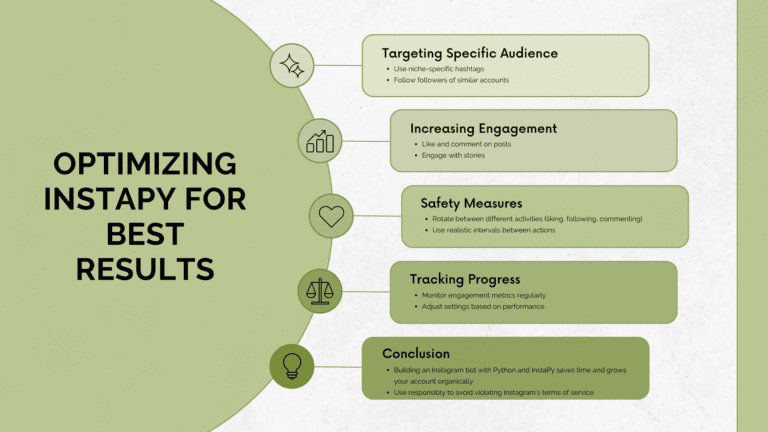

Leave a Reply