Tuples in Python: An Ultimate Guide
Introduction
Welcome to the second part of our Python tuples guide! In this section, we’ll dive into advanced concepts and practical applications of tuples, building on the basics you learned in Part 1.
We’ll start by comparing tuples with lists, focusing on key differences like immutability and performance. This will help you decide when it’s better to use tuples over lists, depending on your program’s needs.
Next, we’ll explore tuple unpacking. You’ll learn how to assign tuple elements to variables, use the * operator for extended unpacking, and handle multi-level nested tuples. This section includes practical examples to make tuple unpacking an easy and useful technique in your coding toolkit.
Understanding tuple immutability is essential. We’ll explain what immutability means and its benefits, such as data integrity and hashability. We’ll also show you how to work around the limitation of not being able to modify tuples by reassigning variables or converting tuples to lists.
We’ll cover various use cases for tuples, like returning multiple values from functions, storing different types of data, and using tuples as dictionary keys. These examples will demonstrate how tuples can be applied in real-world scenarios.
We’ll also explore advanced concepts like named tuples and tuple comprehensions. These features can enhance how you use tuples. Additionally, we’ll discuss ways to optimize performance, recent Python updates related to tuples, and best practices for using tuples effectively.
By the end of this section, you’ll be ready to unlock the full potential of tuples in Python. Let’s dive into these advanced topics and sharpen your tuple skills!
Tuple vs. List in Python

Key Differences Between Tuples and Lists
When working with Python, you’ll often encounter two essential data structures: tuples and lists. While they might seem similar at first glance, there are key differences that can significantly impact how you use them in your code. In this section, we’ll explore the concepts of immutability vs. mutability and performance considerations to help you make the right choice between these two data structures.
Immutability vs. Mutability
The most significant difference between tuples and lists is their mutability. A list is mutable, which means you can modify it after it has been created. You can add, remove, or change elements in a list at any time. This flexibility makes lists incredibly useful for scenarios where you need to keep updating your data.
On the other hand, a tuple is immutable. Once a tuple is created, it cannot be modified. You can’t add, remove, or change any elements within a tuple. This immutability might seem like a limitation at first, but it comes with its own set of advantages.
For instance, because tuples are immutable, they are hashable and can be used as keys in dictionaries, unlike lists. This makes tuples ideal for cases where the data should not change and needs to be used as a constant reference or identifier.
Example:
Here’s a simple illustration of mutability in lists and immutability in tuples:
# Creating a list (mutable)
my_list = [1, 2, 3]
my_list[0] = 10 # Changing the first element
print(my_list) # Output: [10, 2, 3]
# Creating a tuple (immutable)
my_tuple = (1, 2, 3)
# my_tuple[0] = 10 # This will raise a TypeError
In this example, the list allows us to change its elements, while the tuple does not. The inability to modify a tuple ensures that the data remains consistent throughout the program.
Performance Considerations
Another critical aspect to consider when choosing between tuples and lists is performance. Generally, tuples are faster than lists. This speed difference arises because tuples are simpler data structures; they require less memory since they are immutable and don’t need to support operations that modify the data.
When you create a tuple, Python doesn’t have to reserve extra space for potential future changes like it does with lists. This makes tuples a more memory-efficient choice, especially when working with large datasets or when performance is a concern.
Example:
Let’s measure the performance difference between lists and tuples using a simple timing comparison:
import time
# Timing list creation
start_time = time.time()
my_list = [i for i in range(1000000)]
print("List creation time:", time.time() - start_time)
# Timing tuple creation
start_time = time.time()
my_tuple = tuple(i for i in range(1000000))
print("Tuple creation time:", time.time() - start_time)
In this example, you will likely see that creating a tuple is faster than creating a list of the same size. While the difference might be small for small datasets, it becomes more noticeable with larger datasets or in performance-critical applications.
When to Use Tuples Over Lists
Understanding when to use tuples instead of lists in Python is crucial for writing clean, efficient code. While both data structures have their strengths, there are specific scenarios where tuples are the better choice. In this section, we’ll explore these use cases and explain how to convert between tuples and lists.
Use Cases Favoring Tuples
1. Data Integrity
Tuples are perfect when you need to ensure that the data remains unchanged throughout the program. For instance, if you’re working with a dataset that represents a constant set of values, like the coordinates of a point (latitude and longitude), a tuple is ideal. Since tuples are immutable, the data is locked in place, protecting it from accidental modification.
Example:
# Coordinates of a location (latitude, longitude)
location = (40.7128, -74.0060)
# Passing this location to a function ensures the coordinates can't be altered within the function
def process_location(loc):
# loc[0] = 50.0000 # This will raise a TypeError, ensuring data integrity
pass
In this example, using a tuple ensures that the coordinates cannot be accidentally altered, preserving data integrity.
2. Using Tuples as Dictionary Keys
Another powerful use case for tuples is when you need to use them as keys in a dictionary. Since tuples are hashable and immutable, they can be used as keys, unlike lists. This feature is particularly useful when you need to map complex data to values, such as creating a dictionary that stores data for different grid points on a map.
Example:
# Creating a dictionary with tuple keys
grid_data = {
(0, 0): "Origin",
(1, 0): "X-Axis",
(0, 1): "Y-Axis"
}
print(grid_data[(1, 0)]) # Output: X-Axis
In this example, the dictionary uses tuples as keys, allowing you to store and access data based on specific coordinates.
3. Returning Multiple Values from a Function
When you need to return multiple values from a function, tuples offer a clean and efficient way to do so. Since tuples are lightweight and require less memory, they are ideal for packaging and returning data.
Example:
# Function returning multiple values as a tuple
def get_user_info():
name = "Alice"
age = 30
return name, age # Tuple is returned
user_info = get_user_info()
print(user_info) # Output: ('Alice', 30)
In this example, the function returns a tuple containing the user’s name and age, making it easy to work with multiple values.
4. When Performance Matters
Tuples are generally faster than lists due to their immutable nature. If you need a data structure that doesn’t change and you’re working in a performance-critical part of your code, tuples can offer a small but valuable speed advantage.
Converting Between Tuples and Lists
There will be times when you need to convert between tuples and lists. Fortunately, Python provides built-in functions to handle this smoothly.
Using tuple() and list() Functions
To convert a list to a tuple, you can use the tuple() function. Conversely, to convert a tuple to a list, you can use the list() function.
Example: Converting a List to a Tuple
# Converting a list to a tuple
my_list = [1, 2, 3]
my_tuple = tuple(my_list)
print(my_tuple) # Output: (1, 2, 3)
In this example, we converted a list to a tuple using the tuple() function. The original list remains unchanged, and a new tuple is created.
Example: Converting a Tuple to a List
# Converting a tuple to a list
my_tuple = (1, 2, 3)
my_list = list(my_tuple)
print(my_list) # Output: [1, 2, 3]
Here, we converted a tuple to a list using the list() function. This conversion is useful when you need to modify the data that was originally in a tuple.
Tuple Unpacking in Python
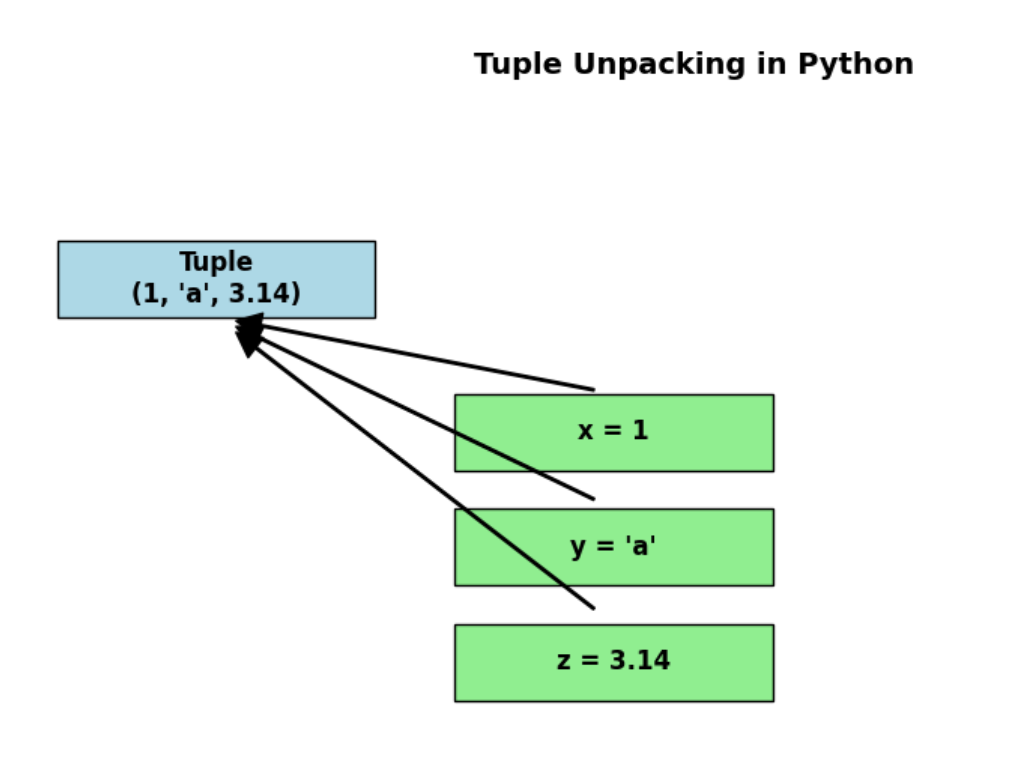
Explanation:
- Tuple Representation: Displays a tuple
(1, 'a', 3.14)at the top. - Unpacking Variables: Shows how the tuple’s elements are unpacked into variables
x,y, andz. - Arrows: Connect the tuple to its unpacked variables to illustrate the process.
Basic Tuple Unpacking
Tuple unpacking is a feature in Python that allows you to assign the elements of a tuple directly to variables in a single step. This can make your code cleaner and more intuitive, especially when dealing with functions that return multiple values. Let’s explore this concept in detail and see how it works in different scenarios.
Assigning Tuple Elements to Variables
One of the most common uses of tuple unpacking is to assign each element of a tuple to a separate variable. This can be especially useful when you’re working with functions that return multiple values.
Example:
# A function returning a tuple
def get_person_info():
name = "John"
age = 25
city = "New York"
return name, age, city
# Unpacking the tuple into variables
person_name, person_age, person_city = get_person_info()
print(person_name) # Output: John
print(person_age) # Output: 25
print(person_city) # Output: New York
In this example, the get_person_info() function returns a tuple with three elements: name, age, and city. Using tuple unpacking, we assign each of these elements to individual variables in a single line. This makes the code more readable and concise.
Extended Iterable Unpacking
Python’s extended iterable unpacking feature allows you to unpack elements from a tuple (or any iterable) and capture the remaining elements using the * operator. This is particularly helpful when you’re only interested in certain elements and want to group the rest together.
Example:
# A tuple with more elements
numbers = (1, 2, 3, 4, 5)
# Unpacking the first two elements and capturing the rest
first, second, *remaining = numbers
print(first) # Output: 1
print(second) # Output: 2
print(remaining) # Output: [3, 4, 5]
In this example, the first two elements of the numbers tuple are unpacked into first and second. The *remaining syntax captures the rest of the elements in a list. This approach is handy when you need to work with specific elements but still want to retain access to the other values.
Unpacking Nested Tuples
Nested tuples are tuples within tuples, which can occur in more complex data structures. Python allows you to unpack these nested tuples in a way that mirrors their structure. This might seem tricky at first, but it can greatly simplify your code when dealing with multi-level data.
Example:
# A nested tuple
nested_tuple = ("John", (25, "New York"))
# Unpacking the nested tuple
name, (age, city) = nested_tuple
print(name) # Output: John
print(age) # Output: 25
print(city) # Output: New York
Here, the nested_tuple contains a string and another tuple. By matching the structure of the tuple in the unpacking statement, we can directly extract the name, age, and city. This method is particularly useful when working with complex data that’s naturally grouped together.
Putting It All Together: A Practical Example
Let’s take a scenario where these concepts come together. Imagine you’re working on an online course platform, and you need to manage student information, including their name, grades, and enrolled courses. You receive the data as a nested tuple, and you need to unpack it to process it further.
Example:
# A nested tuple representing student information
student_info = ("Alice", (90, 85, 92), ["Math", "Science", "History"])
# Unpacking the student's name, grades, and courses
student_name, (grade1, grade2, grade3), courses = student_info
# Printing the unpacked data
print(f"Student: {student_name}")
print(f"Grades: {grade1}, {grade2}, {grade3}")
print(f"Enrolled Courses: {', '.join(courses)}")
In this example, we unpack the student_info tuple into three parts: the student’s name, their grades, and the list of enrolled courses. By using tuple unpacking, we can efficiently handle and process the data without cluttering the code with unnecessary steps.
Nested Tuples
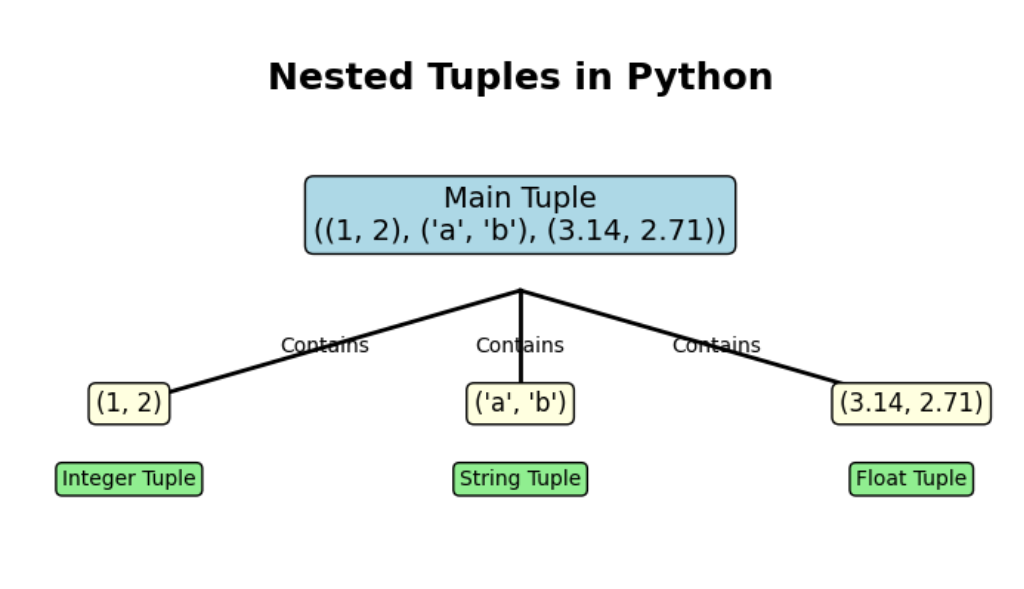
Creating Nested Tuples
Nested tuples are tuples within tuples, allowing you to create complex data structures that mirror real-world relationships. This is particularly useful when you need to group related information together in a clear and organized way.
Examples of Nested Structures
Imagine you’re managing student records for an online course. Each student has a name, a set of grades, and a list of enrolled courses. You can represent this information using a nested tuple:
# A tuple representing a student
student = ("Alice", (90, 85, 92), ["Math", "Science", "History"])
print(student)
# Output: ('Alice', (90, 85, 92), ['Math', 'Science', 'History'])
In this example, the student tuple contains three elements: the student’s name, a tuple of grades, and a list of courses. This structure allows you to encapsulate all relevant information about the student in a single, easy-to-manage variable.
Nested tuples can go deeper as well. For example, if each course had its own set of details like the instructor’s name and class times, you could nest even further:
# A more complex student record with nested tuples
student = (
"Alice",
(90, 85, 92),
[("Math", "Mr. Smith", "9:00 AM"),
("Science", "Dr. Brown", "10:30 AM"),
("History", "Mrs. Clark", "1:00 PM")]
)
print(student)
# Output: ('Alice', (90, 85, 92), [('Math', 'Mr. Smith', '9:00 AM'), ('Science', 'Dr. Brown', '10:30 AM'), ('History', 'Mrs. Clark', '1:00 PM')])
Here, the list of courses now contains tuples with the course name, instructor, and class time. This nested structure organizes the data hierarchically, making it easier to manage and access.
Accessing Elements in Nested Tuples
Once you’ve created a nested tuple, the next step is knowing how to access specific elements within it. Python allows you to use multiple levels of indexing to reach into the nested structure and retrieve the data you need.
Indexing Multiple Levels
To access elements in a nested tuple, you simply chain indices together, moving deeper into the structure with each index. Let’s continue with our student example:
# Accessing the student's name
student_name = student[0]
print(student_name) # Output: Alice
# Accessing the student's grades
grades = student[1]
print(grades) # Output: (90, 85, 92)
# Accessing the student's first course
first_course = student[2][0]
print(first_course) # Output: ('Math', 'Mr. Smith', '9:00 AM')
# Accessing the instructor of the first course
instructor_first_course = student[2][0][1]
print(instructor_first_course) # Output: Mr. Smith
In this example, we access the student’s name, grades, and specific details about the first course they’re enrolled in. Each index corresponds to a level in the nested structure, allowing you to pinpoint exactly what you need.
It’s also important to note that you can use slicing to access parts of the nested data:
# Getting all courses the student is enrolled in
courses = student[2][:]
print(courses)
# Output: [('Math', 'Mr. Smith', '9:00 AM'), ('Science', 'Dr. Brown', '10:30 AM'), ('History', 'Mrs. Clark', '1:00 PM')]
By understanding and applying these indexing techniques, you can efficiently work with even the most complex nested tuples.
Use Cases for Nested Tuples
Nested tuples shine when it comes to storing complex data. They’re ideal for situations where you need to group related pieces of information that naturally belong together, such as records in a database, configurations for a software application, or structured data for a machine learning model.
Storing Complex Data
Let’s look at a few real-world scenarios where nested tuples would be particularly useful:
- Database Records: Imagine you’re working with a database of employees. Each employee has a name, a tuple containing their salary, age, and department, and a list of their current projects. This data could be represented as a nested tuple.
employee = (
"Bob",
(55000, 34, "Engineering"),
["Project X", "Project Y"]
)
This structure allows you to keep all related information about an employee together, making it easier to pass around or store.
2. Software Configuration: Nested tuples can also be used to represent configuration settings for a software application. For example, you might have a tuple for a database connection that includes details like the host, port, and authentication credentials.
db_config = (
"localhost",
5432,
("username", "password")
)
This structure keeps all the necessary connection details in one place, reducing the risk of misconfiguration.
3. Machine Learning Models: In machine learning, you often work with datasets that have multiple features and labels. You could use nested tuples to store a dataset where each data point is a tuple of features and the corresponding label.
dataset = (
(("feature1", "feature2", "feature3"), "label1"),
(("feature4", "feature5", "feature6"), "label2"),
# more data points...
)
This approach keeps each data point’s features and label together, making it easier to iterate through the dataset during training or evaluation.
Immutability of Tuples
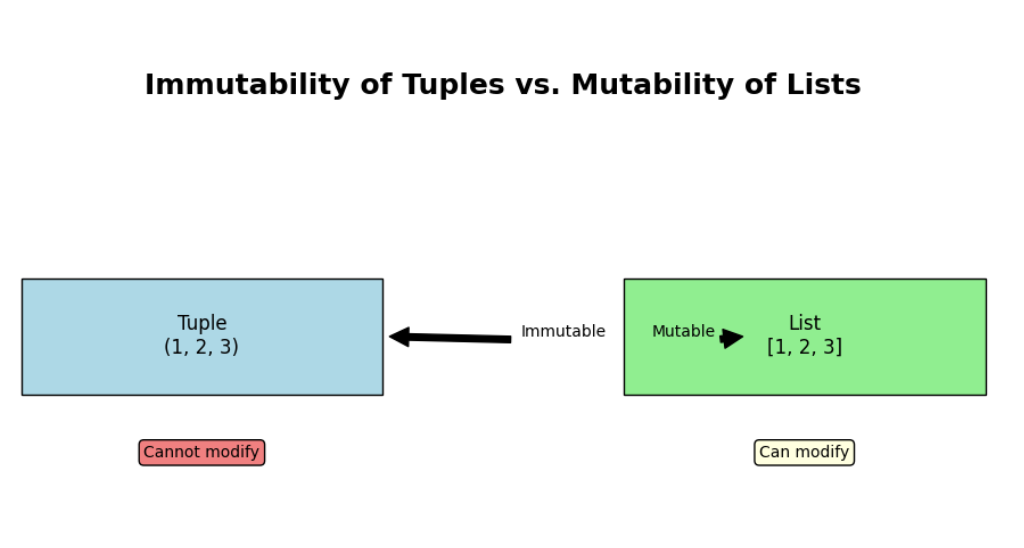
Understanding Immutability
When you start working with tuples in Python, one of the first things you’ll encounter is the concept of immutability. This characteristic defines how tuples behave and distinguishes them from other data structures like lists.
What It Means for Tuples to Be Immutable
In simple terms, when we say that a tuple is immutable, we mean that once you create a tuple, you cannot change it. You can’t modify, add, or remove elements from it. It’s like taking a photo with your phone—once you snap that picture, it’s a frozen moment in time. You can look at it, show it to others, but you can’t change what’s in the picture.
Let’s see this in action with a basic example:
# Creating a tuple
my_tuple = (10, 20, 30)
# Trying to change an element
my_tuple[0] = 15 # This will raise a TypeError
In the code above, Python raises a TypeError because it doesn’t allow you to alter the contents of the tuple. This immutability can initially feel restrictive, but it has several significant benefits that can make your code safer and more efficient.
Benefits of Immutability
The immutability of tuples isn’t just a quirky rule—it has practical advantages, particularly when it comes to maintaining data integrity and using tuples as keys in dictionaries.
1. Data Integrity
Immutability ensures that the data stored in a tuple remains consistent throughout the lifetime of a program. Since the data can’t be altered, you don’t have to worry about accidental changes that could introduce bugs or inconsistencies. This is especially important in large, complex programs where tracking every change can become difficult.
For example, suppose you’re writing a program to track customer orders. Each order has several details like the order ID, customer name, and order total. By storing this information in a tuple, you guarantee that these details won’t be accidentally modified after the order has been created:
# Storing order details in a tuple
order = ("ORD123", "Alice", 250.75)
# The order details can't be changed, protecting the integrity of the data
By keeping this data safe from accidental changes, you can trust that the order information remains accurate and reliable, no matter what else happens in your program.
2. Hashability and Use as Dictionary Keys
Another powerful benefit of tuples being immutable is that they are hashable. This means that Python can generate a unique hash value for a tuple based on its contents, allowing tuples to be used as keys in dictionaries.
Dictionaries in Python are extremely useful for storing and retrieving data based on unique keys. However, not all data types can be used as keys—only those that are hashable. Since tuples can’t be changed, their hash value remains consistent, making them ideal for this purpose.
Let’s look at an example where tuples are used as dictionary keys:
# Using a tuple as a dictionary key
location_coordinates = {
(40.7128, 74.0060): "New York",
(34.0522, 118.2437): "Los Angeles",
(51.5074, 0.1278): "London"
}
# Accessing a value using a tuple key
city = location_coordinates[(40.7128, 74.0060)]
print(city) # Output: New York
In this example, each key in the location_coordinates dictionary is a tuple representing geographical coordinates (latitude and longitude). Because tuples are immutable, their hash value doesn’t change, making them perfect for use as keys in this dictionary.
This feature is particularly valuable when you need to associate complex data with a unique key, like coordinates, dates, or other fixed sets of data. It helps ensure that the key remains stable and reliable, even if the rest of your program changes.
Workarounds for “Modifying” Tuples
Tuples in Python are immutable, which means once you create a tuple, you can’t change its elements directly. This characteristic can sometimes feel limiting, especially when you need to update the values stored in a tuple. However, there are ways to work around this immutability without violating the core principles of tuples. Let’s explore two common methods: reassigning variables and converting tuples to lists and back.
Reassigning Variables
One of the simplest ways to “modify” a tuple is by reassigning the variable to a new tuple. While this approach doesn’t actually change the original tuple, it allows you to create a new tuple with the desired changes and assign it to the same variable name.
Let’s look at an example:
# Original tuple
my_tuple = (1, 2, 3)
# Reassigning the variable to a new tuple with a modified value
my_tuple = (4, 2, 3)
# The original tuple hasn't been modified, but the variable now points to a new tuple
print(my_tuple) # Output: (4, 2, 3)
In this example, we first created a tuple my_tuple with the values (1, 2, 3). Then, we reassigned the variable my_tuple to a new tuple with the modified value (4, 2, 3). Notice that the original tuple (1, 2, 3) remains unchanged; we’ve simply created a new tuple and assigned it to the same variable name. This approach is often useful when you need to “update” a tuple without losing the advantages of immutability.
Converting to Lists and Back
Another common workaround is to convert the tuple into a list, which is mutable, make the desired changes, and then convert it back into a tuple. This method gives you the flexibility of modifying the contents while preserving the tuple’s immutability when you’re done.
Here’s how it works:
# Original tuple
my_tuple = (1, 2, 3)
# Convert the tuple to a list
my_list = list(my_tuple)
# Modify the list
my_list[0] = 4
# Convert the list back to a tuple
my_tuple = tuple(my_list)
print(my_tuple) # Output: (4, 2, 3)
In this example, we started with the tuple my_tuple containing the values (1, 2, 3). We then converted this tuple into a list using the list() function, allowing us to change the first element from 1 to 4. After making the modification, we converted the list back into a tuple using the tuple() function and reassigned it to my_tuple. The result is a new tuple (4, 2, 3) with the updated value.
This approach is especially handy when you need to make several changes to a tuple. By temporarily converting the tuple into a list, you can take advantage of the list’s mutability, perform the necessary updates, and then return to the safety and stability of an immutable tuple.
Must Read
- I Implemented Every Sorting Algorithm in Python — The Results Nobody Talks About (Benchmarked on CPython)
- How to Reverse a String in Python: Performance, Memory, and the Tokenizer Trap
- How to Check Palindrome in Python: 5 Efficient Methods (2026 Guide)
- Mastering Python Regex (Regular Expressions): A Step-by-Step Guide
- Python Optimization Guide: How to Write Faster, Smarter Code
Use Cases of Tuples in Python
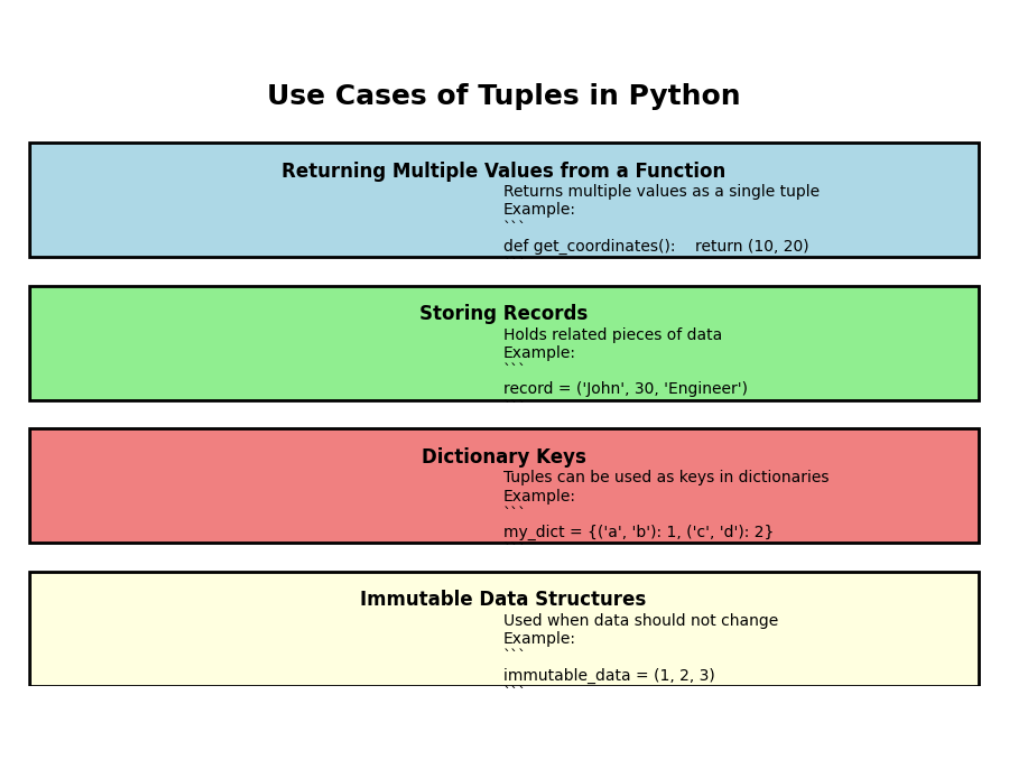
Tuples are one of the most fundamental data structures in Python, yet they’re often overshadowed by lists due to their simplicity and immutability. However, tuples have unique properties that make them incredibly useful in specific scenarios. Let’s explore the key use cases for tuples in Python and understand why they’re the right choice for certain tasks.
Returning Multiple Values from Functions
One of the most common uses of tuples is to return multiple values from a function. Unlike lists or dictionaries, tuples are a natural fit for this task because they are immutable and ensure that the returned data remains unchanged unless explicitly reassigned. This immutability provides a layer of protection against accidental modifications, which can be especially important when the returned data should remain consistent throughout the program.
For example, let’s say we’re writing a function that calculates both the quotient and remainder when dividing two numbers:
def divide_and_remainder(a, b):
quotient = a // b
remainder = a % b
return quotient, remainder
# Using the function
result = divide_and_remainder(10, 3)
print(result) # Output: (3, 1)
In this example, the function divide_and_remainder returns a tuple containing the quotient and remainder. This tuple can be easily unpacked into individual variables:
quotient, remainder = divide_and_remainder(10, 3)
print(f"Quotient: {quotient}, Remainder: {remainder}")
# Output: Quotient: 3, Remainder: 1
Using tuples for this purpose makes the code more readable and organized. You can return multiple related values as a single, cohesive unit without worrying about unintended changes.
Storing Heterogeneous Data
Tuples are also excellent for storing heterogeneous data, which means data of different types. Since tuples can contain elements of different types (e.g., integers, strings, and floats), they are ideal for grouping related data that doesn’t necessarily belong to the same type.
For instance, if you’re dealing with a record of a person’s information—like their name, age, and height—a tuple can store this data effectively:
person = ("John Doe", 30, 5.9)
# Accessing elements
name, age, height = person
print(f"Name: {name}, Age: {age}, Height: {height}")
# Output: Name: John Doe, Age: 30, Height: 5.9
Here, the tuple person contains a string, an integer, and a float. This grouping of different types into a single structure makes tuples particularly useful when dealing with records, database rows, or any scenario where mixed data types need to be stored together. Additionally, because tuples are immutable, the data stored in them remains consistent throughout the program.
Using Tuples as Dictionary Keys
Another powerful use case for tuples is as dictionary keys. In Python, dictionary keys must be hashable, and since tuples are immutable, they are hashable by nature. This makes them a perfect candidate for dictionary keys, especially when you need to use multiple elements as a single key.
Consider a scenario where you’re tracking the scores of games between teams. You could use a tuple of team names as the key in a dictionary:
scores = {
("Team A", "Team B"): 34,
("Team C", "Team D"): 28,
}
# Accessing the score of a specific game
game_score = scores[("Team A", "Team B")]
print(f"Score: {game_score}")
# Output: Score: 34
In this example, the tuple ("Team A", "Team B") serves as the key to store and retrieve the score of the game between these two teams. Using tuples in this way ensures that the key remains unchanged and accurately represents the unique combination of teams.
Data Integrity and Fixed Collections
Tuples are a natural choice when you need to ensure data integrity and work with fixed collections of data. Since tuples are immutable, they are ideal for scenarios where the data should not change after creation. This immutability makes tuples particularly useful in situations where consistency and reliability are crucial.
For example, let’s say you’re working with geographical coordinates that should not be altered. Storing these coordinates in a tuple ensures that the data remains intact:
coordinates = (40.7128, -74.0060) # Latitude and Longitude of New York City
# Accessing elements
latitude, longitude = coordinates
print(f"Latitude: {latitude}, Longitude: {longitude}")
# Output: Latitude: 40.7128, Longitude: -74.0060
In this case, the tuple coordinates contains the latitude and longitude of New York City. Because this data is stored in a tuple, you can be confident that it won’t change accidentally, preserving the integrity of the information.
Advanced Tuple Concepts
Tuples are a fundamental data structure in Python, valued for their immutability and simplicity. However, advanced uses of tuples can unlock their full potential, offering powerful features like named tuples, advanced packing and unpacking techniques, and performance optimizations. Let’s explore these advanced concepts in detail.
Named Tuples
Named tuples extend the functionality of regular tuples by allowing fields to be named, making the data more accessible and readable. This concept is introduced through the collections.namedtuple factory function.
Introduction to collections.namedtuple:
The namedtuple function creates a new subclass of tuple with named fields. This makes your code easier to understand and manage, as you can access fields by name rather than by position.
Here’s a quick example to illustrate:
from collections import namedtuple
# Define a named tuple
Person = namedtuple('Person', ['name', 'age', 'city'])
# Create an instance of Person
person = Person(name='Alice', age=30, city='New York')
# Access fields by name
print(f"Name: {person.name}, Age: {person.age}, City: {person.city}")
# Output: Name: Alice, Age: 30, City: New York
In this example, Person is a named tuple with three fields: name, age, and city. By using named fields, the code becomes more readable and self-documenting. Instead of accessing elements using indices, you access them by name, which reduces the chance of errors and improves code clarity.
Benefits and Use Cases:
- Readability: Named tuples provide a clear and descriptive way to access elements, making your code easier to understand.
- Self-documentation: The field names serve as documentation, helping others (and your future self) understand the purpose of each element.
- Immutability: Like regular tuples, named tuples are immutable, which means they maintain data integrity.
Named tuples are particularly useful in scenarios where you need to manage structured data without the overhead of creating a class. For instance, they’re great for representing records in a database or data from an API.
Tuple Packing and Unpacking in Advanced Scenarios
Tuples are not just for simple data structures. They can be used in more complex scenarios involving advanced packing and unpacking techniques.
Practical Examples:
1. Advanced Packing and Unpacking:
Consider a scenario where you need to unpack elements from a tuple into multiple variables, but the number of variables may vary. Python’s extended unpacking feature, introduced in Python 3, allows for this flexibility.
# Tuple with a variable number of elements
data = (1, 2, 3, 4, 5)
# Unpacking with extended syntax
a, *b, c = data
print(a) # Output: 1
print(b) # Output: [2, 3, 4]
print(c) # Output: 5
In this example, a captures the first element, b captures the middle elements as a list, and c captures the last element. This method of unpacking is especially useful when working with data where the number of elements can vary.
2. Unpacking Nested Tuples:
Tuples can be nested inside other tuples, which might be common when dealing with complex data structures. To unpack a nested tuple, you simply extend the unpacking process to each level.
# Nested tuple
nested_tuple = ((1, 2), (3, 4))
# Unpacking nested tuple
(a, b), (c, d) = nested_tuple
print(a, b) # Output: 1 2
print(c, d) # Output: 3 4
Here, nested_tuple contains two tuples. Unpacking it involves extracting values from each nested tuple.
Performance Optimization with Tuples
Tuples can offer performance benefits in terms of memory usage and speed compared to lists, which is particularly noticeable in large-scale applications.
Memory Usage and Speed Comparisons:
1. Memory Usage:
Tuples are more memory-efficient than lists because they are immutable and have a smaller memory overhead. This efficiency is beneficial when handling large datasets or when using tuples as keys in dictionaries.
import sys
# Create a list and a tuple
my_list = [1, 2, 3, 4, 5]
my_tuple = (1, 2, 3, 4, 5)
print(f"Size of list: {sys.getsizeof(my_list)} bytes")
print(f"Size of tuple: {sys.getsizeof(my_tuple)} bytes")
The tuple usually consumes less memory compared to the list, which can be advantageous for memory-constrained environments.
2. Speed Comparisons:
Operations on tuples can be faster than those on lists due to their immutability. For example, tuple operations like indexing and iteration are generally faster than those on lists.
import timeit
# Timing tuple and list operations
tuple_time = timeit.timeit('t[1]', setup='t = (1, 2, 3, 4, 5)', number=1000000)
list_time = timeit.timeit('l[1]', setup='l = [1, 2, 3, 4, 5]', number=1000000)
print(f"Tuple access time: {tuple_time} seconds")
print(f"List access time: {list_time} seconds")
This comparison shows that accessing elements in a tuple can be faster than accessing elements in a list, which is useful in performance-critical applications.
Advanced Tuple Concepts
Tuples are a fundamental data structure in Python, valued for their immutability and simplicity. However, advanced uses of tuples can unlock their full potential, offering powerful features like named tuples, advanced packing and unpacking techniques, and performance optimizations. Let’s explore these advanced concepts in detail.
Named Tuples
Named tuples extend the functionality of regular tuples by allowing fields to be named, making the data more accessible and readable. This concept is introduced through the collections.namedtuple factory function.
Introduction to collections.namedtuple:
The namedtuple function creates a new subclass of tuple with named fields. This makes your code easier to understand and manage, as you can access fields by name rather than by position.
Here’s a quick example to illustrate:
from collections import namedtuple
# Define a named tuple
Person = namedtuple('Person', ['name', 'age', 'city'])
# Create an instance of Person
person = Person(name='Alice', age=30, city='New York')
# Access fields by name
print(f"Name: {person.name}, Age: {person.age}, City: {person.city}")
# Output: Name: Alice, Age: 30, City: New York
In this example, Person is a named tuple with three fields: name, age, and city. By using named fields, the code becomes more readable and self-documenting. Instead of accessing elements using indices, you access them by name, which reduces the chance of errors and improves code clarity.
Benefits and Use Cases:
- Readability: Named tuples provide a clear and descriptive way to access elements, making your code easier to understand.
- Self-documentation: The field names serve as documentation, helping others (and your future self) understand the purpose of each element.
- Immutability: Like regular tuples, named tuples are immutable, which means they maintain data integrity.
Named tuples are particularly useful in scenarios where you need to manage structured data without the overhead of creating a class. For instance, they’re great for representing records in a database or data from an API.
Tuple Packing and Unpacking in Advanced Scenarios
Tuples are not just for simple data structures. They can be used in more complex scenarios involving advanced packing and unpacking techniques.
Practical Examples:
1. Advanced Packing and Unpacking:
Consider a scenario where you need to unpack elements from a tuple into multiple variables, but the number of variables may vary. Python’s extended unpacking feature, introduced in Python 3, allows for this flexibility.
# Tuple with a variable number of elements
data = (1, 2, 3, 4, 5)
# Unpacking with extended syntax
a, *b, c = data
print(a) # Output: 1
print(b) # Output: [2, 3, 4]
print(c) # Output: 5
In this example, a captures the first element, b captures the middle elements as a list, and c captures the last element. This method of unpacking is especially useful when working with data where the number of elements can vary.
2. Unpacking Nested Tuples:
Tuples can be nested inside other tuples, which might be common when dealing with complex data structures. To unpack a nested tuple, you simply extend the unpacking process to each level.
# Nested tuple
nested_tuple = ((1, 2), (3, 4))
# Unpacking nested tuple
(a, b), (c, d) = nested_tuple
print(a, b) # Output: 1 2
print(c, d) # Output: 3 4
Here, nested_tuple contains two tuples. Unpacking it involves extracting values from each nested tuple.
Performance Optimization with Tuples
Tuples can offer performance benefits in terms of memory usage and speed compared to lists, which is particularly noticeable in large-scale applications.
Memory Usage and Speed Comparisons:
1. Memory Usage:
Tuples are more memory-efficient than lists because they are immutable and have a smaller memory overhead. This efficiency is beneficial when handling large datasets or when using tuples as keys in dictionaries.
import sys
# Create a list and a tuple
my_list = [1, 2, 3, 4, 5]
my_tuple = (1, 2, 3, 4, 5)
print(f"Size of list: {sys.getsizeof(my_list)} bytes")
print(f"Size of tuple: {sys.getsizeof(my_tuple)} bytes")
The tuple usually consumes less memory compared to the list, which can be advantageous for memory-constrained environments.
2. Speed Comparisons:
Operations on tuples can be faster than those on lists due to their immutability. For example, tuple operations like indexing and iteration are generally faster than those on lists.
import timeit
# Timing tuple and list operations
tuple_time = timeit.timeit('t[1]', setup='t = (1, 2, 3, 4, 5)', number=1000000)
list_time = timeit.timeit('l[1]', setup='l = [1, 2, 3, 4, 5]', number=1000000)
print(f"Tuple access time: {tuple_time} seconds")
print(f"List access time: {list_time} seconds")
This comparison shows that accessing elements in a tuple can be faster than accessing elements in a list, which is useful in performance-critical applications.
Latest Advancements Related to Python Tuples

Python tuples have been around for quite some time, but recent updates and innovations continue to enhance their functionality and relevance. Let’s explore the latest advancements that affect tuples, including recent Python enhancements, third-party libraries, and future trends in immutable data structures.
Recent Python Enhancements Affecting Tuples
In recent Python versions, there have been several enhancements that influence how tuples are used and manipulated. These improvements aim to make tuples more powerful and easier to work with in various scenarios.
1. Enhanced Type Hinting
Python 3.9 introduced more expressive type hinting capabilities, which include support for tuple types in function annotations. This makes it easier to specify and enforce the structure of tuples used in function signatures.
Example:
from typing import Tuple
def process_data(data: Tuple[int, str]) -> None:
print(f"Integer: {data[0]}, String: {data[1]}")
This allows developers to clearly define the expected format of tuples, improving code readability and reliability.
2. Structural Pattern Matching
Python 3.10 introduced structural pattern matching, which enhances the ability to work with tuples by allowing more complex patterns for matching tuple structures. This can be particularly useful for unpacking and processing tuples in a more expressive manner.
Example:
def describe_point(point: Tuple[int, int]) -> str:
match point:
case (0, 0):
return "Origin"
case (x, 0):
return f"On the X-axis at {x}"
case (0, y):
return f"On the Y-axis at {y}"
case (x, y):
return f"Point at ({x}, {y})"
This feature simplifies working with tuples in conditional logic, making code more concise and readable.
New Features in the Latest Python Versions
1. Improved Performance
Python’s internal optimizations have led to performance improvements for tuples, making them even more efficient. These optimizations include better memory management and faster access times, which are beneficial for applications that rely heavily on immutable sequences.
2. Enhanced Debugging Information
Recent updates have improved the debugging experience for tuples by providing more detailed error messages and stack traces. This helps developers quickly identify issues related to tuple operations and ensures smoother debugging.
Third-Party Libraries Enhancing Tuple Functionality
Several third-party libraries enhance the functionality of tuples, making them even more versatile and useful in various contexts. Here are a few notable examples:
1. attrs Library
The attrs library provides a way to create classes with immutable attributes that are similar to tuples but with added functionality. This library can be used to define classes where attributes are immutable and easily manageable.
Example:
import attr
@attr.s(frozen=True)
class Point:
x = attr.ib()
y = attr.ib()
p = Point(10, 20)
This library combines the immutability of tuples with the ease of class definitions, offering a more structured approach to handling immutable data.
2. namedtuple from collections
Although part of the standard library, the namedtuple function is worth mentioning. It allows for creating tuple subclasses with named fields, enhancing the readability of tuple data and providing more context.
Example:
from collections import namedtuple
Person = namedtuple('Person', ['name', 'age'])
p = Person(name='Alice', age=30)
Named tuples add a layer of clarity by allowing you to refer to elements by name rather than index.
Future Trends in Immutable Data Structures
As the programming landscape evolves, so do the trends in immutable data structures. Here’s what to look out for:
1. Enhanced Immutability Features
Future Python versions may introduce additional features to enhance immutability, making it easier to work with immutable data structures. These enhancements could include new methods for immutable collections and improved performance characteristics.
2. Integration with Modern Data Processing
Immutable data structures, including tuples, are expected to see increased integration with modern data processing frameworks. This includes better support for parallel processing and data analysis tools, reflecting the growing importance of immutability in high-performance computing.
3. Evolution of Type Systems
Advancements in type systems may lead to more expressive and flexible ways to define and work with immutable data structures. This could include new ways to annotate and validate immutable collections, improving code quality and maintainability.
Best Practices When Using Tuples
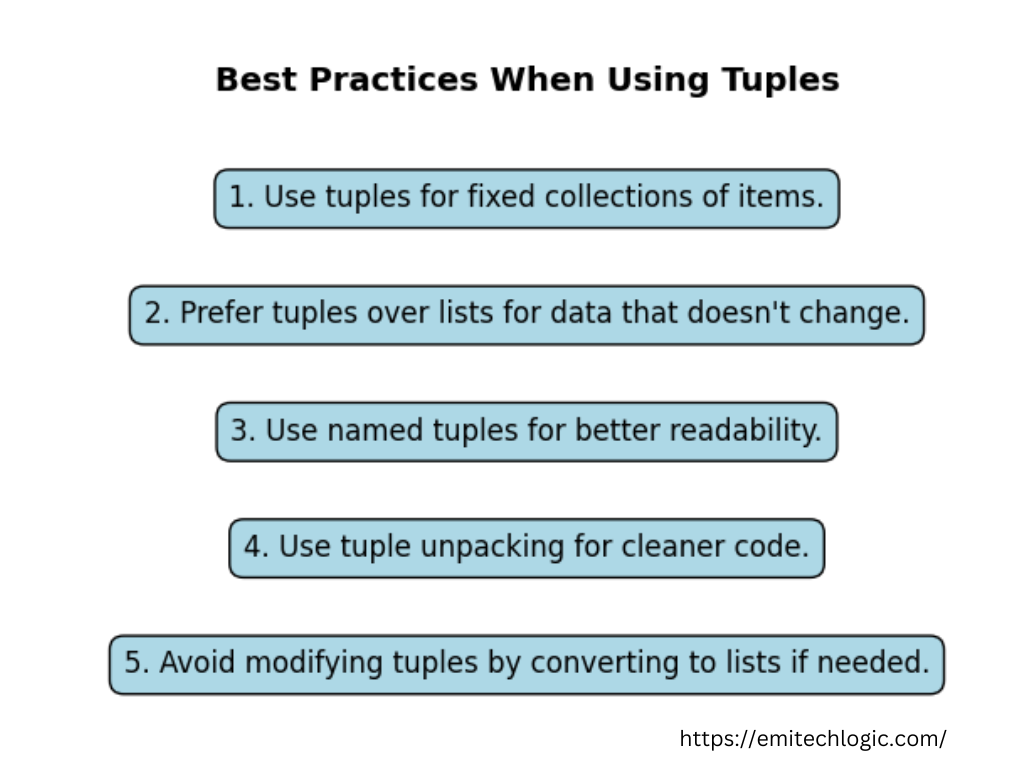
Tuples are a fundamental and versatile data structure in Python, offering simplicity and efficiency. To make the most of tuples, it’s essential to follow best practices for choosing the right data structures, maintaining readability and maintainability, and optimizing performance. Let’s explore these practices in detail.
Choosing Between Tuples and Other Data Structures
When deciding whether to use a tuple or another data structure, it’s important to consider the specific needs of your application.
Guidelines for Selection:
1. Immutability vs. Mutability:
Tuples are immutable, meaning once created, their elements cannot be changed. If your data should remain constant throughout the program, tuples are a good choice. For example, if you’re storing coordinates or configuration settings that shouldn’t change, tuples are ideal.
# Using a tuple for immutable data
coordinates = (40.7128, -74.0060) # Latitude and Longitude
On the other hand, if your data needs to be modified frequently, a list would be more suitable. Lists offer the flexibility to add, remove, or change elements.
# Using a list for mutable data
temperatures = [22, 25, 20, 23] # Daily temperatures
2. Performance Considerations:
Tuples are generally faster and consume less memory compared to lists due to their immutability. For performance-critical applications, especially those involving large datasets or frequent lookups, tuples can offer efficiency gains.
import timeit
# Measuring access time
tuple_time = timeit.timeit('t[1]', setup='t = (1, 2, 3, 4, 5)', number=1000000)
list_time = timeit.timeit('l[1]', setup='l = [1, 2, 3, 4, 5]', number=1000000)
print(f"Tuple access time: {tuple_time} seconds")
print(f"List access time: {list_time} seconds")
This comparison shows that tuple access is generally faster than list access.
Maintaining Readability and Maintainability
When working with tuples, ensuring your code remains clear and easy to maintain is crucial.
Clear and Consistent Tuple Usage:
1. Descriptive Naming:
Use descriptive names for tuples and their elements to enhance readability. For instance, instead of using generic names, choose names that describe the data’s purpose.
# Descriptive naming for tuples
student_info = ('John Doe', 21, 'Computer Science')
Here, student_info clearly indicates what the tuple represents, and its elements are named to reflect their roles.
2. Consistency:
Maintain consistency in how you use tuples throughout your code. For instance, if you use named tuples in one part of your program, try to use them consistently in similar situations. This approach makes the code easier to understand and maintain.
from collections import namedtuple
# Consistent use of named tuples
Student = namedtuple('Student', ['name', 'age', 'major'])
student1 = Student(name='Jane Smith', age=22, major='Mathematics')
student2 = Student(name='Mark Johnson', age=23, major='Physics')
By using Student named tuples consistently, you improve the clarity of the data structure.
Optimizing Tuple Usage for Performance
Tuples are known for their efficiency, but you can take additional steps to optimize their use in your code.
Tips for Efficient Coding:
1. Avoid Unnecessary Tuple Creation:
Creating tuples within loops or frequently can lead to performance overhead. Instead, create tuples outside of loops when possible, and reuse them to minimize overhead.
# Inefficient tuple creation within a loop
for i in range(1000):
data = (i, i + 1)
# Improved approach
base_data = (0, 1)
for i in range(1000):
data = (base_data[0] + i, base_data[1] + i)
By creating base_data once and modifying it within the loop, you avoid unnecessary tuple creation.
Use Tuple Packing and Unpacking Efficiently:
Use tuple packing and unpacking to handle multiple values efficiently. This technique can simplify code and improve performance when dealing with functions that return multiple values.
# Function returning multiple values
def calculate_stats(numbers):
mean = sum(numbers) / len(numbers)
min_value = min(numbers)
max_value = max(numbers)
return mean, min_value, max_value
# Unpacking the returned tuple
stats = calculate_stats([10, 20, 30, 40, 50])
mean, minimum, maximum = stats
In this example, calculate_stats returns a tuple of statistics, and unpacking it simplifies accessing the values.
Common Errors with Tuples and How to Avoid Them
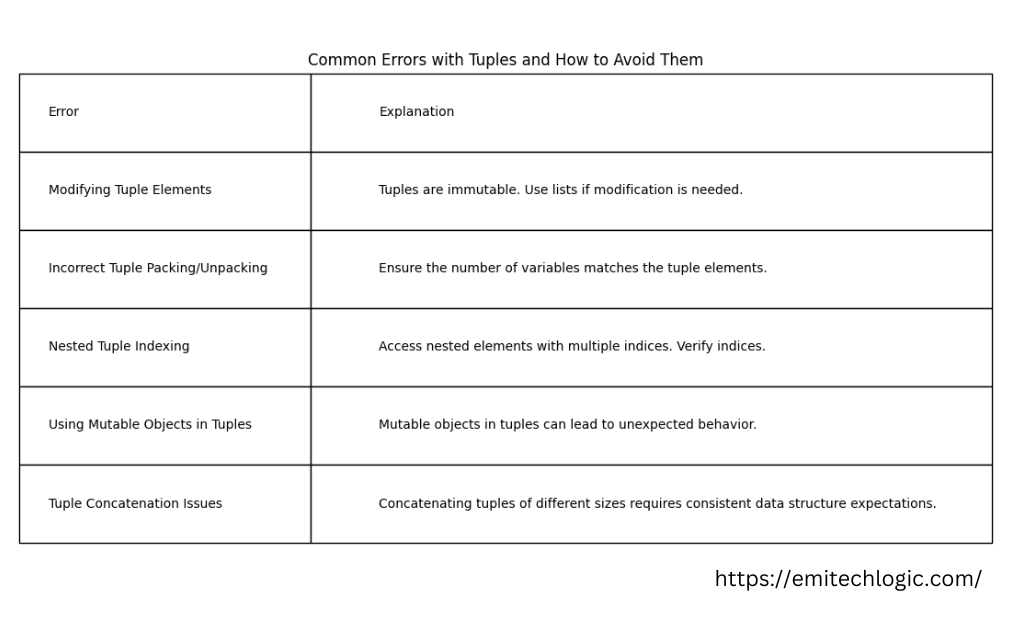
Tuples are a powerful and efficient data structure in Python, but they come with their own set of challenges. Understanding common errors and knowing how to prevent them is crucial for writing robust and error-free code. Let’s explore some frequent issues with tuples and practical ways to avoid them.
Attempting to Modify Tuples
One of the most common mistakes with tuples is trying to modify their contents. Since tuples are immutable, their elements cannot be changed after creation. This immutability can lead to confusion and errors if not properly understood.
Understanding and Preventing TypeError:
1. Attempting to Change Tuple Elements:
If you try to change an element of a tuple, Python will raise a TypeError. For instance:
my_tuple = (1, 2, 3)
try:
my_tuple[1] = 4 # This will raise a TypeError
except TypeError as e:
print(f"Error: {e}")
This code snippet will output:
Error: 'tuple' object does not support item assignment
Solution: To modify data, consider using lists instead of tuples. Lists allow you to change elements as needed.
my_list = [1, 2, 3]
my_list[1] = 4 # This is perfectly fine with lists
2. Updating Elements via Indexing:
Sometimes, an error might occur when trying to update elements through complex expressions or functions. Ensure that operations on tuples only involve reading data, not modifying it.
Incorrect Tuple Unpacking
Tuple unpacking is a handy feature in Python that allows you to assign values from a tuple to multiple variables in a single line. However, mismatches between the number of variables and the number of elements in the tuple can lead to errors.
Avoiding Mismatched Assignments:
1. Unpacking Errors:
If the number of variables does not match the number of elements in the tuple, Python will raise a ValueError. For example:
my_tuple = (1, 2, 3)
try:
a, b = my_tuple # This will raise a ValueError
except ValueError as e:
print(f"Error: {e}")
This will output:
Error: too many values to unpack (expected 2)
Solution: Ensure that the number of variables matches the number of elements in the tuple. Alternatively, use the * operator for extended unpacking:
a, *rest = my_tuple
print(a) # Outputs: 1
print(rest) # Outputs: [2, 3]
This approach is especially useful when dealing with tuples of variable length.
2. Unpacking Nested Tuples:
Nested tuples require careful unpacking. If not handled properly, this can lead to errors or unexpected results.
nested_tuple = ((1, 2), (3, 4))
try:
(a, b), c = nested_tuple # This will raise a ValueError
except ValueError as e:
print(f"Error: {e}")
Solution: Ensure proper nesting and unpacking by aligning the tuple structure with the variables.
(a, b), (c, d) = nested_tuple
print(a, b, c, d) # Outputs: 1 2 3 4
Using Mutable Objects Inside Tuples
While tuples themselves are immutable, they can contain mutable objects like lists. This can lead to unintended side effects if the mutable objects are modified.
Potential Pitfalls and Solutions:
1. Mutable Objects Inside Tuples:
If you include a list or dictionary inside a tuple and modify that list or dictionary, the changes will be reflected in the tuple. For example:
my_tuple = ([1, 2], [3, 4])
my_tuple[0].append(3) # Modifying the list inside the tuple
print(my_tuple) # Outputs: ([1, 2, 3], [3, 4])
Solution: Be cautious when working with mutable objects inside tuples. If immutability is required, consider using immutable data structures, such as frozenset, or ensure that mutable objects remain unchanged.
immutable_tuple = (frozenset([1, 2]), frozenset([3, 4]))
2. Avoid Unintended Modifications:
When you need to protect tuple contents from modification, make sure that all contained objects are also immutable. This ensures that the tuple remains effectively immutable.
# Using namedtuple for immutability
from collections import namedtuple
ImmutableData = namedtuple('ImmutableData', ['value'])
data = ImmutableData(value=(1, 2, 3))
Here, ImmutableData helps enforce immutability at a higher level, preventing accidental changes.
Comparing Tuples with Other Immutable Structures
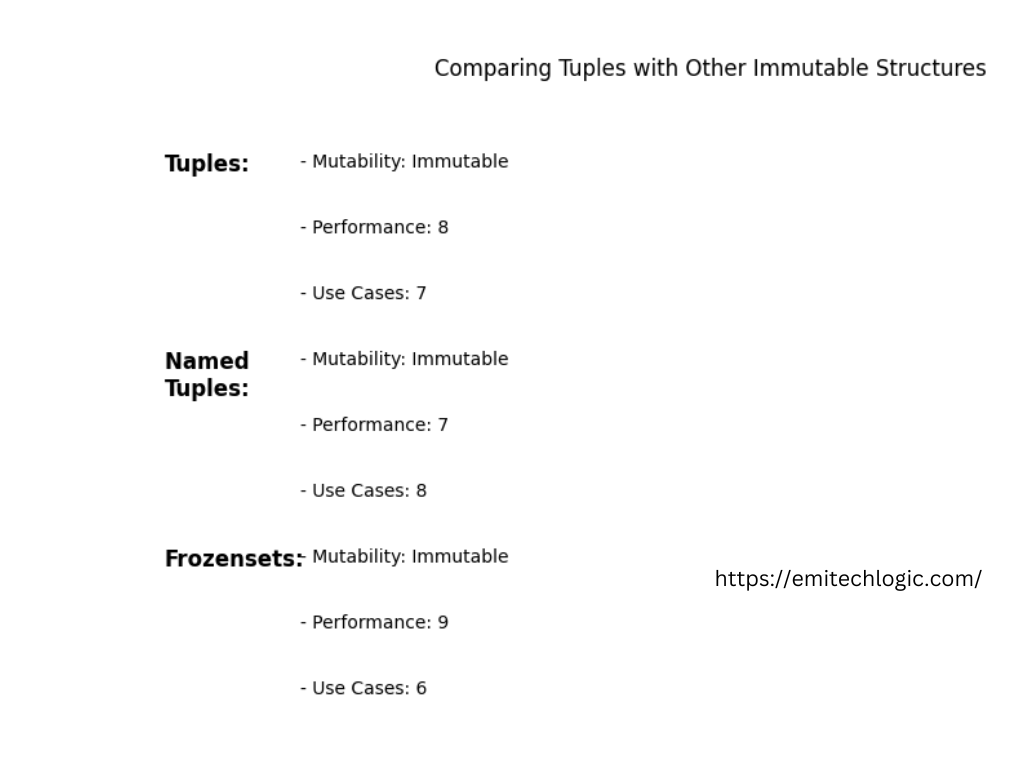
Tuples vs. Frozensets vs. Namedtuples vs. Dataclasses
In Python, choosing the right data structure is key to writing clear and efficient code. Tuples, frozensets, namedtuples, and dataclasses each offer unique features and are suited to different use cases. Let’s explore these options, highlight their differences, and provide guidance on when to use each one.
Tuples vs. Frozensets
Use Cases and Differences:
1. Tuples:
Tuples are ordered collections of elements. They are immutable, meaning that once created, their contents cannot be changed. Tuples allow duplicate elements and maintain the order in which elements are inserted. They are often used for grouping related data together.
Example:
my_tuple = (1, 2, 3, 4)
Key Characteristics:
- Ordered: The order of elements is preserved.
- Indexable: Elements can be accessed by index.
- Allow Duplicates: Multiple identical elements are allowed.
When to Use:
- When you need to group heterogeneous data.
- For function returns when multiple values are needed.
- When immutability is required to protect data integrity.
Frozensets:
Frozensets are similar to sets but are immutable. They do not allow duplicate elements and are unordered. This makes frozensets useful when you need a set-like data structure but with immutability, ensuring that the data cannot be altered.
Example:
my_frozenset = frozenset([1, 2, 3, 4])
- Key Characteristics:
- Unordered: No index or order of elements.
- No Duplicates: Duplicate elements are automatically removed.
- Immutable: Once created, the frozenset cannot be modified.
- When you need an immutable version of a set.
- For use as dictionary keys, where immutability is required.
Tuples vs. Namedtuples vs. Dataclasses
When to Use Each Immutable Structure:
1. Tuples:Use Cases:
- Simple, lightweight data grouping.
- When you don’t need to access elements by name but rather by position.
Example:
point = (3, 4)
When to Avoid:
- When readability and clarity are crucial, as accessing elements is done by index rather than name.
2. Namedtuples:
Namedtuples, from the collections module, are an extension of tuples. They allow for accessing elements by name instead of position, which makes code more readable and self-explanatory.
Example:
from collections import namedtuple
Point = namedtuple('Point', ['x', 'y'])
p = Point(3, 4)
print(p.x, p.y) # Outputs: 3 4
Key Characteristics:
- Named Fields: Access elements by field names.
- Immutable: Like tuples, they are immutable.
- Readable Code: Enhances code clarity with named fields.
When to Use:
- When you need to work with data structures that require named fields.
- For improved readability and self-documenting code.
When to Avoid:
- When you need more complex data structures with methods and additional functionality.
3. Dataclasses:
Dataclasses, introduced in Python 3.7, provide a way to create classes that hold data with minimal boilerplate code. They offer more flexibility than namedtuples, including default values, type hints, and methods.
Example:
from dataclasses import dataclass
@dataclass
class Point:
x: int
y: int
p = Point(3, 4)
print(p.x, p.y) # Outputs: 3 4
Key Characteristics:
- Flexible: Allows default values, type hints, and additional methods.
- Readable: Code is clean and easy to understand.
- Customizable: More features compared to namedtuples.
When to Use:
- When you need more functionality than what namedtuples offer.
- For creating classes with additional methods or complex initialization logic.
- When default values, type hints, and comparison methods are required.
When to Avoid:
- When the overhead of creating a full class is unnecessary for simple data grouping.
Summary
- Tuples are great for simple, ordered collections that don’t need modification.
- Frozensets are ideal for immutable, unordered collections with no duplicate elements.
- Namedtuples provide named fields, enhancing code readability while maintaining immutability.
- Dataclasses offer a more flexible and feature-rich alternative for creating data-holding classes.
Practical Examples and Tutorials
Step-by-Step Tutorial: Working with Tuples
Tuples are a fundamental data structure in Python, offering a simple yet powerful way to group data. This tutorial will guide you through a hands-on project using tuples, demonstrate their real-world applications, and provide case studies and examples to help you grasp their practical uses.
Building a Project Using Tuples
Let’s create a project where tuples can shine. We’ll build a simple application to manage a list of contacts. Each contact will be represented as a tuple, allowing us to store their name, phone number, and email address.
1: Define the Contact Tuple
First, we need to define our tuple structure. Each contact will be a tuple containing three elements: name, phone number, and email.
# Define a contact tuple
contact = ("John Doe", "555-1234", "john.doe@example.com")
2: Create a List of Contacts
Next, we’ll create a list to hold multiple contact tuples.
# List of contacts
contacts = [
("John Doe", "555-1234", "john.doe@example.com"),
("Jane Smith", "555-5678", "jane.smith@example.com"),
("Alice Johnson", "555-8765", "alice.johnson@example.com")
]
3: Accessing Contact Information
To access specific information from our contacts, we can use indexing.
# Accessing the first contact’s email
first_contact_email = contacts[0][2]
print(f"First contact's email: {first_contact_email}")
4: Iterating Over the List
We can loop through the list to display all contacts.
# Display all contacts
for name, phone, email in contacts:
print(f"Name: {name}, Phone: {phone}, Email: {email}")
Real-World Applications of Tuples in Python
Tuples are more than just a way to group data—they have many practical applications in real-world scenarios.
1. Returning Multiple Values from Functions
Tuples are often used to return multiple values from functions. This is useful when a function needs to provide more than one piece of information.
def get_user_info(user_id):
# Simulated user data
return ("Alice Johnson", "alice.johnson@example.com", 29)
user_name, user_email, user_age = get_user_info(1)
print(f"Name: {user_name}, Email: {user_email}, Age: {user_age}")
2. Storing Immutable Data
Since tuples are immutable, they are perfect for storing data that should not change throughout the program. This immutability helps protect the data from accidental modification.
# A tuple storing a configuration setting
config = ("production", "localhost", 5432)
3. Using Tuples as Dictionary Keys
Tuples can be used as keys in dictionaries because they are hashable. This allows for complex and immutable key-value pairings.
# Dictionary with tuple keys
locations = {
("New York", "NY"): "City that never sleeps",
("Los Angeles", "CA"): "City of Angels"
}
# Accessing a value
print(locations[("New York", "NY")])
Case Studies and Examples
Case Study 1: Data Analysis
In data analysis, tuples can be used to store immutable records. For example, you might use tuples to store time-series data where each tuple represents a timestamp and a value.
# Time-series data
temperature_readings = [
("2024-01-01 12:00", 22.5),
("2024-01-01 13:00", 23.0),
("2024-01-01 14:00", 22.8)
]
# Processing the data
for timestamp, temperature in temperature_readings:
print(f"At {timestamp}, the temperature was {temperature}°C")
Case Study 2: Function Return Values
Consider a function that calculates the minimum, maximum, and average of a list of numbers. Using tuples to return these values helps keep the function’s return value organized.
def calculate_stats(numbers):
minimum = min(numbers)
maximum = max(numbers)
average = sum(numbers) / len(numbers)
return (minimum, maximum, average)
stats = calculate_stats([10, 20, 30, 40, 50])
print(f"Min: {stats[0]}, Max: {stats[1]}, Average: {stats[2]}")
Conclusion
Recap of Key Points
As we wrap up our exploration of tuples, let’s revisit the essential aspects that make them a valuable part of Python programming. Tuples are an immutable data structure, meaning once they are created, their contents cannot be changed. This immutability provides several benefits, including data integrity and hashability, which allows tuples to be used as keys in dictionaries. Tuples can store multiple items in a single collection and are often used for returning multiple values from functions, managing fixed collections of data, and ensuring that data remains unchanged.
Summary of Tuple Features and Benefits
1. Immutability: Tuples are immutable, which means their contents cannot be altered after creation. This characteristic ensures that the data remains consistent throughout the program.
2. Performance: Due to their immutability, tuples are generally more memory-efficient and faster to access compared to lists. This makes them a preferred choice for fixed data sets where performance is crucial.
3. Versatility: Tuples can be used in various ways, such as returning multiple values from functions, storing heterogeneous data, and serving as dictionary keys. Their ability to maintain data integrity and provide a fixed structure makes them versatile for different programming needs.
4. Tuple Unpacking: Python’s tuple unpacking feature allows for extracting values into distinct variables, which can make code more readable and intuitive.
Final Thoughts on Using Tuples in Python
Tuples offer a unique combination of features that can be incredibly useful in various programming scenarios. Whether you’re managing data collections, ensuring data integrity, or optimizing performance, tuples provide a simple yet powerful solution. Their immutability helps protect against accidental modifications, and their ability to be used as dictionary keys extends their utility.
Encouragement to Apply Learned Concepts
As you continue to develop your Python skills, I encourage you to integrate tuples into your projects. Experiment with their different applications and observe how they can enhance your coding practices. Whether you’re building a contact management system, analyzing time-series data, or returning multiple values from functions, tuples are a handy tool to have in your programming toolkit.
By understanding and utilizing the features of tuples effectively, you’ll be able to write more efficient, reliable, and maintainable code. So go ahead and apply what you’ve learned—explore the power of tuples and see how they can elevate your Python projects.
Additional Resources
To deepen your understanding of tuples and enhance your Python skills, consider exploring the following resources:
Recommended Reading and Documentation
- Python Official Documentation
The official Python documentation provides comprehensive and detailed information about tuples and other Python data structures. It’s a great starting point for both beginners and experienced programmers. - “Python Data Structures and Algorithms” by Benjamin Baka
This book offers a thorough exploration of Python data structures, including tuples. It’s particularly useful for learning how to apply tuples in various algorithmic scenarios. - “Fluent Python” by Luciano Ramalho
This book provides in-depth coverage of Python’s advanced features, including tuples. It’s a valuable resource for those looking to master Python and understand the nuances of its data structures. - Real Python Tutorials
Real Python offers a range of tutorials and articles on tuples and other Python topics. The tutorials are practical and easy to follow, making them a great resource for hands-on learning.
FAQs
Answer: Tuples are ideal when you need an immutable sequence of items. This means that once a tuple is created, its elements cannot be modified, added, or removed. Use tuples when:
You want to ensure that the data remains constant and unchanged.
You need a fixed-size collection of items, such as coordinates or records.
You want to use the sequence as a dictionary key, which requires immutability.
Example:
coordinates = (10.0, 20.0) # Immutable
Answer: You can convert a list to a tuple using the tuple() function. This function takes a list (or any iterable) and returns a tuple containing the same elements.
Example:
my_list = [1, 2, 3, 4]
my_tuple = tuple(my_list)
print(my_tuple) # Output: (1, 2, 3, 4)
Answer: To convert a tuple to a list, use the list() function. This function takes a tuple (or any iterable) and returns a list containing the same elements.
Example:
my_tuple = (1, 2, 3, 4)
my_list = list(my_tuple)
print(my_list) # Output: [1, 2, 3, 4]

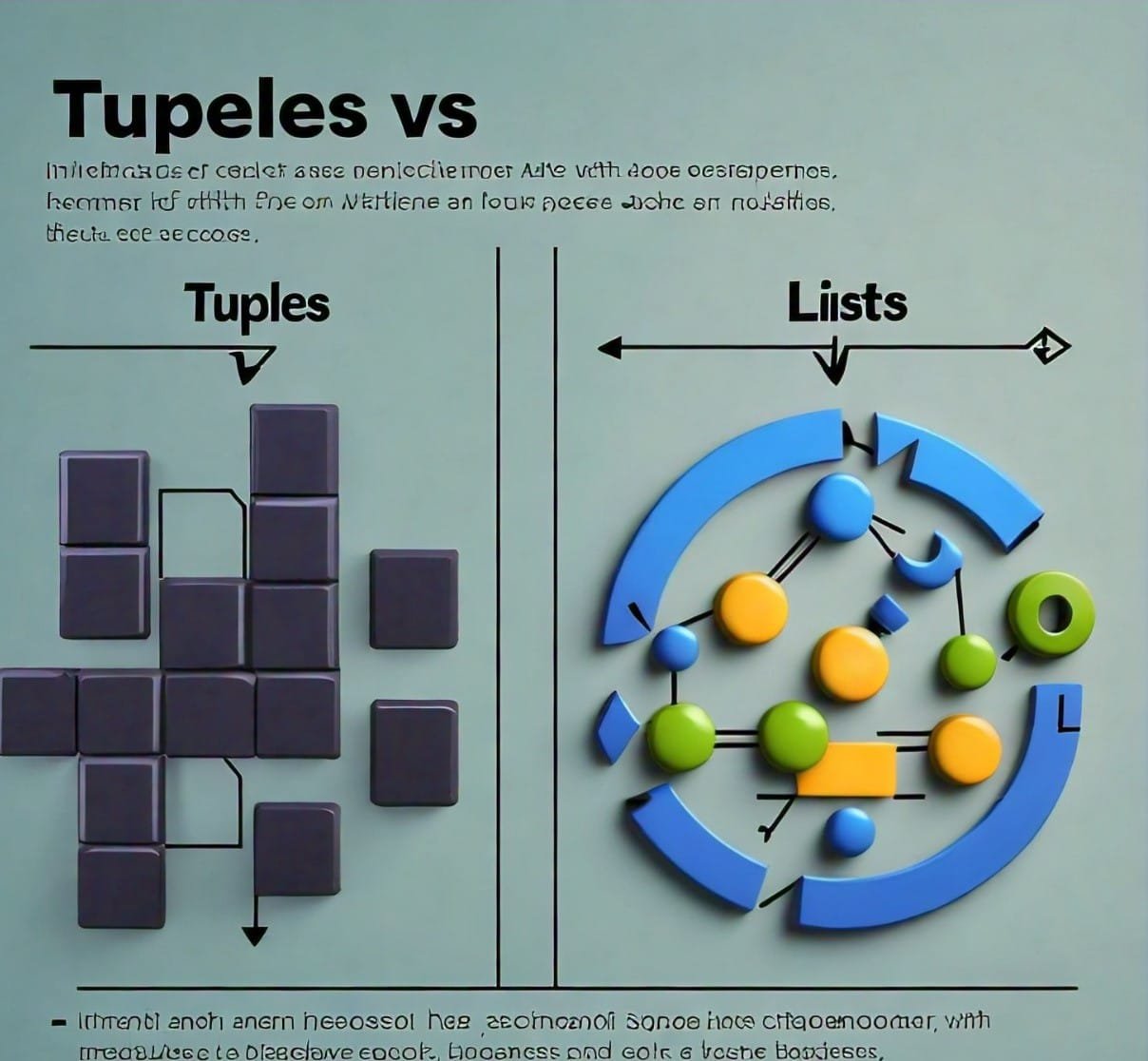

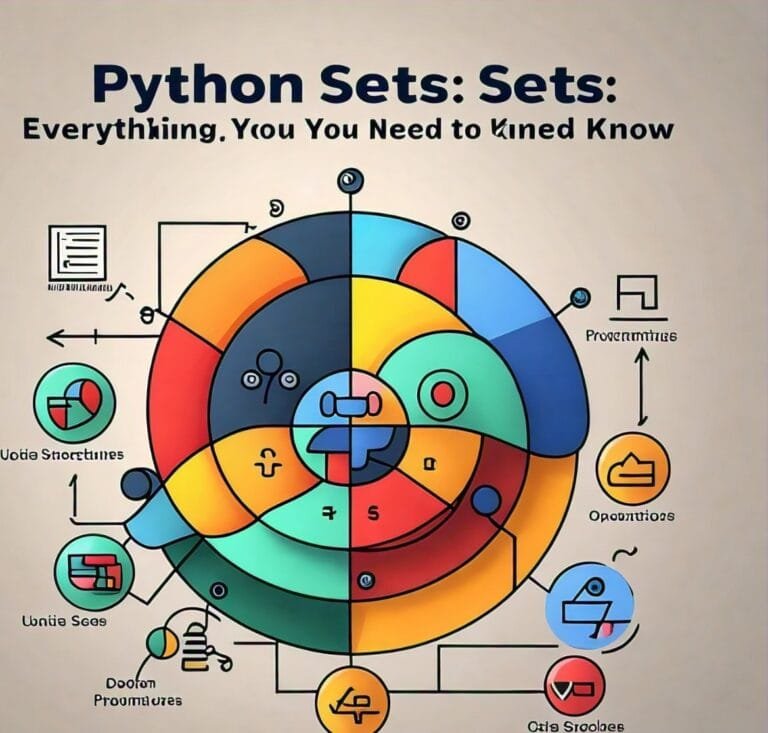

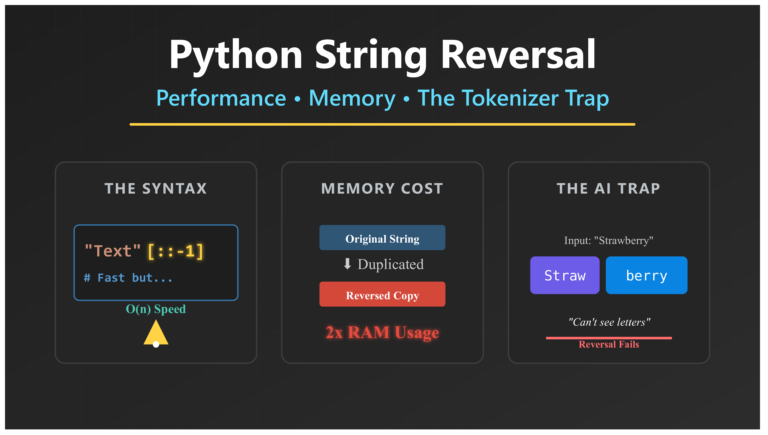
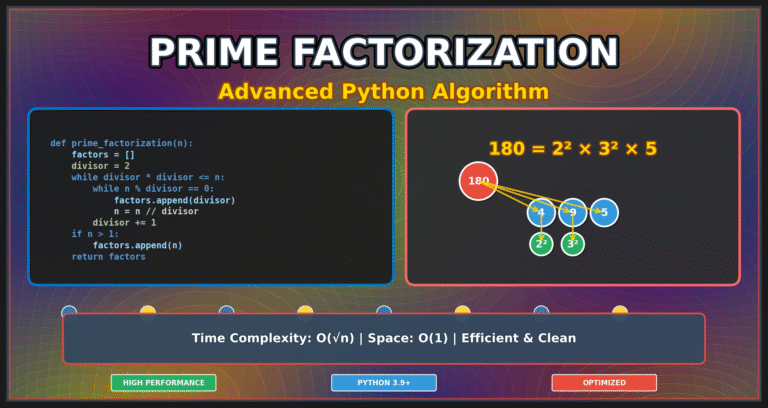

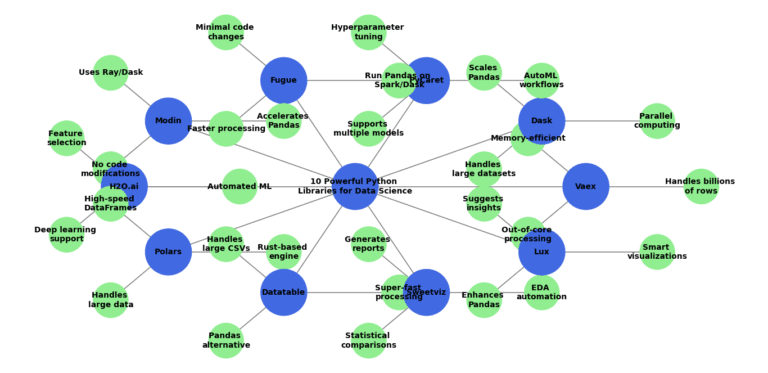
Leave a Reply