Easy Ways to Build Flask Routes in Python
Introduction
Flask is a popular web framework among Python developers because of its simplicity and flexibility. Whether you’re new to web development or an experienced coder, Flask allows you to easily build routes and create dynamic web applications. In this beginner-friendly guide, we’ll show you how to build Flask routes in Python. You’ll follow easy instructions with practical examples to help you get started quickly.
What You’ll Learn:
- What Flask is and why it’s popular for routing
- How to set up a basic Flask application
- A step-by-step guide to creating and managing routes in Flask
- Best practices for clean and efficient routing
- Advanced techniques, like using Blueprints and dynamic routes
- Answers to common questions about Flask routes
By the end of this post, you’ll confidently build Flask routes for your web applications.
What Are Flask Routes?
When developing web applications using Flask, one of the core concepts is routing. In simple terms, Flask Routes help connect the URLs that users enter in their browsers to specific functions in your Python code. It’s like assigning a specific address to each action your app can perform. This allows your web application to handle different pages or actions dynamically.

Here’s a simple breakdown:
- Flask routes define what happens when a user visits a particular URL.
- When a request is made to a specific URL, Flask checks if there’s a matching route and, if so, calls the corresponding Python function (called a view function).
Example of a Basic Flask Route
Let’s start with a basic example to illustrate this. Below is a minimal Flask application that shows how routes work:
from flask import Flask
app = Flask(__name__)
@app.route('/')
def home():
return "Welcome to the homepage!"
@app.route('/about')
def about():
return "This is the about page!"
if __name__ == '__main__':
app.run(debug=True)
In this example, two Flask routes are defined:
'/'corresponds to the home page.'/about'corresponds to the about page.
When a user visits http://localhost:5000/, the home() function is called, and the browser displays “Welcome to the homepage!” Similarly, when they visit http://localhost:5000/about, the about() function returns the appropriate message.
Why Routes Are Essential in Flask Web Development
In any Flask web development project, routes play a crucial role in managing the flow of your application. Without Flask routes, it would be impossible to handle requests from users or serve content dynamically. Let’s go deeper into why they are so important.
Importance of Flask Routes
- URL Routing: With Flask, every URL route maps to a Python function. This allows you to handle different web pages with ease.
- Dynamic Content: Flask routes allow you to serve content that changes based on user input or other factors.
- Handling Requests: Each route is responsible for handling specific requests, such as getting data from a form or interacting with a database.
Here’s another example. Suppose you want to create a route that accepts a dynamic URL with a user ID:
@app.route('/user/<int:id>')
def user_profile(id):
return f"User ID: {id}"
In this case, the <int:id> part of the route is a dynamic parameter. When a user visits http://localhost:5000/user/1, Flask will pass 1 as the id to the user_profile() function, and the result will be “User ID: 1.”
Must Read
- Check If a Tuple Is Sorted in Python — 5 Methods Explained
- How to Check If a List Is Sorted in Python (Without Using sort()) – 5 Efficient Methods
- How Python Searches Data: Linear Search, Binary Search, and Hash Lookup Explained
- I Implemented Every Sorting Algorithm in Python — The Results Nobody Talks About (Benchmarked on CPython)
- How to Reverse a String in Python: Performance, Memory, and the Tokenizer Trap
Setting Up Flask for Routing
Prerequisites for Flask Routing
Before we dive into writing Flask Routes, let’s make sure we have everything ready. Setting up a basic Flask app involves a few simple steps that ensure your environment is ready for development.
Setting Up Flask for Python Web Development
- Create a Virtual Environment
It’s always a good idea to create a virtual environment for your Python projects. This keeps your dependencies isolated from your system-wide Python installation. To create one, run the following commands in your terminal:
python3 -m venv my_flask_env
source my_flask_env/bin/activate # On Windows, use `my_flask_env\Scripts\activate`
2. Install Flask
Once your virtual environment is activated, you can install Flask using pip:
pip install Flask
Flask will now be installed in your virtual environment, ready for use. You can verify the installation by running:
python -m flask --version
By following these steps, you’ll have a basic Flask app setup, and you’ll be ready to start writing Flask Routes.
Writing Your First Route in Flask
Now that Flask is installed, let’s write your very first Flask route. Routes are the backbone of any Python web development project, as they allow users to access different pages of your web app.
Example: Writing a Basic Flask Route
The simplest Flask route is often referred to as a “Hello, World!” example. It’s a great way to see Flask in action without too much complexity. Below is the code for your first Flask route:
from flask import Flask
app = Flask(__name__)
@app.route('/')
def home():
return "Welcome to Flask!"
- Explanation:
In this example:- We start by importing Flask.
- Then, we create a Flask app instance with
app = Flask(__name__). - The
@app.route('/')decorator defines the route for the home page (/), and thehome()function returns a simple message, “Welcome to Flask!”
Understanding Flask Routes
The @app.route() decorator tells Flask which URL should trigger which function. In our case, the / URL will trigger the home() function. This is one of the most important aspects of Flask web development—mapping URLs to specific actions in your app.
Here’s a quick summary of the code:
- Route: The URL pattern users will visit.
- Function: The Python function that gets executed when someone visits that route.
Running Your Flask Application
Once you’ve defined your first Flask route, it’s time to run the application. This step involves starting the Flask development server and viewing the route in your browser.
How to Run Your Flask App
- Set the Flask Application
In your terminal, set theFLASK_APPenvironment variable to point to your Python file:
export FLASK_APP=app.py # On Windows: set FLASK_APP=app.py
2. Start the Flask Development Server
Now, you can start your Flask development server by simply typing:
flask run
Flask will automatically start a local server at http://localhost:5000/. If everything is set up correctly, you should see the message:
* Running on http://127.0.0.1:5000/ (Press CTRL+C to quit)
This means your Flask app is running, and you can view your route in your browser by going to http://localhost:5000/.
Check Your Route
Open your browser and visit http://localhost:5000/. You should see the message “Welcome to Flask!”—your first Flask route in action!
Dynamic Routing in Flask

Using URL Parameters in Flask Routes
In Flask web development, one of the most powerful features is the ability to create dynamic routes that accept user input directly through the URL. This makes your application interactive and flexible, allowing it to handle different types of content based on user input.
Dynamic URL Parameters in Flask
A dynamic URL in Flask allows you to pass variables directly in the URL path. For example, you can pass a username or ID to personalize the content displayed to the user.
Here’s an example of a Flask route that accepts a username via the URL:
@app.route('/user/<username>')
def show_user(username):
return f'User: {username}'
- Explanation:
- The
<username>part in the URL is a dynamic parameter. Flask takes whatever value the user provides in place of<username>and passes it as an argument to theshow_userfunction. - For instance, if someone visits
http://localhost:5000/user/John, Flask will display “User: John.” - This allows you to create highly customizable user interfaces where the content varies depending on the URL.
- The
Why Use Dynamic Routes?
Dynamic routes are important in modern Flask web development for several reasons:
- Personalization: It allows you to personalize the user’s experience by showing them content relevant to their actions or profile.
- Efficient URL Handling: Instead of writing multiple routes for every user or item, you can have a single dynamic route handle all requests.
Example: If you have an e-commerce site, you might use dynamic routes to display product details:
@app.route('/product/<int:product_id>')
def show_product(product_id):
return f'Product ID: {product_id}'
In this case, Flask automatically converts the value from the URL into an integer (product_id) and passes it to the show_product function.
Type Conversions in Flask Routes
While dynamic routes are powerful, you may sometimes need to ensure that certain parameters are of a specific data type. Flask provides a way to enforce type conversions directly in the route declaration.
Using Type Converters in Flask Routes
By default, Flask treats all dynamic URL parameters as strings. However, you can specify different types (such as integers, floats, or paths) using type converters. This helps avoid errors and makes it easier to handle specific data types.
Here’s an example that demonstrates how to use type converters:
@app.route('/user/<int:user_id>')
def show_user_by_id(user_id):
return f'User ID: {user_id}'
- Explanation:
- In this case, the
<int:user_id>converter ensures that theuser_idparameter must be an integer. If a user tries to access this route with a non-integer (likehttp://localhost:5000/user/john), Flask will return a 404 error. - Similarly, you can use other converters like
<float:price>for handling floats or<path:filepath>for handling file paths.
- In this case, the
Flask’s built-in converters include:
<int>: For integers.<float>: For floating-point numbers.<path>: Like a string, but can include slashes (useful for handling file paths).
Here’s another example for a product price route that uses a float:
@app.route('/product/price/<float:price>')
def show_price(price):
return f'Product price is ${price}'
Now, when someone visits http://localhost:5000/product/price/19.99, Flask will convert 19.99 into a float and display the message “Product price is $19.99.”
Benefits of Type Conversions in Flask Routes
Type conversions help improve:
- Data validation: Ensuring that only valid data types are passed into your routes.
- Code readability: By explicitly stating the expected type, your code becomes easier to understand and maintain.
- Error handling: Prevent invalid input from crashing your application by enforcing specific data types at the route level.
Organizing Multiple Routes in Flask

Grouping Routes with Flask Blueprints
As your Flask application grows, managing your routes can become a bit overwhelming. This is where Flask Blueprints come into play. They provide a way to organize related routes, making your code modular and easier to maintain.
What are Flask Blueprints?
Flask Blueprints allow you to define groups of routes and related functionality in separate files. This modular approach helps keep your code clean and enhances collaboration, especially when working in teams or on larger projects.
Why Use Blueprints?
Here are a few reasons why using Flask Blueprints can benefit your development process:
- Organized Structure: By grouping related routes together, you create a clear and organized project structure.
- Reusability: You can reuse Blueprints across different applications. If you find a set of routes that are useful, you can easily import them into other projects.
- Simplified Collaboration: When working in a team, different developers can work on different Blueprints simultaneously without stepping on each other’s toes.
Setting Up a Simple Blueprint
Here’s how to set up a basic Blueprint in Flask:
- Create a new file for your Blueprint, say
user.py. - Import the necessary modules and create a Blueprint instance.
# user.py
from flask import Blueprint
user_blueprint = Blueprint('user', __name__)
@user_blueprint.route('/profile/<username>')
def profile(username):
return f'Profile of {username}'
3. Register the Blueprint in your main application file.
# app.py
from flask import Flask
from user import user_blueprint
app = Flask(__name__)
app.register_blueprint(user_blueprint, url_prefix='/user')
if __name__ == '__main__':
app.run(debug=True)
In this example, the route /user/profile/<username> is created using the user_blueprint. By using the url_prefix, you can easily manage and access all user-related routes in one place.
- Advantages of this Setup:
- Related routes are grouped together.
- The application remains organized and scalable.
Route Redirection and URL Mapping
Another important aspect of working with Flask Routes is the ability to redirect users from one route to another. This is particularly useful for creating smooth user experiences and ensuring that users are directed to the correct pages.
Understanding Route Redirection
Route redirection in Flask can be accomplished using the redirect() function in combination with url_for(). This allows you to redirect users to another route based on a function name, which is especially handy if you later decide to change the URL structure.
How to Use Redirect and URL For
Here’s a simple example of how to implement route redirection in your Flask application:
- Create a redirect route.
from flask import Flask, redirect, url_for
app = Flask(__name__)
@app.route('/')
def home():
return 'Welcome to the Home Page!'
@app.route('/redirect-to-profile')
def redirect_to_profile():
return redirect(url_for('profile', username='John'))
@app.route('/profile/<username>')
def profile(username):
return f'Profile of {username}'
- How It Works:
- When a user navigates to
/redirect-to-profile, they are redirected to/profile/John. - The
url_for('profile', username='John')generates the URL dynamically, which means that if the route name or URL changes, the redirection will still work.
- When a user navigates to
Why Redirection Matters
Here are some reasons to incorporate route redirection into your Flask app:
- User Experience: It helps in guiding users to the right content based on their actions, such as after form submissions or navigating from outdated URLs.
- SEO Benefits: Proper redirection can help maintain your site’s SEO by directing traffic to the most relevant pages.
- Maintainability: Using
url_for()keeps your code flexible. If you change the URL structure later, you won’t have to update all the redirect statements.
Handling Methods in Flask Routes
Using HTTP Methods in Flask Routes
In Flask, understanding how to handle different HTTP methods is crucial for building dynamic web applications. The most common HTTP methods you’ll encounter are GET and POST. Each serves a specific purpose and can significantly impact how users interact with your application.
What Are HTTP Methods?
- GET: Used to retrieve data from the server. This is the method typically used when users load a page.
- POST: Used to send data to the server, often when submitting forms or uploading files.
Why Handling Different HTTP Methods Matters
Handling various HTTP methods in your Flask routes in Python enables you to create more interactive and responsive applications. Here’s why it’s essential:
- User Experience: Different methods allow for different interactions. For example, a login form might require data submission (POST) while displaying a login page uses GET.
- Data Management: Understanding how to manage data transfer effectively is key in web applications, allowing you to control how data is submitted and retrieved.
Defining Routes with HTTP Methods
In Flask, you can define routes that handle specific HTTP methods using the methods argument in the @app.route() decorator. Let’s look at how to do this step by step.
Step-by-Step Guide to Define a POST and GET Route
- Import Necessary Modules: To handle requests in Flask, you’ll need to import
Flaskandrequest.
from flask import Flask, request
app = Flask(__name__)
2. Define Your Route: Use the @app.route() decorator to specify the endpoint and allowed methods. In this case, we’ll create a login route.
@app.route('/login', methods=['GET', 'POST'])
def login():
if request.method == 'POST':
return "Processing login"
return "Login page"
- Understanding the Code:
- When a user accesses the
/loginroute via a GET request, the message “Login page” will be returned. This could be where you render your login form. - If the user submits the form (via a POST request), the route will process the login attempt and return “Processing login”.
- When a user accesses the
Example: Implementing a Simple Login Route
Here’s how you might set up a basic login route in your Flask application:
@app.route('/login', methods=['GET', 'POST'])
def login():
if request.method == 'POST':
username = request.form['username']
password = request.form['password']
# Here you would typically validate the username and password
return f"Welcome {username}, Processing login"
return '''
<form method="post">
Username: <input type="text" name="username"><br>
Password: <input type="password" name="password"><br>
<input type="submit" value="Login">
</form>
'''
How It Works
- GET Request: When you access
/login, the browser displays a simple HTML form for the user to enter their username and password. - POST Request: When the form is submitted, the browser sends a POST request to the same
/loginroute with the entered username and password. The server processes the login attempt and can return a welcome message.
Key Takeaways
- Handling different HTTP methods in Flask is vital for creating interactive web applications.
- The combination of GET and POST allows you to build routes that can both display content and handle user input effectively.
By mastering these concepts, you will enhance your Flask routes in Python knowledge and be better equipped for Python web development.
Summary of HTTP Methods in Flask
| Method | Purpose |
|---|---|
| GET | Retrieve data from the server |
| POST | Send data to the server (e.g., form submissions) |
Why This Matters
As you progress in your Flask routes in Python tutorial, remember that mastering HTTP methods will empower you to create applications that respond intelligently to user actions. By designing your routes thoughtfully, you ensure a smoother experience for your users.
Error Handling in Flask Routes

Custom Error Pages for Flask Routes
Creating custom error pages is an important aspect of Flask web development. They improve user experience and provide a more professional touch to your application. In this section, we will explore how to set up custom error handling for various HTTP errors, like the ubiquitous 404 Not Found error.
Why Custom Error Pages Matter
When a user encounters an error, a standard browser error page can feel uninviting and confusing. By customizing these pages, you can:
- Guide users: Provide clear navigation options or suggestions.
- Maintain branding: Keep the look and feel of your application consistent.
- Reduce frustration: Help users find their way back rather than leaving your site entirely.
Creating Custom Error Handlers in Flask
Flask makes it easy to create custom error pages by allowing you to define error handlers for specific HTTP status codes. Here’s a step-by-step guide on how to do it.
Step 1: Define a Custom Error Handler
You can define a custom error handler by using the @app.errorhandler() decorator. Let’s create a custom page for a 404 error.
from flask import Flask, render_template
app = Flask(__name__)
@app.errorhandler(404)
def not_found(e):
return render_template('404.html'), 404
Step 2: Create the HTML Template
Next, create an HTML template for your custom error page. This file should be named 404.html and placed in a folder named templates.
Example of 404.html:
<!doctype html>
<html lang="en">
<head>
<meta charset="utf-8">
<title>Page Not Found</title>
</head>
<body>
<h1>404 - Page Not Found</h1>
<p>Sorry, the page you are looking for does not exist.</p>
<a href="/">Return to Home</a>
</body>
</html>
Understanding How It Works
- When a user tries to access a route that doesn’t exist, Flask triggers the 404 error.
- The custom error handler intercepts this error and renders the
404.htmltemplate, providing a user-friendly message.
Summary of Custom Error Pages
- Custom error pages enhance user experience.
- You can easily implement them in Flask using
@app.errorhandler(). - Consistent branding can be maintained across all error pages.
Using abort() for Handling Errors in Routes
Another effective way to manage errors in Flask Routes is through the abort() function. This function allows you to stop the execution of a route and raise an HTTP error code manually.
Why Use abort()?
Using abort() can be beneficial for:
- Explicit error handling: Clearly defining where and why errors occur.
- Improved control: Allowing for more flexible error management within your application.
How to Use abort() in Flask Routes
Here’s how to implement the abort() function in your Flask application.
Step 1: Import the abort Function
First, import the abort function from Flask.
from flask import Flask, abort
app = Flask(__name__)
Step 2: Create a Route with Error Handling
Next, define a route that uses abort() to handle a specific condition, such as unauthorized access.
@app.route('/secret')
def secret():
# Simulate a condition that causes an error
abort(403) # Forbidden access
Understanding the Example
- In this route, when the
/secretendpoint is accessed, the application will raise a 403 Forbidden error. - The
abort()function halts further execution and sends the specified error code to the client.
Customizing abort() Behavior
You can also create custom error handlers for specific error codes triggered by abort(). For instance, here’s how to handle a 403 error:
@app.errorhandler(403)
def forbidden(e):
return render_template('403.html'), 403
Key Takeaways
- The
abort()function provides a simple way to manage errors in your Flask Routes. - It can improve your application’s robustness by allowing you to control error scenarios easily.
- Custom error handlers can enhance the user experience, ensuring users receive clear guidance when an error occurs.
Summary of Using abort() in Flask
| Functionality | Purpose |
|---|---|
abort(status_code) | Raise a specific HTTP error code |
@app.errorhandler | Define custom error pages for specific codes |
Latest Advancements and Best Practices for Flask Routing

Asynchronous Routes in Flask (Async Support)
With the evolution of Flask, asynchronous route handling has emerged as a game changer in Python web development. This feature allows developers to write asynchronous view functions, enabling better performance and responsiveness in web applications.
Why Asynchronous Routes Matter
Asynchronous programming can significantly enhance your application, especially when handling multiple requests. Here’s why:
- Improved Performance: Asynchronous routes allow other tasks to run while waiting for I/O operations (like database queries) to complete.
- Increased Scalability: Your application can handle more simultaneous connections, making it ideal for high-traffic sites.
Implementing Asynchronous Routes in Flask
To use asynchronous routes in Flask, you must ensure that you are using Flask 2.0 or newer. Here’s how to set it up.
Step 1: Defining an Asynchronous Route
You can define an asynchronous route using the async def syntax. Below is an example of a simple async route that fetches data.
from flask import Flask
import asyncio
app = Flask(__name__)
@app.route('/data')
async def fetch_data():
await asyncio.sleep(1) # Simulate a long-running operation
return "Data fetched successfully!"
Step 2: Running Your Asynchronous Application
When using asynchronous routes, it’s important to run your application with an ASGI server like Uvicorn or Hypercorn. Here’s how you might start your app with Uvicorn:
uvicorn app:app --reload
Understanding the Benefits of Async Support
Using async in your Flask routes can provide several advantages:
- Non-blocking I/O: While waiting for I/O tasks, other requests can be processed, improving overall response times.
- Simplified Code: Asynchronous programming often leads to cleaner code, as tasks can be expressed in a straightforward manner.
Summary of Asynchronous Flask Routes
| Feature | Benefit |
|---|---|
| Async Functions | Allow handling of multiple requests simultaneously |
| ASGI Servers | Enable the use of asynchronous features |
Incorporating async routes into your Flask routes in Python tutorial can vastly improve the responsiveness of your applications, making it a crucial skill for modern web developers.
Flask Security for Routes
In today’s digital landscape, ensuring the security of your application is paramount. Flask security involves implementing measures that protect your routes and user data. This section explores practices for securing your Flask Routes.
Why Route Security Matters
Having secure routes is essential for several reasons:
- User Trust: Secure applications build trust with users, assuring them that their data is safe.
- Data Protection: Preventing unauthorized access helps protect sensitive information.
- Compliance: Many industries require adherence to specific security standards.
Implementing Secure Routing Practices
Step 1: Using SSL for Secure Connections
One of the primary ways to secure your Flask routes in Python is by using SSL (Secure Sockets Layer). This ensures that all data transmitted between the client and server is encrypted.
How to Enable SSL:
- Obtain an SSL certificate from a trusted Certificate Authority (CA).
- Update your Flask app to run with SSL enabled.
Example of Running Flask with SSL:
if __name__ == '__main__':
app.run(ssl_context=('cert.pem', 'key.pem'))
Step 2: Authentication for Protected Routes
Another important aspect of route security is implementing authentication. This process ensures that only authorized users can access certain routes.
Example of Protecting a Route:
from flask import Flask, request, redirect, url_for
app = Flask(__name__)
@app.route('/protected')
def protected():
if not user_is_authenticated():
return redirect(url_for('login'))
return "This is a protected route."
Key Takeaways for Flask Route Security
- Implement SSL: Protect data in transit.
- Use Authentication: Restrict access to sensitive routes.
- Regular Security Audits: Ensure your application is up-to-date with the latest security practices.
Summary of Flask Security Practices
| Security Feature | Description |
|---|---|
| SSL | Encrypts data transmitted between client and server |
| Authentication | Ensures only authorized users access protected routes |
In summary, securing your Flask routes in Python is not just a best practice; it is a necessity in today’s world. By implementing SSL and using authentication, you can significantly reduce the risks associated with web applications. Integrating these practices into your Flask Routes tutorial will help you build more secure and reliable applications.
Testing and Debugging Flask Routes

Testing Flask routes in Python with Unit Tests
It is an essential part of Python web development, and it plays a vital role in ensuring that your Flask routes in Python function as expected. By writing unit tests, developers can verify that each route behaves correctly, making it easier to identify and fix issues before deploying applications.
Why Unit Testing Matters
Unit testing provides several benefits:
- Increased Reliability: By testing your routes, you can catch errors early in the development process.
- Better Code Quality: Writing tests encourages you to think about edge cases and error handling.
- Easier Refactoring: If you need to change your code, having tests ensures that existing functionality remains intact.
Writing Unit Tests for Flask Routes
Step 1: Setting Up Your Testing Environment
To test Flask Routes, you can use testing frameworks like pytest or unittest. In this example, we will focus on pytest for its simplicity and powerful features.
- First, install pytest if you haven’t already:
pip install pytest
Step 2: Creating a Simple Test
Let’s say you have a simple Flask Route defined as follows:
from flask import Flask
app = Flask(__name__)
@app.route('/hello')
def hello():
return "Hello, World!"
To test this route, you can create a test file named test_app.py:
import pytest
from app import app
@pytest.fixture
def client():
with app.test_client() as client:
yield client
def test_hello(client):
response = client.get('/hello')
assert response.data == b"Hello, World!"
assert response.status_code == 200
Step 3: Running Your Tests
To run your tests, simply execute the following command in your terminal:
pytest test_app.py
Key Points for Testing Flask Routes
- Use Fixtures: Fixtures simplify the setup process for your tests. The
clientfixture creates a test client for your Flask application. - Check Responses: Ensure that the correct data and status codes are returned from your routes.
| Aspect | Description |
|---|---|
| Test Framework | Use pytest for testing Flask Routes. |
| Test Client | Create a test client using Flask’s test_client() method. |
| Assertions | Check both response data and status codes. |
Debugging Route Errors in Flask
Debugging is an integral part of the development process. It allows developers to diagnose issues and ensure that Flask routes in Python operate correctly. Understanding how to debug effectively can save you a lot of time and frustration.
Why Debugging is Important
Debugging provides several advantages:
- Faster Problem Resolution: Quickly identifying errors can reduce downtime during development.
- Understanding Application Behavior: Debugging helps clarify how your application operates, leading to better code decisions.
- Learning Opportunity: Each debugging session can offer valuable insights into programming and application structure.
Using Flask’s Debug Mode for Troubleshooting
Flask’s debug mode is a powerful tool for diagnosing issues in your routes. Here’s how to utilize it effectively:
Step 1: Enabling Debug Mode
You can enable debug mode in your Flask application by setting the DEBUG configuration to True. This can be done in your application code or through environment variables. For example:
app = Flask(__name__)
app.config['DEBUG'] = True
Step 2: Analyzing Error Messages
When an error occurs while in debug mode, Flask provides a detailed error page. This page includes:
- Traceback Information: Details about where the error occurred in your code.
- Variable State: Insights into the state of your variables at the time of the error.
Here’s an example of what a debug error message might look like:
Internal Server Error: /hello
Traceback (most recent call last):
File "/path/to/app.py", line 10, in hello
return non_existent_function()
NameError: name 'non_existent_function' is not defined
Key Points for Debugging Flask Routes
- Use Debug Mode: Always enable debug mode during development to get detailed error reports.
- Review Tracebacks: Analyze the provided traceback to pinpoint the source of the error.
- Test and Fix: After identifying an error, make the necessary corrections and test the affected routes again.
| Debugging Technique | Description |
|---|---|
| Debug Mode | Enable it for detailed error reporting. |
| Error Messages | Review error messages and tracebacks for insights. |
Deploying a Flask App with Optimized Routes
Flask routes in Python on Production Servers
Deploying Flask routes in Python on production servers is an essential step in the development process. It allows your web application to be accessible to users worldwide. Understanding how to optimize your Flask application for performance can make a significant difference in user experience.
Why Deployment Matters
Deployment is more than just moving your application to a server. It involves several critical factors:
- Performance: Users expect fast loading times. Optimizing routes helps meet those expectations.
- Scalability: Your application should be able to handle increased traffic as it grows.
- Security: Proper deployment practices can help protect your application from threats.
Optimizing Flask routes in Python for Production
To effectively deploy Flask Routes, it is vital to optimize them for performance. Here’s how you can achieve that:
Step 1: Choose a WSGI Server
A WSGI (Web Server Gateway Interface) server acts as a bridge between your Flask application and the web server. One of the most popular choices for deploying Flask applications is Gunicorn.
- Gunicorn is lightweight, easy to use, and integrates well with Flask.
- It handles multiple requests simultaneously, improving the responsiveness of your application.
Installing Gunicorn can be done with pip:
pip install gunicorn
Step 2: Running Your Flask Application with Gunicorn
After installing Gunicorn, you can run your Flask application with the following command:
gunicorn -w 4 -b 0.0.0.0:8000 app:app
In this command:
-w 4specifies that four worker processes will handle incoming requests.-b 0.0.0.0:8000binds the server to all IP addresses on port 8000.app:apprefers to the Python file (app.py) and the Flask application instance.
Step 3: Optimize Your Flask Routes
To ensure your Flask routes in Python perform well in production, consider the following optimizations:
- Caching: Implement caching to reduce the load on your server. Flask-Caching can help store frequently accessed data.
pip install Flask-Caching
- Asynchronous Processing: For long-running tasks, consider using background processing tools like Celery. This allows your application to remain responsive while tasks run in the background.
- Minimize Database Queries: Optimize your database queries to reduce latency. Use query profiling tools to identify slow queries.
Step 4: Monitor Performance
After deploying your Flask Routes, it is important to monitor their performance. Tools like New Relic or Prometheus can provide insights into your application’s performance, allowing for continuous improvement.
| Optimization Technique | Description |
|---|---|
| WSGI Server | Use Gunicorn for handling multiple requests. |
| Caching | Implement Flask-Caching to store frequently accessed data. |
| Asynchronous Processing | Utilize Celery for background tasks. |
| Database Optimization | Profile and optimize slow database queries. |
Common Challenges in Deployment
While deploying Flask Routes, you may face several challenges:
- Configuration Issues: Ensure your production environment mirrors your development setup as closely as possible.
- Environment Variables: Manage sensitive information like API keys using environment variables.
- Load Balancing: As your traffic grows, consider using load balancers to distribute requests across multiple servers.
Conclusion: Mastering Flask Routes in Python
In this journey through Flask Routes, we’ve explored essential practices for defining, organizing, and securing routes in your Flask applications. Let’s recap some of the best practices to reinforce your understanding:
- Defining Routes Clearly: Routes should be defined with clear and descriptive paths. This improves maintainability and enhances the user experience.
- Organizing with Blueprints: For larger applications, using Flask Blueprints helps organize routes into manageable sections. This modular approach allows for better collaboration and scalability.
- Handling HTTP Methods: Understanding how to handle different HTTP methods, such as GET and POST, is crucial for building interactive applications. This flexibility enables you to create more dynamic user experiences.
- Securing Routes: Always prioritize security. Implement authentication and authorization to protect sensitive routes. Additionally, consider using HTTPS to secure your data in transit.
- Error Handling: Custom error pages and the
abort()function enhance user experience by providing meaningful feedback when things go wrong. - Performance Optimization: Deploying routes with WSGI servers like Gunicorn and implementing caching strategies will significantly improve your application’s performance in production.
As you continue your journey in Python web development, don’t hesitate to explore more advanced features in Flask. Delve into Flask Blueprints for better route organization and investigate asynchronous route handling to enhance performance. These advanced techniques can help you build robust applications that stand out in the world of web development.
With these insights and practices in mind, you’re now equipped to master Flask routes in Python and create powerful, user-friendly web applications.
Frequently Asked Questions (FAQ)
1. What is a route in Flask?
A route in Flask is a URL pattern that maps to a specific function in your application. Routes determine what content or data should be displayed when a user accesses a certain URL.
2. How do I create a dynamic route in Flask?
You can create dynamic routes by adding variables in the route path, like <name> or <int:id>, and Flask will pass those variables to your function.
3. How do I handle multiple HTTP methods in Flask?
To handle multiple HTTP methods like GET and POST, use the methods parameter in the route decorator, such as @app.route('/submit', methods=['GET', 'POST']).
Final Thoughts and Resources
Flask is a powerful, yet simple framework that makes building routes in Python incredibly easy. Whether you’re just starting with web development or looking to streamline
your workflow, Flask offers the flexibility and functionality to get the job done.
To learn more, check out these resources:
Ready to dive deeper into Flask? Visit Emitech Logic for more Python tutorials, web development tips, and Flask guides!



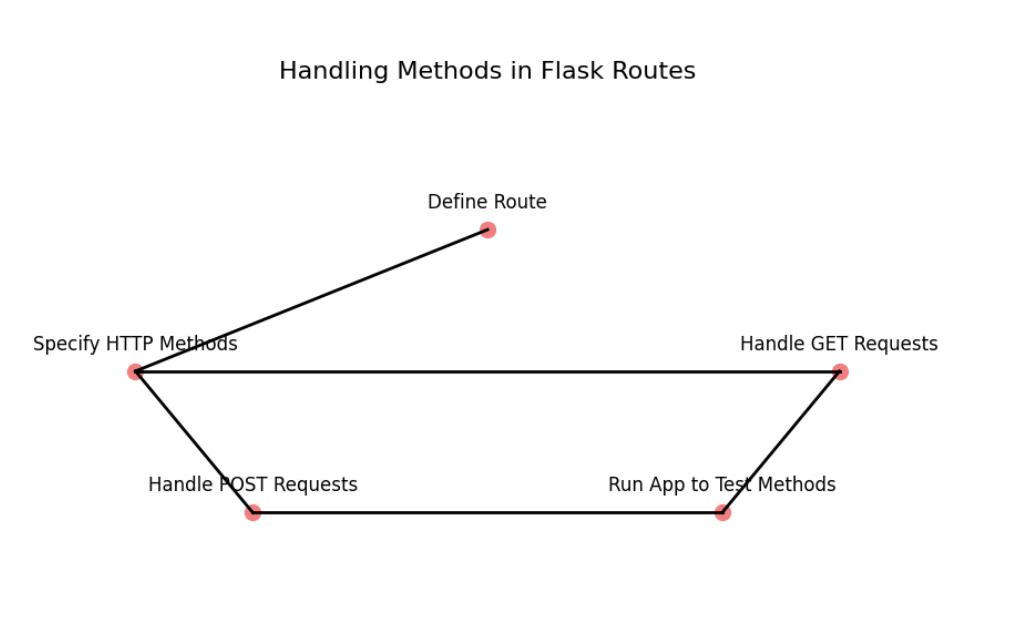


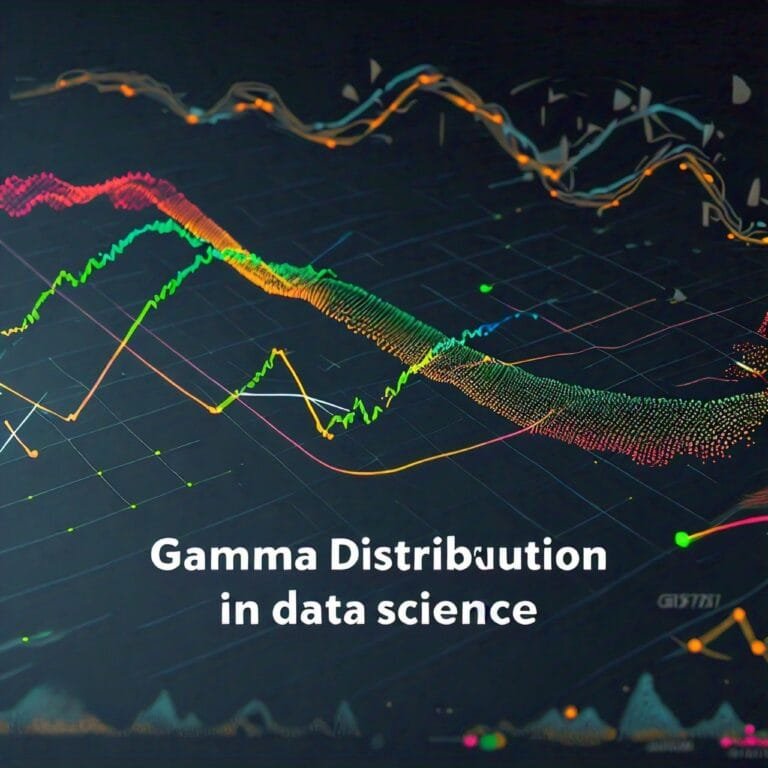

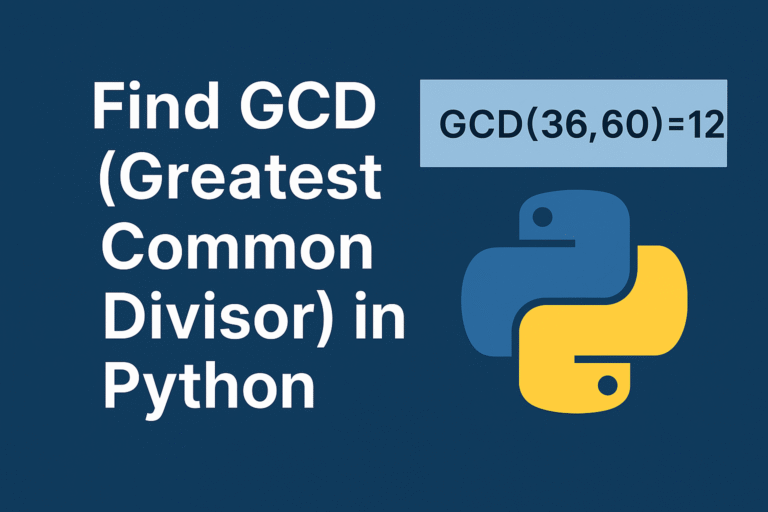

Leave a Reply