How to Define And Call Functions in Python
Why Developers Struggle Even After Learning How to Define and Call Functions
Most developers learn how to define and call functions in Python very early. They can write def, pass arguments, and even use return. On the surface, everything looks correct. Yet when these same developers move beyond small scripts, their code starts to behave in unexpected ways. Bugs appear. Values go missing. Functions stop cooperating with each other.
The problem is not syntax.
The problem is how functions are mentally understood.
Many beginners—and even intermediate developers—treat functions as containers for code. That mental model works for simple examples, but it breaks down the moment state, scope, or data flow becomes important.
Let’s look at a common pattern.
def calculate_total(price, tax):
print(price + tax)
total = calculate_total(100, 10)
print(total)
At first glance, this seems reasonable. The function adds two numbers. But when this code runs, the output surprises many learners:
110
None
This confusion happens because the developer knows how to define and call the function, but does not understand what the function returns. The function prints a value, but it returns nothing. Python still returns something implicitly—None—but that detail is rarely emphasized in beginner explanations.
So the struggle begins not at the level of writing functions, but at the level of execution expectations.
Another source of confusion comes from assuming that defining a function means it somehow “runs” or “stores results.” Consider this example:
def greet():
message = "Hello"
Many beginners subconsciously expect message to exist after this definition. It doesn’t. The function body has not executed yet. Python has only registered the function, not run it.
Only when the function is called does anything inside it actually happen:
greet()
Even then, message exists only inside the function call. The moment execution ends, the variable disappears. This temporary nature of function execution is one of the most misunderstood aspects of Python.
The confusion deepens when parameters and arguments enter the picture.
def update_count(count):
count = count + 1
value = 10
update_count(value)
print(value)
The output is still: 10
They know how to call the function correctly. They passed the argument. But they don’t realize that functions work with local names, not external variables. The function receives a value, not ownership of the original variable.
This is where many explanations stop at:
“Python passes arguments by assignment”
But that line alone doesn’t help unless the execution model is clear. Without understanding what the function receives and what it returns, developers keep repeating the same mistake.
In real projects, these misunderstandings lead to:
- Functions that print instead of returning values
- Functions that silently return
None - Logic split across multiple functions with no clear data flow
- Debugging sessions where “everything looks right” but nothing works
None of this is caused by not knowing how to define and call functions.
It happens because functions are treated as code blocks, not controlled execution units.
Once developers shift their thinking—from “this function contains code” to “this function creates a temporary execution context that must return something meaningful”—everything changes.
And that shift in thinking is what separates someone who knows the syntax from someone who actually understands Python functions.
Defining a Function Does Not Mean Executing It (The First Big Mistake)
This is usually the first serious misunderstanding developers carry forward after learning how to define and call functions in Python.
They write a function.
They see no error.
They assume something has already happened.
Nothing has.
When Python encounters a function definition, it does not execute the code inside it. It only creates a function object and assigns it a name. That’s all. No calculations. No variables created. No logic applied.
Consider this example:
def load_config():
print("Configuration loaded")
Many new developers subconsciously expect the message to appear as soon as the script runs. It doesn’t. The function body is never touched unless the function is explicitly called.
Now compare that with:
def load_config():
print("Configuration loaded")
load_config()
Only the second version produces output. This difference seems obvious when pointed out, yet this mistake shows up repeatedly in real codebases—often in much more subtle forms.
What Python Actually Does When You Define a Function
When Python reads this:
def add(a, b):
return a + b
It performs three things:
- It creates a function object
- It stores the function’s bytecode internally
- It binds the name
addto that function object
No execution happens. The parameters a and b do not exist yet. The return statement does nothing. The function is inactive.
Execution begins only here:
result = add(3, 4)
This is when Python:
- Creates a new execution frame
- Assigns values to parameters
- Runs the function body line by line
- Returns control back to the caller
Missing this distinction is why many developers feel functions behave “inconsistently.”
A Common Real-World Mistake
Look at this pattern, which appears often in beginner projects:
def connect_to_database():
connection = "DB Connected"
Later in the code:
print(connection)
This fails. Not because Python is strict—but because connection never existed outside the function, and the function was never executed anyway.
Even if the function had been called, the variable would still remain local unless returned:
def connect_to_database():
return "DB Connected"
connection = connect_to_database()
print(connection)
The mistake here isn’t forgetting syntax. It’s assuming that defining logic equals performing logic.
Why This Mistake Is So Persistent
Many tutorials introduce functions like this:
def greet():
print("Hello")
Then immediately show:
greet()
Because these two lines are always shown together, learners mentally fuse them. Over time, the distinction disappears. In real projects—where definitions and calls are separated across files and modules—this misunderstanding becomes visible.
Developers start asking:
- “Why didn’t my code run?”
- “Why is this value missing?”
- “Why is nothing happening?”
The answer is often simple: the function was defined, not executed.
The Mental Shift That Fixes Everything
A useful way to think about functions is this:
Defining a function is like writing instructions on paper.
Calling a function is like actually following those instructions.
The instructions can exist forever without doing anything.
Only when they are followed does something change.
Once this distinction is clear, many related problems disappear:
- Variables don’t “leak” unexpectedly
- Side effects become predictable
- Function calls become intentional decisions, not assumptions
Understanding this difference is the first step toward writing Python code that behaves reliably—especially as programs grow larger and more interconnected.
Next, the real question becomes:
what actually happens inside Python when a function is called?
What Actually Happens Inside Python When a Function Is Called?
Once a developer understands that defining a function does not execute it, the next confusion usually sounds like this:
“Okay, I called the function… but what exactly just happened?”
This question matters more than it seems. Many bugs exist not because the logic is wrong, but because the order and scope of execution are misunderstood.
Let’s walk through what Python really does—step by step—when a function is called.
Step 1: Python Creates a New Execution Frame
When you call a function, Python does not reuse the current environment. It creates a new execution frame (also called a stack frame).
Example:
def multiply(x, y):
result = x * y
return result
value = multiply(3, 5)
At the moment multiply(3, 5) is called, Python:
- Pauses execution of the current code
- Creates a new frame for
multiply - Prepares space for local variables
This is why variables inside functions do not interfere with variables outside them.
Step 2: Arguments Are Bound to Parameters
This is where many misunderstandings begin.
Inside the function call:
xis assigned the value3yis assigned the value5
These names exist only inside the function’s frame.
def example(a):
a = a + 1
num = 10
example(num)
print(num)
The output is still:
10
The function receives the value, not the original variable. Changing a does not affect num outside the function.
This explains why simply modifying parameters rarely changes external state unless:
- A mutable object is involved
- Or a value is explicitly returned
Step 3: The Function Body Executes Line by Line
Once parameters are bound, Python runs the function body from top to bottom—just like normal code.
def process():
print("Step 1")
print("Step 2")
print("Step 3")
process()
Output:
Step 1
Step 2
Step 3
There is no shortcut, no parallel execution, and no skipped logic unless you explicitly introduce it.
Control flow statements like if, for, or return behave the same way they do outside functions—but their effects are contained within the function frame.
Step 4: The return Statement Ends Execution
The moment Python reaches a return, two things happen instantly:
- The function stops executing
- A value is sent back to the caller
Example:
def find_value():
return 42
print("This will never run")
result = find_value()
Anything written after return inside the function is ignored. This is why misplaced return statements often cause incomplete logic.
If no return statement exists, Python still returns something:
def no_return():
x = 10
result = no_return()
print(result)
Output:
None
This implicit None return is one of the most common sources of silent bugs in Python programs.
Step 5: The Execution Frame Is Destroyed
After returning a value (or None), Python:
- Destroys the function’s execution frame
- Deletes all local variables
- Resumes execution from where the function was called
This is why you cannot access local variables after a function finishes:
def create_value():
temp = 100
create_value()
print(temp) # Error
The variable temp existed only during the function call.
Why Understanding This Changes How You Write Functions
Once this process is clear, several habits naturally improve:
- You stop relying on print statements for logic
- You return values intentionally
- Avoid hidden dependencies between functions
- You design functions with clear input and output boundaries
Functions stop feeling like mysterious boxes and start behaving like predictable execution units.
This understanding becomes even more important when:
- One function calls another
- Functions are nested
- Programs grow across multiple files
The next challenge most developers face is not calling functions—but passing data correctly between them.
That’s where confusion between parameters and arguments begins, and where many logical errors quietly enter otherwise clean-looking code.
Parameters vs Arguments: Why This Confusion Never Goes Away
By the time developers reach this point, they usually understand how to define and call functions in Python and what happens during execution. Yet one confusion keeps returning—no matter how many tutorials they read.
That confusion is parameters vs arguments.
On the surface, the distinction looks simple. In practice, it quietly causes incorrect assumptions, broken logic, and hard-to-trace bugs.
The Textbook Definition (And Why It’s Not Enough)
Most explanations say:
- Parameters are the variables listed in the function definition
- Arguments are the values passed during the function call
Example:
def greet(name): # name → parameter
print("Hello", name)
greet("Alex") # "Alex" → argument
This is correct—but it doesn’t explain why developers still struggle.
The real issue is not terminology.
It’s misunderstanding when and where these names exist.
Parameters Do Not Have Values Until the Function Is Called
A parameter is not a variable with a value.
It is a placeholder that receives a value only at call time.
def calculate(area):
return area * 2
At this stage:
areahas no value- No memory is assigned
- Nothing exists yet
Only here does area become real:
result = calculate(5)
Inside the function, area now refers to 5. Outside the function, area does not exist at all.
This temporary nature is where many wrong assumptions begin.
Why Renaming Parameters Doesn’t Change Behavior
Developers often believe parameter names affect how arguments behave.
def add(x, y):
return x + y
If we rename the parameters:
def add(first, second):
return first + second
Nothing changes.
The function does not care about parameter names. Python binds arguments by position first, not by meaning.
This is why the following works:
add(10, 20)
But this does not:
add(y=10, x=20)
Unless keyword arguments are explicitly used.
Understanding this prevents accidental logic errors when functions grow more complex.
The “Why Didn’t My Variable Change?” Problem
This is the most common real-world confusion caused by mixing up parameters and arguments.
def increment(value):
value = value + 1
count = 5
increment(count)
print(count)
Output:
5
The developer passed count.
They modified value.
Yet nothing changed.
Why?
Because value is a new local name, bound to the argument’s value. Changing it does not affect the original variable.
The function never promised to update count. It only received a copy of the reference.
When This Confusion Becomes Dangerous
The situation changes with mutable objects:
def add_item(items):
items.append("apple")
basket = []
add_item(basket)
print(basket)
Output:
['apple']
Now the external object did change.
This inconsistency confuses many developers. The rules did not change—only the object behavior did. Parameters always receive references, but mutable objects can be modified in place.
Without a clear execution model, developers assume Python behaves unpredictably. It doesn’t.
The Mental Model That Finally Makes Sense
A useful way to think about parameters and arguments is this:
Arguments are values you give to the function.
Parameters are names the function temporarily uses to work with those values.
Once the function finishes:
- Parameters disappear
- Only returned values survive
If nothing is returned, nothing leaves the function.
Why This Confusion Never Fully Goes Away
The confusion persists because:
- Parameters look like normal variables
- Arguments feel like variable passing
- Mutable behavior feels inconsistent without explanation
Until developers understand binding, scope, and execution frames, this topic keeps resurfacing.
But once it clicks, function behavior becomes predictable—and debugging becomes much easier.
Next, we’ll tackle another mistake that silently breaks real programs:
“The Return Statement: Where Most Bugs Begin”
That’s where Python functions either communicate clearly—or fail completely.
The Return Statement: Where Most Bugs Begin
By this stage, developers usually feel confident. They can define and call functions in Python, pass arguments, and understand execution flow. Yet many real-world bugs don’t come from complex logic—they come from a single misunderstood line.
That line is return.
The return statement decides what leaves the function. Everything else inside the function disappears once execution ends. When this idea is not fully understood, functions start producing values that look correct on the surface but fail silently in real programs.
Printing Is Not Returning (The Most Common Mistake)
One of the earliest habits developers pick up is using print() to check output. That habit often leaks into final code.
def calculate_total(price, tax):
print(price + tax)
total = calculate_total(100, 10)
print(total)
Output:
110
None
The function worked, but it didn’t return anything. Python returned None instead. The bug is not obvious because something was printed, so it felt correct.
In real applications, this leads to:
- Broken calculations
- Database fields storing
None - Conditional logic failing silently
The function communicated nothing back to the caller.
A Function Without return Still Returns Something
This surprises many developers:
def process():
x = 5
result = process()
print(result)
Output:
None
Even without a return statement, Python always returns a value. That value is None.
This implicit behavior becomes dangerous when functions are expected to participate in calculations, conditions, or chained calls.
Return Ends the Function Immediately
Another subtle bug appears when return statements are placed incorrectly.
def find_first_even(numbers):
for num in numbers:
if num % 2 == 0:
return num
print("Checked", num)
As soon as Python reaches return, the function exits. The loop stops. No further logic runs.
Developers sometimes expect return to behave like break. It doesn’t. It exits the entire function, not just the loop.
Returning Too Early vs Returning Too Late
Both mistakes are common.
Returning too early:
def validate(values):
for v in values:
if v < 0:
return False
return True
This function always returns after the first iteration. The indentation looks harmless, but the logic is broken.
Returning too late—or not at all:
def search(values, target):
for v in values:
if v == target:
found = True
return found
If the value is never found, found was never created. This raises an error at runtime.
These bugs don’t come from syntax errors. They come from misplaced return logic.
Returning Multiple Values (And Why It Confuses People)
Python allows this:
def stats(a, b):
return a + b, a - b
result = stats(10, 5)
print(result)
Output:
(15, 5)
Python is not returning multiple values. It’s returning one tuple.
Many bugs happen when developers forget this:
total = stats(10, 5)
print(total + 1) # Error
Understanding what the return value actually is prevents incorrect assumptions downstream.
The Purpose of return Is Communication
A function exists to:
- Receive input
- Perform work
- Communicate a result
The return statement is that communication channel.
If a function:
- Prints instead of returning
- Returns inconsistent types
- Returns
Noneunexpectedly
Then every function that depends on it becomes fragile.
A Better Rule to Follow
A practical rule that avoids many bugs:
If a function computes a value, it must return it.
If a function performs an action, it should clearly signal that intent.
Mixing both responsibilities inside one function often leads to confusion.
Once developers start treating return values as contracts—not optional extras—code becomes easier to reason about and safer to extend.
The next mistake follows naturally from this one:
Why print() Breaks Real Programs
That’s where debugging habits turn into production problems.
Why print() Breaks Real Programs
After understanding the role of the return statement, many developers still fall into a familiar trap. They rely on print() to see what the program is doing, and slowly that habit turns into actual program logic.
This is where real programs start breaking.
print() is not harmful by itself. It becomes harmful when it replaces data flow.
print() Gives Feedback, Not Results
Consider this function:
def convert_to_upper(text):
print(text.upper())
At a glance, it works. You see the expected output. But the function communicates nothing back to the caller.
result = convert_to_upper("python")
print(result)
Output:
PYTHON
None
The function performed an action but returned no value. Any code depending on result now fails silently. This is one of the most common sources of confusion when developers believe a function “worked” just because something appeared in the console.
Debug Output Slowly Turns Into Program Logic
During development, printing values is normal:
def calculate_discount(price):
discounted = price * 0.9
print("Discounted price:", discounted)
return discounted
Later, someone removes the return, assuming the printed output is enough:
def calculate_discount(price):
discounted = price * 0.9
print("Discounted price:", discounted)
Nothing crashes immediately. But any function that depends on the returned value now receives None.
These bugs are dangerous because:
- They don’t raise errors immediately
- They appear far from the root cause
- They only show up under real usage
print() Locks Logic to the Console
Real programs don’t always run in a terminal.
- Web applications
- APIs
- Background jobs
- Automated pipelines
In all these cases, printed output is either ignored or redirected. If your function communicates results through print(), that information is lost.
def process_order(order_id):
print("Order processed:", order_id)
This function tells the developer something—but tells the program nothing.
A better approach:
def process_order(order_id):
return {"status": "processed", "order_id": order_id}
Now the function produces a result that other parts of the system can use.
print() Hides Broken Function Design
When print() is overused, it masks deeper design issues:
- Functions doing too many things
- No clear input-output contract
- Logic that depends on side effects
Example:
def calculate_and_display(a, b):
result = a + b
print(result)
This function calculates and displays. That dual responsibility makes reuse difficult.
A clearer design:
def calculate(a, b):
return a + b
def display(value):
print(value)
Each function has a single role. Bugs become easier to locate.
Why This Becomes a Problem at Scale
In small scripts, print() feels harmless. In large systems, it creates:
- Untraceable behavior
- Broken data pipelines
- Inconsistent results across environments
When functions depend on printed output rather than returned values, the system loses structure. Debugging becomes guesswork.
When print() Is Actually Appropriate
print() is useful for:
- Temporary debugging
- Simple scripts
- Learning exercises
It should not be used to:
- Return values
- Control program flow
- Communicate between functions
Once a project grows beyond a single file, print() should fade out of core logic.
The Shift That Fixes This Problem
A good rule to follow:
Functions should speak to other code using return values, not print statements.
Once developers adopt this mindset, functions become reusable, testable, and predictable.
The next step in understanding Python functions is seeing them not as isolated blocks, but as boundaries in execution.
That leads us to:
“Functions as Execution Boundaries, Not Code Containers”
This is where function design finally starts to feel intentional rather than accidental.
Functions as Execution Boundaries, Not Code Containers
Up to this point, most mistakes we’ve discussed come from one core misunderstanding. Developers treat functions as places to put code instead of boundaries where execution begins and ends.
This difference may sound subtle, but it completely changes how functions are written, tested, and reused.
When functions are seen only as containers, developers focus on what goes inside.
When functions are treated as execution boundaries, developers focus on what enters and what leaves.
That shift is what separates fragile code from reliable programs.
Code Containers Create Hidden Behavior
Look at this example:
def process_data():
data = load_data()
cleaned = clean_data(data)
save_data(cleaned)
At first glance, this looks neat. Everything is in one place. But this function:
- Loads data
- Modifies it
- Saves it
- Returns nothing
It hides three execution steps behind one function call. Any failure inside this function is difficult to isolate. Testing becomes painful because there is no clear output.
This function behaves like a container—stuff goes in, things happen, and nothing comes back.
Execution Boundaries Make Data Flow Visible
Now compare that with:
def load_data():
return [1, 2, 3]
def clean_data(data):
return [x for x in data if x > 1]
def save_data(data):
print("Saved:", data)
And the execution flow:
raw = load_data()
cleaned = clean_data(raw)
save_data(cleaned)
Each function now:
- Has a clear purpose
- Has defined inputs and outputs
- Can be tested independently
The function call itself becomes a boundary—a clear moment where execution enters and exits.
Why Boundaries Reduce Bugs
When functions are execution boundaries:
- Variables don’t leak unexpectedly
- Side effects are easier to locate
- Return values are intentional
Consider this mistake:
def calculate():
total = 0
for i in range(5):
total += i
print(total)
The function calculates something but communicates nothing.
If this function were a proper boundary:
def calculate():
total = 0
for i in range(5):
total += i
return total
Now the caller decides what to do with the result. The function’s responsibility ends cleanly.
Boundaries Force Better Design Decisions
Once you treat functions as execution boundaries, uncomfortable questions appear:
- What does this function need to receive?
- What exactly should it return?
- Should this function even exist?
These questions prevent functions from becoming large, unclear blocks of logic.
Example of an unclear boundary:
def handle_user():
user = input("Name: ")
print("Hello", user)
This function mixes input and output with logic.
A clearer boundary:
def create_greeting(name):
return f"Hello {name}"
Now the function is reusable. Input and output handling can live elsewhere.
Execution Boundaries Make Testing Possible
Testing functions that return values is simple.
Testing functions that only print is not.
def square(x):
return x * x
This can be tested instantly.
def square(x):
print(x * x)
This requires capturing output and introduces unnecessary complexity.
Execution boundaries make correctness measurable.
Why This Mental Model Scales
In small scripts, container-style functions feel fine. In large systems:
- Code is reused
- Functions are composed
- Execution paths become deep
Without clear boundaries, reasoning about behavior becomes impossible.
When every function clearly declares:
- What it receives
- What it returns
- What side effects it has
The system becomes predictable.
The Key Shift
A powerful rule to internalize:
A function is not a place to store logic.
It is a controlled moment of execution with defined entry and exit points.
Once this becomes your default thinking, most function-related bugs disappear before they are written.
Next, we’ll look at how experienced developers apply this idea in practice:
“How Professionals Structure Functions Differently”
That’s where clean execution boundaries turn into maintainable systems.
How Professionals Structure Functions Differently
Once developers stop treating functions as code containers and start seeing them as execution boundaries, their function design changes in noticeable ways. This difference is not about writing “clever” code. It’s about writing code that survives change.
Professionals don’t write functions to get something working once.
They write functions so the next change doesn’t break everything.
Professionals Start With the Return Value
Many beginners start by writing logic and add return at the end—if they remember to add it at all.
Professionals start with a different question:
What should this function return, and who will use it?
Example beginner-style function:
def calculate_total(items):
total = 0
for item in items:
total += item
print("Total:", total)
Professional-style thinking restructures it immediately:
def calculate_total(items):
total = 0
for item in items:
total += item
return total
Now the function can be reused, tested, logged, or stored—without modification.
Professionals Avoid Hidden Side Effects
Hidden side effects are actions that happen without being obvious from the function name or return value.
def update_user(user):
user["active"] = True
save_to_database(user)
This function updates data and writes to a database. Calling it has consequences beyond its return value.
A more controlled structure:
def activate_user(user):
user["active"] = True
return user
def save_user(user):
save_to_database(user)
Each function does one thing. Side effects are explicit and intentional.
Professionals Keep Functions Small, But Purposeful
Small does not mean “one or two lines.”
Small means one clear responsibility.
def process_order(order):
validate(order)
apply_discount(order)
calculate_total(order)
save(order)
This function reads like a workflow, not a code dump. Each step is delegated to another function with a clear boundary.
Professionals don’t fear having many functions. They fear having unclear ones.
Professionals Use Names That Describe Behavior, Not Implementation
Beginner naming:
def handle_data(data):
...
This tells nothing about what the function actually does.
Professional naming reflects intent:
def normalize_prices(prices):
...
A good function name reduces the need for comments and prevents misuse.
Professionals Treat Functions as Contracts
A function contract answers three questions:
- What does it expect?
- What does it return?
- What does it change, if anything?
Example:
def apply_tax(amount, rate):
return amount * (1 + rate)
This function:
- Expects numbers
- Returns a number
- Changes nothing else
Such clarity makes composition safe and predictable.
Professionals Separate Logic From Interaction
One of the strongest patterns professionals follow is keeping logic separate from input/output.
Instead of:
def get_and_process():
value = int(input("Enter number: "))
print(value * 2)
They write:
def double(value):
return value * 2
Input and output happen elsewhere. The function stays clean and reusable.
Professionals Write Functions for Change, Not Today
Professional functions are designed with the assumption that:
- Requirements will change
- Code will be reused
- Someone else will read it
That’s why they:
- Return values consistently
- Avoid prints in logic
- Keep boundaries clear
- Make execution explicit
The Result of This Approach
When functions are structured this way:
- Debugging becomes easier
- Refactoring becomes safer
- Collaboration improves
- Code grows without collapsing
Professionals still define and call functions in Python just like everyone else—but the difference lies in why and how they do it.
The final step is recognizing what not to do.
Next, we’ll look at patterns that seem convenient but quietly damage codebases:
“Common Anti-Patterns I See in Real Python Code”
That’s where many hard-earned lessons finally connect.
Common Anti-Patterns I See in Real Python Code
After reviewing real projects, production scripts, and learning repositories, certain mistakes appear again and again. These are not beginner-only errors. Many of them exist in code written by developers who already know how to define and call functions in Python.
The issue is not lack of knowledge.
It’s repeating patterns that feel convenient in the moment but quietly weaken the code over time.
1. Functions That Do Everything
This is one of the most common and damaging patterns.
def process_user():
user = input("Name: ")
age = int(input("Age: "))
if age > 18:
print("Adult")
save_to_database(user, age)
This function:
- Reads input
- Contains logic
- Produces output
- Performs persistence
It cannot be reused, tested, or extended without rewriting it.
A healthier structure breaks responsibilities apart:
def is_adult(age):
return age > 18
Each function does one job, and the flow becomes explicit.
2. Functions That Depend on External State
Another frequent anti-pattern is relying on variables that live outside the function.
total = 0
def add(value):
global total
total += value
This function only works if total exists. It also silently modifies global state, making bugs unpredictable.
A safer approach:
def add(total, value):
return total + value
Now the function clearly states what it needs and what it produces.
3. Returning Different Types From the Same Function
This pattern causes subtle runtime errors.
def find_user(user_id):
if user_id == 1:
return {"id": 1, "name": "Alex"}
return "User not found"
Sometimes the function returns a dictionary. Sometimes it returns a string. Any caller must now handle multiple cases.
A clearer contract:
def find_user(user_id):
if user_id == 1:
return {"id": 1, "name": "Alex"}
return None
Consistency matters more than convenience.
4. Using print() Instead of Returning Values
This anti-pattern appears even in large projects.
def calculate_average(values):
print(sum(values) / len(values))
The function performs a calculation but provides no usable result.
Once print() replaces return, the function becomes isolated from the rest of the program.
5. Functions With Hidden Control Flow
Another dangerous pattern is returning from deep inside nested logic.
def check_values(values):
for v in values:
if v < 0:
return False
return True
This is valid, but in more complex versions, early returns become hard to track and reason about.
Professionals are careful about where and why functions exit.
6. Repeating Logic Instead of Extracting Functions
Developers often copy logic instead of extracting it.
total = price + tax
# repeated again later
total = price + tax
This seems harmless until the logic changes. Extracting a function prevents inconsistency.
def calculate_total(price, tax):
return price + tax
7. Functions That Hide Errors Instead of Reporting Them
Some functions silently fail.
def divide(a, b):
try:
return a / b
except:
return None
This hides the real problem. Callers receive None with no explanation.
Clear behavior is better than silent failure.
Why These Anti-Patterns Persist
They persist because:
- The code “works”
- Errors don’t appear immediately
- Short scripts hide long-term consequences
But as programs grow, these patterns create fragile systems.
The Cost of Ignoring These Patterns
Over time, code becomes:
- Hard to test
- Hard to reuse
- Hard to trust
Most refactoring work in real projects exists only to undo these mistakes.
Understanding these anti-patterns prepares us for the final shift—how to think about functions before writing them.
That leads us to the closing perspective:
“A Better Mental Model for Defining and Calling Functions in Python”
A Better Mental Model for Defining and Calling Functions in Python
After seeing the mistakes, the anti-patterns, and the silent bugs, one truth becomes clear: most problems with functions do not come from Python itself. They come from how developers picture functions in their mind.
If the mental model is weak, even correct syntax produces fragile code.
So let’s replace the old model with one that actually matches how Python works.
Stop Thinking of Functions as Code Blocks
Many developers subconsciously think:
“A function is a block where I put logic.”
That idea leads to:
- Large functions
- Hidden side effects
- Confusing data flow
- Overuse of
print()
A better model is this:
A function is a temporary execution space with a clear entrance and exit.
Nothing inside the function exists before it is called.
Nothing inside the function survives unless it is returned.
Defining a Function vs Calling a Function
When you define a function:
def add(a, b):
return a + b
You are not running logic.
You are registering instructions.
When you call the function:
result = add(2, 3)
You are:
- Creating a new execution frame
- Binding arguments to parameters
- Running logic
- Receiving a value back
Definition creates possibility.
Calling creates execution.
Keeping this distinction clear eliminates many beginner and intermediate mistakes.
Think in Terms of Input → Work → Output
A strong mental model for every function is:
- Input – what the function receives
- Work – what happens inside
- Output – what leaves the function
Example:
def calculate_area(radius):
return 3.14 * radius * radius
- Input:
radius - Work: multiplication
- Output: numeric result
If a function has no clear output, question its purpose.
Assume Nothing Leaves Unless You Return It
This rule prevents countless bugs:
If it’s not returned, it’s gone.
Local variables, intermediate calculations, and temporary states all disappear when the function ends.
def build_message():
msg = "Hello"
msg does not exist outside this function.
No exception. No shortcut.
Only this survives:
def build_message():
return "Hello"
Treat Return Values as Contracts
Every function makes a promise.
def get_discount(price):
return price * 0.1
This promise should be:
- Consistent
- Predictable
- Reliable
Returning None sometimes and numbers at other times breaks trust between functions.
Professionals design functions so callers never have to guess.
Separate Thinking From Acting
A powerful shift happens when developers separate:
- Computation from interaction
- Logic from output
Instead of:
def calculate():
print(10 + 5)
Think:
def calculate():
return 10 + 5
Printing, logging, storing, or displaying happens outside the function.
This keeps functions reusable and testable.
Picture the Call Stack, Not the File
When reading code, don’t imagine top-to-bottom execution. Imagine function calls stacking and returning.
def double(x):
return x * 2
def square(x):
return x * x
result = double(square(3))
Execution flows inward, then outward:
square(3)returns9double(9)returns18
This mental image helps debug nested calls and unexpected results.
The Final Rule That Ties Everything Together
If there is one rule to keep:
Functions exist to control execution, not to store logic.
When you define and call functions in Python with this mindset:
- Data flow becomes clear
- Bugs become easier to trace
- Code becomes easier to change
- Programs scale without collapsing
Where This Leaves You
You don’t need more syntax.
You don’t need more shortcuts.
You need a mental model that matches reality.
Once that model is in place, Python functions stop feeling unpredictable. They become what they were always meant to be—clear, reliable units of execution.
Conclusion
Most problems developers face with Python functions do not come from the language itself. They come from how functions are understood and used.
Learning how to define and call functions in Python is easy. Understanding what actually happens during execution takes more time—and that gap is where real bugs are born.
Throughout this article, we didn’t focus on syntax tricks or shortcuts. We focused on real mistakes:
- Assuming a function runs when it is defined
- Confusing parameters with arguments
- Printing instead of returning
- Expecting local variables to survive
- Writing functions that hide behavior instead of expressing it
These mistakes persist because they don’t always cause immediate errors. The code runs. The output appears. But the structure underneath is weak.
The turning point comes when you stop treating functions as places to put code and start treating them as controlled execution boundaries. A function receives input, performs work, and communicates results through return values. Nothing more. Nothing less.
Once this mental model is clear:
- Functions become predictable
- Data flow becomes visible
- Debugging becomes logical instead of frustrating
- Code becomes easier to extend and maintain
Professional Python code is not defined by advanced syntax. It is defined by clear thinking about execution, scope, and responsibility.
If you internalize this way of thinking, you won’t just write functions that work—you’ll write functions that continue to work as your programs grow.
And that is the real difference between knowing Python and understanding it.
Quiz: Test Your Understanding of Python Functions
This short quiz is designed to check whether you truly understand how functions behave during execution—not just how to write them.
External Resources
Python Official Documentation: Functions
- The official Python docs are always a reliable source. This section covers the syntax, parameters, and how to define and call functions in Python.
- Python Functions Documentation
FAQs
Why does defining a function in Python not execute it?
Defining a function in Python only tells the interpreter how the function should behave, not when it should run. The code inside a function executes only when the function is called. This is a common beginner mistake when learning how to define and call functions in Python, as developers often expect output immediately after writing the function definition.
What actually happens when you call a function in Python?
When a function is called, Python creates a new execution frame, assigns arguments to parameters, and runs the function body line by line. Once a return statement is reached—or the function ends—Python sends the result back and destroys that execution frame. Understanding this execution flow is critical for correctly defining and calling functions in Python.
What is the real difference between parameters and arguments in Python functions?
Parameters are the placeholders defined in the function signature, while arguments are the actual values passed during the function call. This confusion never fully goes away because parameters exist at definition time, while arguments exist at execution time. Mixing them up often leads to logical bugs rather than syntax errors.
Why should you avoid using print() inside Python functions?
Using
print()inside functions breaks real programs because it does not return data. Professional Python code relies on return values so functions can be reused, tested, and composed. When learning how to define and call functions, developers must understand that printing is for debugging—not for passing results.How do professional Python developers structure functions differently?
Professionals write functions with single responsibility, clear inputs, explicit return values, and no hidden side effects. Instead of treating functions as code containers, they treat them as execution boundaries. This mindset leads to cleaner architecture, easier debugging, and scalable Python programs.


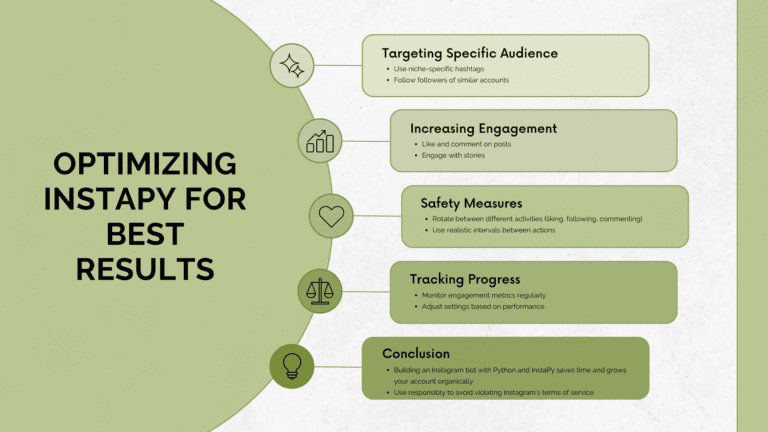
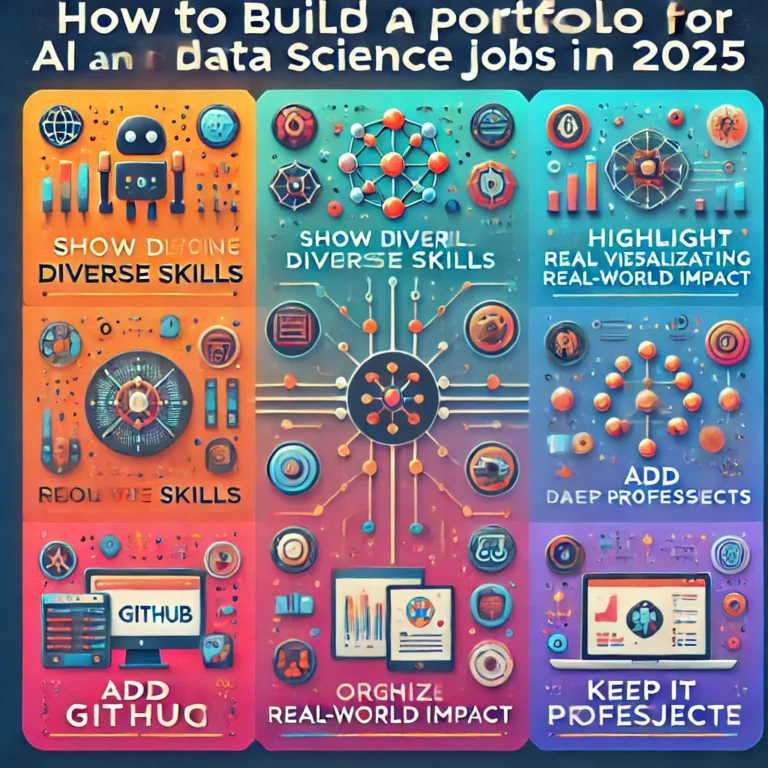



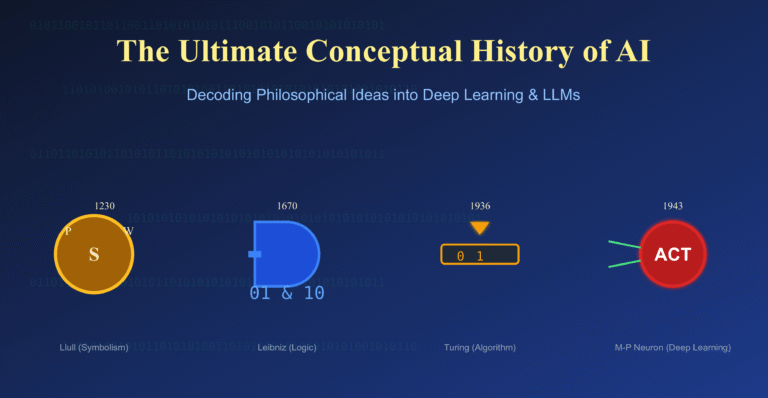
Leave a Reply