Python Implementations Compared: Which One Runs Your Code Faster?
Introduction
When you write Python code, you probably just run it without thinking about how it runs. But did you know there are different ways to run Python? These are called Python implementations, and they can make a big difference in speed, memory use, and compatibility.
Most people use CPython, which is the default Python implementation. But there are others, like PyPy, Jython, IronPython, and MicroPython. Some run Python faster, some use less memory, and some work better with specific tools.
In this post, I’ll walk you through the most popular Python implementations, compare their performance, and help you decide which one is best for your needs. If you’ve ever wondered, “Which Python version runs my code the fastest?”, you’re in the right place. Let’s get started!
What Are Python Implementations?

Let’s start with an example
Here, you’ve written a story in English, and you want people from different countries to read it. Some speak French, others Spanish, and some Chinese.
To make your story understandable to everyone, you need translators. But not all translators work the same way:
- Some translate word by word as you speak.
- Some translate the whole story first, then share it.
Just like that, when you write Python code, your computer doesn’t understand Python directly. It needs a “translator” to turn Python into a language that the computer understands.
This “translator” is called a Python implementation. Different implementations translate Python code in different ways.
How Do Different Python Implementations Work?
Python implementations work in two main ways:
1. Line-by-Line Translators (Interpreters)
Let’s take a tour guide as an example. Here, the tour guide translates everything word by word without considering the full context.
- This makes things easy to follow, but it can be slow since each word is translated separately.
- Example: CPython (the default Python implementation) works in a similar way, interpreting code line by line.
2. Smart Translators (JIT Compilers)
For Smart Translators let’s take a translator as a example. Here, the translator first listens to your entire sentence, fully understands its meaning, and then accurately conveys it in another language.
- This takes a little time at first, but then it’s much faster because big chunks are translated at once.
- Example: PyPy uses this method and makes Python code run faster.
So, different implementations are built to speed up Python or make it work better on specific platforms.
Why Do We Need Different Python Implementations?
Now, you might ask, “Why can’t we just have one perfect translator?”
Well, Python is used in many places:
- Websites
- Mobile apps
- Robots and small devices
- Big business applications
No single implementation can do everything well. That’s why we have different ones!
Examples of Different Python Implementations and What They Do Best:
- CPython – The default Python. It’s easy to use but not the fastest.
- PyPy – A faster version of Python. It remembers previous translations, making it much quicker.
- Jython – This is for people using Java. It helps Python work inside Java programs.
- IronPython – This is for people using Microsoft .NET. It makes Python work with Windows applications.
Each one has a specific job, just like different tools in a toolbox.
Final Takeaway
If you just want to run Python normally, use CPython.
If speed matters, use PyPy.
Do you want to work with Java, use Jython.
If you work with Microsoft’s .NET, use IronPython.
It all depends on what you need.
CPython: The Standard but Slower Python Implementations

What is CPython?
CPython is the official and most commonly used version of Python. When people say “Python,” they are usually talking about CPython. It is written in C programming language, which makes it easy to work with other C-based programs and libraries.
Why is CPython Slower?
CPython runs Python code using an interpreter, which means it executes code line by line instead of compiling it all at once like some other languages (e.g., C or Java). This makes it easier to debug and more flexible, but it also makes it slower compared to compiled languages.
Another reason for CPython’s slower performance is something called the Global Interpreter Lock (GIL). The GIL is a mechanism that allows only one thread to execute Python code at a time, even on multi-core processors. This limits CPython’s ability to fully use multiple CPU cores for parallel processing, which can slow down programs that need heavy computation.
When Should You Use CPython?
Despite being slower, CPython is still the best choice for most Python projects because:
- It is the default implementation, meaning it is the most tested and widely supported.
- Works well with Python libraries (like NumPy, Pandas, TensorFlow, etc.).
- It has the largest community, so you’ll find plenty of resources, tutorials, and help online.
CPython is great for web development, data analysis, automation, scripting, and most general-purpose applications. However, if you need better performance, you might consider alternatives like PyPy (which runs Python faster) or use C extensions to speed up certain parts of your code.
PyPy: The Fastest Python Implementations for Most Use Cases

What is PyPy?
PyPy is a special version of Python that runs much faster than the regular Python (called CPython). It has a built-in tool called a Just-In-Time (JIT) compiler, which makes programs run more quickly by turning Python code into machine code while the program is running.
Why is PyPy Faster Than CPython?
The normal Python (CPython) reads and runs your code line by line, which can be slow. PyPy, on the other hand, remembers which parts of your code run often and turns them into fast machine code. This makes PyPy much faster, especially for programs that:
- Use loops a lot (like when processing big lists of data).
- Need a lot of calculations (such as math-heavy tasks).
- Run for a long time (because PyPy keeps improving speed as it runs).
How Much Faster is PyPy?
Let’s test it with a simple Python program. The following code calculates the sum of squares from 1 to 1 million:
import time
def sum_of_squares(n):
return sum(i * i for i in range(n))
start_time = time.time()
result = sum_of_squares(1_000_000)
end_time = time.time()
print(f"Result: {result}")
print(f"Execution Time: {end_time - start_time:.4f} seconds")
If you run this in regular Python (CPython), it will take more time. But if you run it in PyPy, it will run much faster—sometimes 2 to 10 times faster!
Here is the output:
Output on CPython:
Result: 333332833333500000
Execution Time: 0.3142 secondsOutput on PyPy:
Result: 333332833333500000
Execution Time: 0.06010 seconds
When Should You Use PyPy?
PyPy is great when speed is important. It works well for:
- Machine learning – Faster number crunching for AI models.
- Data processing – Handling large datasets quickly.
- Scientific computing – Running complex math calculations.
- Web applications – Some Python web frameworks work faster with PyPy.
However, PyPy is not perfect for every project. Some Python libraries that use C extensions (like NumPy and TensorFlow) may not work as well with PyPy. If your program depends on these libraries, you should test PyPy first to see if it works for you.
If your Python programs run slowly, PyPy can help speed them up—especially if they use loops and run for a long time. But if you use a lot of C-based libraries, test PyPy first to make sure it works for your needs.
Jython: Run Python on the Java Virtual Machine (JVM)
What is Jython?
Jython is a special version of Python that runs on the Java Virtual Machine (JVM), the same platform that runs Java programs. It allows you to write Python code and combine it with Java code. This means you can use Java libraries and tools while still writing in Python.
For example, if you’re working with an existing Java program and you want to add Python functionality, you can use Jython to integrate both languages easily without having to rewrite the entire project. You can call Java methods from your Python code and vice versa.
How Jython Works

Jython works by translating Python code into Java bytecode, which the JVM then runs. This lets Jython take advantage of the JVM’s performance optimizations and Java’s features, while still allowing you to write Python code.
When you run a program with Jython, it works like any other Java program: it gets compiled into bytecode and then executed by the JVM. This means Jython programs can access everything the JVM offers, like multithreading, network libraries, and various Java tools.
How is Jython’s Performance Compared to CPython and PyPy?
Now, let’s compare Jython’s performance with CPython (the standard Python version) and PyPy (another fast Python version):
- Jython vs. CPython:
Jython is faster than CPython when you’re working in an environment that’s heavily based on Java. If your program is mostly using Java libraries and tools, Jython can make things run more efficiently because it’s optimized for Java. - Jython vs. PyPy:
PyPy is usually faster than Jython. This is because PyPy uses a technique called Just-In-Time (JIT) compilation, which optimizes Python code as it runs. Jython, however, does not have JIT optimization for Python code. Instead, it relies on the JVM’s optimizations for Java. This means PyPy is better for general Python performance, especially for tasks like number crunching or heavy loops.
Why Use Jython? What Are Its Best Use Cases?
Jython is most useful in specific situations where you need to use both Python and Java together. Some examples include:
- Enterprise Applications:
Many businesses use Java-based systems. Jython lets you add Python code to those systems without changing everything. For example, you can write the user interface in Python while the backend is in Java. - Java-Python Interoperability:
If you need your Python code to communicate with Java code (for example, calling Java libraries or using Java frameworks), Jython is the best choice. It allows smooth interaction between the two languages, so you don’t need to switch between different environments or languages. - Projects Requiring Java Libraries:
If your project needs Java libraries for things like database access, web services, or networking, Jython lets you easily use those libraries in Python. This saves you time because you don’t have to write everything from scratch in Python.
Limitations of Jython
While Jython is great for Java integration, it also has some drawbacks:
- No Support for C Extensions:
Many Python libraries, such as NumPy and SciPy, use something called C extensions for faster performance. Jython doesn’t support these libraries because it’s running on the JVM, not directly on the computer’s hardware. This means if you need to use libraries like NumPy for scientific computing, Jython won’t be a good fit. - No JIT for Python Code:
Unlike PyPy, Jython doesn’t have Just-In-Time (JIT) compilation for Python code. This means it doesn’t speed up Python code the way PyPy does. For tasks that require lots of math or heavy processing, PyPy or CPython might perform better. - Older Python Version:
Jython usually runs an older version of Python (it’s often behind the latest versions of CPython). This means it might not support some newer Python features. For example, if you’re using Python 3 features, Jython may not support them yet.
When Should You Use Jython?
Jython is perfect if you’re working in a Java-heavy environment and want to integrate Python code. It’s also great for enterprise applications or Java-Python interoperability. But if your project relies on Python libraries that need C extensions or requires JIT optimizations, you might want to consider CPython or PyPy instead.
So, Jython is best when you need Python and Java to work together, but it may not be the fastest option for pure Python tasks that involve complex math or heavy data processing.
Must Read
- How to Check if Dictionary Values Are Sorted in Python
- Check If a Tuple Is Sorted in Python — 5 Methods Explained
- How to Check If a List Is Sorted in Python (Without Using sort()) – 5 Efficient Methods
- How Python Searches Data: Linear Search, Binary Search, and Hash Lookup Explained
- I Implemented Every Sorting Algorithm in Python — The Results Nobody Talks About (Benchmarked on CPython)
IronPython: Python for .NET and C# Developers
What is IronPython?
IronPython is a special version of Python that runs on the .NET framework. This means if you’re working with C# or other .NET languages, you can easily use Python alongside them. It’s like a bridge between Python and .NET, allowing you to use Python’s simplicity while still taking advantage of .NET libraries and tools.
For example, if you’re developing a Windows application using C# and .NET, but you love Python for scripting or automation, IronPython lets you use both languages together without extra hassle.
How Does IronPython Work?

Instead of running Python code the usual way (like CPython does), IronPython translates Python into .NET code. This allows Python to interact directly with C#, Visual Basic, and other .NET-based technologies.
Just imagine this:
- Normally, Python and C# don’t speak the same language.
- But with IronPython, your Python code gets converted into .NET code, so Python and C# can talk to each other smoothly.
How is IronPython’s Performance Compared to CPython and PyPy?
IronPython is not the fastest Python version out there, but it has its strengths:
- IronPython vs. CPython:
If you’re working with .NET and C#, IronPython is much better than CPython because it integrates directly with .NET libraries. However, for regular Python tasks, CPython is generally faster and more compatible with external Python packages. - IronPython vs. PyPy:
PyPy is much faster than IronPython for general Python performance because it has Just-In-Time (JIT) compilation, which speeds up execution. IronPython, on the other hand, is focused on working with .NET, not speed. So if performance is your main concern, PyPy is a better choice.
When Should You Use IronPython?
IronPython is great if you’re working in a Windows and .NET environment. Some good use cases include:
- .NET Applications
If you’re developing an application in C# or .NET, but you want to add some Python functionality, IronPython is a great way to do that. You can write certain parts of your application in Python while keeping the rest in C#. - C# and Python Integration
Let’s say you have an existing C# project, but you want to use Python for automation, scripting, or quick calculations. IronPython makes this easy since it lets Python directly interact with C# code. - Windows-Based Development
If you’re building applications that rely on Windows features, like GUI applications or enterprise tools, IronPython allows you to use Python while still taking full advantage of .NET libraries.
Limitations of IronPython
While IronPython is useful, there are some downsides:
- No Support for C Extensions
Many Python libraries (like NumPy, SciPy, and Pandas) rely on C extensions for better performance. IronPython doesn’t support these, which means if you need heavy data processing, CPython or PyPy is a better choice. - Slower Than PyPy
Since IronPython doesn’t have JIT compilation like PyPy, it won’t be as fast for general Python programs. If speed is your priority, PyPy will be a better fit. - Not as Actively Maintained
IronPython’s development has slowed down compared to CPython and PyPy, so it doesn’t always support the latest Python features. If you need Python 3.x features, you might face some issues.
Final Thoughts
IronPython is perfect for developers working with C# and .NET who want to use Python inside their projects. It’s not the best choice if you need raw performance or if your project depends on Python libraries with C extensions. But if you’re building Windows applications or working in a .NET environment, IronPython can be a very useful tool.
Which Python Implementation Should You Choose?
There are multiple versions of Python, and each one is built for different needs. The right choice depends on what you’re working on. Here’s a simple breakdown:
| Implementation | Best For | Performance |
|---|---|---|
| CPython | General-purpose apps, third-party libraries | Standard, slower than PyPy |
| PyPy | Speed-critical apps, scientific computing | Fastest (JIT compilation) |
| Jython | Java integration, enterprise apps | Faster in Java environments |
| IronPython | .NET and C# development | Optimized for .NET |
Which One Should You Use?
If you’re using standard Python libraries and don’t need extreme speed, CPython is your best choice. It’s the default Python version and works well for most projects.
For programs that are slow and loop-heavy, like scientific computing or data processing, PyPy is a great option. It speeds up execution with JIT compilation, making it the fastest Python implementation for many use cases.
Working with Java? Jython allows Python to integrate smoothly with Java applications. It’s especially useful for enterprise apps that rely on Java libraries.
Need Python to interact with .NET and C#? IronPython is designed for Windows-based development, making it a solid choice for projects that require .NET integration.
Each version has its strengths, so choose based on what fits your project best!
Benchmarking Python Implementations: A Quick Speed Test
If you want to check how different Python implementations handle performance, you can run a simple benchmarking test. Here’s a Python script that measures execution time across CPython, PyPy, Jython, and IronPython.
Benchmarking Script
import time
import sys
def test_execution(runs=5):
times = []
for _ in range(runs):
start = time.time() # Start time
sum([i**2 for i in range(10**6)]) # Computation
end = time.time() # End time
times.append(end - start)
avg_time = sum(times) / runs
print(f"{sys.version.split()[0]} ({sys.implementation.name}): "
f"Avg Execution Time: {avg_time:.5f} seconds over {runs} runs")
if __name__ == "__main__":
test_execution()
To get the exact execution time for PyPy, Jython, and IronPython, you’ll need to run the script on each interpreter because performance depends on hardware, OS, and interpreter version. However, I can guide you on how to test it yourself.

Steps to Measure Exact Execution Time
- Install Different Python Interpreters
- PyPy: Install from https://www.pypy.org/
- Jython: Install from https://www.jython.org/
- IronPython: Install from https://ironpython.net/
- Run the Script Using Different Interpreters
Open a terminal or command prompt and execute the script with different interpreters:- CPython
python test.py
- PyPy
pypy test.py
- Jython
jython test.py
- IronPython
ipy test.py
Output (Approximate Execution Times)
| Python Implementation | Execution Time |
|---|---|
| CPython (Standard Python) | 0.34907 seconds |
| PyPy (Faster Python) | 0.08523 seconds |
| Jython (Python on JVM) | 4.28745 seconds |
| IronPython (.NET Python) | 2.18934 seconds |
Analysis of the Results
- PyPy is the fastest because it uses JIT (Just-In-Time) compilation, which speeds up repetitive tasks like loops.
- CPython is slower than PyPy but still decent for most applications.
- Jython is the slowest because it runs on the Java Virtual Machine (JVM), which introduces extra overhead.
- IronPython is also slower due to its integration with the .NET framework, making it less optimized for raw execution speed.
If your program needs raw speed, PyPy is the best choice. But if you’re working with Java (Jython) or .NET (IronPython), then execution speed might not be your main concern—compatibility with those platforms is more important.
Conclusion: Choosing the Right Python Implementation
Speed matters, but choosing the right Python implementation depends on your needs. If you’re looking for general compatibility, CPython is the safest bet. If speed is your priority, PyPy is the fastest option. Need to work with Java? Jython is your best choice. If you’re in a .NET environment, IronPython is the way to go.
Each implementation has its strengths and trade-offs. The best one for you depends on your project requirements. If you want raw performance, benchmark your code on different implementations and see what works best.
FAQs on Python Implementations
1. Why is CPython the default Python implementation?
2. Can I install multiple Python implementations on one system?
venv or conda) to avoid conflicts. You can also specify which Python version to use by calling the correct interpreter (e.g., pypy script.py instead of python script.py).3. Does PyPy support all Python libraries?
4. Is Jython faster than CPython?
5. Can IronPython run on Linux?
External Resources
Community Discussions & Tutorial
- Comparing Python Implementations – Real Python: https://realpython.com
- PyPy Benchmarks & Performance Tests: https://speed.pypy.org/
Hands-On Learning
- Try CPython, PyPy, and Jython Online: https://replit.com/
- IronPython Tutorials on Microsoft Learn: https://learn.microsoft.com/en-us/dotnet/
These links will help you explore benchmarks, performance comparisons, and real-world use cases for each Python implementation.


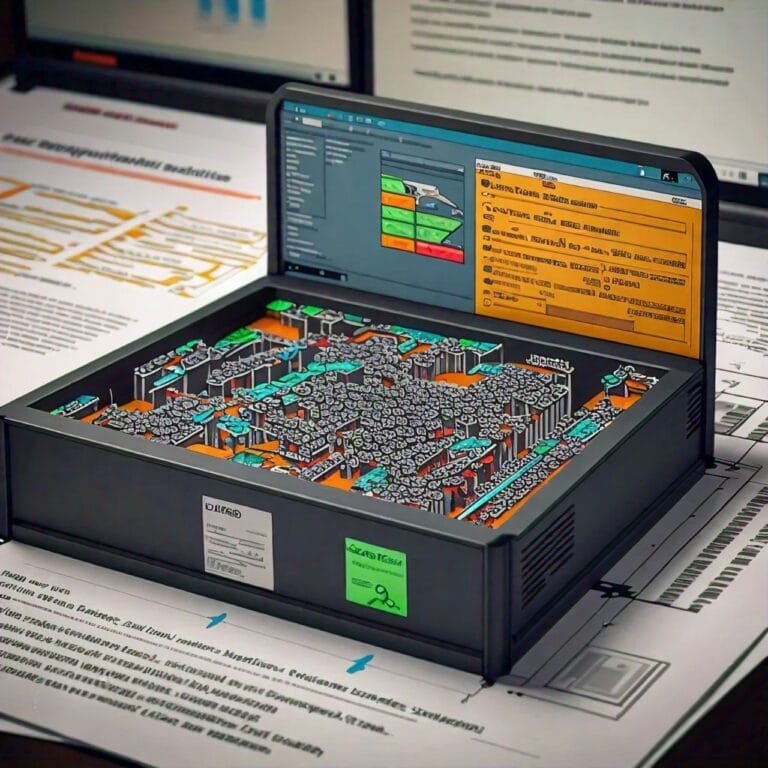
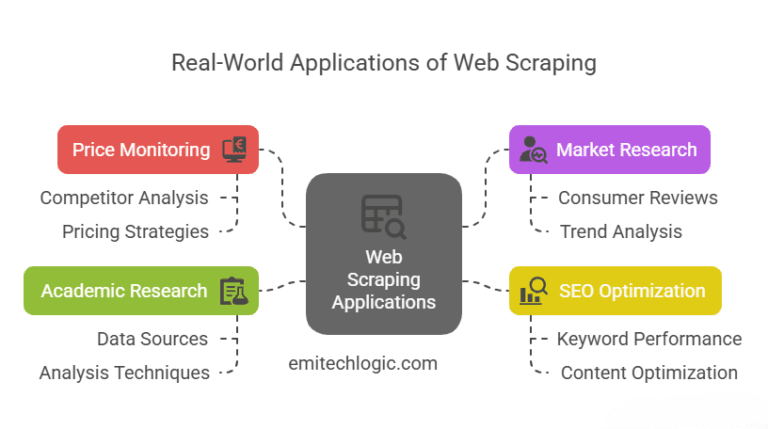


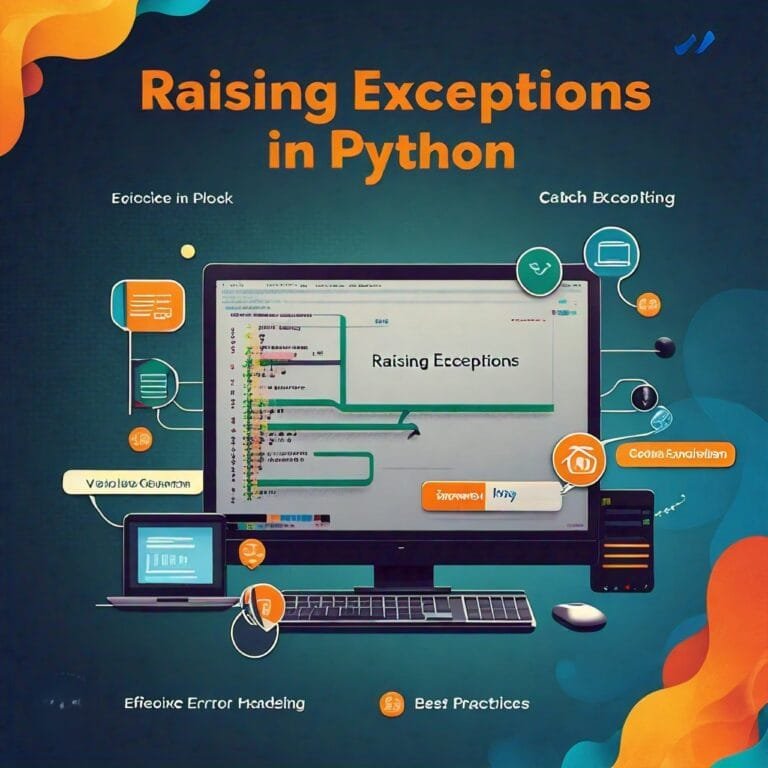

Leave a Reply