Getting Started with Python: Overview and Real-World Applications
Introduction
Python is a flexible programming language that has become incredibly popular in the tech world. Created in the late 1980s and officially released in 1991, Python has grown to be a key tool in various fields due to its simplicity and power.
In this post, we’ll explore Python and its many applications. We’ll start with an introduction to Python programming for beginners, covering the basics to help those who are new to coding. We’ll highlight how Python stands out in today’s tech landscape and why it’s a fantastic choice for many projects.
Importance of Python in Today’s Tech Landscape
Python has become a cornerstone in modern technology for several reasons:
- User-Friendly for Beginners: Python’s clear syntax makes it accessible for absolute beginners. If you’re just starting, Python’s easy commands and structure will help you grasp programming concepts more easily.
- Widely Used in Various Fields: Python is not just a language for writing code; it has real-world applications across many domains. Whether you’re interested in building websites, analyzing data, or creating games, Python has the tools and libraries to support you.
- Strong Community Support: Python has a large and active community. This means there are countless Python programming tutorials for new users, forums for asking questions, and libraries available to simplify coding tasks. For beginners, this support is invaluable.
What Will Be Covered in This Post
We’ll walk through several key aspects of Python:
- Python Basics for Absolute Beginners: We’ll start with the essentials, making sure you understand the core concepts of Python coding basics. This will provide a solid foundation for your journey into programming.
- Real-World Python Applications: You’ll learn about various Python use cases and projects. From simple Python projects for beginners like a basic calculator to more complex applications like web development and data analysis, we’ll explore how Python projects is used in practice.
- Learning Python Step-by-Step: This post will guide you through a step-by-step approach to learning Python. We’ll cover practical Python examples for beginners and offer tips on how to start coding in Python effectively.
- Python for Non-Techies: If you’re not from a tech background, don’t worry! We’ll explain Python programming in a way that’s easy to understand, breaking down concepts so even non-techies can follow along.
By the end of this post, you’ll have a comprehensive overview of Introduction to Python, its applications, and how to get started with Python coding. Whether you’re looking to explore the Python projects or simply learn Python step-by-step, this guide will provide the resources and knowledge you need.
What is Python?
Definition and History of Python
Python is a high-level programming language that was created by Guido van Rossum in the late 1980s. It was first released to the public in 1991. Guido designed Python to be a language that emphasizes code readability and simplicity, allowing programmers to express concepts in fewer lines of code than other languages. The name “Python” is inspired by the British comedy series Monty Python’s Flying Circus, which reflects the fun and approachable nature of the language.
Brief History
Python began as a hobby project for Guido while he was working at the Centrum Wiskunde & Informatica (CWI) in the Netherlands. He wanted to create a successor to the ABC programming language, which had some features he liked but also some limitations. Over the years, Python has undergone significant evolution:
- Python 1.0 debuted in 1994, bringing features like exception handling and functions to the language.
- Released in 2000, Python 2.0 introduced list comprehensions and garbage collection.
- A major update came with Python 3.0, launched in 2008. This version aimed to fix inconsistencies in the language but was not backward-compatible with Python 2.
Today, Python is maintained by the Python Software Foundation, and it has become one of the most popular programming languages worldwide, used by companies like Google, NASA, and Instagram.
Python’s Core Features
Python is a programming language that stands out for several reasons. In this section, we will explore some of its core features that make it a popular choice for both new and experienced programmers. These features include simplicity and readability, cross-platform compatibility, extensive libraries and frameworks, and dynamic typing and flexibility.
Simplicity and Readability
One of the first things you’ll notice when you start learning Python is its clean and easy-to-understand syntax. This is a major reason why Python is often recommended for those looking for an introduction to Python programming for beginners.
Overview of Python’s Clean Syntax
Python’s syntax is designed to be intuitive, which helps new users grasp programming concepts more easily. For example, let’s compare a simple task—printing “Hello, World!”—in Python and another programming language like Java:
Python:
print("Hello, World!")Java:
public class HelloWorld {
public static void main(String[] args) {
System.out.println("Hello, World!");
}
}In Python, you can see how the code is concise and easy to read. There are no complex structures or extra keywords needed to achieve the same result as in Java. This clarity makes Python an excellent choice for Python basics for absolute beginners, as it allows you to focus on learning programming logic rather than getting lost in complicated syntax.
Cross-Platform Compatibility
Another significant feature of Python is its cross-platform compatibility. This means that Python can run on various operating systems, including Windows, macOS, and Linux.
How Python Runs on Various Operating Systems
This compatibility is crucial for developers who work in different environments. For instance, if you write a Python program on a Windows machine, you can run the same code on a Mac or Linux system without needing to change anything. This is a huge advantage when collaborating with others who may use different operating systems.
The Significance of Python’s Portability in Development
The ability to run Python code on multiple platforms without modification makes it easier for teams to work together. It also allows developers to create applications that can reach a wider audience. This portability is especially beneficial for real-world Python applications for beginners, as it simplifies the development process and reduces the chances of encountering platform-specific issues.
Extensive Libraries and Frameworks
Python boasts a rich ecosystem of libraries and frameworks that extend its capabilities. These libraries are collections of pre-written code that help you perform specific tasks without having to write everything from scratch.
Introduction to Python’s Rich Ecosystem
Some popular libraries include:
- Pandas: Used for data manipulation and analysis.
- NumPy: Provides support for large, multi-dimensional arrays and matrices.
- TensorFlow: A powerful library for machine learning and deep learning.
Examples of How These Libraries Simplify Complex Tasks
For example, if you want to analyze a dataset, you can use Pandas to load and manipulate the data easily:
import pandas as pd
# Load a CSV file into a DataFrame
data = pd.read_csv('data.csv')
# Display the first five rows of the DataFrame
print(data.head())In just a few lines of code, you can load a dataset and view its contents. This simplicity is what makes Python appealing for Python programming tutorials for new users and for those looking to tackle simple Python projects for beginners.
Dynamic Typing and Flexibility
Python is known for its dynamic typing, which means you don’t have to declare the type of a variable when you create it. This flexibility allows you to write code more quickly and easily.
Explanation of Python’s Dynamically Typed Nature
For example, you can create a variable and assign it a value without specifying its type:
x = 10 # x is an integer
x = "Hello" # Now x is a stringIn this example, the variable x starts as an integer and later changes to a string without any errors. This feature is particularly useful for learning Python step-by-step, as it allows you to experiment and iterate on your code without being restricted by strict type definitions.
Benefits of Flexibility in Developing Prototypes or Complex Systems
The flexibility of dynamic typing makes Python an excellent choice for prototyping. You can quickly develop and test ideas without worrying about the types of variables. This is especially beneficial for Python programming for non-techies who may want to create applications without getting bogged down in technical details.
Must Read
- How Python Searches Data: Linear Search, Binary Search, and Hash Lookup Explained
- I Implemented Every Sorting Algorithm in Python — The Results Nobody Talks About (Benchmarked on CPython)
- How to Reverse a String in Python: Performance, Memory, and the Tokenizer Trap
- How to Check Palindrome in Python: 5 Efficient Methods (2026 Guide)
- Mastering Python Regex (Regular Expressions): A Step-by-Step Guide
Popular Applications of Python
Web Development
Python has become a popular choice for web development due to its effective frameworks and libraries that make building dynamic websites and applications easier. In this section, we’ll introduce two widely-used Python frameworks: Django and Flask. We’ll also explore examples of websites that have successfully used Python.
Introduction to Popular Python Frameworks: Django and Flask
Django
Django is a high-level web framework that emphasizes rapid development and clean design. It was developed to help build complex web applications quickly. Django follows a “batteries-included” approach, meaning it comes with many built-in features to jumpstart development.
Key Features of Django:
- Admin Interface: Django automatically creates an admin interface for managing data, saving time on development.
- Authentication System: It includes a user authentication system to handle accounts and permissions easily.
- URL Routing: Django simplifies URL pattern definition, aiding in web application organization.
Django is ideal for larger projects where extensive functionality is needed from the start. For instance, Instagram and Pinterest use Django to manage high traffic and complex features.
Flask
Flask is a micro-framework known for its lightweight and flexible nature. It provides the essentials for web development, allowing developers to add only what they need.
Key Features of Flask:
- Minimalistic Design: Flask includes only the necessary components, letting developers customize their projects without unnecessary extras.
- Jinja2 Templating: Flask uses Jinja2 to create dynamic HTML pages easily.
- RESTful Request Dispatching: Flask supports RESTful request handling, making it suitable for building APIs.
Flask is well-suited for projects that start small but might scale up over time. For example, LinkedIn and Pinterest use Flask for specific parts of their applications, showing its effectiveness in real-world scenarios.
Case Studies of Major Websites Built with Python
- Instagram: Instagram, initially a photo-sharing app, has evolved into a major social media platform. It relies on Django to handle its large user base and backend services, benefiting from Django’s scalability and data management capabilities.
- Spotify: Spotify uses Python for various backend services, including data analysis and operations. Python’s flexibility helps Spotify rapidly develop new features and improvements, contributing to a smooth user experience.
- Pinterest: Pinterest utilizes Django for its web application, efficiently managing a vast amount of visual content and user interactions.
Data Science and Analytics
Python has become a leading language in the field of data science and analytics. Its popularity stems from its powerful libraries and tools that make handling, analyzing, and visualizing data easier. In this section, we’ll explore why Python is so dominant in this area and look at some key tools: Pandas, Matplotlib, and Scikit-learn. We’ll also provide real-world examples of data analysis and visualization projects.
Why Python Excels in Data Science
Python is favored in data science due to its simplicity and the wide range of tools available. Its clear syntax and user-friendly libraries make it accessible, even for those who are just starting with Python coding. Python allows data scientists to efficiently perform complex tasks, from analyzing vast datasets to creating insightful visualizations.
Key Tools in Python for Data Science:
Pandas:
This library is essential for data manipulation and analysis. It provides data structures like DataFrames that make it easy to clean, transform, and analyze data. For instance, you can use Pandas to read a CSV file and perform operations like filtering and grouping data with just a few lines of code.
import pandas as pd
# Load data into a DataFrame
df = pd.read_csv('data.csv')
# Display the first few rows of the DataFrame
print(df.head())
This code snippet demonstrates basic data handling using the Pandas library in Python. Here’s a breakdown of what each part does:
import pandas as pd: This imports the Pandas library and assigns it the aliaspd. Pandas is a powerful library used for data manipulation and analysis.df = pd.read_csv('data.csv'): This reads data from a CSV (Comma-Separated Values) file nameddata.csvinto a Pandas DataFrame calleddf. A DataFrame is a 2-dimensional labeled data structure with columns of potentially different types.print(df.head()): This prints the first few rows (the default is 5 rows) of the DataFramedfto the console. This is useful for quickly inspecting the data to ensure it has been loaded correctly and to get a sense of its structure and contents.
This code is used to load data from a CSV file into a Pandas DataFrame and to preview the initial rows of the data.
Here is the Output:
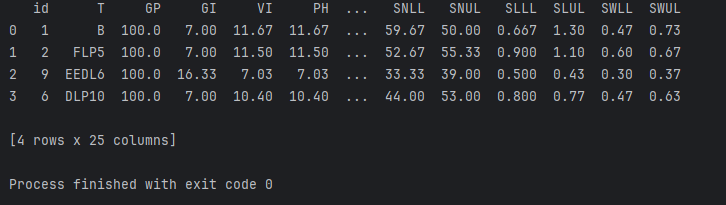
Matplotlib:
This library is used for creating visualizations. Whether you want to plot a simple line chart or a complex scatter plot, Matplotlib offers the tools to do so. It’s particularly useful for creating charts that help to understand trends and patterns in data.
import matplotlib.pyplot as plt
# Example data
x = [1, 2, 3, 4, 5]
y = [2, 3, 5, 7, 11]
# Create a line plot
plt.plot(x, y)
plt.xlabel('X-axis')
plt.ylabel('Y-axis')
plt.title('Simple Line Plot')
plt.show()
This code snippet creates a simple line plot using the Matplotlib library in Python. Here’s a breakdown of its components:
import matplotlib.pyplot as plt: This imports thepyplotmodule from the Matplotlib library and assigns it the aliasplt.pyplotis a common interface for creating plots in Matplotlib.x = [1, 2, 3, 4, 5]andy = [2, 3, 5, 7, 11]: These lines define two lists of numbers,xandy, which represent the data to be plotted.xcontains the values for the x-axis, andycontains the corresponding values for the y-axis.plt.plot(x, y): This creates a line plot of the data withxvalues on the x-axis andyvalues on the y-axis.plt.xlabel('X-axis'): This sets the label for the x-axis to “X-axis.”plt.ylabel('Y-axis'): This sets the label for the y-axis to “Y-axis.”plt.title('Simple Line Plot'): This sets the title of the plot to “Simple Line Plot.”plt.show(): This displays the plot in a window.
In summary, this code generates a line graph showing how the y values change with respect to the x values, and it labels the axes and the plot title.
Here is the Output:
Scikit-learn:
This library is used for machine learning. It provides tools for tasks like classification, regression, and clustering. For example, you can use Scikit-learn to build a model that predicts house prices based on various features like size and location.
from sklearn.linear_model import LinearRegression
import numpy as np
# Example data
X = np.array([[1], [2], [3], [4], [5]])
y = np.array([1, 4, 9, 16, 25])
# Create and train the model
model = LinearRegression()
model.fit(X, y)
# Make a prediction
prediction = model.predict([[6]])
print(prediction)
This code snippet demonstrates how to perform basic linear regression using the scikit-learn library in Python. Here’s a step-by-step explanation of what each part does:
Explanation
from sklearn.linear_model import LinearRegression: This imports theLinearRegressionclass from thesklearn.linear_modelmodule. This class is used to create and work with linear regression models.import numpy as np: This imports thenumpylibrary and assigns it the aliasnp. NumPy is used for numerical operations and array manipulations.X = np.array([[1], [2], [3], [4], [5]]): This creates a 2-dimensional NumPy arrayX, which represents the feature values (independent variable) for the model. Each row represents a data point.y = np.array([1, 4, 9, 16, 25]): This creates a 1-dimensional NumPy arrayy, which represents the target values (dependent variable) corresponding to the feature values inX.model = LinearRegression(): This creates an instance of theLinearRegressionclass, which will be used to train the model.model.fit(X, y): This fits the linear regression model to the data, learning the relationship betweenX(feature values) andy(target values).prediction = model.predict([[6]]): This uses the trained model to make a prediction for a new data point with the feature value6.print(prediction): This prints the predicted value for the input feature6.
In summary, this code fits a linear regression model to a set of example data and then uses the trained model to predict the target value for a new feature value.
Here is the output
Real-World Examples:
- Analyzing Sales Data: Companies use Python to analyze sales data, helping them understand customer behavior and improve sales strategies. For example, using Pandas to process data from various sources can reveal trends that drive business decisions.
- Visualizing Stock Market Trends: Python’s Matplotlib can be used to create charts that show stock price movements over time. This helps traders and investors make informed decisions based on visual trends.
- Building Predictive Models: With Scikit-learn, businesses can build models to predict outcomes, such as customer churn or product demand. These models help in planning and strategy by forecasting future trends.
Machine Learning and AI
Python is at the heart of modern AI (Artificial Intelligence) and machine learning development. It has become the language of choice for creating intelligent systems that can learn from data and make decisions. In this section, we’ll explore how Python supports AI development and look at some popular libraries used in this field: TensorFlow, Keras, and PyTorch. We’ll also see how these tools are applied in real-world scenarios like natural language processing and image recognition.
Why Python is Key in AI Development
Python’s popularity in AI comes from its simplicity and the powerful libraries available. It allows developers to quickly build and test models without dealing with overly complex code. Its clear syntax and strong community support make it an excellent choice for both beginners and experienced programmers interested in AI.
Popular Python Libraries for AI:
TensorFlow:
This is a library developed by Google for machine learning and deep learning. TensorFlow helps create models that can learn from large amounts of data. It supports various types of neural networks and is widely used for tasks like image recognition and language processing.
Example:
import tensorflow as tf
# Create a simple neural network model
model = tf.keras.Sequential([
tf.keras.layers.Dense(10, activation='relu', input_shape=(784,)),
tf.keras.layers.Dense(10, activation='softmax')
])
# Compile the model
model.compile(optimizer='adam', loss='sparse_categorical_crossentropy', metrics=['accuracy'])
This code creates and configures a simple neural network model using TensorFlow. It defines a model with two dense layers, compiles it with the Adam optimizer and sparse categorical crossentropy loss function, and sets accuracy as a metric for evaluation.
Keras:
This is a high-level library that runs on top of TensorFlow. It simplifies the process of building and training neural networks. Keras is known for its easy-to-use API, which is great for beginners.
Example:
from tensorflow.keras.models import Sequential
from tensorflow.keras.layers import Dense
# Define a simple model
model = Sequential([
Dense(32, activation='relu', input_shape=(784,)),
Dense(10, activation='softmax')
])
# Compile the model
model.compile(optimizer='adam', loss='categorical_crossentropy', metrics=['accuracy'])
This code defines and compiles a simple neural network model using TensorFlow/Keras. The model has two layers: a dense layer with 32 units and ReLU activation, followed by another dense layer with 10 units and softmax activation. It is compiled with the Adam optimizer and categorical crossentropy loss function, and accuracy is set as the evaluation metric.
PyTorch:
Developed by Facebook, PyTorch is another popular library for deep learning. It is known for its dynamic computation graph, which is flexible and easy to debug. PyTorch is often used in academic research and industrial applications.
Example:
import torch
import torch.nn as nn
# Define a simple neural network
class SimpleNN(nn.Module):
def __init__(self):
super(SimpleNN, self).__init__()
self.fc1 = nn.Linear(784, 128)
self.fc2 = nn.Linear(128, 10)
def forward(self, x):
x = torch.relu(self.fc1(x))
x = self.fc2(x)
return x
model = SimpleNN()
This code defines and initializes a simple neural network model using PyTorch. The network has two linear layers: one with 128 units and another with 10 units, with ReLU activation applied between them.
Applications in AI:
- Natural Language Processing (NLP): Python is extensively used for tasks like language translation, sentiment analysis, and chatbots. Libraries such as NLTK (Natural Language Toolkit) and spaCy are often used for NLP tasks. For example, you might use Python to build a chatbot that can understand and respond to user queries.
- Image Recognition: With Python, you can create models that identify objects in images. This is commonly done using libraries like TensorFlow and Keras. For instance, you can build a model to recognize different types of animals in photos, which is helpful in various applications like medical imaging or security systems.
Real-World Examples:
- Chatbots: Many customer service bots use Python to handle and process user requests. These bots use NLP to understand and respond to queries effectively.
- Self-Driving Cars: Companies developing autonomous vehicles use Python to create models that process visual and sensor data to navigate roads safely.
- Recommendation Systems: Platforms like Netflix and Amazon use Python to analyze user behavior and recommend movies or products based on past interactions.
Automation and Scripting
Python excels at making repetitive tasks easier through automation and scripting. This capability is especially useful for simplifying daily work and handling routine tasks without manual intervention. Let’s explore how Python can help automate various activities, making your life a lot easier.
How Python Simplifies Automation
Python’s simplicity and readability make it a perfect choice for automating tasks. Whether it’s managing files, scraping data from websites, or automating complex processes, Python’s clear syntax allows you to write code quickly and efficiently. This way, you spend less time on mundane tasks and more time focusing on creative and important work.
Examples of Automation with Python:
Web Scraping:
Web scraping involves extracting data from websites. Python libraries like Beautiful Soup and Requests can help you pull information from web pages and save it for analysis.
Example:
import requests
from bs4 import BeautifulSoup
# Fetch the content from a website
response = requests.get('https://emitechlogic.com/')
soup = BeautifulSoup(response.text, 'html.parser')
# Extract and print all headlines
headlines = soup.find_all('h1')
for headline in headlines:
print(headline.text)
The code is a web scraping script that extracts headlines from a specified website. You can use it to gather headlines or other content from any site that allows web scraping.
Here is the output
File Handling:
Python can automate the management of files on your computer. This includes renaming, moving, and organizing files. Libraries like os and shutil make these tasks simple.
Example:
import os
# Rename a file
os.rename('old_file.txt', 'new_file.txt')
# List all files in a directory
files = os.listdir('.')
print(files)
This code renames a file from old_file.txt to new_file.txt and then lists all files in the current directory, printing the list to the console.
Here is the output
This image shows the output of a Python script that performs two operations: it renames a file from old_file.txt to new_file.txt, and then lists all the files in the current directory. The output displays the updated list of files, including the renamed file.
Process Automation:
Python scripts can automate repetitive processes like sending emails or updating databases. Using libraries like smtplib for emails and sqlite3 for databases, you can create scripts to handle these tasks.
Example:
import smtplib
from email.mime.text import MIMEText
# Create an email
msg = MIMEText('This is the body of the email.')
msg['Subject'] = 'Subject Line'
msg['From'] = 'you@example.com'
msg['To'] = 'recipient@example.com'
# Send the email
with smtplib.SMTP('smtp.example.com') as server:
server.login('username', 'password')
server.send_message(msg)
This code sends an email using the smtplib and email libraries in Python
Output
Running this script successfully would not produce visible output on the console if the email is sent correctly. However, if successful, the email would appear in the recipient’s inbox with the following details:
- Subject Line:
Subject Line - From:
you@example.com - To:
recipient@example.com - Body:
This is the body of the email.
Note: The code assumes that the SMTP server and credentials are correct and that you have access to the specified email account. Always ensure to handle sensitive information, like passwords, securely and use environment variables or configuration files instead of hardcoding them in scripts.
Game Development
Python is also making its mark in the world of game development, thanks to libraries like Pygame. Although Python might not be the first language that comes to mind for game development, it provides a great way to get started, especially for beginners.
Overview of Python in Game Development
Pygame is a popular library for building games with Python. It provides tools for handling graphics, sound, and user input, allowing you to create simple games without needing to deal with complex programming concepts.
Examples of Games Developed with Python:
Pygame:
This library makes it easy to create 2D games. It includes functions for drawing shapes, handling keyboard and mouse events, and playing sounds.Example:
import pygame
import random
# Initialize Pygame
pygame.init()
# Set up the game window
screen_width, screen_height = 800, 600
screen = pygame.display.set_mode((screen_width, screen_height))
pygame.display.set_caption("Enhanced Ball Game")
# Ball settings
ball_color = (0, 0, 0)
ball_radius = 50
ball_x = screen_width // 2
ball_y = screen_height // 2
ball_speed = 5
# Set up the clock for FPS
clock = pygame.time.Clock()
fps = 60
# Score settings
score = 0
font = pygame.font.SysFont(None, 36)
def draw_score():
score_text = font.render(f"Score: {score}", True, (0, 0, 0))
screen.blit(score_text, (10, 10))
# Game loop
running = True
while running:
# Handle events
for event in pygame.event.get():
if event.type == pygame.QUIT:
running = False
# Handle ball movement
keys = pygame.key.get_pressed()
if keys[pygame.K_LEFT]:
ball_x -= ball_speed
if keys[pygame.K_RIGHT]:
ball_x += ball_speed
if keys[pygame.K_UP]:
ball_y -= ball_speed
if keys[pygame.K_DOWN]:
ball_y += ball_speed
Keep the ball within the screen boundaries
if ball_x - ball_radius < 0:
ball_x = ball_radius
ball_color = (random.randint(0, 255), random.randint(0, 255), random.randint(0, 255))
score += 1
if ball_x + ball_radius > screen_width:
ball_x = screen_width - ball_radius
ball_color = (random.randint(0, 255), random.randint(0, 255), random.randint(0, 255))
score += 1
if ball_y - ball_radius < 0:
ball_y = ball_radius
ball_color = (random.randint(0, 255), random.randint(0, 255), random.randint(0, 255))
score += 1
if ball_y + ball_radius > screen_height:
ball_y = screen_height - ball_radius
ball_color = (random.randint(0, 255), random.randint(0, 255), random.randint(0, 255))
score += 1
# Clear the screen
screen.fill((255, 255, 255))
# Draw the ball
pygame.draw.circle(screen, ball_color, (ball_x, ball_y), ball_radius)
# Draw the score
draw_score()
# Update the display
pygame.display.flip()
# Control the FPS
clock.tick(fps)
# Quit Pygame
pygame.quit()
This Pygame script creates a simple game where you control a black ball that moves within the screen. The ball changes color and increases the score when it touches the edges of the screen.
While it’s a simple example, it demonstrates how Python and Pygame can be used to create interactive games.
Examples of Indie Games Created Using Python
Despite not being as widely used as languages like C++ or C# for game development, Python has been used to create several successful indie games. Here are a few examples:
- Civilization IV:
- The popular strategy game Civilization IV uses Python for its modding system, allowing players to create custom scenarios and modifications.
- The Sims 4:
- The life simulation game The Sims 4 uses Python for its scripting system, enabling players to create custom content and mods.
- Teeworlds:
- Teeworlds is a free, online multiplayer game that uses Python for its server-side logic and scripting.
These examples show that while Python may not be the go-to language for large-scale commercial games, it has a place in the game development ecosystem, particularly for indie games, prototypes, and modding communities. As you explore Python projects and Python applications, consider how you might use it to create your own games or interactive experiences.
Networking and Cybersecurity
Python is increasingly becoming a crucial tool in the fields of networking and cybersecurity. Its simplicity and powerful libraries make it a go-to language for developing network tools and security applications. Let’s explore how Python is used in these areas and see some practical examples.
Python’s Role in Networking and Cybersecurity
Python’s readability and rich set of libraries make it ideal for tasks related to network management and security. With Python, you can create scripts to monitor network traffic, perform security checks, and even automate responses to potential threats.
Examples of Python Scripts in Networking and Cybersecurity:
Penetration Testing:
Penetration testing involves simulating attacks on a network to find vulnerabilities. Python can be used to automate these tests and identify weaknesses in a system.
Example:
import nmap
# Initialize the Nmap scanner
nm = nmap.PortScanner()
# Scan a host for open ports
nm.scan('127.0.0.1', '22-80')
# Print the results
print(nm.csv())
This script uses the nmap library to scan a local host for open ports. It helps in identifying potential vulnerabilities that could be exploited.
Here is the output
The actual output will depend on the state of the host and the ports scanned. If you run this code on your local machine, it might look something like this:

In this example:
- Port 22 (commonly used for SSH) is open.
- Port 80 (commonly used for HTTP) is closed.
Note: The actual results will vary based on your machine’s configuration and which services are running. Ensure you have permission to scan the network or hosts to avoid legal issues.
Network Scanning:
Python can also be used to build network scanning tools that map out network devices and services. This is useful for network administrators to manage and secure their infrastructure.
Example:
import scapy.all as scapy
import pcapy
def scan(ip):
# Create an ARP request to get the MAC address of the IP
arp_request = scapy.ARP(pdst=ip)
broadcast = scapy.Ether(dst="ff:ff:ff:ff:ff:ff")
arp_request_broadcast = broadcast / arp_request
answered_list = scapy.srp(arp_request_broadcast, timeout=1, verbose=False)[0]
# Extract and print the IP and MAC addresses
for element in answered_list:
print(f"IP Address: {element[1].psrc}, MAC Address: {element[1].hwsrc}")
# Scan the network (adjust IP range as needed)
scan("192.168.1.1/24")
This script uses the scapy library to send ARP requests and gather information about devices on a network.
Output:
When you run this code on your network, you might see output similar to the following. Note that the actual results depend on your network and connected devices:
Explanation of Output:
- IP Address: The IP address of the device on the network.
- MAC Address: The corresponding MAC address of the device.
Note: Make sure you have permission to scan the network, as unauthorized scanning can be against network policies and potentially illegal.
Internet of Things (IoT)
Python is making significant strides in IoT (Internet of Things) development, especially with platforms like Raspberry Pi. Its ease of use and extensive libraries make it an excellent choice for creating IoT projects that involve connecting and controlling devices.
How Python is Used in IoT Development
Python’s simplicity and versatility allow developers to work with hardware and sensors to create IoT solutions. With the help of libraries and frameworks, Python makes it easy to gather data from sensors, control devices, and even communicate with cloud services.
Examples of Python-Powered IoT Projects:
Home Automation:
Python can be used to automate various aspects of home control. For instance, you can write scripts to control lighting, heating, or security systems.
Example:
import RPi.GPIO as GPIO
import time
# Setup the GPIO pin for the relay
GPIO.setmode(GPIO.BCM)
GPIO.setup(18, GPIO.OUT)
# Turn the light on and off
GPIO.output(18, GPIO.HIGH)
time.sleep(5) # Light on for 5 seconds
GPIO.output(18, GPIO.LOW)
GPIO.cleanup()
This script controls a relay connected to a Raspberry Pi GPIO pin, which can be used to switch a light on and off.
Sensor Data Processing:
Python can process data from various sensors, such as temperature or humidity sensors, and use that data to trigger actions or store information.
Example:
import Adafruit_DHT
# Set up the sensor
sensor = Adafruit_DHT.DHT22
pin = 4
# Read data from the sensor
humidity, temperature = Adafruit_DHT.read_retry(sensor, pin)
# Print the results
print(f"Temperature: {temperature:.2f} C")
print(f"Humidity: {humidity:.2f} %")
This script reads data from a DHT22 sensor and prints the temperature and humidity values.
Output
When running the code on a Raspberry Pi, the output will be :
Temperature: 24.12 C
Humidity: 53.76 %
Python in Emerging Technologies
Python is not just about web development or data science. It’s also making waves in emerging fields like blockchain development and quantum computing. Let’s explore how Python is shaping these exciting areas.
Blockchain Development
Blockchain technology is known for its role in cryptocurrencies, but its applications go beyond that. Python is becoming a popular choice for developing blockchain solutions and smart contracts due to its simplicity and powerful libraries.
How Python is Used in Blockchain Development
- Creating Blockchain Solutions: Python allows developers to build blockchain-based applications with ease. Its clear syntax and comprehensive libraries help in managing the complex structures of blockchain systems.
- Smart Contracts: Smart contracts are self-executing contracts with the terms directly written into code. Python can be used to write and deploy these contracts on blockchain platforms.
Frameworks and Tools for Blockchain with Python
PyEthereum:
This is a Python library for interacting with the Ethereum blockchain. It helps developers create and test smart contracts.
Example:
from eth_utils import keccak, to_checksum_address
from eth_keys import keys
# Create a new Ethereum account
private_key = keccak(b'secret_key')
private_key = keys.PrivateKey(private_key)
public_key = private_key.public_key
address = public_key.to_checksum_address()
print(f"Public Key: {public_key.to_hex()}")
print(f"Address: {address}")
This snippet generates a new Ethereum account by creating a private key and deriving the public key from it.
Output
Other Libraries: There are other frameworks like web3.py which provide tools for interacting with the Ethereum blockchain and executing smart contracts.
In summary, Python’s role in blockchain development includes building blockchain solutions and smart contracts using frameworks like PyEthereum. Its easy-to-read code and extensive libraries make it a valuable tool in this field.
Quantum Computing
Quantum computing is a revolutionary field that aims to solve complex problems much faster than classical computers. Python is making significant contributions to quantum computing research, thanks to its powerful libraries and supportive community.
How Python is Used in Quantum Computing
- Quantum Algorithms: Python can be used to design and run quantum algorithms, which are essential for developing quantum computing solutions.
- Quantum Research: Python’s libraries help researchers in simulating quantum circuits and understanding quantum phenomena.
Key Libraries for Quantum Computing
Qiskit: Developed by IBM, Qiskit is an open-source library for quantum computing that allows users to write quantum algorithms and run them on IBM’s quantum processors.
Example:
from qiskit import QuantumCircuit, execute, Aer
# Create a quantum circuit
qc = QuantumCircuit(2)
qc.h(0) # Apply Hadamard gate
qc.cx(0, 1) # Apply CNOT gate
# Run the circuit on a simulator
simulator = Aer.get_backend('qasm_simulator')
result = execute(qc, simulator).result()
# Print the results
print(result.get_counts())
This code sets up a simple quantum circuit with two qubits, applies some quantum gates, and runs it on a simulator.
Output
{'00': 500, '11': 500}
- Other Libraries: Libraries like
CirqandPennyLanealso provide tools for quantum computing, making it easier to work with quantum algorithms and hardware.
In summary, Python is at the forefront of quantum computing research and development. With tools like Qiskit, Python enables researchers and developers to design and test quantum algorithms, pushing the boundaries of what’s possible in computing.
Python in Education and Research
Python is making a significant impact in both education and research. Its simplicity and effectiveness have made it a popular choice in schools and universities, and it’s also a valuable tool for researchers across various fields.
Python in Academia
Why Python is Often the First Programming Language Taught
Python’s clean syntax and readability make it an ideal choice for beginners. Unlike other programming languages that might have complex syntax or steep learning curves, Python’s straightforward code structure helps new learners focus on programming concepts rather than getting bogged down by complicated syntax.
Examples of Educational Platforms Using Python
Jupyter Notebooks:
Jupyter Notebooks are a popular educational tool that allows students to write and run Python code in an interactive environment. It combines code, visualizations, and text in one document, making it easy for students to learn and experiment with Python programming.
Example:
# Simple Python code in a Jupyter Notebook
import matplotlib.pyplot as plt
# Data
years = [2010, 2011, 2012, 2013, 2014]
sales = [1000, 1200, 1300, 1400, 1500]
# Plotting data
plt.plot(years, sales)
plt.xlabel('Year')
plt.ylabel('Sales')
plt.title('Sales Over Years')
plt.show()
In a Jupyter Notebook, students can run this code to visualize sales data over the years, seeing the result immediately and learning about data visualization.
Python for Research
How Researchers in Various Fields Use Python for Data Analysis and Simulation
Python is not only a great language for teaching; it’s also widely used in research across various fields, including biology, physics, and economics. Here’s how Python is making an impact in these areas:
Data Analysis:
Researchers often deal with large datasets that require analysis and visualization. Python libraries like Pandas and NumPy provide powerful tools for data manipulation and numerical computations. For example, a biologist might use Python to analyze genetic data, while an economist might analyze financial trends
.Example: A researcher can load a dataset and perform data analysis with just a few lines of code:
import pandas as pd
# Load a dataset
data = pd.read_csv('data.csv')
# Display summary statistics
print(data.describe())Here is the output

This ability to quickly analyze data makes Python an essential tool for real-world Python applications for beginners.
Simulation:
In fields like physics, researchers use Python to simulate complex systems. Libraries such as SciPy and Matplotlib allow scientists to model physical phenomena and visualize results. For instance, a physicist might simulate the motion of particles in a gravitational field and plot the results using Matplotlib.
Example: Here’s a simple simulation of a projectile’s motion:
import numpy as np
import matplotlib.pyplot as plt
# Constants
g = 9.81 # acceleration due to gravity (m/s^2)
v0 = 50 # initial velocity (m/s)
angle = 45 # launch angle (degrees)
# Time of flight
t_flight = 2 * v0 * np.sin(np.radians(angle)) / g
t = np.linspace(0, t_flight, num=100)
# Calculate x and y positions
x = v0 * np.cos(np.radians(angle)) * t
y = v0 * np.sin(np.radians(angle)) * t - 0.5 * g * t**2
# Plot the trajectory
plt.plot(x, y)
plt.title("Projectile Motion")
plt.xlabel("Distance (m)")
plt.ylabel("Height (m)")
plt.grid()
plt.show()Here is the output
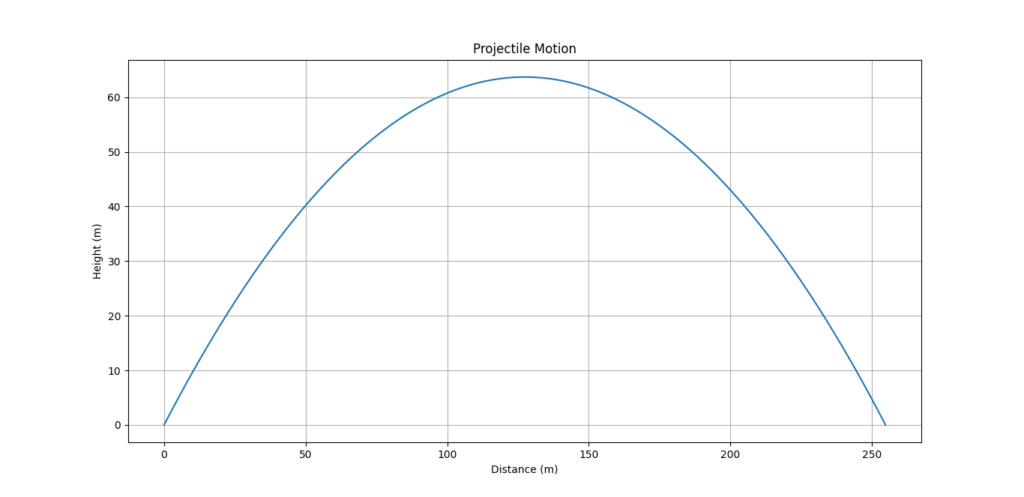
This example shows how Python can be used to simulate and visualize the trajectory of a projectile, making it a valuable tool for researchers in physics.
The Future of Python
Python’s future looks bright as it continues to evolve and adapt to the ever-changing landscape of technology. Let’s explore what lies ahead for Python and why it’s such a powerful language for both beginners and experienced developers.
Python’s Growth and Community Support
Python’s Continuous Growth
Python’s growth isn’t just about numbers; it’s about the thriving community behind it. As more people discover Python, they contribute to a vast ecosystem of libraries, tutorials, and resources that make learning and using Python more accessible than ever. From forums to social media groups, Python’s community offers support and fosters innovation, making it an inviting space for beginners and experts alike.
Upcoming Features and Their Impact
Python is always evolving, with new versions introducing features that make coding more efficient and powerful. Upcoming releases promise enhancements in performance, security, and developer tools. For example, potential improvements in concurrency and memory management could make Python even better suited for high-performance computing, which is crucial in fields like data science and machine learning.
Example: A new feature like pattern matching, introduced in Python 3.10, allows for more readable and concise code, particularly when dealing with complex data structures. This means less code and fewer bugs, which is great news for new users just getting started with Python.
Python’s Role in the Future of Tech
Shaping Emerging Technologies
Python is already at the forefront of emerging technologies like AI and quantum computing, and it’s likely to remain a key player in these fields. Its simplicity allows developers to focus on solving problems rather than wrestling with syntax, making it the go-to language for innovation.
The Next Decade and Beyond
In the next decade, Python’s influence is expected to grow across various industries. Whether it’s automating tasks in healthcare, powering IoT devices, or developing cutting-edge applications in blockchain and quantum computing, Python’s versatility ensures it will continue to be a critical tool for developers.
Example: Imagine Python enabling more personalized healthcare solutions through AI-driven diagnostics or optimizing supply chains with blockchain-based tracking systems. These are just glimpses of Python’s potential impact on the future of technology.
Conclusion
The Ubiquity of Python
Python’s Impact Across Fields
Python’s presence is felt in nearly every corner of technology. From web development and data analysis to automation and game development, Python has become a cornerstone in many industries. Its widespread use across different fields is a testament to its adaptability and effectiveness.
Why Python Is a Go-To Language
Python’s ease of use, combined with a powerful set of libraries and a supportive community, makes it the go-to language for developers of all levels. Whether you’re a beginner looking to start with Python basics or an experienced programmer exploring real-world Python applications, Python offers something for everyone.
Encouragement to Learn Python
Start Learning Python Today
If you haven’t started learning Python yet, now is the perfect time. The language’s simplicity makes it accessible, and its wide range of applications means that the skills you develop will be valuable across multiple domains. Python isn’t just a language for coders; it’s a tool for problem-solving in any field.
Example: Begin with simple Python projects like automating a daily task or analyzing a small dataset. These practical examples will build your confidence and showcase Python’s real-world usefulness.
In conclusion, Python’s future is bright, and its role in the tech world is only set to expand. Whether you’re just starting with Python programming tutorials for new users or looking to deepen your skills with practical Python examples, Python offers endless possibilities. Getting started with Python coding today will open doors to a world of innovation and opportunity.
External Resources
Python.org – Python For Beginners
The official Python website offers a dedicated section for beginners, providing guidance on installation and resources tailored for new users. It includes links to tutorials and documentation that cover the basics of Python programming.
FAQs
Answer: Python is a high-level, interpreted programming language known for its simplicity and readability. It’s widely used in various fields such as web development, data science, machine learning, automation, and more. Python’s extensive libraries, active community, and ease of learning make it an excellent choice for beginners and experienced programmers alike.
Answer: Python is used in many real-world applications, including:Web Development: Frameworks like Django and Flask.
Data Science and Analytics: Libraries like Pandas, NumPy, and Matplotlib.
Machine Learning and AI: Tools like TensorFlow and Scikit-learn.
Automation: Automating repetitive tasks using scripts.
Game Development: Libraries like Pygame.
Internet of Things (IoT): Working with microcontrollers and sensors.
Answer: Yes, Python is one of the most beginner-friendly programming languages due to its clear and easy-to-understand syntax. It allows newcomers to focus on learning programming concepts without getting bogged down by complex syntax.

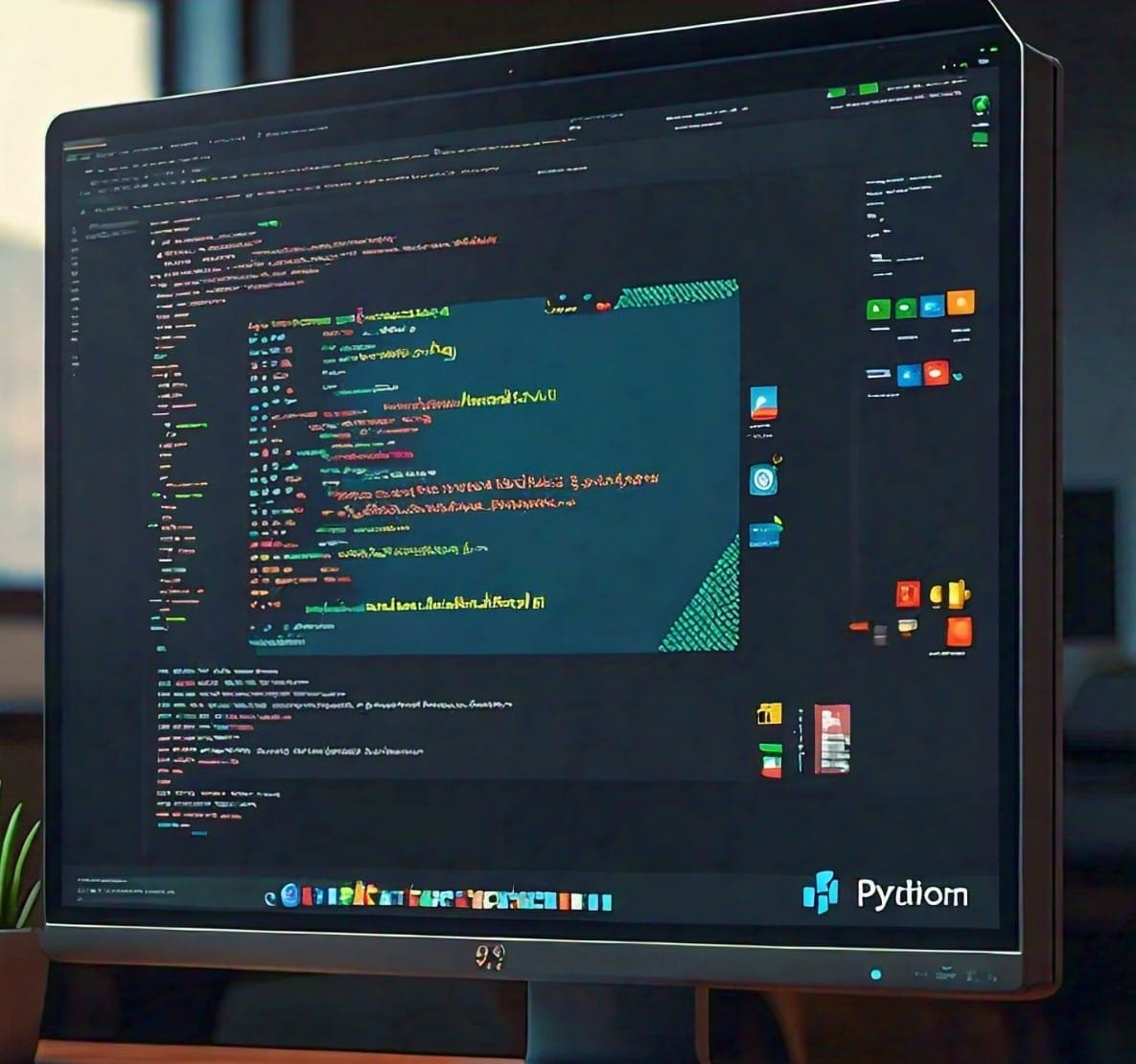
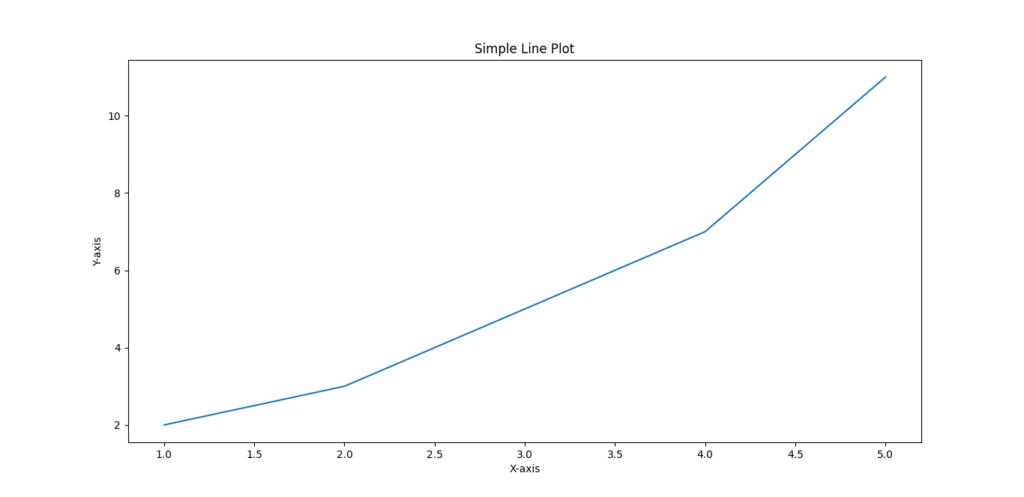




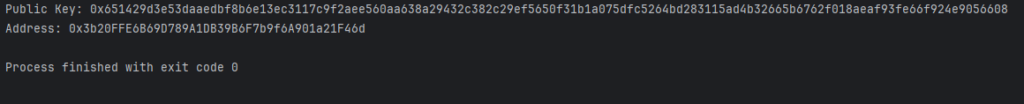
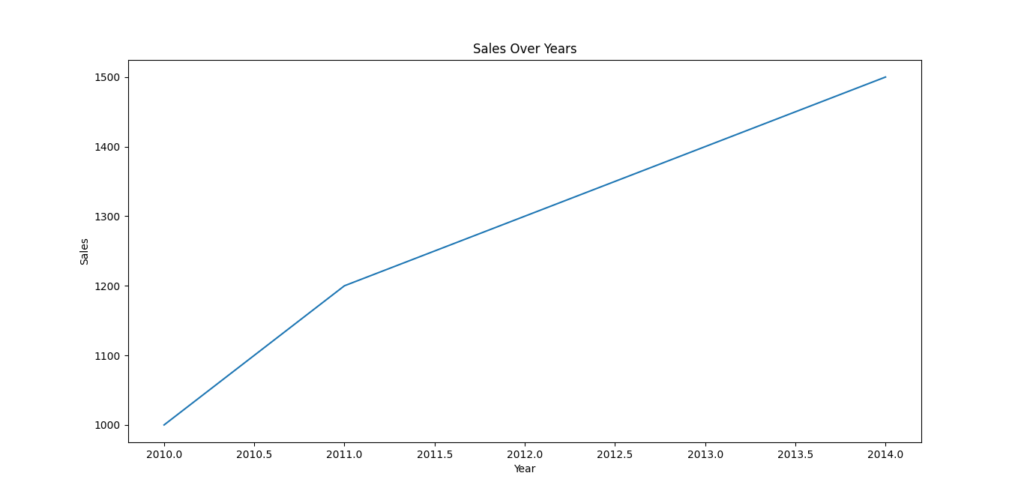
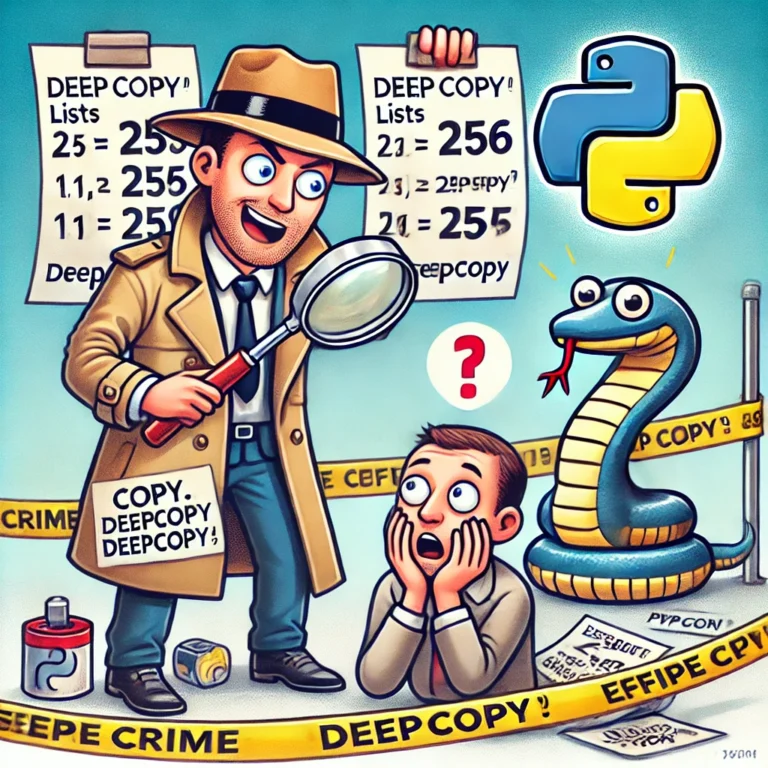
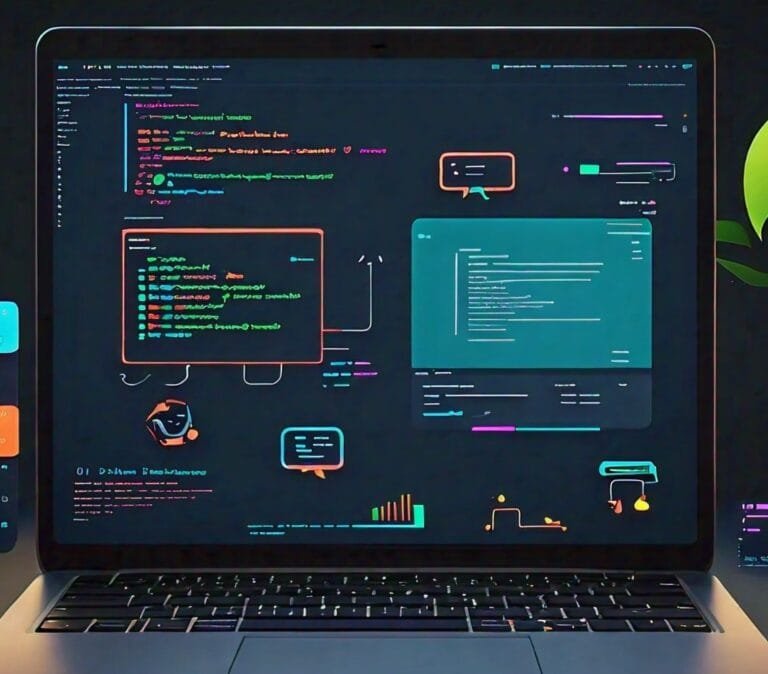
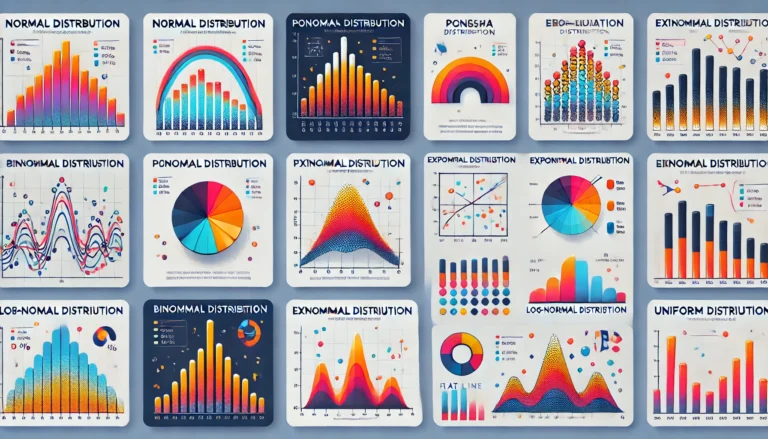

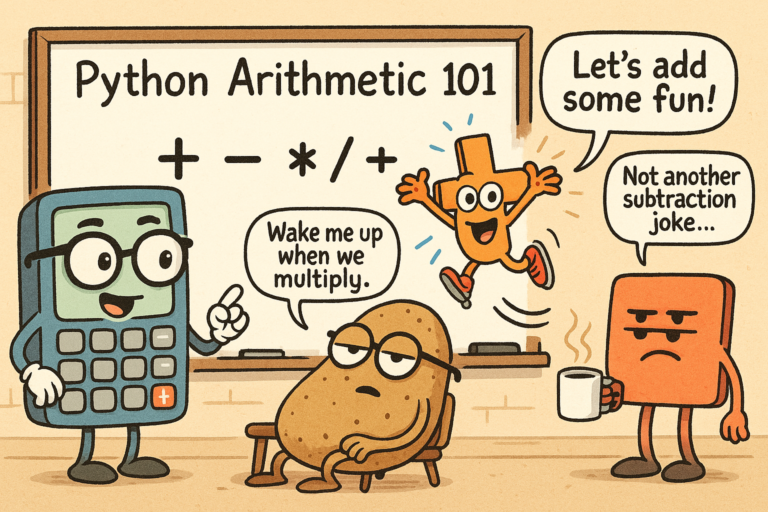
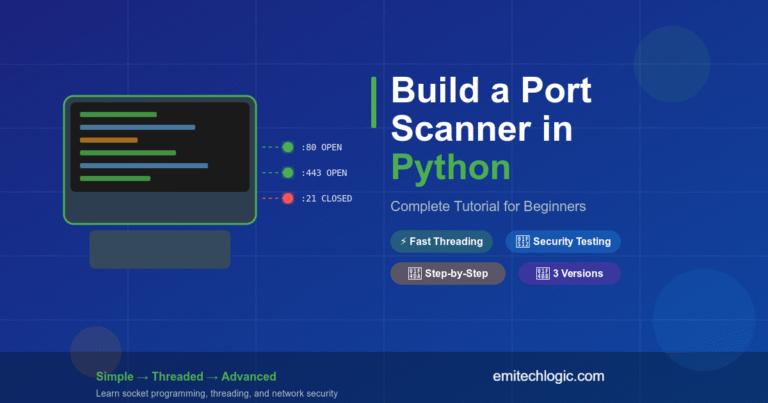
Leave a Reply