Unlock the Power of List Comprehensions: Python’s Best-Kept Secret
Introduction
Have you ever wanted to write cleaner, more efficient Python code without the hassle of loops? Welcome to Unlock the Power of List Comprehensions: Python’s Best-Kept Secret. If you’re a Python programmer looking for ways to simplify your code, you’re about to discover one of Python’s most useful tools.
List comprehensions allow you to create new lists in a way that’s easy to read and much shorter than traditional loops. With just a single line of code, you can filter, modify, and transform data in ways that will save you both time and effort.
In this post, we’ll break down what list comprehensions are, why they’re so powerful, and how you can start using them in your Python projects. I’ll guide you through real-world examples, and you’ll quickly see how they can improve your coding skills.
So, if you’re ready to write faster, cleaner, and more Pythonic code, stick around! This guide will walk you through the magic of list comprehensions and show you how to make your programs more efficient.
Introduction to Python List Comprehensions
Python list comprehensions are a handy feature that lets you create lists in a more efficient and readable way. If you’ve ever worked with loops in Python, you know that iterating through data and modifying it often involves multiple lines of code. This is where list comprehensions really shine—allowing you to replace those lines with a single, clean expression.
Let’s explore why list comprehensions are considered a game-changer in Python programming and how they can make your code more efficient.

Benefits of Using List Comprehensions in Python
1. More Concise and Readable Code
The main benefit of Python list comprehensions is the ability to write concise and readable code. With traditional loops, building a list requires multiple lines, but list comprehensions cut that down to a single line.
Here’s a simple example of creating a list of squares using a regular loop:
# Regular for loop
squares = []
for i in range(10):
squares.append(i**2)
Now, using a list comprehension, you can achieve the same result in one line:
# List comprehension
squares = [i**2 for i in range(10)]
At first glance, it may seem like a minor change, but when working on larger projects, this simplicity adds up and keeps your code cleaner. You can glance at your code and immediately know what’s happening.
2. Improved Performance and Speed
Not only do Python list comprehensions improve readability, but they also offer a performance boost. In many cases, they are faster than regular loops because they are optimized for speed internally by Python.
Let’s look at an example where we filter numbers using both a traditional loop and a list comprehension. This will give you an idea of the performance difference.
Using a regular loop:
# Regular loop to filter even numbers
even_numbers = []
for i in range(1000000):
if i % 2 == 0:
even_numbers.append(i)
Using a list comprehension:
# List comprehension to filter even numbers
even_numbers = [i for i in range(1000000) if i % 2 == 0]
Both achieve the same outcome, but the second approach is faster. This is because list comprehensions are built into Python’s C-based implementation, making them more efficient behind the scenes.
3. Cleaner Syntax for Conditional Logic
Another benefit of list comprehensions is that they handle conditional logic very well. Instead of writing long if-else blocks inside your loops, you can simplify the logic within the list comprehension itself.
For instance, let’s say you want to create a list of squares, but only for even numbers. Here’s how you’d do that using a traditional loop:
# Regular loop with condition
squares = []
for i in range(10):
if i % 2 == 0:
squares.append(i**2)
Now, here’s the list comprehension version:
# List comprehension with condition
squares = [i**2 for i in range(10) if i % 2 == 0]
This single line of code is much easier to read and maintain. It’s also a great way to keep your code more efficient when dealing with large data sets or complex conditions.
Understanding the Syntax of Python List Comprehensions
If you’re new to list comprehensions in Python, they can look a little tricky at first glance. But once you understand the basic structure, they quickly become second nature. List comprehension syntax is designed to make your code more concise and easier to read.

Let’s break down how to write list comprehensions in Python so you can start using them effectively in your projects.
The Structure of a Python List Comprehension
At its core, a list comprehension follows this basic syntax:
[expression for item in iterable if condition]
It might look complicated at first, but let’s break it down:
- expression: This is the operation or transformation you want to apply to each item in the list. For example, squaring a number or converting a string to uppercase.
- for item in iterable: This part loops through each element (the item) in the iterable (a list, range, or any other sequence).
- if condition: (Optional) This is a condition you can use to filter which items from the iterable get included in the list. If the condition evaluates to
True, the item gets processed; otherwise, it’s ignored.
Here’s a simple example that demonstrates this syntax by creating a list of squares for numbers between 0 and 9:
# List comprehension to create a list of squares
squares = [i**2 for i in range(10)]
Breaking it down:
- expression:
i**2(square each number) - for item in iterable:
for i in range(10)(loop through numbers 0-9)
This is how simple and effective list comprehensions can be! Now, let’s add a condition.
Adding Conditions to List Comprehensions
You can also use conditions to filter your results. For instance, if you only want to include even numbers in the list of squares, you can add a simple condition:
# List comprehension with a condition
even_squares = [i**2 for i in range(10) if i % 2 == 0]
Here, the condition if i % 2 == 0 filters the numbers to include only those divisible by 2. The result will be a list of squares for even numbers only: [0, 4, 16, 36, 64].
Common Mistakes When Writing List Comprehensions
While list comprehensions are a powerful feature, it’s easy to make small mistakes when writing them, especially when you’re just starting out. I’ve definitely stumbled over some of these errors myself in the early days!
1. Misplacing Parentheses or Brackets
One common mistake is accidentally using parentheses () instead of square brackets []. This can lead to unintended outcomes, as Python will treat it as a generator expression instead of a list comprehension.
Incorrect:
# Using parentheses instead of square brackets
even_numbers = (i for i in range(10) if i % 2 == 0)
This creates a generator object, not a list.
Correct:
# Correct list comprehension
even_numbers = [i for i in range(10) if i % 2 == 0]
2. Forgetting the Condition
Another mistake is forgetting the condition altogether. This can be frustrating when you want to filter items but realize that everything is getting included.
Incorrect:
# Forgetting to add the condition
squares = [i**2 for i in range(10)] # Includes all numbers, even the odd ones
Correct:
# Adding the condition for even numbers
even_squares = [i**2 for i in range(10) if i % 2 == 0]
3. Misordering the Components
Sometimes, beginners mix up the order of the components, such as placing the condition before the for loop. Python has a specific order: expression, then the for loop, followed by the condition.
Incorrect:
# Incorrect order of condition and for loop
even_squares = [i**2 if i % 2 == 0 for i in range(10)]
Correct:
# Correct order
even_squares = [i**2 for i in range(10) if i % 2 == 0]
List Comprehensions for Beginners: Step-by-Step Guide
Simple List Comprehensions
Let’s start with the basics. List comprehensions allow you to create new lists from existing lists or any other iterable (like a range of numbers). They’re incredibly useful when you need to transform or filter data quickly.
Here’s a general structure of a list comprehension:
[expression for item in iterable if condition]
Let’s break it down:
- expression: What you want to do with each item in the list (e.g., squaring a number, converting a string to lowercase).
- for item in iterable: The loop part where Python goes through each element in your list or range.
- if condition: (Optional) A condition to filter the items. Only those that meet this condition will be processed.
Example: Squaring Numbers in a List Using List Comprehensions
Let’s start with a simple example. Suppose you have a list of numbers, and you want to create a new list containing the squares of those numbers.
Without List Comprehensions
If you were to do this with a traditional for loop, it would look something like this:
# Using a regular for loop to create a list of squares
numbers = [1, 2, 3, 4, 5]
squares = []
for num in numbers:
squares.append(num ** 2)
print(squares)
Output:
[1, 4, 9, 16, 25]
Here, we loop through each number, square it, and then add it to the squares list. While this works perfectly fine, it’s a bit long for such a simple task.
With List Comprehensions
Now, let’s rewrite this code using list comprehensions:
# Using list comprehension to create a list of squares
numbers = [1, 2, 3, 4, 5]
squares = [num ** 2 for num in numbers]
print(squares)
Output:
[1, 4, 9, 16, 25]
As you can see, the list comprehension version is much more concise. You don’t need to create an empty list beforehand or write multiple lines of code. It’s all done in a single line, making your code cleaner and easier to read.
Why Use List Comprehensions?
There are two main reasons why list comprehensions are favored by many Python developers:
- Conciseness: As we just saw, list comprehensions allow you to write more compact and readable code, especially when working with simple tasks like creating or modifying lists.
- Efficiency: While list comprehensions are typically faster than traditional loops (since they’re optimized within Python), their real value comes from making your code easier to understand and maintain.
Here’s a simple exercise you can try: Create a list of numbers and use a list comprehension to filter out only the odd numbers, then square them. The result should be a list of squared odd numbers.
# List comprehension to square only odd numbers
numbers = [1, 2, 3, 4, 5, 6, 7, 8, 9]
squared_odds = [num ** 2 for num in numbers if num % 2 != 0]
print(squared_odds)
This example filters out the even numbers (if num % 2 != 0 ensures only odd numbers are squared), then squares the remaining ones.
List Comprehensions with Conditions
Sometimes, you don’t want to include every element in a list when using list comprehensions. This is where adding a condition (with an if statement) becomes helpful. With just a simple if statement, you can filter out the elements you don’t need, keeping your code both concise and clean.

Filtering Elements Using an If Statement
In Python, you can use list comprehensions to filter elements while iterating through a list or any iterable. This is done by adding an if statement at the end of the list comprehension. The syntax remains the same, with an additional condition that checks whether the element should be included in the new list or not.
Here’s the basic structure:
[expression for item in iterable if condition]
The condition acts as a filter. If the condition is True, the item will be included in the new list. If the condition is False, Python will skip that item. It’s such a simple yet powerful way to filter elements!
Example: Selecting Only Even Numbers from a List
Let’s say we have a list of numbers, and we want to create a new list that contains only the even numbers from the original list. Traditionally, you’d use a for loop with an if statement to achieve this.
Here’s how you’d do it without a list comprehension:
# Using a for loop to filter even numbers
numbers = [1, 2, 3, 4, 5, 6, 7, 8, 9, 10]
even_numbers = []
for num in numbers:
if num % 2 == 0:
even_numbers.append(num)
print(even_numbers)
Output:
[2, 4, 6, 8, 10]
This works, but as you can see, it takes several lines of code. Now, let’s look at how list comprehensions can simplify this process.
Using List Comprehensions with Conditions
Here’s the same example, but using list comprehensions:
# Using list comprehension to filter even numbers
numbers = [1, 2, 3, 4, 5, 6, 7, 8, 9, 10]
even_numbers = [num for num in numbers if num % 2 == 0]
print(even_numbers)
Output:
[2, 4, 6, 8, 10]
With just one line of code, we’ve filtered out the odd numbers and kept only the even numbers in the list. The if num % 2 == 0 checks whether each number is even, and only the even numbers get added to the new list.
Why Filtering with List Comprehensions is Useful
Adding conditions to list comprehensions makes your code cleaner and more efficient. It’s especially helpful when you need to apply simple filters, like keeping even numbers or removing negative values. It’s also a great way to reduce the number of lines in your code while still making it easy to read and understand.
A Practical Tip
Here’s another quick example for you to practice:
Example: Filtering Negative Numbers
# Filtering negative numbers using list comprehension
numbers = [-5, -2, 0, 3, 8, -1, 6]
positive_numbers = [num for num in numbers if num >= 0]
print(positive_numbers)
Output:
[0, 3, 8, 6]
In this case, the condition if num >= 0 filters out all the negative numbers, and only positive numbers and 0 remain in the new list.
Nested List Comprehensions
Nested list comprehensions allow you to use multiple loops within a single list comprehension, creating a powerful and concise way to generate lists from other lists or iterables. If you’ve ever used nested loops before, you’ll appreciate how nested list comprehensions can condense what would normally be several lines of code into just one.
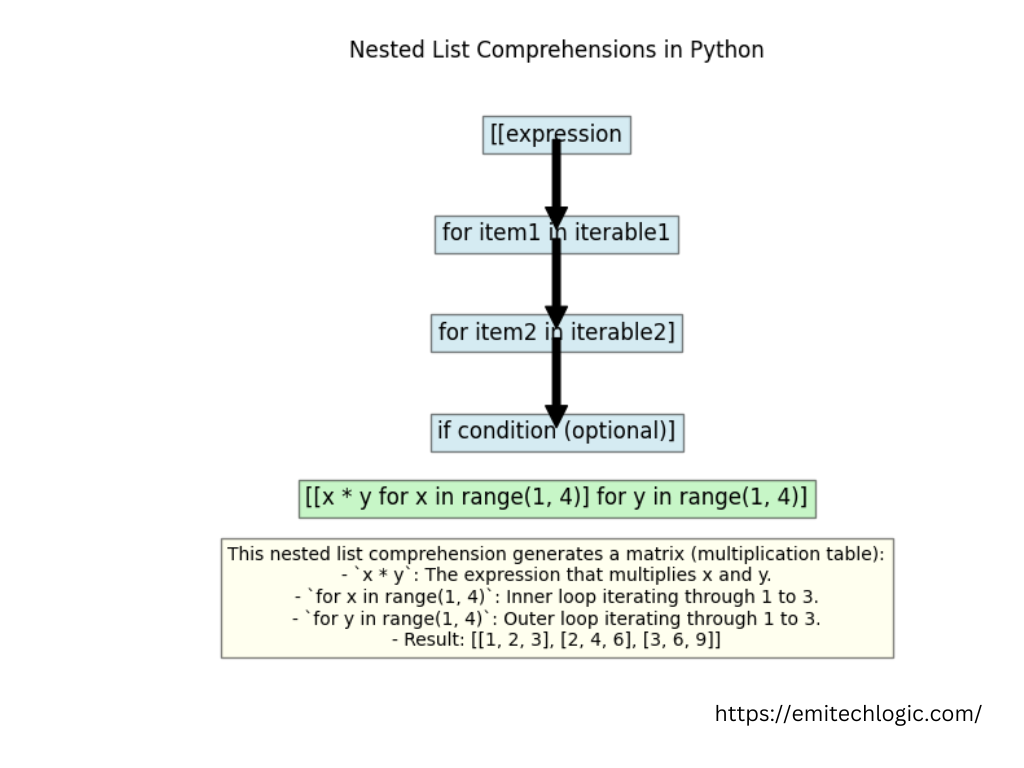
Using Nested Loops Within a List Comprehension
In general, a nested list comprehension uses the same structure as a regular one, but with additional for loops. Each nested loop runs inside the previous one, allowing you to work with two (or more) iterables simultaneously.
Here’s the basic structure:
[expression for item1 in iterable1 for item2 in iterable2]
Notice that you can include as many for loops as needed, and they’ll operate in the same order as if they were nested loops. You can also add conditions to filter elements, just like in a regular list comprehension.
Example: Creating a Multiplication Table with List Comprehensions
Let’s go through a practical example—generating a multiplication table using nested list comprehensions. Traditionally, you’d use nested for loops to create the table, but we’ll start with that approach to give you some context.
Here’s the traditional nested for loop version:
# Creating a multiplication table using nested loops
table = []
for i in range(1, 6):
row = []
for j in range(1, 6):
row.append(i * j)
table.append(row)
print(table)
Output:
[[1, 2, 3, 4, 5],
[2, 4, 6, 8, 10],
[3, 6, 9, 12, 15],
[4, 8, 12, 16, 20],
[5, 10, 15, 20, 25]]
This approach works, but as you can see, there are two for loops, and the code is a bit longer. Let’s see how we can achieve the same result using nested list comprehensions.
Using a Nested List Comprehension
Now, here’s the equivalent code using nested list comprehensions:
# Creating a multiplication table using nested list comprehension
table = [[i * j for j in range(1, 6)] for i in range(1, 6)]
print(table)
Output:
[[1, 2, 3, 4, 5],
[2, 4, 6, 8, 10],
[3, 6, 9, 12, 15],
[4, 8, 12, 16, 20],
[5, 10, 15, 20, 25]]
In one line of code, we’ve created a multiplication table for numbers from 1 to 5. The nested list comprehension generates the same structure as the nested for loop, but it’s more concise and easier to read.
Breaking Down the Example
Let’s break it down:
- Outer loop:
[i * j for j in range(1, 6)]runs over the numbers1to5, multiplyingiby eachj. - Inner loop: The second loop
for i in range(1, 6)generates a new list for each value ofi.
As each iteration of the inner loop completes, the result is added to the outer list. This creates a list of lists—exactly what we need for the multiplication table.
Why Use Nested List Comprehensions?
The real power of nested list comprehensions lies in their ability to handle nested loops in a cleaner and more efficient way. While traditional loops can get the job done, they often lead to more complex and less readable code. On the other hand, list comprehensions allow you to maintain clarity and conciseness in your programs.
Personally, when working on projects that require multiple loops, I’ve found that using nested list comprehensions significantly reduces both the size of my code and the likelihood of errors. Not only do they help with readability, but they also make the logic behind nested loops much more transparent.
A Practical Tip
Let’s try another example together to solidify your understanding:
Example: Flattening a List of Lists
Let’s say you have a list of lists and you want to flatten it into a single list. Here’s how you can do it using a nested list comprehension:
# Flattening a list of lists using nested list comprehension
list_of_lists = [[1, 2], [3, 4], [5, 6]]
flattened = [num for sublist in list_of_lists for num in sublist]
print(flattened)
Output:
[1, 2, 3, 4, 5, 6]
Practical Applications of List Comprehensions
Processing Data Efficiently with List Comprehensions
One of the best uses for list comprehensions is processing and transforming data. Whether you’re converting between different data types or flattening complex structures like multidimensional arrays, list comprehensions offer a way to do this in a single line of code. It can feel like a real productivity boost once you get comfortable with them.
Converting Lists to Dictionaries or Sets
Let’s start with a common task—converting a list to a dictionary or a set. Say you have a list of key-value pairs and want to quickly create a dictionary from it. Instead of writing a loop to do this, you can use a dictionary comprehension.
Here’s an example:
# Converting a list of tuples to a dictionary
pairs = [('apple', 1), ('banana', 2), ('cherry', 3)]
fruit_dict = {key: value for key, value in pairs}
print(fruit_dict)
Output:
{'apple': 1, 'banana': 2, 'cherry': 3}
Here, we transformed the list pairs into a dictionary fruit_dict. This trick comes in handy whenever you need to structure your data into key-value pairs, especially when working with large datasets.
Similarly, you can convert a list into a set using set comprehension. This is useful when you want to remove duplicates from a list or quickly create a collection of unique elements.
# Converting a list to a set using set comprehension
numbers = [1, 2, 2, 3, 4, 4, 5]
unique_numbers = {num for num in numbers}
print(unique_numbers)
Output:
{1, 2, 3, 4, 5}
Flattening Multidimensional Arrays
In data processing, you’ll often come across multidimensional arrays (also called lists of lists) that need to be flattened into a single list. Flattening these arrays is where list comprehensions can help.
Let’s say you have a 2D array (a list of lists) like this:
matrix = [[1, 2, 3], [4, 5, 6], [7, 8, 9]]
If you want to flatten this matrix into a single list, a nested list comprehension is your solution:
# Flattening a multidimensional array using list comprehension
flattened_matrix = [num for row in matrix for num in row]
print(flattened_matrix)
Output:
[1, 2, 3, 4, 5, 6, 7, 8, 9]
In this code, the outer loop for row in matrix iterates through each sublist in the matrix, while the inner loop for num in row pulls out each number and adds it to a new list. Flattening arrays is a common task, and using a list comprehension in this way keeps your code both concise and readable.
Why These Applications Matter
When working with data, efficiency becomes crucial. I’ve been in situations where I needed to process large datasets quickly, and these list comprehension techniques made all the difference. Whether you’re cleaning data, transforming lists, or optimizing loops, list comprehensions can save you a lot of time and effort.
Personally, the ability to transform a multidimensional list into a simple list in one line of code felt like a small but rewarding victory. The same goes for converting lists to dictionaries or sets—it all adds up to writing cleaner, faster, and more maintainable code.
Key Takeaways
- Converting lists to dictionaries or sets using comprehensions is both efficient and clear, which is particularly useful when handling data transformations.
- Flattening multidimensional arrays with a nested list comprehension keeps your code concise and avoids unnecessary complexity.
By incorporating these list comprehension use cases into your toolkit, you can tackle data processing tasks more effectively, whether it’s for a personal project or a professional one.
File Handling with List Comprehensions
Handling files in Python can feel tedious at times, especially when you’re working with large datasets. But one thing that made my work with files easier was learning how to combine list comprehensions with file handling. It not only shortened my code but also made it much cleaner and more efficient.
In this section, we’ll cover how to read and process lines from a file using list comprehensions, specifically focusing on extracting specific data from a CSV file. This is one of those real-world applications where list comprehensions shine—especially when you’re dealing with large files and want to make sense of the data without writing long loops.
Reading and Processing Lines from a File
Let’s start by walking through a simple use case: reading lines from a text file and processing them. Imagine you have a text file where each line contains some important information, but you only want to extract certain lines based on a condition.
Here’s how you can do this with a list comprehension:
# Reading lines from a text file and extracting those that contain 'Python'
with open('example.txt', 'r') as file:
lines_with_python = [line.strip() for line in file if 'Python' in line]
print(lines_with_python)
In this example:
- We open the file using the
withstatement to ensure it’s properly closed after reading. - The list comprehension
[line.strip() for line in file if 'Python' in line]reads each line, removes any extra spaces or newline characters withstrip(), and only includes lines that contain the word “Python.”
This approach can help you quickly filter out the lines you’re interested in without writing lengthy loops.
Extracting Specific Data from a CSV File
Now let’s take it up a notch and work with CSV files. CSV (Comma-Separated Values) files are commonly used for storing data in a tabular format. Processing a CSV file line by line and extracting specific columns or rows can be easily done using a list comprehension.
Let’s say you have a data.csv file with the following structure:
Name,Age,Occupation
Alice,30,Engineer
Bob,25,Designer
Charlie,35,Teacher
If you want to extract the names of people who are 30 years or older, you can achieve this with a list comprehension:
import csv
# Extracting names of people who are 30 years or older
with open('data.csv', 'r') as csvfile:
reader = csv.reader(csvfile)
next(reader) # Skip the header
names = [row[0] for row in reader if int(row[1]) >= 30]
print(names)
Explanation:
- We use Python’s
csv.readerto read the file and skip the header usingnext(reader). - The list comprehension
[row[0] for row in reader if int(row[1]) >= 30]extracts the names (first column) from rows where the second column (age) is greater than or equal to 30.
This compact solution is a perfect example of how list comprehensions can simplify file handling tasks.
Why It Matters
When working with files—whether they are simple text files or more complex formats like CSV—list comprehensions provide an efficient way to process and filter data. I remember the first time I had to process a huge log file; using regular loops made my code clunky and harder to manage. Once I switched to list comprehensions, not only did my code become shorter, but it also ran faster.
In the context of handling CSV files, list comprehensions allow you to extract and process specific data without needing to write complex code. The ability to do this with one-liners makes it easier to understand, maintain, and scale your code.
Key Takeaways
- List comprehensions can be a powerful tool for reading and processing file data efficiently, whether it’s a simple text file or a structured format like CSV.
- By combining list comprehensions with file handling, you can filter, extract, and transform data in just a few lines of code.
- The concise nature of list comprehensions not only improves readability but also makes your code more performant, especially when processing large files.
Working with APIs Using List Comprehensions
When it comes to interacting with APIs, a common task is to process JSON data returned by the API. This data often needs to be parsed and converted into Python lists for further use. List comprehensions are incredibly useful for this purpose, offering a way to handle JSON data efficiently and with minimal code. I remember my first time working with API responses; processing the data manually seemed overwhelming. But once I discovered how to use list comprehensions, it became a breeze.

In this section, we’ll explore how to extract JSON data from an API response and parse it into usable Python lists using list comprehensions. We’ll go through a real-world example to illustrate how these techniques can be applied effectively.
Example: Extracting JSON Data from an API Response
Let’s say you’re working with an API that provides information about a list of users. Each user object in the response contains details like name, email, and age. To make this data useful, you might want to extract specific pieces of information and store them in Python lists.
Here’s how you can use list comprehensions to achieve this:
1. Make an API Request
First, you need to fetch data from the API. For this, you can use the requests library, which is simple and widely used for making HTTP requests in Python.
import requests
# Making an API request
response = requests.get('https://api.example.com/users')
data = response.json()
In this code snippet:
requests.get()sends a GET request to the API endpoint.response.json()parses the JSON data from the response into a Python dictionary.
2. Extract Data Using List Comprehensions
Once you have the JSON data, you can use list comprehensions to extract specific information. Suppose each user object in the JSON response has a structure like this:
[
{"name": "Alice", "email": "alice@example.com", "age": 30},
{"name": "Bob", "email": "bob@example.com", "age": 25},
{"name": "Charlie", "email": "charlie@example.com", "age": 35}
]
To extract just the names and emails of the users, you can use the following code:
# Extracting names and emails from the JSON data
names = [user['name'] for user in data]
emails = [user['email'] for user in data]
print(names)
print(emails)
Here’s what happens in the list comprehensions:
[user['name'] for user in data]creates a list of names from each user object in thedatalist.- Similarly,
[user['email'] for user in data]creates a list of emails.
This code efficiently extracts the required information with just one line each for names and emails.
Why This Approach Is Valuable
Processing API responses can sometimes involve handling large amounts of data. Using list comprehensions to parse and extract information from JSON data not only makes the code shorter but also enhances readability. When I first started working with APIs, my code for processing data was lengthy and hard to manage. Switching to list comprehensions helped me keep things neat and focused.
List comprehensions also offer performance benefits because they are optimized for these kinds of operations. Instead of writing multiple lines of code with loops, you can achieve the same result with fewer lines, making your code more efficient and easier to maintain.
Key Takeaways
- List comprehensions are a powerful tool for extracting and parsing data from API responses, allowing you to convert JSON into usable Python lists efficiently.
- By combining list comprehensions with libraries like
requests, you can handle API data more concisely and clearly. - This approach helps improve code readability and performance, making it easier to manage large datasets returned by APIs.
Must Read
- How to Check If a List Is Sorted in Python (Without Using sort()) – 5 Efficient Methods
- How Python Searches Data: Linear Search, Binary Search, and Hash Lookup Explained
- I Implemented Every Sorting Algorithm in Python — The Results Nobody Talks About (Benchmarked on CPython)
- How to Reverse a String in Python: Performance, Memory, and the Tokenizer Trap
- How to Check Palindrome in Python: 5 Efficient Methods (2026 Guide)
Advanced List Comprehension Techniques
List comprehensions are not only for simple data transformations but also for more advanced use cases. By combining list comprehensions with other features like lambda functions and understanding how they relate to dictionary and set comprehensions, you can optimize your code and handle more complex tasks efficiently. Let’s explore these advanced techniques and how they can enhance your Python programming skills.
Combining List Comprehensions with Lambda Functions
Lambda functions are anonymous functions defined using the lambda keyword in Python. When combined with list comprehensions, they allow you to perform more complex transformations and calculations on your data.
Example: Using List Comprehensions with Lambda for Complex Transformations
Imagine you need to apply a mathematical transformation to each element in a list and then filter the results. Using a lambda function within a list comprehension makes this task simpler and more elegant.
Suppose you have a list of numbers, and you want to calculate the square of each number, then add 10 to each squared value. Here’s how you can achieve this:
# List of numbers
numbers = [1, 2, 3, 4, 5]
# Using lambda with list comprehension
transformed_numbers = [(lambda x: x**2 + 10)(num) for num in numbers]
print(transformed_numbers)
In this example:
- The lambda function
lambda x: x**2 + 10computes the square ofxand adds 10. - This lambda function is applied to each element in the
numberslist using the list comprehension.
The result will be [11, 14, 19, 26, 35], showing how list comprehensions with lambda functions can be used for more advanced data transformations.
Combining list comprehensions with lambda functions can be especially powerful for cases where you need to apply complex logic to your data, making your code more compact and readable.
Dictionary and Set Comprehensions
Just like list comprehensions, you can also use comprehensions for creating dictionaries and sets. Each type of comprehension serves a different purpose, and understanding these differences can help you choose the right tool for your task.
Difference Between List, Set, and Dictionary Comprehensions
- List Comprehensions: Create lists by applying an expression to each item in an iterable.
- Set Comprehensions: Create sets (which are unordered collections of unique items) by applying an expression to each item in an iterable. They are useful for eliminating duplicate entries.
- Dictionary Comprehensions: Create dictionaries by specifying both keys and values using an expression. They are ideal for quickly constructing dictionaries for faster data lookup.
Example: Creating Dictionaries with Comprehensions for Faster Data Lookup
Suppose you have a list of tuples where each tuple contains a person’s name and age. You want to create a dictionary where names are the keys and ages are the values. This can be done efficiently using a dictionary comprehension:
# List of tuples with names and ages
people = [('Alice', 30), ('Bob', 25), ('Charlie', 35)]
# Creating a dictionary using dictionary comprehension
age_dict = {name: age for name, age in people}
print(age_dict)
In this example:
- The dictionary comprehension
{name: age for name, age in people}creates a dictionary with names as keys and ages as values.
The result will be {'Alice': 30, 'Bob': 25, 'Charlie': 35}, providing a quick and efficient way to lookup ages by name.
Dictionary comprehensions are particularly useful when you need to create mappings from one set of data to another, and they offer a concise way to build dictionaries without needing multiple lines of code.
Example: Creating Sets to Remove Duplicates
Here’s an example of using a set comprehension to remove duplicate values from a list:
# List with duplicate values
numbers_with_duplicates = [1, 2, 2, 3, 4, 4, 5]
# Creating a set to remove duplicates
unique_numbers = {num for num in numbers_with_duplicates}
print(unique_numbers)
In this example:
- The set comprehension
{num for num in numbers_with_duplicates}creates a set that contains only unique numbers from the original list.
The result will be {1, 2, 3, 4, 5}, showing how set comprehensions can be used to quickly eliminate duplicates from data.
Key Takeaways
- Combining list comprehensions with lambda functions allows for complex transformations and calculations in a compact and readable manner.
- Dictionary comprehensions are great for creating mappings from lists or other iterables, making data lookup faster and more efficient.
- Set comprehensions are useful for removing duplicates and working with unique items in your data.
Utilizing List Comprehensions in Data Science
In the world of data science, list comprehensions can be incredibly powerful tools. They can help process large datasets quickly and efficiently, especially when used with libraries like NumPy and pandas. These libraries are fundamental in data science for handling arrays and DataFrames, respectively. Let’s explore how list comprehensions can be applied in these contexts and walk through a practical example of calculating moving averages in financial datasets.
Efficiently Processing Large Datasets
When working with large datasets, efficiency is key. List comprehensions offer a concise way to process data without the need for cumbersome loops. This is particularly useful when handling arrays with NumPy or DataFrames with pandas. Both libraries integrate smoothly with list comprehensions, allowing you to write more readable and efficient code.
Using List Comprehensions with NumPy Arrays
NumPy is a library for numerical computations in Python. It provides support for large, multi-dimensional arrays and matrices. When combined with list comprehensions, NumPy arrays can be processed efficiently.
Suppose you have a NumPy array of stock prices, and you want to calculate the percentage change between consecutive days. Here’s how you can do it:
import numpy as np
# Example NumPy array of stock prices
prices = np.array([100, 105, 102, 110, 108])
# Using list comprehension to calculate percentage changes
percentage_changes = [(prices[i] - prices[i-1]) / prices[i-1] * 100 for i in range(1, len(prices))]
print(percentage_changes)
In this example:
prices[i] - prices[i-1]computes the change in price.(prices[i] - prices[i-1]) / prices[i-1] * 100converts the change to a percentage.
The resulting list will contain the percentage changes between consecutive days, giving you insights into the stock’s performance.
Using List Comprehensions with Pandas DataFrames
pandas is another powerful library for data manipulation. It provides the DataFrame object, which is ideal for handling tabular data. You can use list comprehensions to efficiently manipulate and analyze DataFrame columns.
For example, let’s say you have a DataFrame containing daily sales data, and you want to calculate a moving average of sales over a 3-day window. Here’s how you can do this:
import pandas as pd
# Example DataFrame with daily sales data
data = {'Date': pd.date_range(start='2023-01-01', periods=5),
'Sales': [200, 220, 250, 240, 270]}
df = pd.DataFrame(data)
# Calculate moving average using list comprehension
window_size = 3
moving_averages = [df['Sales'][i:i+window_size].mean() for i in range(len(df) - window_size + 1)]
print(moving_averages)
In this example:
df['Sales'][i:i+window_size].mean()calculates the average sales over a 3-day window.- The list comprehension
[df['Sales'][i:i+window_size].mean() for i in range(len(df) - window_size + 1)]iterates through the DataFrame, computing the moving average for each window.
The result will be a list of moving averages, which can help identify trends in the sales data.
Practical Example: Calculating Moving Averages
Let’s dive into a practical example of calculating moving averages using list comprehensions. Moving averages are crucial in financial datasets for smoothing out short-term fluctuations and highlighting longer-term trends.
Imagine you have a dataset of daily closing prices for a stock, and you want to calculate a moving average over 7 days. Here’s how you can achieve this with pandas:
import pandas as pd
# Sample data: Daily closing prices
data = {'Date': pd.date_range(start='2023-01-01', periods=10),
'Close': [150, 155, 160, 158, 162, 165, 170, 175, 180, 185]}
df = pd.DataFrame(data)
# Define the window size
window_size = 7
# Calculate the moving average using list comprehension
moving_averages = [df['Close'][i:i+window_size].mean() for i in range(len(df) - window_size + 1)]
print(moving_averages)
Here’s what’s happening:
df['Close'][i:i+window_size].mean()calculates the average closing price over a 7-day period.- The list comprehension iterates through the DataFrame to compute the moving average for each 7-day window.
This method is efficient and leverages the power of list comprehensions to process large datasets quickly.
Key Takeaways
- List comprehensions enhance efficiency when processing large datasets with NumPy arrays and pandas DataFrames.
- They provide a compact and readable way to perform data transformations and calculations, such as calculating moving averages.
- Using list comprehensions in combination with libraries like NumPy and pandas can lead to more effective data analysis and manipulation.
Incorporating these techniques into your data science workflow can make handling large datasets more manageable and insightful. As you continue to work with list comprehensions, you’ll find them to be invaluable tools for your data processing and analysis needs.
List Comprehensions vs. Traditional Loops: Which One to Use?
When it comes to processing data in Python, list comprehensions and traditional loops are two common approaches. Both have their strengths and weaknesses, and understanding these can help you choose the best tool for your task. This guide will explore the performance differences between list comprehensions and traditional loops, and discuss when it might be best to avoid using list comprehensions.
Performance Benchmarks: List Comprehensions vs. Loops
One of the most significant advantages of list comprehensions is their performance. They are often faster than traditional loops because they are optimized for Python’s internal operations. However, it’s essential to look at concrete performance benchmarks to understand the difference better.
Measuring Execution Time with the timeit Module
To compare the speed of list comprehensions and traditional loops, the timeit module in Python is an excellent tool. It allows you to measure the execution time of small code snippets. Let’s see a practical example comparing the two approaches:
import timeit
# List comprehension example
list_comp_code = '''
numbers = [i for i in range(1000)]
'''
# Traditional loop example
loop_code = '''
numbers = []
for i in range(1000):
numbers.append(i)
'''
# Time the execution of list comprehension
list_comp_time = timeit.timeit(list_comp_code, number=10000)
# Time the execution of traditional loop
loop_time = timeit.timeit(loop_code, number=10000)
print(f"List Comprehension Time: {list_comp_time:.6f} seconds")
print(f"Loop Time: {loop_time:.6f} seconds")
In this example:
timeit.timeitmeasures how long it takes to execute the provided code snippets.list_comp_codeuses a list comprehension to generate a list of numbers.loop_codeuses a traditional loop to achieve the same result.
You will often find that the list comprehension is faster due to its optimized implementation. However, the difference in execution time may be negligible for small datasets or simple tasks.
Why List Comprehensions Might Be Faster
List comprehensions are generally faster because they are executed in a single line of code and are optimized internally by Python. They avoid the overhead of function calls and multiple iterations associated with traditional loops. This makes them particularly useful for simple data transformations.
When to Avoid List Comprehensions
While list comprehensions can be powerful, they are not always the best choice. There are scenarios where using traditional loops might be preferable, especially when it comes to readability and complexity.
Scenarios Where List Comprehensions May Hurt Readability
1. Excessively Nested Comprehensions:
When list comprehensions become too nested, they can become hard to read and understand. Here’s an example of a complex list comprehension:
# Complex and hard-to-read list comprehension
result = [[x * y for y in range(10) if y % 2 == 0] for x in range(10) if x % 2 != 0]
This comprehension creates a list of lists where each inner list contains the product of x and y, but only if y is even and x is odd. It’s challenging to decipher, especially for those new to Python.
2. Performance Concerns with Large Data:
While list comprehensions are generally faster, they can sometimes consume more memory. If you’re working with very large datasets, a traditional loop with explicit memory management might be more appropriate.
3. Complex Data Transformations:
For complex data transformations involving multiple steps or where the logic is intricate, using traditional loops can make the code clearer and easier to debug.
# Traditional loop for complex data transformation
numbers = [1, 2, 3, 4, 5]
result = []
for number in numbers:
if number % 2 == 0:
transformed = number ** 2
result.append(transformed)
This loop breaks down the logic into clear steps: checking if the number is even, transforming it, and then appending it to the result list. This clarity can be lost with complex list comprehensions.
Key Takeaways
- List comprehensions are often faster and more concise than traditional loops, making them suitable for simple data processing tasks.
- Performance benchmarks can show the difference in speed between list comprehensions and loops, with list comprehensions frequently outperforming traditional loops.
- Readability should not be sacrificed for performance. Avoid excessively nested list comprehensions and consider traditional loops for complex or large-scale data transformations.
Choosing between list comprehensions and traditional loops involves balancing performance with readability and complexity. Understanding these differences will help you write efficient and maintainable Python code.
Recent Advancements in Python List Comprehensions
Python continues to evolve, bringing enhancements that impact various features, including list comprehensions. The latest Python updates have introduced several improvements, making list comprehensions more powerful and versatile. This guide will explore the advancements in Python 3.x that affect list comprehensions and how type hinting can enhance code maintainability.
Python 3.x Enhancements for List Comprehensions
Performance Improvements and New Features
In recent Python versions, such as Python 3.10 and 3.11, several enhancements have been introduced that impact how we use list comprehensions. Let’s look at some of these advancements:
- Performance Enhancements:
- Python 3.x updates often come with optimizations that improve the performance of various language features, including list comprehensions. These updates can result in faster execution times and more efficient memory usage.
- For example, Python 3.10 and 3.11 have introduced general performance improvements that benefit all Python code, including list comprehensions. These optimizations help in handling larger datasets more efficiently.
- Structural Pattern Matching (Python 3.10):
- Python 3.10 introduced structural pattern matching, a new feature that allows for more expressive and flexible patterns in code. This feature can be utilized within list comprehensions to simplify complex data processing tasks.
- Here’s a basic example of how structural pattern matching can be used in a list comprehension:
# Example of structural pattern matching with list comprehensions
data = [{"type": "fruit", "name": "apple"}, {"type": "vegetable", "name": "carrot"}]
fruits = [item["name"] for item in data if item["type"] == "fruit"]
In this example, we filter items based on their type using a list comprehension. Structural pattern matching enhances this capability by allowing more complex and readable patterns, although the example above uses a simple form.
Type Hinting for List Comprehensions
Type hinting is another recent advancement that improves code clarity and maintainability. By specifying the type of elements in a list comprehension, you make your code easier to understand and less prone to errors. Here’s how to use type hinting with list comprehensions:
- Basic Type Hinting:
- You can specify the type of elements in a list comprehension using Python’s typing module. For example, if you are creating a list of integers, you can use type hinting to indicate this:
from typing import List
# Type hinting for a list comprehension
numbers: List[int] = [x * 2 for x in range(10)]
In this example, numbers is defined as a List[int], indicating that it will contain integers. This helps other developers (or your future self) understand the type of data expected in the list.
2. Complex Type Hinting:
- For more complex data structures, such as lists of dictionaries, type hinting can also be applied:
from typing import List, Dict
# Type hinting for a list of dictionaries
data: List[Dict[str, int]] = [{"value": x} for x in range(10)]
Here, data is a List of Dict objects, where each dictionary contains a string key and an integer value. This makes it clear what the expected structure of each item in the list is.
Key Takeaways
- Python 3.x Enhancements: Recent Python updates have brought performance improvements and new features, such as structural pattern matching, which can enhance the functionality of list comprehensions.
- Type Hinting: Adding type hints to list comprehensions improves code readability and maintainability, making it easier to understand and manage complex data structures.
By staying up-to-date with the latest Python advancements and using features like type hinting, you can write more efficient, maintainable, and readable code. Embracing these updates helps you leverage the full potential of Python’s capabilities in your data processing tasks.
List Comprehensions in Combination with Other Python Features
List comprehensions are a powerful feature in Python, but their true potential is unlocked when combined with other Python techniques. Understanding how to integrate list comprehensions with features like generators and parallelism can greatly enhance your data processing capabilities. In this guide, we’ll explore how to use list comprehensions with generators for efficient memory use and how to apply parallelism with the concurrent.futures module for performance optimization.
Combining List Comprehensions with Generators
List Comprehensions vs. Generator Expressions
Both list comprehensions and generator expressions allow you to create lists or other collections in a concise way, but they serve different purposes. Here’s how to decide when to use each:
- List Comprehensions:
- List comprehensions are great for creating lists quickly and concisely. They generate the entire list in memory, which can be a limitation when dealing with large datasets.
- Example:
# List comprehension creating a list of squares
squares = [x**2 for x in range(10)]
2. Generator Expressions:
- Generator expressions are similar to list comprehensions but use less memory because they yield items one at a time instead of creating the entire list at once. They are ideal for processing large datasets where you only need to iterate over the data without storing it all in memory.
- Example:
# Generator expression for squares
squares_gen = (x**2 for x in range(10))
Here’s how you can use a generator expression to handle large datasets efficiently:
# Example of using a generator expression
for square in (x**2 for x in range(10**6)):
if square > 1000000:
print(square)
break
- In this example,
squares_gengenerates numbers on-the-fly, reducing memory usage.
Using List Comprehensions with Generators
You can also combine list comprehensions with generator expressions for more efficient data processing. Here’s how you can use a list comprehension to process data yielded by a generator:
- Creating a Memory-Efficient List:
- Suppose you need to process a large dataset and only need to create a small list of results based on a condition. You can use a generator expression to handle the large dataset and a list comprehension to filter the results.
- Example:
# Generator expression to generate data
large_data_gen = (x for x in range(1000000) if x % 2 == 0)
# List comprehension to process a subset of the generated data
small_list = [x * 2 for x in large_data_gen if x > 1000]
In this example, large_data_gen yields even numbers up to 1,000,000. The list comprehension then processes only the numbers greater than 1,000 and doubles them.
Parallelism and Concurrency with List Comprehensions
Using concurrent.futures for Performance Optimization
When working with large datasets or complex computations, parallelism can help improve performance. The concurrent.futures module provides an easy way to parallelize tasks using threads or processes.
- Parallelizing List Comprehensions:
- List comprehensions can be combined with
concurrent.futuresto speed up computations by distributing the workload across multiple threads or processes. - Example using
ThreadPoolExecutor:
- List comprehensions can be combined with
from concurrent.futures import ThreadPoolExecutor
# Function to compute square
def compute_square(x):
return x**2
# Parallel processing with ThreadPoolExecutor
with ThreadPoolExecutor(max_workers=4) as executor:
numbers = range(10)
squares = list(executor.map(compute_square, numbers))
In this example, the ThreadPoolExecutor distributes the computation of squares across multiple threads, which can be faster than performing the computation sequentially.
2. Parallelizing List Comprehensions with ProcessPoolExecutor:
- For CPU-bound tasks, use
ProcessPoolExecutorto take advantage of multiple CPU cores. - Example:
from concurrent.futures import ProcessPoolExecutor
# Function to compute square
def compute_square(x):
return x**2
# Parallel processing with ProcessPoolExecutor
with ProcessPoolExecutor(max_workers=4) as executor:
numbers = range(10)
squares = list(executor.map(compute_square, numbers))
Here, ProcessPoolExecutor performs the computation in parallel processes, which can be beneficial for CPU-intensive tasks.
Key Takeaways
- Combining with Generators: Use generator expressions alongside list comprehensions for efficient memory usage and to handle large datasets more effectively.
- Parallelism: The
concurrent.futuresmodule allows you to parallelize computations with list comprehensions, boosting performance for large-scale or intensive tasks.
Integrating these Python features with list comprehensions can greatly enhance your data processing capabilities, making your code both efficient and scalable.
Conclusion: Mastering List Comprehensions for Better Python Code
List comprehensions are more than just a concise way to create lists in Python; they represent a powerful tool that can enhance your coding efficiency and readability. By mastering list comprehensions, you gain the ability to write more elegant, efficient, and Pythonic code. Let’s recap the benefits and see how to effectively integrate them into your daily coding practices.
Recap of the Benefits
- Concise and Readable Code:
- List comprehensions allow you to perform complex operations with a single, readable line of code. This compactness not only makes your code more elegant but also easier to understand and maintain. For instance, you can transform or filter lists in a more intuitive way compared to traditional loops.
- Example:
# List comprehension to square numbers
squares = [x**2 for x in range(10)]
2. Improved Performance:
- List comprehensions are often faster than traditional loops because they are optimized internally by Python. By using list comprehensions, you can improve your code’s performance, especially for simple tasks.
- Example:
# Using timeit to compare performance
import timeit
setup_code = 'numbers = range(1000)'
list_comp_code = '[x**2 for x in numbers]'
loop_code = 'squares = []\nfor x in numbers:\n squares.append(x**2)'
list_comp_time = timeit.timeit(list_comp_code, setup=setup_code, number=1000)
loop_time = timeit.timeit(loop_code, setup=setup_code, number=1000)
print(f'List comprehension time: {list_comp_time}')
print(f'Loop time: {loop_time}')
3. Flexibility with Conditions:
- Adding conditions within list comprehensions lets you filter data on the fly, which is especially useful for data processing tasks. You can easily exclude unwanted elements or transform data based on specific criteria.
- Example:
# List comprehension with condition to get even numbers
even_numbers = [x for x in range(10) if x % 2 == 0]
4. Integration with Other Features:
- List comprehensions work well with other Python features, such as generators and parallelism. Combining these techniques can lead to more memory-efficient and faster code. For example, using a generator with a list comprehension allows for processing large datasets without overwhelming your system’s memory.
Final Thoughts on Integration
- When to Use List Comprehensions:
- List comprehensions are best used when you need to create or transform lists in a clear and efficient manner. They shine in scenarios where readability and performance are important, and the operation can be expressed succinctly.
- They are particularly useful for:
- Simple transformations and filtering of lists.
- Tasks where performance is critical, and the operation is straightforward.
- When to Avoid List Comprehensions:
- List comprehensions should be avoided in cases where they make the code harder to read or understand, especially when dealing with complex nested operations. In such cases, traditional loops or more explicit methods might be clearer and more maintainable.
- For instance, avoid overly nested comprehensions that can reduce code clarity and make debugging challenging.
- Best Practices:
- Use list comprehensions for tasks that involve clear, single-step transformations.
- Keep them simple and avoid excessive nesting to maintain code readability.
- Combine with other techniques, like generators and parallelism, to enhance performance and efficiency.
By mastering list comprehensions, you improve not only your Python skills but also the quality of your code. They are a valuable tool in a Python programmer’s toolkit, offering a blend of readability and performance. Embrace them in your daily coding practices, and you’ll find that they can significantly streamline and enhance your coding workflow.
Additional Resources and Practice
To truly master list comprehensions, it’s essential to practice regularly and explore additional learning resources. Here’s a guide to help you deepen your understanding and improve your skills.
Python List Comprehension Exercises
Practice is key to becoming proficient with list comprehensions. Here are some exercises designed to challenge and refine your skills:
- Basic Transformation Exercise:
- Task: Create a list of the squares of numbers from 1 to 20.
- Code:
squares = [x**2 for x in range(1, 21)]
print(squares)
2. Filtering Exercise:
- Task: Generate a list of all the odd numbers between 1 and 50.
- Code:
odd_numbers = [x for x in range(1, 51) if x % 2 != 0]
print(odd_numbers)
3. Nested List Comprehension:
- Task: Create a 3×3 multiplication table using nested list comprehensions.
- Code:
table = [[i * j for j in range(1, 4)] for i in range(1, 4)]
print(table)
4. Flattening a List:
- Task: Flatten a 2D list (list of lists) into a single list.
- Code
matrix = [[1, 2, 3], [4, 5, 6], [7, 8, 9]]
flattened = [element for row in matrix for element in row]
print(flattened)
5. Conditional List Comprehension:
- Task: Create a list of strings from a list of names where the name length is greater than 5.
- Code:
names = ["Alice", "Bob", "Charlotte", "David", "Eleanor"]
long_names = [name for name in names if len(name) > 5]
print(long_names)
Recommended Reading and Tutorials
To further your knowledge and skills in list comprehensions and Python programming, consider exploring these resources:
- Official Python Documentation:
- The official Python documentation provides a comprehensive overview of list comprehensions, including syntax, usage, and examples.
- Python List Comprehensions Documentation
- Interactive Coding Platforms:
- LeetCode: Practice coding problems, including those that involve list comprehensions, on this platform.
- HackerRank: Offers challenges and exercises for honing your Python skills, including list comprehensions.







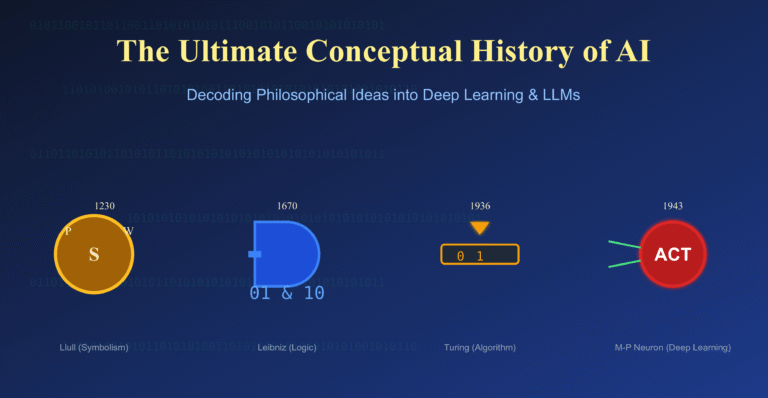
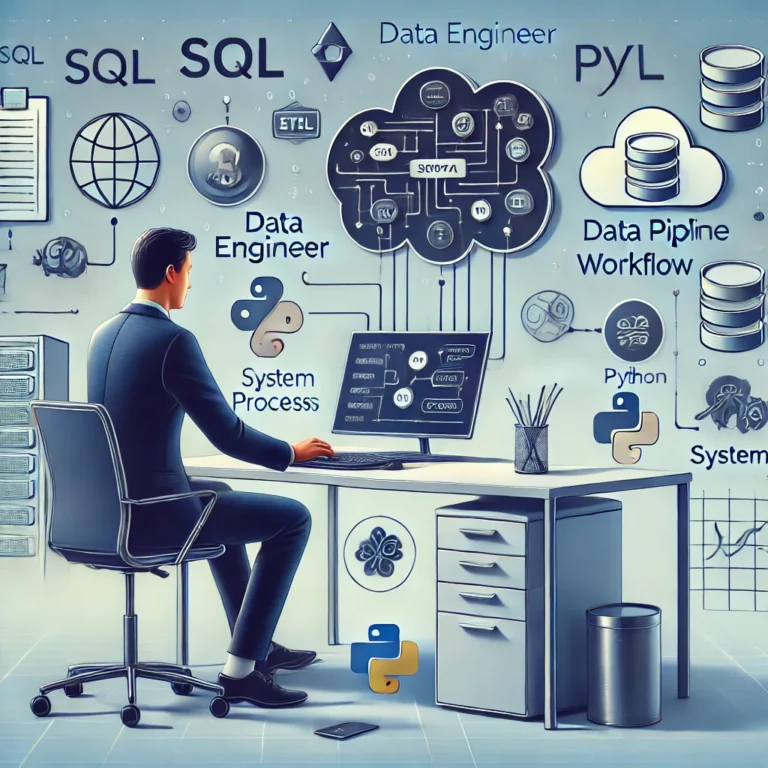



Leave a Reply