Mastering Python: The Ultimate Guide to Variables and Constants
The Ultimate Guide to Python Variables and Constants
Understanding the building blocks of Python programming with interactive examples, visualizations, and practical insights
Introduction to Python Variables and Constants
Python variables and constants form the foundation of effective programming. This comprehensive guide explains these concepts in simple terms with practical examples.
Variables in Python are named containers that store data values. They let your code remember information and use it later. Constants are special variables whose values should not change during program execution.
This guide includes interactive examples, memory visualizations, and practice challenges. Whether you’re using Python for data science, web development, or automation, mastering these fundamentals will significantly improve your programming skills.
Key Topics Covered
- Variable Fundamentals: Creation, naming rules, and best practices
- Data Types: Understanding how Python categorizes and handles different kinds of data
- Scope: How variable accessibility is determined (local, global, nonlocal)
- Mutability: Why some objects can change after creation while others cannot
- Constants: Implementation techniques and conventions in Python
- Memory Management: How Python stores and tracks variables internally
- Practical Applications: Real-world examples and coding challenges
What Are Variables in Python?
Variables in Python are named storage locations that hold data values. They act as containers for information your program needs to remember and use.
Creating a variable involves choosing a name and assigning a value with the equal sign. For example, age = 25 creates a variable named “age” that stores the number 25.
The power of variables lies in their flexibility. You can:
- Reference them multiple times in your code
- Change their values during program execution
- Use them in calculations and expressions
- Pass them to functions for processing
Think of variables as labeled storage boxes in your program’s memory:
- The label (name): How you reference the box in your code (e.g.,
age,username) - The contents (value): What’s stored inside (25, “John”, etc.)
- The box type (data type): What kind of data it can hold (numbers, text, lists, etc.)
Unlike physical boxes, Python variables can change both their contents and sometimes even the type of contents they hold during program execution.
How to Define Variables in Python
Creating variables in Python is simple. You simply choose a name, use the equal sign (=), and provide a value.

Basic Variable Definition Syntax
The basic syntax for defining a variable is: variable_name = value
# Simple variable assignment age = 25 print(age) # Output: 25 # Multiple variables in one line x, y, z = 10, 20, 30 print(x, y, z) # Output: 10 20 30 # Assigning the same value to multiple variables a = b = c = 100 print(a, b, c) # Output: 100 100 100
Variables with Different Data Types
Python variables can store different types of data. The type is determined by the value assigned.
# Variables with different data types
name = "Alice" # String - text data
height = 5.9 # Float - decimal numbers
age = 30 # Integer - whole numbers
is_student = True # Boolean - True/False values
courses = ["Math", "Science", "History"] # List - ordered collection
coordinates = (10.5, 20.8) # Tuple - immutable collection
user_info = {"name": "Bob", "age": 25} # Dictionary - key-value pairs
# Checking variable types
print(type(name)) # Output: <class 'str'>
print(type(height)) # Output: <class 'float'>
print(type(is_student)) # Output: <class 'bool'>
Python Variable Naming Rules and Best Practices
Good variable names make your code readable and maintainable. Python has specific naming rules and community conventions that every programmer should follow.

Python Variable Naming Rules
-
Must start with a letter or underscore
# Valid name = "John" _private_var = 100 # Invalid 1variable = 10 # Cannot start with a number
-
Can contain only letters, numbers, and underscores
# Valid user_name2 = "Alice" # Invalid user-name = "Bob" # Hyphens not allowed amount$ = 50.00 # Special characters not allowed
-
Case-sensitive
# These are three different variables age = 25 Age = 30 AGE = 35 print(age, Age, AGE) # Output: 25 30 35
-
Cannot use Python reserved keywords
# These are all invalid variable names if = 10 class = "Python 101" return = True
Python keywords include:
if,else,for,while,def,class,return,True,False,None, and others.
Variable Naming Conventions
Beyond the basic rules, Python has naming conventions that make code more consistent and readable:
-
Use snake_case for variables and functions
user_name,calculate_average() -
Use CamelCase for classes
UserProfile,DatabaseConnection -
Use UPPERCASE for constants
MAX_SIZE,PI -
Use descriptive names that explain purpose
student_countinstead ofsc -
Prefix boolean variables with is_, has_, or should_
is_valid,has_permission
-
Single letter names (except in specific contexts)
Avoida,x(exceptions:ifor loop counters,x,yfor coordinates) -
Overly abbreviated names
calc_avgis less clear thancalculate_average -
Meaningless names
stuff,thing,data(without context) -
Number-based naming
variable1,variable2suggests poor design -
Names that differ only by capitalization
Having bothitemandItemis confusing
Examples of Good vs. Poor Variable Names
# Poor naming
def f(x):
a = []
for i in range(len(x)):
if x[i] > 0:
a.append(x[i] * 2)
return a
# Good naming
def double_positive_numbers(numbers):
doubled_values = []
for index in range(len(numbers)):
if numbers[index] > 0:
doubled_values.append(numbers[index] * 2)
return doubled_values
For more on writing clean, maintainable Python code, check out our guide on Python modules and organization.
Python Data Types: A Complete Guide
Every Python variable has a data type that determines what operations you can perform with it. Understanding these types is crucial for effective programming.
Built-in Data Types in Python
Python has several built-in data types that can be categorized into the following groups:
1. Numeric Types
# Integer (int) - whole numbers without decimal points age = 25 count = -10 population = 7_800_000_000 # Underscores for readability # Float - numbers with decimal points height = 5.9 temperature = -3.8 scientific = 1.23e5 # Scientific notation (123000.0) # Complex - numbers with real and imaginary parts complex_num = 3 + 4j print(complex_num.real) # Output: 3.0 print(complex_num.imag) # Output: 4.0
2. Sequence Types
# String (str) - ordered sequence of characters name = "Alice" message = 'Hello, World!' multiline = """This is a multiline string""" # List - ordered, mutable collection of items fruits = ["apple", "banana", "cherry"] mixed_list = [1, "hello", True, 3.14] nested_list = [1, 2, [3, 4]] # Tuple - ordered, immutable collection of items coordinates = (10, 20) singleton = (42,) # Note the comma nested_tuple = (1, (2, 3), 4)
3. Mapping Type
# Dictionary (dict) - collection of key-value pairs
person = {
"name": "Alice",
"age": 30,
"is_student": False
}
# Accessing dictionary values
print(person["name"]) # Output: Alice
person["email"] = "alice@example.com" # Adding new key-value pair
4. Set Types
# Set - unordered collection of unique items
unique_numbers = {1, 2, 3, 3, 2, 1} # Duplicates are automatically removed
print(unique_numbers) # Output: {1, 2, 3}
# Frozen set - immutable version of a set
immutable_set = frozenset([1, 2, 3])
5. Boolean Type
# Boolean (bool) - represents True or False is_active = True has_permission = False # Boolean results from comparisons is_adult = age >= 18 print(is_adult) # Output: True if age is 18 or greater
6. None Type
# None - represents absence of value result = None print(result is None) # Output: True
Checking and Converting Data Types
Checking Types
# Using the type() function x = 42 print(type(x)) # Output: <class 'int'> # Using isinstance() print(isinstance(x, int)) # Output: True print(isinstance(x, (int, float))) # Check multiple types: True
Type Conversion
# String to number
num_str = "42"
num_int = int(num_str) # 42
num_float = float(num_str) # 42.0
# Number to string
age = 25
age_str = str(age) # "25"
# Between numeric types
price = 19.99
price_int = int(price) # 19 (truncates decimal part)
# To boolean
print(bool(0)) # False
print(bool(42)) # True
print(bool("")) # False
print(bool("hi")) # True
# These will raise exceptions
int("hello") # ValueError: invalid literal for int()
float("world") # ValueError: could not convert string to float
# This loses information (decimal part)
int(9.9) # Result: 9
Data Type Properties and Operations
| Data Type | Mutable? | Ordered? | Indexed? | Common Operations |
|---|---|---|---|---|
int, float |
No | N/A | N/A | +, -, *, /, //, %, ** |
str |
No | Yes | Yes | +, *, [index], slicing, methods like upper(), strip() |
list |
Yes | Yes | Yes | +, *, [index], append(), insert(), remove() |
tuple |
No | Yes | Yes | +, *, [index], count(), index() |
dict |
Yes | No* | By keys | [key], keys(), values(), items(), get() |
set |
Yes | No | No | add(), remove(), |, &, -, ^ |
* Dictionaries preserve insertion order in Python 3.7+
Understanding data types is fundamental to Python programming. They determine how data is stored in memory and what operations can be performed on it. For more advanced data type usage, check out our Ultimate Guide to Python Data Types or explore specialized data structures in pandas for data analysis.
Python Variables Memory Visualization
Let’s visualize how Python stores and manages variables in memory. This interactive visualization will help you understand the relationship between variable names and their values.
# Edit and run this code to see memory visualization
name = "Alice"
age = 30
scores = [85, 90, 75]
# Create another reference to the same list
my_scores = scores
# Modify the list through one reference
my_scores.append(95)
# Create an immutable variable
x = 5
# Try to modify it (creates a new object)
y = x
x = 10
Variables
Memory Objects
Key Insights:
- Notice how
scoresandmy_scorespoint to the same list object in memory - When we append to
my_scores, the change is visible through both variables - When we changed
x, it created a new integer object, whileystill points to the original value - This demonstrates the difference between mutable objects (list) and immutable objects (int, str)
How This Visualization Works
This memory visualization shows how Python variables work as references to objects in memory. Variables don’t actually contain values — they point to objects in memory that hold the values.
This is why understanding mutability is crucial: when you modify a mutable object, all variables referencing that object will see the change.
Python Variable Scope Explained: Local, Global, and Nonlocal
Variable scope determines where in your code a variable can be accessed. Mastering scope is essential for preventing bugs and writing maintainable Python code.

The Four Python Variable Scopes
Python has four distinct variable scopes, organized in a hierarchy:
- Local Scope: Variables defined inside a function, accessible only within that function
- Enclosing Scope: Variables in outer functions when using nested functions
- Global Scope: Variables defined at the module level, accessible throughout the file
-
Built-in Scope: Python’s pre-defined names like
print,len, etc.
Python searches for variables in this order: Local → Enclosing → Global → Built-in
def calculate_area(radius):
pi = 3.14159 # Local variable
area = pi * radius * radius
return area
result = calculate_area(5)
print(result) # 78.53975
# print(pi) # Error: 'pi' is not defined
# print(area) # Error: 'area' is not defined
The variables pi and area only exist inside the function. Once the function finishes executing, they no longer exist.
app_name = "MyPythonApp" # Global variable
version = "1.0.0" # Global variable
def display_info():
# Using global variables (read-only)
print(f"{app_name} v{version}")
display_info() # MyPythonApp v1.0.0
print(app_name) # MyPythonApp
Global variables can be accessed from any function in the file, but modifying them requires the global keyword.
Scope Resolution Examples
1. Name Shadowing
message = "Global message" # Global variable
def print_message():
message = "Local message" # Local variable shadows the global one
print(message) # Accesses local variable
print_message() # Output: Local message
print(message) # Output: Global message
When a local variable has the same name as a global variable, the local variable “shadows” the global one within its scope.
2. Nested Functions and Enclosing Scope
def outer_function():
count = 0 # Variable in enclosing scope
def inner_function():
print(f"Count from inner: {count}") # Can access enclosing variable
inner_function() # Output: Count from inner: 0
count += 1
inner_function() # Output: Count from inner: 1
outer_function()
Inner functions can access variables from their enclosing functions, but cannot modify them without using nonlocal.
Modifying Variables Outside Local Scope
1. Modifying Global Variables with global
counter = 0 # Global variable
def increment():
# Using the global keyword
global counter
counter += 1
print(f"Counter: {counter}")
increment() # Output: Counter: 1
increment() # Output: Counter: 2
print(counter) # Output: 2
2. Modifying Enclosing Variables with nonlocal
def counter_function():
count = 0 # Variable in enclosing scope
def increment():
nonlocal count # Use nonlocal to modify the enclosing variable
count += 1
return count
return increment # Return the inner function
# Create a counter
counter = counter_function()
print(counter()) # Output: 1
print(counter()) # Output: 2
print(counter()) # Output: 3
This is an example of a closure – a function that “remembers” values from its enclosing scope even when executed outside that scope.
Best Practices for Variable Scope
- Keep variables at the narrowest scope needed
- Use function parameters instead of global variables
- Return values rather than modifying global state
- Use constants (uppercase variables) for truly global values
- Document global and nonlocal usage with comments
- Excessive use of global variables
- Modifying global variables from multiple functions
- Using the same name for global and local variables
- Deeply nested functions with complex scope interactions
- Relying on global state for function behavior
Understanding variable scope is essential when working with functions in Python and helps create more maintainable code. Proper scope management leads to fewer bugs, better testability, and code that’s easier to understand.
Python Mutability Explained: Mutable vs. Immutable Objects
Mutability is a fundamental Python concept that determines whether an object can be changed after creation. This property impacts how variables behave when they’re assigned, copied, or passed to functions.

Mutable vs Immutable: The Key Difference
Immutable objects cannot be changed after creation. Operations that appear to “modify” them actually create new objects.
Mutable objects can be changed in-place after creation. Operations can modify their content without creating new objects.
# Python's immutable built-in types: x = 42 # int y = 3.14 # float z = True # bool name = "Alice" # str coords = (1, 2) # tuple frozen = frozenset([1, 2, 3]) # frozenset
When you “modify” these types, Python creates entirely new objects:
# String concatenation creates a new string greeting = "Hello" greeting += " World" # Creates a new string object # Integer addition creates a new integer count = 5 count += 1 # Creates a new integer object
# Python's mutable built-in types:
numbers = [1, 2, 3] # list
user = {"name": "Bob"} # dict
unique_nums = {1, 2, 3} # set
byte_arr = bytearray(b'hello') # bytearray
# Most user-defined classes are mutable by default
class Person:
def __init__(self, name):
self.name = name
These types can be modified without creating new objects:
# Lists can be modified in-place numbers.append(4) # Same list object, now contains [1, 2, 3, 4] # Dictionaries can be modified in-place user["age"] = 30 # Same dict object, new key-value pair added
Proving Mutability with Memory IDs
Python’s id() function returns an object’s memory address, allowing us to prove mutability concepts:
# Testing immutability of integers
x = 10
id_before = id(x) # Get memory address
x += 5 # This operation creates a new integer object
id_after = id(x) # Get new memory address
print(f"Same integer object? {id_before == id_after}") # False - different objects
# Testing mutability of lists
my_list = [1, 2, 3]
id_before = id(my_list)
my_list.append(4) # This modifies the existing list
id_after = id(my_list)
print(f"Same list object? {id_before == id_after}") # True - same object
Variable Assignment and Mutability
Mutability directly affects what happens when you assign one variable to another:
# Assignment with immutable integers
a = 42
b = a # Both reference the same integer object
# Modifying b creates a new object
b += 10 # b now references a different object
print(f"a: {a}") # 42 - unchanged
print(f"b: {b}") # 52 - changed
# Even though a and b initially referenced the
# same object, modifying b didn't affect a
# because a new object was created for b
# Assignment with mutable lists
original = [1, 2, 3]
reference = original # Both reference the same list
# Modifying through either variable changes the shared object
reference.append(4) # Modifies the shared list object
print(f"original: {original}") # [1, 2, 3, 4]
print(f"reference: {reference}") # [1, 2, 3, 4]
# Both variables are affected because they
# reference the same mutable object
Creating True Copies of Mutable Objects
To avoid unintended modifications to shared mutable objects, use copying techniques:
import copy
# Creating shallow copies
original_list = [1, 2, 3]
shallow_copy1 = original_list.copy() # List method
shallow_copy2 = list(original_list) # Type constructor
shallow_copy3 = original_list[:] # Slicing
shallow_copy4 = copy.copy(original_list) # copy module
# Shallow copies work for simple lists
shallow_copy1.append(4)
print(f"original_list: {original_list}") # [1, 2, 3] - unchanged
print(f"shallow_copy1: {shallow_copy1}") # [1, 2, 3, 4] - changed
# But shallow copies don't work for nested mutable objects
nested_list = [[1, 2], [3, 4]]
shallow = nested_list.copy()
shallow[0].append(5) # Modifies the inner list
print(f"nested_list: {nested_list}") # [[1, 2, 5], [3, 4]] - changed!
# Deep copies handle nested mutable objects
deep = copy.deepcopy(nested_list)
deep[0].append(6) # Only modifies the copy
print(f"nested_list: {nested_list}") # [[1, 2, 5], [3, 4]] - unchanged
print(f"deep: {deep}") # [[1, 2, 5, 6], [3, 4]] - changed
One of the most common Python bugs involves using mutable objects as default function arguments:
# DANGEROUS: Mutable default argument
def add_to_list(item, item_list=[]): # This list is created ONCE when the function is defined
item_list.append(item)
return item_list
print(add_to_list("apple")) # ['apple']
print(add_to_list("orange")) # ['apple', 'orange'] - Surprise!
print(add_to_list("banana")) # ['apple', 'orange', 'banana'] - The list persists!
# SAFE: Use None as default and create the mutable object inside function
def add_to_list_safe(item, item_list=None):
if item_list is None:
item_list = [] # Creates a new list every time when default is used
item_list.append(item)
return item_list
print(add_to_list_safe("apple")) # ['apple']
print(add_to_list_safe("orange")) # ['orange'] - New list created
Why Mutability Matters in Real Code
Understanding mutability is crucial because it affects:
- Function Side Effects – Mutable arguments can be modified inside functions
- Performance – In-place modifications are faster than creating new objects
- Thread Safety – Shared mutable objects require synchronization in threaded code
- Dictionary Keys – Only immutable objects can be dictionary keys
For a deeper understanding of specific mutable types, check out our guide on Python lists and their operations.
Python Constants: Best Practices and Implementation
Unlike languages like Java or C++, Python doesn’t have a built-in const or final keyword to define true constants. However, Python developers use several techniques to implement constant-like behavior.

Constant Naming Convention
The most common approach is to use an all-uppercase naming convention for constants:
# Program configuration constants PI = 3.14159 MAX_CONNECTIONS = 100 DATABASE_URL = "postgresql://user:password@localhost/mydb" TIMEOUT_SECONDS = 30 DEFAULT_LANGUAGE = "en-US" # Usage example circle_area = PI * radius * radius
Four Ways to Implement Constants in Python
Create a dedicated module for all constants:
# constants.py """Application constants module""" # Database configuration DB_HOST = "localhost" DB_PORT = 5432 DB_USER = "admin" DB_PASSWORD = "secure_password" # API settings API_TIMEOUT = 30 API_RETRIES = 3 API_VERSION = "v2" # Application limits MAX_USERS = 10000 MAX_FILE_SIZE_MB = 50
Then import the constants where needed:
# In your application code
from constants import API_TIMEOUT, API_RETRIES
def call_api(endpoint):
# Use imported constants
for attempt in range(API_RETRIES):
# API call logic with timeout=API_TIMEOUT
pass
Create a class with read-only properties:
class AppConstants:
"""Application constants with enforced read-only behavior"""
@property
def PI(self):
return 3.14159
@property
def MAX_CONNECTIONS(self):
return 100
@property
def API_KEYS(self):
return {
"development": "dev_key_123",
"production": "prod_key_456"
}
# Create a singleton instance
CONSTANTS = AppConstants()
# Usage
area = CONSTANTS.PI * radius * radius
# This will raise an AttributeError
# CONSTANTS.PI = 3.14
The enum module (Python 3.4+) is perfect for related constants:
from enum import Enum, auto
class HttpStatus(Enum):
"""HTTP status code constants"""
OK = 200
CREATED = 201
BAD_REQUEST = 400
UNAUTHORIZED = 401
FORBIDDEN = 403
NOT_FOUND = 404
SERVER_ERROR = 500
class PaymentStatus(Enum):
"""Payment status constants with auto-values"""
PENDING = auto()
PROCESSING = auto()
COMPLETED = auto()
FAILED = auto()
REFUNDED = auto()
# Usage
if response.status_code == HttpStatus.OK.value:
process_data(response.json())
elif response.status_code == HttpStatus.NOT_FOUND.value:
display_error("Resource not found")
# Enum members are immutable
# HttpStatus.OK = 201 # This raises AttributeError
Named tuples provide immutability with convenient access:
from collections import namedtuple
# Create a named tuple for database config
DbConfig = namedtuple('DbConfig', [
'HOST', 'PORT', 'USER', 'PASSWORD', 'NAME'
])
# Create constants instance
DB = DbConfig(
HOST='localhost',
PORT=5432,
USER='admin',
PASSWORD='secure123',
NAME='app_database'
)
# Usage
connection_string = f"postgresql://{DB.USER}:{DB.PASSWORD}@{DB.HOST}:{DB.PORT}/{DB.NAME}"
# This raises AttributeError - namedtuples are immutable
# DB.PORT = 5433
Best Practices for Constants in Python
- Use descriptive names that clearly indicate the purpose
- Group related constants in logical modules or classes
- Document constants with clear comments explaining their purpose and allowed values
- Use type hints to indicate the expected type (Python 3.6+)
- Consider environment variables for values that might change between environments
# Example with type hints and documentation
from typing import Final, Dict, List
# Maximum number of login attempts before account lockout
MAX_LOGIN_ATTEMPTS: Final[int] = 5
# Supported languages with their display names
# Keys are ISO language codes, values are display names
SUPPORTED_LANGUAGES: Final[Dict[str, str]] = {
"en": "English",
"es": "Spanish",
"fr": "French",
"de": "German",
"ja": "Japanese"
}
# List of restricted usernames that cannot be registered
RESTRICTED_USERNAMES: Final[List[str]] = [
"admin", "system", "root", "superuser", "administrator"
]
For more information on organizing code with modules, check out our guide on Python modules and packages.
Python Memory Management: How Variables Work Behind the Scenes
Python’s memory management is both sophisticated and efficient. Understanding how it works behind the scenes helps you write better code and avoid subtle bugs.
Variables as References to Objects
In Python, variables are not containers for values. They are references (or pointers) to objects in memory:
# Variable assignment creates references to objects
x = [1, 2, 3] # Creates a list object and makes x reference it
y = x # y now references the same list object
z = [1, 2, 3] # Creates a different list object with the same values
print(f"x id: {id(x)}") # e.g., 140243462795272
print(f"y id: {id(y)}") # Same as x's id
print(f"z id: {id(z)}") # Different id
# Changing an object through one reference affects all references
y.append(4)
print(f"x: {x}") # [1, 2, 3, 4] - x sees the change made through y
print(f"y: {y}") # [1, 2, 3, 4]
print(f"z: {z}") # [1, 2, 3] - z is a different object
Python’s Memory Management System
Python uses several mechanisms to manage memory efficiently:
Python keeps count of how many references point to each object:
import sys # Create an object and check reference count x = [1, 2, 3] print(sys.getrefcount(x) - 1) # Typically 1 (minus 1 for getrefcount) # Create another reference y = x print(sys.getrefcount(x) - 1) # Now 2 # Remove a reference y = None print(sys.getrefcount(x) - 1) # Back to 1 # When count reaches 0, memory is typically freed
When an object’s reference count drops to zero, Python automatically reclaims its memory.
Reference counting can’t handle circular references. Python’s garbage collector does:
import gc
# Objects that reference each other
def create_cycle():
list1 = []
list2 = []
list1.append(list2) # list1 references list2
list2.append(list1) # list2 references list1
return list1, list2
# Create cycle then remove direct references
a, b = create_cycle()
a = b = None
# Memory would leak without garbage collection
# Force collection (Python does this automatically)
gc.collect() # Returns number of unreachable objects
The garbage collector periodically detects and frees objects that reference each other but are unreachable from the program.
Memory Optimization Techniques
1. Object Interning
Python reuses objects for common values to save memory:
# Small integers (-5 to 256) are interned (shared) a = 42 b = 42 print(a is b) # True - same object # Large integers are not interned c = 1000 d = 1000 print(c is d) # May be False - separate objects # Short strings may be interned s1 = "hello" s2 = "hello" print(s1 is s2) # Often True, but not guaranteed
2. Memory Pools
Python uses memory pools to efficiently allocate memory for small objects:
- Reduces fragmentation and system call overhead
- Speeds up allocation and deallocation
- Especially efficient for frequent small allocations
Variables and Object Lifetime
Understanding object lifetime helps you manage memory efficiently:
- Creation: Objects are created through assignment, function calls, or literal expressions
- References: Multiple variables can reference the same object
- Dereferencing: Variables can be reassigned, removing their reference to an object
- Deallocation: When no references remain, memory is eligible for reclamation
# Object lifetime example
def process_data():
# Large temporary data
temp_data = [n for n in range(1000000)] # Large list created
result = sum(temp_data)
return result # temp_data is now unreferenced and can be freed
# Call the function
total = process_data() # Memory is reclaimed after function exits
- Accidentally holding references to large objects
- Creating circular references without weak references
- Using global variables for large temporary data
- Relying on
isoperator for comparing values (vs==)
Understanding how Python manages memory is crucial for writing efficient code, especially when working with large datasets in data analysis tasks or when reading large files with Python’s file I/O operations.
Common Variable Operations and Techniques
Let’s explore some common operations and techniques that you’ll frequently use with variables in Python.
Multiple Assignment
Python allows assigning values to multiple variables in a single line:
# Basic multiple assignment x, y, z = 10, 20, 30 print(x, y, z) # 10 20 30 # Swapping variables without a temporary variable a, b = 5, 10 a, b = b, a print(a, b) # 10 5 # Unpacking collections coordinates = (3, 4, 5) x, y, z = coordinates print(x, y, z) # 3 4 5 # Unpacking with * operator first, *middle, last = [1, 2, 3, 4, 5] print(first) # 1 print(middle) # [2, 3, 4] print(last) # 5
Variable Annotations (Type Hints)
While Python remains dynamically typed, you can add type hints to make your code more readable and enable better IDE support and static type checking tools like mypy:
# Variable annotations (Python 3.6+)
name: str = "Alice"
age: int = 30
height: float = 5.9
active: bool = True
numbers: list[int] = [1, 2, 3]
user: dict[str, str] = {"name": "Bob", "role": "admin"}
# Function with type annotations
def greet(name: str, age: int) -> str:
return f"Hello {name}, you are {age} years old!"
message = greet("Alice", 30)
print(message)
Type hints don’t affect runtime behavior but provide valuable documentation and enable static type checking.
Comprehensions
Comprehensions are concise ways to create lists, dictionaries, and sets based on existing iterables:
# List comprehension
squares = [x**2 for x in range(10)]
print(squares) # [0, 1, 4, 9, 16, 25, 36, 49, 64, 81]
# List comprehension with condition
even_squares = [x**2 for x in range(10) if x % 2 == 0]
print(even_squares) # [0, 4, 16, 36, 64]
# Dictionary comprehension
square_dict = {x: x**2 for x in range(5)}
print(square_dict) # {0: 0, 1: 1, 2: 4, 3: 9, 4: 16}
# Set comprehension
unique_letters = {letter for letter in "mississippi"}
print(unique_letters) # {'i', 'm', 'p', 's'}
# Generator expression (like a list comprehension but creates a generator)
sum_of_squares = sum(x**2 for x in range(10))
print(sum_of_squares) # 285
String Formatting with Variables
Python offers several ways to format strings with variables:
name = "Alice"
age = 30
# f-strings (Python 3.6+, recommended)
message1 = f"Hello, {name}! You are {age} years old."
# format() method
message2 = "Hello, {}! You are {} years old.".format(name, age)
# format() with named parameters
message3 = "Hello, {n}! You are {a} years old.".format(n=name, a=age)
# Old-style % formatting
message4 = "Hello, %s! You are %d years old." % (name, age)
print(message1) # Hello, Alice! You are 30 years old.
Using the walrus operator (:=) for Assignment Expressions
The walrus operator (Python 3.8+) allows assignment within expressions:
# Without walrus operator
data = [1, 2, 3, 4, 5]
n = len(data)
if n > 3:
print(f"List has {n} items, which is more than 3")
# With walrus operator
data = [1, 2, 3, 4, 5]
if (n := len(data)) > 3:
print(f"List has {n} items, which is more than 3")
# Another example - finding first even number
numbers = [1, 3, 5, 6, 7, 8]
if (even := next((x for x in numbers if x % 2 == 0), None)):
print(f"First even number: {even}")
Learning these techniques will help you write more elegant and efficient Python code for various applications, from web scraping with Beautiful Soup to working with generative AI.
Practical Examples and Best Practices
Let’s look at some practical examples and best practices for working with variables in real-world Python code.
Using Descriptive Variable Names
# Poor variable naming
def calc(a, lst, n, flg):
r = []
for i in range(n):
if flg:
r.append(lst[i] * a)
else:
r.append(lst[i] + a)
return r
# Better variable naming
def transform_elements(multiplier, input_list, num_elements, use_multiplication=True):
result = []
for index in range(num_elements):
if use_multiplication:
result.append(input_list[index] * multiplier)
else:
result.append(input_list[index] + multiplier)
return result
Avoiding Global Variables in Functions
# Poor practice: Using global variables
total = 0
def add_to_total(value):
global total
total += value
return total
add_to_total(10) # 10
add_to_total(20) # 30
# Better practice: Using parameters and return values
def add_values(current_total, value):
return current_total + value
result = 0
result = add_values(result, 10) # 10
result = add_values(result, 20) # 30
Handling Configuration Variables
# config.py
DATABASE_URL = "postgresql://user:password@localhost/mydb"
API_KEY = "your_api_key"
MAX_CONNECTIONS = 100
TIMEOUT_SECONDS = 30
# app.py
import config
def connect_to_database():
# Use configuration variables
connection = establish_connection(
config.DATABASE_URL,
max_connections=config.MAX_CONNECTIONS,
timeout=config.TIMEOUT_SECONDS
)
return connection
Organizing Related Variables with Classes
# Poor: Many separate variables
user_name = "alice"
user_email = "alice@example.com"
user_age = 30
user_is_active = True
# Better: Using a class to organize related variables
class User:
def __init__(self, name, email, age, is_active=True):
self.name = name
self.email = email
self.age = age
self.is_active = is_active
def deactivate(self):
self.is_active = False
def __str__(self):
status = "active" if self.is_active else "inactive"
return f"{self.name} ({self.email}), {self.age} years old, {status}"
user = User("alice", "alice@example.com", 30)
print(user) # alice (alice@example.com), 30 years old, active
To learn more about organizing attributes in classes, check out our guide on Python attributes and methods.
Using Context Managers for Resource Variables
# Poor: Manually managing file resource
file = open("data.txt", "w")
file.write("Hello, World!")
file.close() # Might not be called if an exception occurs
# Better: Using context manager
with open("data.txt", "w") as file:
file.write("Hello, World!")
# File is automatically closed when the block exits
For more details on working with files in Python, see our tutorial on Python file I/O.
Unpacking Variables in Function Returns
def get_user_stats(user_id):
# Fetch user data from database
# ...
return ("Alice", 30, ["Python", "JavaScript"], True)
# Poor: Using index positions
user_data = get_user_stats(123)
name = user_data[0]
age = user_data[1]
skills = user_data[2]
is_active = user_data[3]
# Better: Unpacking the tuple
name, age, skills, is_active = get_user_stats(123)
# Even better: Using a namedtuple or dataclass
from collections import namedtuple
UserStats = namedtuple("UserStats", ["name", "age", "skills", "is_active"])
def get_user_stats_improved(user_id):
# ...
return UserStats("Alice", 30, ["Python", "JavaScript"], True)
stats = get_user_stats_improved(123)
print(stats.name) # Alice
print(stats.skills) # ['Python', 'JavaScript']
Using Enum for Predefined Values
# Poor: Using string literals scattered throughout the code
def process_order(status):
if status == "pending":
# ...
elif status == "shipped":
# ...
elif status == "delivered":
# ...
# Better: Using Enum
from enum import Enum, auto
class OrderStatus(Enum):
PENDING = auto()
SHIPPED = auto()
DELIVERED = auto()
CANCELLED = auto()
def process_order_improved(status):
if status == OrderStatus.PENDING:
# ...
elif status == OrderStatus.SHIPPED:
# ...
elif status == OrderStatus.DELIVERED:
# ...
# Usage
current_status = OrderStatus.PENDING
process_order_improved(current_status)
These examples demonstrate how to apply the principles we’ve covered to write cleaner, more maintainable Python code in real-world scenarios. For more Python best practices, explore our Python tutorials section.
Test Your Knowledge: Python Variables Quiz
Test your understanding of Python variables with this interactive quiz. Each question focuses on a different aspect of variables in Python.
Python Variables Quiz
Question 1: Variable Assignment
What is the value of y after executing the following code?
x = 10 y = x x = 20
Keep Learning
This quiz covers just the basics of Python variables. To deepen your understanding, try the coding challenges in the next section and explore the Python tutorials on EmiTechLogic.
Hands-On Coding Challenges
Put your knowledge of Python variables into practice with these coding challenges. Each challenge focuses on a different aspect of variables and will help reinforce what you’ve learned.
Challenge 1: Variable Swap
Swap the values of variables a and b without using a temporary variable.
# Variables to swap
a = 5
b = 10
# Print initial values
print(f"Initial values: a = {a}, b = {b}")
# YOUR CODE HERE: Swap a and b without using a third variable
# Print final values
print(f"Final values: a = {a}, b = {b}")
# Expected output:
# Initial values: a = 5, b = 10
# Final values: a = 10, b = 5
Challenge 2: Modifying a Global Variable
Complete the function to modify the global counter variable correctly.
# Global counter variable
counter = 0
def increment_counter():
# This function should increment the global counter variable
# YOUR CODE HERE
print(f"Counter inside function: {counter}")
# Test the function
print(f"Counter before: {counter}")
increment_counter()
print(f"Counter after: {counter}")
# Expected output:
# Counter before: 0
# Counter inside function: 1
# Counter after: 1
Challenge 3: Working with Mutable and Immutable Types
Predict and explain the output of the following code.
# Create variables
string_a = "Hello"
string_b = string_a
string_a += " World"
list_a = [1, 2, 3]
list_b = list_a
list_a.append(4)
# Print results
print(f"string_a: {string_a}")
print(f"string_b: {string_b}")
print(f"list_a: {list_a}")
print(f"list_b: {list_b}")
# YOUR EXPLANATION HERE:
# 1. Why are string_a and string_b different?
# 2. Why are list_a and list_b the same?
Frequently Asked Questions
In Python, variables and constants are both used to store data, but they differ in their intended use:
- Variables are meant to store data that can change during program execution.
- Constants are meant to store data that should not change once defined.
However, Python doesn’t have built-in support for true constants. By convention, constants are written in ALL_CAPS, but this is just a naming convention and doesn’t prevent the value from being changed. To create more “constant-like” behavior, you can use techniques like placing constants in a separate module, using class properties, or using the namedtuple or Enum constructs.
Python is a dynamically typed language. This means that:
- You don’t need to declare the type of a variable when you create it.
- The type is determined automatically at runtime based on the value assigned.
- You can reassign a variable to a value of a different type at any time.
x = 10 # x is an integer print(type(x)) #x = "hello" # Now x is a string print(type(x)) # x = [1, 2, 3] # Now x is a list print(type(x)) #
While Python is dynamically typed, it does support optional type hints (introduced in Python 3.5+) which allow you to annotate variables with their expected types. These hints don’t affect runtime behavior but can be used by external tools for type checking and improved IDE support.
If you try to use a variable before assigning a value to it, Python will raise a NameError:
# This will cause an error print(undefined_variable) # Output: NameError: name 'undefined_variable' is not defined
Unlike some other programming languages, Python doesn’t have a concept of variable “declaration” separate from assignment. Variables are created when you first assign a value to them, so you can’t reference a variable that hasn’t been assigned a value yet.
Creating a copy instead of a reference depends on whether the variable refers to a mutable or immutable object:
- For immutable objects (integers, floats, strings, tuples, etc.): Simple assignment creates a new reference, but since the object can’t be changed, it effectively behaves like a copy.
- For mutable objects (lists, dictionaries, sets, etc.): You need to explicitly create a copy.
# For lists:
original_list = [1, 2, 3]
# Shallow copy options:
copy_1 = original_list.copy() # Using copy() method
copy_2 = list(original_list) # Using the list constructor
copy_3 = original_list[:] # Using slicing
# For nested mutable objects, you might need a deep copy:
import copy
original = [[1, 2, 3], [4, 5, 6]]
deep_copy = copy.deepcopy(original)
# For dictionaries:
original_dict = {"a": 1, "b": 2}
dict_copy_1 = original_dict.copy() # Using copy() method
dict_copy_2 = dict(original_dict) # Using the dict constructor
Remember that shallow copies only create a new container, but still reference the same nested objects. If you need copies of nested objects as well, use copy.deepcopy().
The == and is operators serve different purposes when comparing variables:
==(equality operator): Compares the values of two objectsis(identity operator): Checks if two references point to the same object in memory
# == vs is example a = [1, 2, 3] b = [1, 2, 3] # Different list with same contents c = a # Reference to the same list print(a == b) # True (same value) print(a is b) # False (different objects) print(a is c) # True (same object) # Special case with small integers due to Python's interning x = 5 y = 5 print(x is y) # True (due to interning) # But with larger integers, different objects are created m = 1000 n = 1000 print(m is n) # May be False depending on implementation
Generally, you should use == for comparing values and is only when you specifically want to check if two variables reference the exact same object. Using is to compare values can lead to unexpected behavior due to Python’s object interning optimizations.
While global variables should generally be avoided when possible, here are some best practices for when you do need to use them:
- Minimize their use: Try to pass parameters and return values instead of using global variables.
- Use a dedicated globals module: Put global variables in a separate module that can be imported where needed.
- Use ALL_CAPS for constants: Follow the convention of using uppercase for variables that shouldn’t change.
- Always use the global keyword: When modifying a global variable inside a function, always use the
globalkeyword to make your intention explicit. - Consider alternatives: Use class variables, singleton patterns, or configuration objects instead of raw global variables.
- Document your globals: Clearly document any global variables and explain why they’re needed.
# globals.py
CONNECTION_POOL = None
MAX_CONNECTIONS = 10
DEBUG_MODE = False
# app.py
import globals
def initialize_app():
global CONNECTION_POOL
CONNECTION_POOL = create_connection_pool(max_size=globals.MAX_CONNECTIONS)
def get_connection():
if globals.CONNECTION_POOL is None:
initialize_app()
return globals.CONNECTION_POOL.get_connection()
Remember that excessive use of global variables can make code harder to understand, test, and maintain.
Python handles memory management automatically through a combination of reference counting and garbage collection:
- Reference Counting: Python keeps track of how many references exist to an object. When the count drops to zero (no more references), the memory is typically freed.
- Garbage Collection: To handle circular references (objects referencing each other), Python has a cyclic garbage collector that periodically looks for inaccessible objects and frees them.
Key aspects of Python’s memory management include:
- Automatic allocation: Memory is allocated when you create objects.
- Automatic deallocation: Memory is freed when objects are no longer referenced.
- Memory pooling: For efficiency, Python reuses memory blocks for small objects.
- Object interning: Small integers, short strings, and some other common values are “interned” (shared) to save memory.
You can influence Python’s memory management, but rarely need to:
import gc # Force garbage collection gc.collect() # Get reference count of an object import sys x = [1, 2, 3] ref_count = sys.getrefcount(x) - 1 # Subtract 1 for the reference created by getrefcount() # Delete a reference explicitly del x
In most cases, you don’t need to worry about memory management in Python—the interpreter handles it automatically.
External Resources
Further your Python learning journey with these high-quality resources:
Comprehensive reference for Python language and standard library.
docs.python.orgHarvard University’s popular programming course covering Python fundamentals.
CS50 PythonMore tutorials covering various Python topics from basics to advanced techniques.
Python TutorialsIn-depth tutorials and articles for Python developers at all levels.
RealPython.comPopular Python book for beginners by Eric Matthes, with practical projects.
Python Crash CourseIDE specifically designed for learning Python with interactive courses.
Mastering Python Variables: Key Takeaways and Next Steps
Understanding Python variables is essential for writing efficient, maintainable code. This comprehensive guide has covered everything you need to know about this fundamental programming concept.
- Variable Basics – Creation, naming rules, and assignment
- Data Types – Numeric, sequence, mapping, and boolean types
- Variable Scope – Local, enclosing, global, and built-in
- Mutability Concepts – Mutable vs. immutable objects
- Constants Implementation – Conventions and techniques
- Memory Management – References, garbage collection
- Best Practices – Naming, scoping, and optimization
- Common Pitfalls – And how to avoid them
Why Understanding Variables Matters
Variables are the building blocks of any Python program. Mastering their behavior enables you to:
- Write cleaner, more maintainable code
- Debug problems more effectively
- Optimize memory usage and performance
- Avoid subtle bugs related to mutability and scope
- Better understand Python’s execution model
The concepts covered in this guide underpin all Python programming, from simple scripts to complex applications in fields like data analysis, web scraping, and AI development.
Practical Applications
Apply what you’ve learned in this guide to solve real-world programming challenges:
Use appropriate variable types and techniques when working with data:
- Lists and dictionaries for structured data
- Proper variable scope in processing functions
- Memory-efficient approaches for large datasets
For more on data processing with Python, see our pandas tutorial.
Structure your applications with robust variable management:
- Constants modules for configuration
- Clear scoping rules between components
- Immutable objects for shared data
Learn more about Python for applications in our modules guide.
Next Steps in Your Python Journey
Now that you understand variables, consider exploring these related topics:
- Functions and Control Flow – Learn how to organize code with functions and control structures
- Object-Oriented Programming – Explore classes, objects, and inheritance in Python
- File Operations – Master reading and writing files in Python
- Error Handling – Learn about exceptions and error management
For a broader introduction to Python and its applications, check out our Getting Started with Python guide.
We hope this guide has strengthened your understanding of Python variables and given you the tools to write better code.


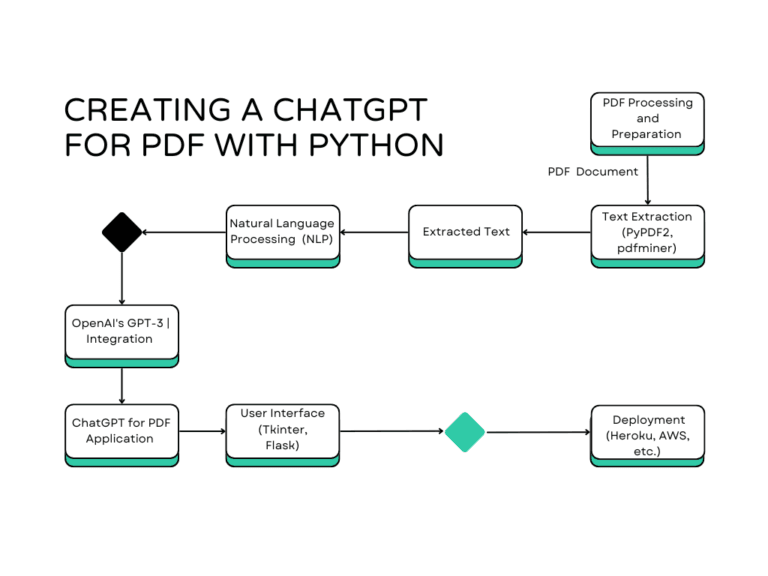

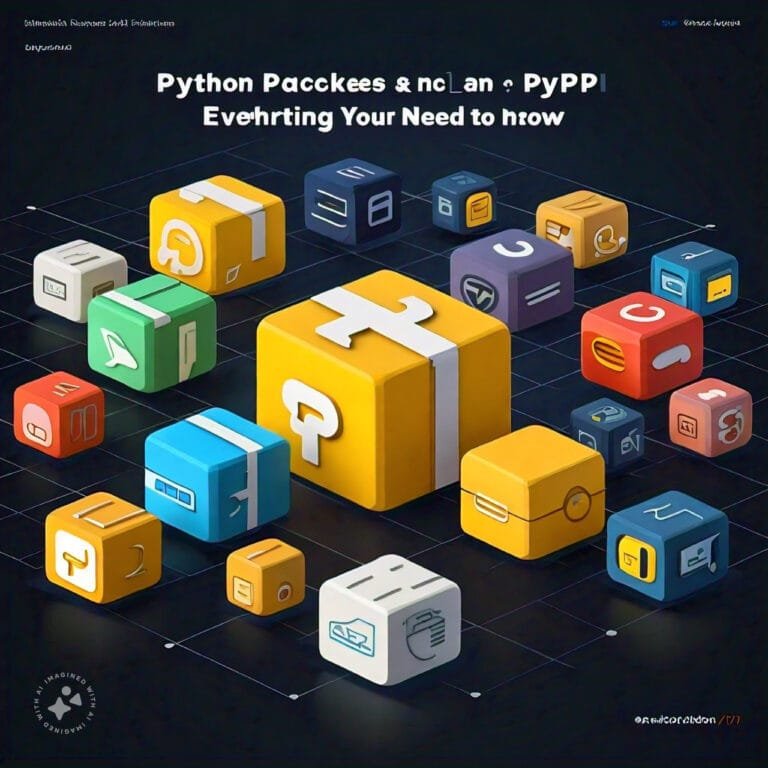

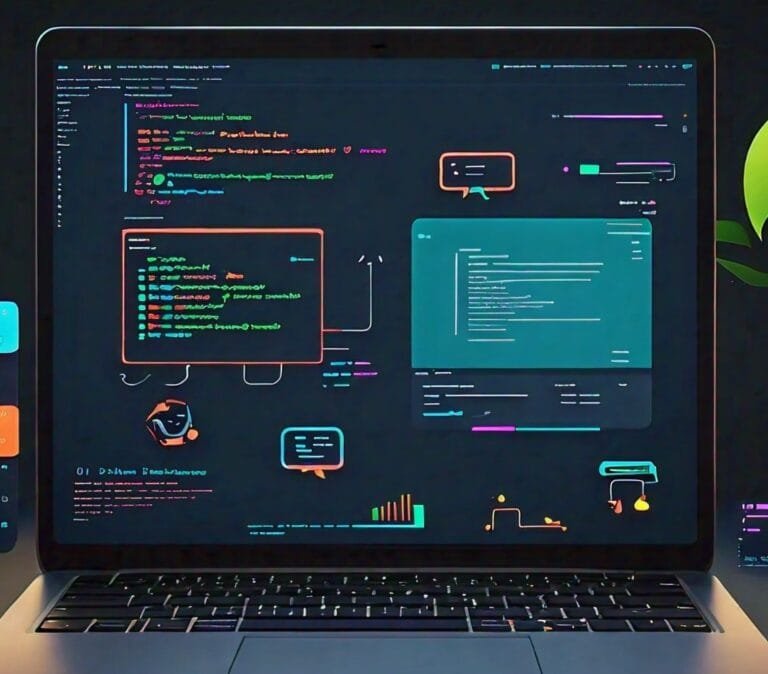
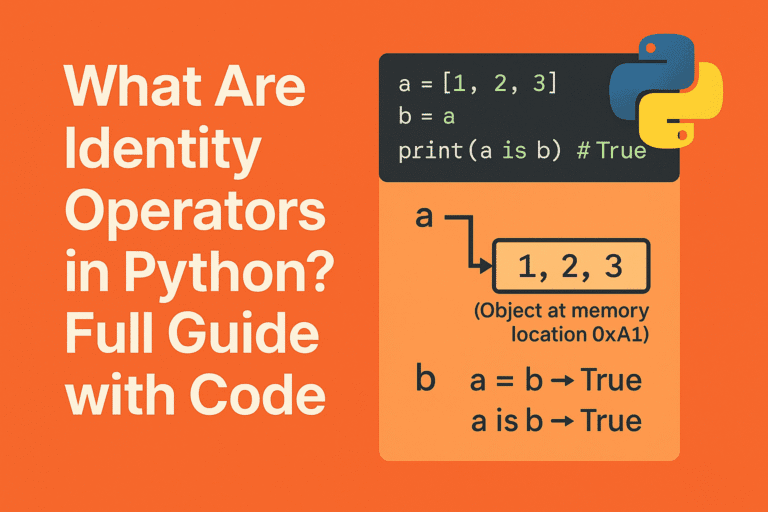
Leave a Reply