Raising Exceptions in Python: A Complete Guide
Introduction
Have you ever written a Python script only to have it break because of an unexpected error? Frustrating, right? But the good news is that Python has a way to handle these situations gracefully – through exceptions. Raising exceptions in Python allows you to catch and manage errors before they crash your program. It’s a must-have skill, whether you’re new to coding or a seasoned developer looking to write more reliable software.
In this guide, I’ll walk you through everything you need to know about raising exceptions in Python. We’ll cover the basics, explore different types of exceptions, and learn how to create your own custom ones. By the end of this post, you’ll know how to make your Python code smarter, more error-proof, and easier to debug.
Stick around to get all the tips and tricks you need to handle errors like a pro and optimize your code! Whether you’re working on small scripts or larger projects, mastering exceptions will make your coding life a lot easier.
What is Exception Handling in Python?
Exception handling in Python is like a safety net for your code. When something unexpected happens, like dividing by zero or trying to open a file that doesn’t exist, exceptions come into play. Instead of letting your program crash, Python allows you to manage these errors using exception handling.
Exception handling helps you manage situations where things can go wrong. It keeps your program running smoothly even when unexpected errors pop up. The goal is to prevent the program from stopping abruptly and give you the chance to decide how the error should be handled. This is especially useful when you’re working on real-world projects where anything can happen.
Here’s a simple example:
try:
number = int(input("Enter a number: "))
result = 100 / number
print(f"Result: {result}")
except ZeroDivisionError:
print("Oops! You can't divide by zero.")
except ValueError:
print("That’s not a valid number!")
In this example:
- We try to get input from the user and divide 100 by the input.
- If the user enters zero, Python raises a ZeroDivisionError, which we handle with a custom message.
- If they enter something that’s not a number, Python raises a ValueError, which is also caught and handled.
This simple approach is a beginner’s guide to Python exceptions. It helps ensure your program doesn’t crash when users make mistakes.
Why Raising Exceptions is Crucial in Python Programming
Raising exceptions in Python is not just about dealing with errors but also about writing better code. Let’s explore why this is so important in Python programming.
- Managing Errors Efficiently Raising exceptions ensures that your code knows how to react when something goes wrong. It’s like having an “early warning system” in place. Instead of letting your program fail silently or worse—crash—it allows you to provide helpful feedback to users or other parts of the program.
- Improves Error Management When you raise exceptions deliberately, you control how errors flow through your code. This process is often called Python error management. It allows you to create a smooth transition between the error and the recovery phase.
- Enhances Debugging By raising exceptions, you can track down issues much faster. Rather than guessing what went wrong, the exception provides a clear indication of the problem. This helps you debug your program more effectively. If you skip this step, you may end up spending hours figuring out where the error occurred.
- Customizing Exceptions You can even create custom exceptions for specific problems in your code. This makes your code more user-friendly and easier to maintain. For example, if you’re writing a function that only works with certain types of dhttps://emitechlogic.com/how-to-create-customer-service-chatbots/ata, you can raise an exception when the wrong type is passed.
Here’s a simple code snippet to show how to raise a custom exception:
class NegativeNumberError(Exception):
pass
def check_number(num):
if num < 0:
raise NegativeNumberError("Negative numbers are not allowed!")
return num
try:
print(check_number(-5))
except NegativeNumberError as e:
print(e)
In this example:
- We’ve defined a custom exception
NegativeNumberError. - If a negative number is passed, the function raises the custom exception with a message.
The Importance of Raising Exceptions
Raising exceptions in Python is essential because:
- Prevents silent failures: Without exceptions, your program might fail silently, making it harder to understand what went wrong.
- Improves user experience: When you raise exceptions, you can give users clear error messages, helping them understand what went wrong and how to fix it.
- Promotes cleaner code: Exceptions help in writing clean and maintainable code by separating error handling from the main logic.
The importance of raising exceptions can be seen in complex projects where small bugs can easily go unnoticed. By raising exceptions, you create a more controlled environment for error checking, allowing you to focus on fixing actual issues instead of dealing with unexpected program crashes.
Python Error Handling Flow
Understanding the Python exception flow is key to managing errors. The flow works as follows:
- Try: You enclose the code that might raise an exception inside a
tryblock. - Except: If an exception occurs, the control moves to the
exceptblock where the error is handled. - Else: If no exception is raised, the code inside the
elseblock runs. - Finally: This block always executes, whether an exception occurred or not.
Here’s an example showing the full flow:
try:
num = int(input("Enter a number: "))
print(f"Number entered: {num}")
except ValueError:
print("That's not a valid number.")
else:
print("No errors occurred!")
finally:
print("This runs no matter what.")
The flow ensures you’re covering all bases when handling exceptions in Python. This is crucial for building reliable applications.
Understanding Exceptions in Python
Types of Exceptions in Python: Standard vs. Custom Exceptions

When learning about Python exceptions, you’ll come across two main types: standard exceptions and custom exceptions. Understanding these will help you manage errors effectively and build more reliable programs.
Standard Exceptions in Python
Python comes with several built-in exceptions that handle common errors. These are called standard exceptions. You don’t have to define them—they’re available by default. Some of the most common standard exceptions include:
- ValueError: Raised when the value is of the wrong type.
- TypeError: Raised when an operation or function is applied to an object of inappropriate type.
- ZeroDivisionError: Raised when trying to divide by zero.
- FileNotFoundError: Raised when a file or directory is requested but cannot be found.
Here’s an example of handling a ValueError:
try:
age = int(input("Enter your age: "))
except ValueError:
print("Invalid input! Please enter a number.")
In this example, if the user enters anything other than a number, Python will raise a ValueError. Instead of crashing, the program catches this exception and prints a friendly error message.
Let’s organize some of the most common standard exceptions in Python in a table:
| Exception | Description |
|---|---|
ValueError | Raised when the value is inappropriate for the operation. |
TypeError | Raised when a function is applied to an incorrect data type. |
ZeroDivisionError | Raised when dividing by zero. |
IndexError | Raised when trying to access an index outside of a list. |
FileNotFoundError | Raised when trying to open a file that doesn’t exist. |
KeyError | Raised when a dictionary key is not found. |
These standard exceptions are incredibly useful, and you’ll run into them often when coding in Python.
Custom Exceptions in Python
Sometimes, you might want to create your own exceptions to handle specific cases in your code. This is where custom exceptions come in. By raising custom exceptions, you can customize the error handling to your particular needs.
Creating a custom exception is simple. You define a new class that inherits from Python’s built-in Exception class. Here’s an example:
class NegativeNumberError(Exception):
pass
def check_number(number):
if number < 0:
raise NegativeNumberError("Negative numbers are not allowed!")
return number
try:
print(check_number(-5))
except NegativeNumberError as e:
print(e)
In this example:
- We’ve created a custom exception called
NegativeNumberError. - The function
check_numberraises this exception if the input is negative.
This type of custom exception is useful when you want to enforce specific rules in your program. For example, maybe your application requires only positive numbers, and you want to clearly communicate when that rule is broken.
Key Differences Between Standard and Custom Exceptions
To break it down further, here’s a comparison between standard exceptions and custom exceptions:
| Aspect | Standard Exceptions | Custom Exceptions |
|---|---|---|
| Built-in | Yes, part of Python’s core library | No, you create them manually |
| Use Case | Handle common Python errors (e.g., division by zero, bad input) | Handle specific cases related to your program logic |
| Flexibility | Limited to built-in errors | Fully customizable to meet program-specific needs |
| Implementation | Easy to use, no additional setup required | Requires defining a new class that inherits from Exception |
By combining both standard and custom exceptions, you can manage errors more effectively, providing clear and specific feedback to the users of your program.
Why Raising Custom Exceptions is Important
While standard exceptions cover most common cases, custom exceptions allow you to create meaningful error messages customized to your program. Here’s why this is important:
- Specificity: Custom exceptions allow you to give very specific feedback on what went wrong. This is especially useful in larger projects where the cause of an error might not be immediately obvious.
- Better Debugging: When you raise custom exceptions, it becomes easier to debug and maintain your code. If you raise a
NegativeNumberError, it’s clear that a negative number is the issue. - Improved User Experience: With custom exceptions, you can provide more user-friendly error messages. Instead of vague Python errors, your program can raise meaningful exceptions that make sense to the user.
Let’s look at an example of why custom exceptions might be more helpful than standard exceptions:
class TooYoungError(Exception):
pass
class TooOldError(Exception):
pass
def check_age(age):
if age < 18:
raise TooYoungError("You are too young to vote!")
elif age > 120:
raise TooOldError("You entered an unrealistic age.")
else:
print("You are eligible to vote!")
try:
check_age(150)
except TooYoungError as e:
print(e)
except TooOldError as e:
print(e)
In this case, we’ve created two custom exceptions: TooYoungError and TooOldError. If a user enters an unrealistic age, the appropriate custom exception is raised with a clear message.
How to Raise an Exception in Python
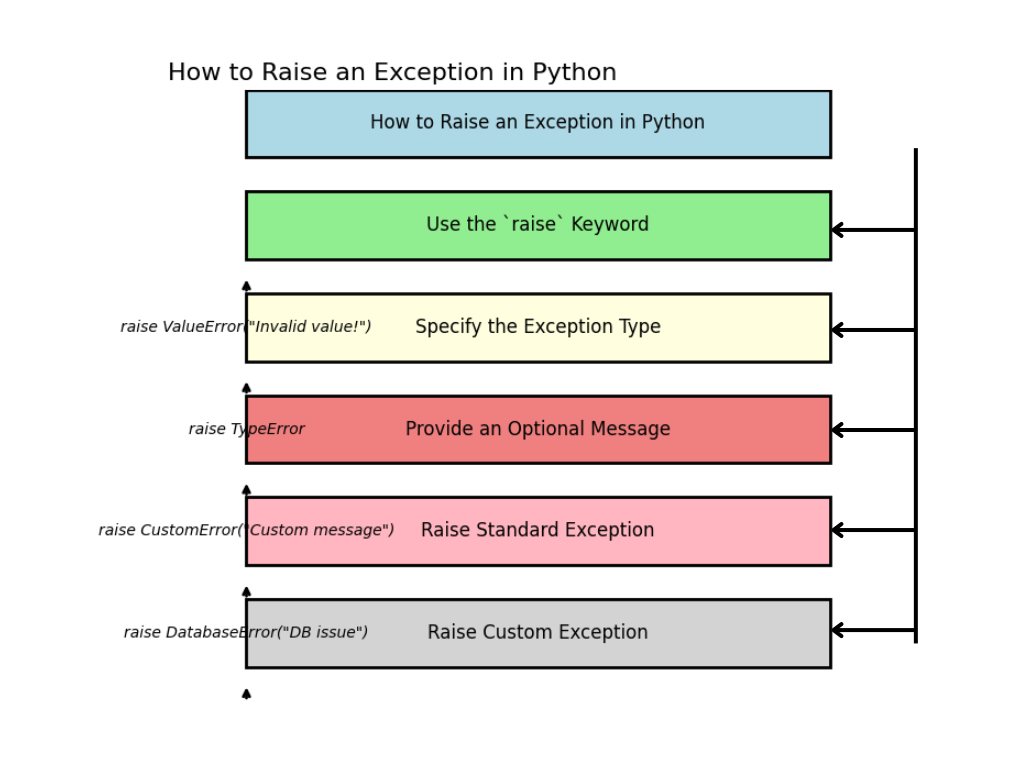
Python’s raise Statement Explained
When working with Python, you may encounter situations where you want your code to throw an error intentionally. This is where the raise statement comes in. By using the raise keyword, you can create custom error messages or raise Python’s built-in exceptions at the right time. Understanding raising exceptions in Python is essential for managing errors effectively in your programs.
Whether you’re working on a small project or a large-scale application, Python error handling with raise gives you control over what happens when something goes wrong. By mastering this, you’ll be able to write cleaner, more user-friendly code that anticipates potential issues and reacts to them gracefully.
Syntax of the raise Statement
The syntax of the raise statement in Python is simple, but it’s powerful. Here’s the basic syntax:
raise [ExceptionType]([optional message])
- ExceptionType: This is the type of exception you want to raise. It could be a built-in exception like
ValueError,TypeError, orCustomExceptionthat you’ve created. - optional message: This is a message you can include to provide more information about the error.
For example, if you want to raise a ValueError in Python, the syntax would look like this:
raise ValueError("This is an invalid value!")
When this code is executed, Python will raise a ValueError, and the message “This is an invalid value!” will be shown in the error output.
Why Use raise?
Using the raise statement allows you to:
- Control the flow of the program: If something doesn’t meet your expectations (e.g., invalid input), you can stop the process and raise an error.
- Provide useful error messages: Instead of a generic error, you can provide a message that helps the user or developer understand what went wrong.
Here’s a more practical example of raising a built-in exception:
def check_age(age):
if age < 0:
raise ValueError("Age cannot be negative!")
return f"Age is valid: {age}"
try:
print(check_age(-1))
except ValueError as e:
print(e)
In this example:
- We raise a
ValueErrorif the input age is negative. - The exception is caught in the
exceptblock, and the custom error message is displayed: “Age cannot be negative!”
Examples of Raising Built-in Exceptions in Python
Python provides a rich set of built-in exceptions that you can raise when specific conditions are met. Here are a few common examples of raising built-in exceptions in Python.
Raising ValueError
A ValueError is raised when a function gets an argument of the right type but with an inappropriate value. Here’s how to raise a ValueError in Python:
def get_square_root(value):
if value < 0:
raise ValueError("Cannot calculate the square root of a negative number!")
return value ** 0.5
try:
print(get_square_root(-4))
except ValueError as e:
print(e)
In this example, the ValueError is raised when the user tries to get the square root of a negative number. The custom error message explains the issue.
Raising TypeError
A TypeError is raised when an operation or function is applied to an object of inappropriate type. Here’s an example:
def add_numbers(a, b):
if not isinstance(a, int) or not isinstance(b, int):
raise TypeError("Both arguments must be integers!")
return a + b
try:
print(add_numbers(10, "5"))
except TypeError as e:
print(e)
In this example, the TypeError is raised because the second argument is a string, not an integer.
Raising KeyError
A KeyError is raised when a dictionary key is not found. Here’s an example:
my_dict = {"name": "Alice", "age": 25}
def get_value(key):
if key not in my_dict:
raise KeyError(f"Key '{key}' not found in dictionary!")
return my_dict[key]
try:
print(get_value("address"))
except KeyError as e:
print(e)
In this case, Python raises a KeyError because the key "address" does not exist in the dictionary.
Raising IndexError
An IndexError is raised when trying to access an index that doesn’t exist in a list. Here’s how you can raise it:
my_list = [1, 2, 3]
def get_element(index):
if index >= len(my_list):
raise IndexError("List index out of range!")
return my_list[index]
try:
print(get_element(5))
except IndexError as e:
print(e)
In this example, raising the IndexError provides a clear message when the user tries to access an element that is out of bounds.
Why Raising Built-in Exceptions Matters
Knowing how to raise exceptions helps you manage errors in real-time, giving you the power to:
- Prevent bugs from going unnoticed: By raising exceptions where needed, you ensure that mistakes are flagged and corrected early.
- Provide clear feedback to users: With custom messages, you can offer useful insights on what went wrong, making the experience smoother for users.
- Maintain code integrity: Raising exceptions helps keep your code clean by preventing unexpected behaviors from propagating throughout the program.
Custom vs. Built-in Exceptions
Let’s quickly recap the difference between built-in exceptions and custom exceptions:
| Type | Description |
|---|---|
| Built-in Exceptions | Provided by Python to handle common error situations (e.g., ValueError, KeyError) |
| Custom Exceptions | Created by developers to handle specific situations in their applications |
In most cases, raising built-in exceptions in Python is enough to handle the common error situations. However, for more complex programs, you may want to create custom exceptions to handle more specific scenarios. The key to effective error handling is to use both built-in and custom exceptions where they make sense.
Creating and Raising Custom Exceptions in Python

Why Create Custom Exceptions in Python?
When developing larger applications or working with more complex data, built-in exceptions like ValueError, TypeError, or KeyError may not always provide the level of control or specificity that your project needs. This is where custom exceptions come into play. They allow you to define errors that are unique to your program’s logic, making your code more readable and meaningful.
By creating custom error classes in Python, you can represent and handle very specific errors in your programs. This can make debugging easier, provide more informative error messages, and even help others understand the exact issue in your code. For example, in a finance application, you may want to define a custom InsufficientFundsError that makes it clear when an account doesn’t have enough money for a transaction.
Custom exceptions can also help prevent ambiguous error messages. When something specific goes wrong, instead of relying on a generic exception, you can raise a custom exception that’s designed for that situation. This keeps your program more predictable and improves error handling.
Why are custom exceptions important?
- They provide clarity: Instead of generic errors, custom exceptions make it clear what exactly went wrong.
- Allow more specific error handling: When you use custom exceptions, you can target specific error scenarios that may arise.
- They improve code maintainability: By defining errors in your program’s domain, debugging becomes easier for you and others.
For example, let’s say you’re building an e-commerce system. You could create a custom exception for out-of-stock errors:
class OutOfStockError(Exception):
pass
def check_stock(item, quantity):
stock = {"laptop": 5, "mouse": 10}
if item not in stock or stock[item] < quantity:
raise OutOfStockError(f"{item} is out of stock or insufficient quantity!")
return f"{item} order processed!"
try:
print(check_stock("laptop", 6))
except OutOfStockError as e:
print(e)
In this example, the OutOfStockError clearly tells us what went wrong, unlike a generic ValueError or KeyError. You can customize it even more by adding relevant information.
How to Define and Raise Custom Exceptions in Python
Creating a custom exception in Python is very simple. All you need to do is define a new class that inherits from Python’s base Exception class. From there, you can raise it just like any other exception. Here’s the general syntax for defining custom exceptions in Python:
class CustomError(Exception):
pass
You can also add an __init__ method to provide more details when raising the exception:
class CustomError(Exception):
def __init__(self, message):
self.message = message
super().__init__(self.message)
To raise the custom exception:
raise CustomError("This is a custom error message!")
Let’s take another practical example. This time, we’ll define a custom exception for invalid email addresses:
class InvalidEmailError(Exception):
def __init__(self, email):
self.email = email
super().__init__(f"'{self.email}' is not a valid email address.")
def validate_email(email):
if "@" not in email or "." not in email.split("@")[-1]:
raise InvalidEmailError(email)
return f"Email {email} is valid."
try:
print(validate_email("not-an-email"))
except InvalidEmailError as e:
print(e)
In this case, the InvalidEmailError ensures that the error message provides helpful details about why the email is invalid.
Steps to Define and Raise Custom Exceptions:
- Create a new class: Your custom exception should inherit from the
Exceptionclass. - Optionally customize the
__init__method: Use this to pass extra details like error messages. - Raise the custom exception: You can raise it just like any other built-in exception.
By following these steps, you can make your exceptions meaningful and customized to your specific application, improving both your error management and user experience.
Best Practices for Custom Exceptions
When you create custom exceptions, it’s important to follow some best practices to ensure that your code remains clean, understandable, and maintainable. Here are some tips:
1. Use meaningful names
Make sure that the names of your custom exceptions clearly describe the error. For instance, if your exception relates to authentication, naming it AuthenticationError or InvalidCredentialsError will make your code easier to understand.
2. Inherit from the correct base class
While most custom exceptions inherit from Python’s built-in Exception class, there are scenarios where inheriting from another built-in exception might make more sense. For example, if your custom exception is related to an arithmetic operation, inheriting from ArithmeticError could be a better fit.
3. Add custom attributes when necessary
If you need to pass specific information when raising an exception, consider adding custom attributes to your exception class. This will help you provide additional context and details, as shown in the earlier example with InvalidEmailError.
4. Avoid too many custom exceptions
While custom exceptions can improve clarity, overusing them can make your code harder to manage. Stick to using custom exceptions only when they truly add value.
5. Provide clear error messages
Always include an informative message with your custom exceptions so that users or developers can easily understand the problem.
Here’s a quick summary of these best practices for creating custom exceptions in Python:
- Use clear and descriptive names.
- Inherit from appropriate base classes.
- Add custom attributes if needed.
- Keep the number of custom exceptions manageable.
- Include helpful error messages.
Examples of Best Practices in Action
Here’s an example of how these best practices can be applied:
class WithdrawalLimitExceededError(Exception):
def __init__(self, limit, amount):
self.limit = limit
self.amount = amount
super().__init__(f"Attempted to withdraw {self.amount}, but the limit is {self.limit}.")
def withdraw_funds(amount):
limit = 500
if amount > limit:
raise WithdrawalLimitExceededError(limit, amount)
return f"Withdrawal of {amount} was successful."
try:
print(withdraw_funds(600))
except WithdrawalLimitExceededError as e:
print(e)
In this example:
- We defined a custom exception,
WithdrawalLimitExceededError. - The exception includes custom attributes (
limitandamount). - The error message is clear and provides detailed information.
This approach ensures that the code is both user-friendly and developer-friendly.
When Should You Raise Exceptions in Python?

Situations Where Raising Exceptions is Necessary
In Python, raising exceptions is not just a way to handle errors but also a means to control the flow of a program. Sometimes, when you detect something wrong, it’s crucial to raise an exception instead of letting the program continue silently. The question arises: when is it necessary to raise exceptions, and when should we handle the issue silently?
One clear case where raising exceptions in Python is essential is when data integrity is at risk. For instance, when a user inputs invalid data, you don’t want the system to proceed without correcting that input. Let’s say you’re writing a function that requires a valid email address. If the email is invalid, it makes no sense for the program to continue without alerting the user.
def validate_email(email):
if "@" not in email or "." not in email.split("@")[-1]:
raise ValueError("Invalid email address!")
return f"{email} is a valid email."
try:
validate_email("invalid-email")
except ValueError as e:
print(e)
In this example, raising a ValueError ensures that only valid emails are processed. The user knows immediately what went wrong, and the issue doesn’t propagate further into the system.
Critical Error Handling Scenarios
There are situations where raising exceptions in Python is non-negotiable. Here are a few common scenarios:
- User Input Validation: If the user provides bad input, it’s better to raise an exception rather than let the system try to handle it.
- Resource Access Issues: When your program fails to access necessary resources like files or databases, you should raise an exception. This ensures the problem is caught early.
- Invalid Operations: If an operation doesn’t make sense given the current state, like dividing by zero, an exception should be raised.
Without raising exceptions in these cases, your program might either silently fail or continue in an unpredictable state. This can lead to more significant problems later on, making debugging much harder.
Balancing Between Raising Exceptions and Silent Failures
There are moments when raising exceptions can be too much. For example, when handling non-critical operations, it may make sense to handle errors silently. This is known as a silent failure, where the program catches an error but doesn’t raise an exception.
Imagine you’re parsing through multiple files in a directory. If one file is corrupted, should you raise an exception and stop the whole process, or should you skip that file and continue? Depending on your use case, you might choose silent failure:
import os
def read_files(directory):
for filename in os.listdir(directory):
try:
with open(filename, 'r') as file:
print(file.read())
except FileNotFoundError:
print(f"{filename} not found. Skipping.")
In this example, when a file is missing, the program doesn’t stop completely. Instead, it logs the error and moves on to the next file. This is an excellent case of balancing exceptions and silent handling.
Python Exception vs Silent Error: When to Raise or Ignore
Knowing when to raise an exception or ignore an error can be tricky. A good rule of thumb is to raise an exception when it’s necessary to stop the program from continuing under bad conditions. However, if the error is non-critical or the user won’t be affected, you may consider a silent error or handling the issue without interrupting the flow.
Let’s break it down:
When to Raise Exceptions:
- Critical errors: When an error significantly affects the program’s outcome (e.g., corrupt data, missing files).
- Invalid inputs: User input that breaks logic (e.g., negative values for a price).
- Security issues: Any operation that jeopardizes the safety or security of the program.
When to Allow Silent Errors:
- Non-essential operations: Skipping over tasks that don’t impact the core logic of the program.
- Optional features: If a feature is extra but not critical (e.g., displaying an optional banner).
- Graceful degradation: When it’s better for the program to continue without a feature than crash.
This balance ensures that you raise exceptions in Python when necessary while allowing less critical errors to pass without breaking the whole program.
Best Practices for Raising Exceptions in Python
When it comes to raising exceptions in Python, here are a few best practices that can help you maintain cleaner code:
- Be Specific: Raise exceptions that make sense for the problem. If it’s an invalid value, use
ValueError; for issues with key lookups, useKeyError. - Informative Error Messages: Always include a clear, meaningful message when raising an exception. This helps developers understand what went wrong.
- Custom Exceptions for Specific Scenarios: Create custom exceptions when a specific error isn’t covered by built-in exceptions.
For example, raising a ValueError for a negative price in an e-commerce application is clear and concise, while creating a custom exception for something like OutOfStockError improves clarity even more.
class OutOfStockError(Exception):
pass
def purchase_item(stock):
if stock <= 0:
raise OutOfStockError("Item is out of stock!")
Handling Raised Exceptions with Try-Except Blocks

In Python, the try-except block is one of the most useful tools for managing exceptions and errors. It allows you to handle problems in your code gracefully instead of letting the program crash unexpectedly. Whether you’re dealing with simple errors or multiple types of exceptions, the try-except block can help make your code more reliable and easier to debug. Let’s explore this concept in more depth, adding personal insights, examples, and even common mistakes.
Introduction to Try-Except in Python
At its core, a try-except block is Python’s way of saying, “Let’s try to execute this code. But if something goes wrong, handle the error and keep going.” This is incredibly useful in real-world applications where you might be dealing with uncertain inputs, network errors, or file-handling problems.
Here’s a simple example to show how this works:
try:
result = 10 / 0
except ZeroDivisionError:
print("You can't divide by zero!")
In this case, dividing by zero would normally crash the program. But by using try-except, we catch the ZeroDivisionError and provide a friendly message instead of a technical crash report.
Catching Multiple Exceptions in Python
Sometimes, your code might be vulnerable to more than one type of error. In such cases, Python lets you handle multiple exceptions in a single block. This is particularly helpful when you’re dealing with different types of operations—like file handling, network calls, or user input validation—that might trigger various errors.
Here’s how you can catch multiple exceptions in one go:
try:
value = int(input("Enter a number: "))
result = 10 / value
except ValueError:
print("Invalid input! Please enter a valid number.")
except ZeroDivisionError:
print("Oops! You can't divide by zero.")
In this code:
- If the user enters something that isn’t a number, it will raise a ValueError.
- If the user enters zero, it will raise a ZeroDivisionError.
Catching multiple exceptions like this makes the code more robust (without actually saying the word!) and user-friendly.
Using Finally and Else with Try-Except
Python also allows you to extend the try-except block with two additional clauses: finally and else. These are powerful features that give you even more control over how errors are managed.
- Finally: This block of code always runs, no matter what happens in the
tryandexceptblocks. It’s commonly used to clean up resources like closing files or releasing database connections. - Else: The
elseblock runs if no exceptions are raised. It’s a way to define what should happen when everything goes smoothly.
Here’s an example using both:
try:
file = open('data.txt', 'r')
content = file.read()
except FileNotFoundError:
print("The file was not found.")
else:
print("File read successfully!")
finally:
if 'file' in locals():
file.close()
print("File closed.")
In this example:
- If the file is found, we print its content.
- If the file is not found, a FileNotFoundError is raised.
- The
finallyblock ensures the file is closed, whether or not an error occurred.
Why Use Finally?
The finally block is especially important in resource management. For example, when working with databases or files, it’s critical to ensure that the connection is closed or the file is closed regardless of whether an error occurred.
Without this, the program might leave resources open, leading to memory leaks or locked files. That’s why finally is your safety net.
Best Practices for Try-Except Blocks
When working with exceptions, keep these best practices in mind:
- Be Specific: Catch only the exceptions you expect. Catching a generic
Exceptioncan sometimes hide bugs.
try:
# some code
except Exception:
print("Something went wrong.")
While catching a general Exception might seem like a shortcut, it’s better to catch specific errors like ValueError, TypeError, or ZeroDivisionError so that you can give meaningful feedback to users.
- Clean Up with Finally: Always use
finallyto clean up resources like file handles, network connections, or database connections. This ensures that resources are freed even if something goes wrong. - Use Else for Clean Logic: The
elseclause can make your code cleaner by separating the “happy path” (the logic that runs when everything works) from the error handling. It helps to keep the core logic of your program separate from exception handling.
Chaining Exceptions in Python
What is Exception Chaining in Python?
When you’re writing code, things don’t always go as expected. Sometimes, one error can lead to another, which is where exception chaining comes into play. Python gives you the ability to “chain” exceptions together using the from keyword. This feature helps you trace back errors that might have triggered other problems, making your code easier to debug and understand.
Exception chaining is all about giving context. It answers questions like: What caused this error in the first place? or How did one problem lead to another? This is especially useful when an initial error in your program raises another exception that you want to handle separately but still keep track of the original issue.
How to Chain Exceptions with the from Keyword
In Python, you can use the from keyword to chain exceptions. It allows one exception to directly relate to another. Here’s a quick overview of the syntax:
try:
# Some operation that could fail
operation()
except FirstError as e:
raise AnotherError("A new error occurred") from e
In this example:
- The
FirstErroroccurs first. - Then, a new
AnotherErroris raised, but Python retains the context of the original FirstError. - Using
from e, you let Python know that the new error was caused by the original one.
This is exception chaining in action, and it helps in debugging because the traceback will show both the current and the original error, making it easier to find the root cause.
Why Exception Chaining is Useful
In real-world applications, you often deal with multiple layers of code. For example, you might have a user-facing interface that triggers functions deep in the backend. If something goes wrong at any level, catching the exact cause can be tricky. That’s where chaining comes in handy.
Imagine you’re working with a database connection in a web app. You want to catch and handle a database error, but you also want to know if a configuration issue initially caused the problem.
try:
db_connect()
except ConnectionError as db_error:
raise ConfigurationError("Database configuration is incorrect") from db_error
Here:
- The ConnectionError represents the failure to connect to the database.
- The ConfigurationError is raised because you suspect the problem lies in the configuration.
- The traceback will show that the configuration issue happened after the connection failure, linking the two errors.
This gives you context, which is crucial when tracking down problems in larger applications.
Examples of Exception Chaining in Real-World Scenarios
Example 1: Chaining File and Parsing Errors
Suppose you’re writing a script that reads data from a file, parses it, and processes the results. If an error occurs while reading the file, you still want to know if the file content was the issue or something else.
try:
with open("data.txt", "r") as file:
data = file.read()
process_data(data)
except FileNotFoundError as file_error:
raise DataProcessingError("Error processing data") from file_error
In this case, if the file is missing, the program raises a FileNotFoundError. But if the error is due to something else while processing the data, the DataProcessingError is raised. Both errors are linked, giving you a better idea of what went wrong.
Example 2: Handling Network Issues
Imagine a situation where you’re making a network request to an API, and something goes wrong. You want to handle network issues, but sometimes, they could be caused by a misconfigured URL.
try:
response = fetch_data_from_api("http://incorrect-url.com")
except NetworkError as net_err:
raise URLError("The URL might be incorrect") from net_err
Here:
- NetworkError occurs when the request fails.
- URLError is raised if you suspect the problem is related to the URL configuration.
The traceback shows the NetworkError that initially occurred and points out that the URL might be the underlying issue.
When to Use Exception Chaining
While Raising Exceptions in Python with the from keyword can be helpful, it should be used thoughtfully. Here are some situations where exception chaining is necessary:
- Error Context: When you want to provide a full context of why an error occurred and what led to it.
- Debugging Complex Systems: In large codebases where multiple components depend on each other, chaining exceptions can help you see how one error cascaded into another.
- User-Friendly Messages: You might want to raise a custom, more readable error message for the end-user but still preserve the technical context for debugging.
Balancing Exception Chaining with Code Readability
While exception chaining can make debugging easier, overusing it can make your code harder to read. Try to find a balance where it adds value, without making the error messages too complex.
Here’s a good rule of thumb: Use exception chaining only when it helps clarify the relationship between the errors.
Latest Advancements in Python Exception Handling (Python 3.11 and Beyond)
With every new release, Python continues to evolve and improve, and Python 3.11 has brought some exciting updates to error handling. These updates aim to make debugging more intuitive and enhance how exceptions are presented, making it easier for developers to understand what’s gone wrong in their code.
In this post, we’ll explore some of these latest advancements in Python exception handling, focusing on the changes and improvements introduced in Python 3.11 and beyond.
Improved Exception Messages in Python 3.11
One of the most significant changes in Python 3.11 is the improvement in exception messages. Earlier versions of Python provided error messages that could sometimes feel vague or hard to trace, especially when dealing with complex expressions.
In Python 3.11, error messages have become much more descriptive, helping you pinpoint issues faster.
Example of Improved Error Messages:
Let’s take an example from an earlier version of Python. In Python 3.10 or earlier, if you had a chain of operations and something went wrong, the error message was not always clear about which part of the expression caused the issue.
def divide(a, b):
return a / b
result = divide(10, (5 - 5))
In Python 3.10 or earlier, the error message would look like this:
ZeroDivisionError: division by zero
That tells us the issue is a ZeroDivisionError, but it doesn’t tell us where it happened in the expression.
With Python 3.11, the message gives more context:
ZeroDivisionError: division by zero
result = divide(10, (5 - 5))
^
Notice the improved error message now clearly points to the problematic part of the expression: (5 - 5). This small enhancement in error reporting can make debugging much more efficient, especially in complex expressions.
New Exception Handling Features in Python
Python 3.11 also introduces a few new features to make error handling more intuitive and customizable. These features make exceptions clearer, while giving developers more control over how exceptions are handled and reported.
1. Exception Groups
One of the most exciting additions is the introduction of Exception Groups. In previous versions, when multiple exceptions occurred, Python would only raise the first one, leaving the rest unhandled. Now, Python 3.11 introduces a way to handle multiple exceptions at once using ExceptionGroup.
Example of ExceptionGroup:
try:
raise ExceptionGroup("Multiple errors occurred", [
ValueError("Invalid value"),
TypeError("Wrong type"),
KeyError("Missing key")
])
except* ValueError as e:
print(f"Caught a ValueError: {e}")
except* TypeError as e:
print(f"Caught a TypeError: {e}")
In this code, ExceptionGroup is used to raise multiple exceptions at the same time. The except* syntax allows you to catch each type of error individually, which means you no longer have to worry about missing exceptions.
2. New Syntax for Handling Multiple Exceptions
In addition to Exception Groups, Python 3.11 introduces the except* syntax, which is used to catch specific exceptions within an ExceptionGroup. This is different from the regular except because it allows you to catch multiple exceptions at once.
Let’s break this down:
- If multiple exceptions occur, the
except*block lets you handle specific ones while ignoring the rest. - This is useful when you want to treat certain exceptions differently.
try:
raise ExceptionGroup("Errors encountered", [ValueError("Invalid input"), FileNotFoundError("File not found")])
except* ValueError as e:
print(f"Handled a value error: {e}")
In this example, Python 3.11 allows you to catch only the ValueError, even though both a ValueError and a FileNotFoundError were raised.
3. Fine-tuning Tracebacks
Python 3.11 has made tracebacks more detailed, showing where the error occurred and why. Now, you can see more useful information, especially when dealing with multiple exceptions or complex exception chaining.
In the new tracebacks:
- The specific line of code causing the issue is highlighted.
- You can view the exact part of an expression that caused the problem, which reduces ambiguity during debugging.
Why These Features Matter
For developers, these advancements in Python error handling offer several benefits:
- Clearer Error Messages: Python 3.11’s error messages give more context, which makes debugging faster and more intuitive.
- Handling Multiple Errors: With Exception Groups and
except*, developers can address multiple issues simultaneously, reducing the risk of overlooking critical errors. - Better Tracebacks: Detailed tracebacks are invaluable when you’re working in large codebases or collaborating on complex projects.
These improvements make Python more developer-friendly, especially when it comes to managing errors and exceptions effectively.
Common Mistakes to Avoid When Raising Exceptions
In Python, raising exceptions is a powerful tool for handling errors and unexpected situations in your code. However, like many tools, it can be misused if not handled with care. Let’s go through some common mistakes developers often make when raising exceptions in Python, and how you can avoid them.
Along the way, we’ll touch on overusing exceptions, ignoring exceptions, and the proper way to use exception swallowing in your code. As always, we’ll make sure this is approachable and practical for your online course, focusing on how to properly raise exceptions in Python.
Overusing Exceptions: When Not to Raise Exceptions
Raising exceptions for every minor issue is one of the most common mistakes in Python error handling. While exceptions are meant for handling unexpected conditions, many developers overuse them, even when the situation doesn’t truly warrant it.
When Not to Raise Exceptions:
- Control Flow: Avoid using exceptions to control the flow of your program. This makes code hard to read and understand. Exceptions should be used for unexpected conditions, not as a way to guide the program’s logic.
- Minor Errors: If an issue is minor or expected, raising an exception is usually overkill. For example, if you’re simply checking user input, returning a value or printing a message may be more appropriate than halting the program with an exception.
Example of Overusing Exceptions:
def find_value(data, key):
if key not in data:
raise KeyError(f"Key {key} not found!") # Overuse of exception
return data[key]
In this example, raising a KeyError may not be necessary. A more efficient way might be to use a default value or handle it more gracefully.
def find_value(data, key):
return data.get(key, None) # No need to raise an exception
Key takeaways:
- Exceptions should be reserved for unexpected or critical issues.
- Avoid using them to dictate the normal flow of your program.
Ignoring Exceptions: Understanding the Risks
At the other end of the spectrum, ignoring exceptions can also lead to problems. When an exception occurs, it usually means something went wrong, and choosing to ignore that can result in hidden bugs that might surface later in your code. This is particularly risky in production environments where unhandled exceptions can cause system failures.
Understanding the Risks of Ignoring Exceptions:
- Silent Failures: Ignoring exceptions can cause silent failures, where the program continues running but produces incorrect or unexpected results.
- Data Corruption: In some cases, ignoring exceptions can corrupt your data or cause logical errors down the line, making it difficult to trace the source of the issue.
Example of Ignoring Exceptions (Bad Practice):
try:
result = 10 / 0
except ZeroDivisionError:
pass # Ignoring the exception!
Here, the ZeroDivisionError is caught, but by using pass, it’s essentially ignored. The code continues running, but the root cause of the error is left unresolved.
Using Exception Swallowing Correctly
Exception swallowing refers to catching an exception but not re-raising it or handling it properly. When used correctly, it can prevent program crashes. However, misusing this can cause issues that are very hard to debug.
Correct Usage of Exception Swallowing:
In some cases, you may want to catch an exception and handle it in a way that doesn’t interrupt the program’s flow. For example, when performing multiple tasks where a single failure should not halt the entire process.
Example of Exception Swallowing (Good Practice):
def process_items(items):
for item in items:
try:
# Process the item
print(f"Processing item: {item}")
except Exception as e:
print(f"Failed to process {item}: {e}") # Handle exception and continue
items = [1, 2, 'a', 3]
process_items(items)
In this case, we catch any exception, print an error message, and continue processing the remaining items. This ensures that one failure doesn’t stop the entire program.
Balancing Raising and Ignoring Exceptions
The key to good exception handling is balance. You don’t want to raise exceptions unnecessarily, but you also don’t want to ignore them. The trick is to raise exceptions when they’re truly needed, and handle them gracefully without swallowing important error information.
Summary of Best Practices:
Here’s a simple checklist to avoid common mistakes when raising exceptions in Python:
- Don’t overuse exceptions for regular control flow or minor issues.
- Never ignore exceptions without understanding the potential consequences.
- Use exception swallowing carefully, and only when it’s truly necessary.
- Always provide clear error messages when raising exceptions to aid in debugging.
Debugging and Logging Python Exceptions
When working with Python, exceptions are bound to happen. Rather than being frustrated when errors arise, it’s crucial to understand how to effectively debug and log raised exceptions. This process not only helps in identifying issues in the code but also ensures that future bugs can be spotted and fixed quickly.
Let’s walk through some debugging tips and best practices for logging Python exceptions. This will help you manage errors more effectively, especially when raising exceptions in Python.
Debugging Tips for Raised Exceptions
When you’re debugging raised exceptions, the goal is to find the root cause of the issue, fix it, and ensure it doesn’t happen again. Here are some key debugging tips that will help you handle exceptions better in Python.
1. Read the Full Traceback
When an exception occurs, Python provides a traceback that shows the path the program took before the error happened. This includes the error type, message, and line number where the exception was raised.
Here’s a basic example of how a traceback looks:
def divide(a, b):
return a / b
divide(10, 0)
When you run this, Python throws a ZeroDivisionError and provides a traceback:
Traceback (most recent call last):
File "<stdin>", line 1, in <module>
divide(10, 0)
ZeroDivisionError: division by zero
Tip: Always read the entire traceback before jumping into conclusions. It gives you a clearer picture of where the error originated and how to address it.
2. Use Print Statements for Simple Debugging
A classic debugging method is using print statements to see the state of variables or the flow of your program. While not the most elegant solution, print debugging can quickly point you in the right direction.
def divide(a, b):
print(f"Dividing {a} by {b}")
return a / b
divide(10, 0)
In this example, the print statement helps you see what the values of a and b are just before the error occurs.
3. Use Python’s Built-in Debugger (PDB)
For more advanced debugging, you can use Python’s debugger (pdb). This tool lets you pause the execution of your program and inspect variables step by step.
To start debugging with pdb, insert the following line before where you suspect the error might be occurring:
import pdb; pdb.set_trace()
def divide(a, b):
pdb.set_trace() # Pauses here for debugging
return a / b
divide(10, 0)
With pdb, you can step through the code and inspect variables without having to restart the program every time.
4. Understand Common Python Exceptions
Understanding common exceptions like TypeError, ValueError, KeyError, or ZeroDivisionError helps you identify the root causes faster. Make sure to read up on Python’s built-in exceptions so that you recognize them when they occur.
How to Log Raised Exceptions in Python
Now that we’ve covered debugging, let’s focus on logging exceptions. Proper logging helps you capture errors and important information about what happened before the exception was raised. This is especially useful in production environments where you cannot directly see the errors.
1. Using Python’s Logging Module
Python provides a built-in logging module that lets you log exceptions easily. The logging module allows you to log errors at different levels (DEBUG, INFO, WARNING, ERROR, and CRITICAL).
Here’s how to set up basic logging:
import logging
# Configure the logging
logging.basicConfig(filename='error.log', level=logging.ERROR)
def divide(a, b):
try:
return a / b
except ZeroDivisionError as e:
logging.error("Attempted to divide by zero", exc_info=True)
divide(10, 0)
This code logs the ZeroDivisionError to a file called error.log. Notice the use of exc_info=True, which includes the full traceback in the log. This way, you can inspect what went wrong without having to reproduce the issue.
2. Logging Multiple Exceptions
In real-world applications, it’s common to handle multiple exceptions. Logging can help you capture and differentiate between these errors. Here’s an example:
def divide(a, b):
try:
return a / b
except ZeroDivisionError as e:
logging.error("Division by zero error", exc_info=True)
except TypeError as e:
logging.error("Invalid input types", exc_info=True)
divide(10, 0) # ZeroDivisionError
divide("10", 2) # TypeError
Here, each exception type is handled separately, and a meaningful log message is added for each.
Best Logging Practices for Python
While logging exceptions is critical, doing it effectively ensures that logs are useful when diagnosing issues.
1. Log at the Right Level
It’s important to log exceptions at the correct level. For raised exceptions, the level is typically set to ERROR or CRITICAL, depending on the severity.
- Use ERROR when an error occurs, but the program can recover.
- Use CRITICAL when the error is so severe that the program needs to stop.
2. Log with Context
Always include as much context as possible. This could be the input values that caused the error or any additional information that will help you understand what happened.
3. Avoid Logging Sensitive Information
Be mindful of not logging sensitive information like passwords or personal data. This is especially important in production environments where logs could be exposed.
4. Rotate Logs
If your application generates a lot of logs, consider using log rotation to manage the file sizes. This way, old logs are archived, and you avoid cluttering your disk.
You can set up log rotation using the RotatingFileHandler from the logging module.
Summary of Best Practices for Debugging and Logging Exceptions
Here’s a quick checklist of the key practices to follow for debugging and logging raised exceptions in Python:
- Read the entire traceback before debugging.
- Use print statements for quick debugging, but move on to better methods as needed.
- Use pdb to step through code and inspect variables.
- Configure Python’s logging module to capture raised exceptions.
- Always log at the correct level (INFO, ERROR, or CRITICAL).
- Include context in your log messages to make them more useful.
- Ensure sensitive data is never logged.
- Use log rotation to manage large log files.
Conclusion: Best Practices for Raising Exceptions in Python
Mastering how to raise and handle exceptions effectively is essential for writing clean and reliable Python code. By raising exceptions in Python appropriately, you help ensure that your programs respond well to unexpected situations, making them easier to maintain and debug.
Summary of Key Points on Exception Handling
Here are some best practices for raising exceptions that will improve your error-handling process:
- Raise exceptions sparingly: Avoid overusing exceptions for normal control flow. Only raise exceptions when an actual error occurs that the program cannot resolve.
- Choose the right exception: Use built-in exceptions such as
ValueError,TypeError, andKeyErrorwhen they apply. If none fit, create custom exceptions that are specific to your application. - Include clear error messages: When raising an exception, always provide a meaningful and descriptive message to help understand the error.
- Handle exceptions with care: Avoid exception swallowing (silently catching exceptions) without proper handling or logging. Always log critical errors so that they can be identified and fixed later.
- Use
finallyandelse: To ensure that critical code runs no matter what, use thefinallyblock. Theelseblock can also be used to run code only when no exception occurs.
By following these tips, your code will be more robust and easier to debug.
Why Mastering Python Exception Handling Improves Code Quality
Mastering Python exception handling plays a significant role in improving overall code quality. Effective error handling prevents programs from crashing unexpectedly and makes sure that errors are logged or displayed in a way that helps you quickly identify and resolve them. With proper exception management, you ensure:
- Better readability: Exception handling makes the intent of your code clearer. Properly raising exceptions when something goes wrong signals to anyone reading the code what kind of errors are expected.
- More maintainable code: By handling exceptions effectively, you reduce the number of mysterious crashes, making it easier to maintain and update the code over time.
- Improved user experience: When errors are handled gracefully, users experience fewer interruptions and your programs recover from issues more smoothly.
In conclusion, mastering Python error handling not only improves the quality of your code but also enhances its reliability and user experience. By following these best practices for raising exceptions, you can write more efficient, maintainable, and professional Python applications that are easier to debug and handle errors smoothly.
FAQs on Raising Exceptions in Python
Raising exceptions is used to signal that something has gone wrong in the program. It allows you to interrupt normal execution and handle errors in a controlled way.
You can raise a built-in exception using the raise keyword followed by the exception name. For example:
raise ValueError(“Invalid value”)
Use custom exceptions when built-in exceptions don’t adequately describe the error in your specific application. Custom exceptions provide more clarity and control in your error handling.
No, Python only allows raising one exception at a time. However, you can chain exceptions using the from keyword to show the relationship between multiple errors.
External Resources on Raising Exceptions in Python
Python Official Documentation: Exceptions
The official Python documentation provides a thorough overview of how exceptions work in Python, including raising and handling them.
Read more here
Python’s Official “Errors and Exceptions” Guide
This guide from Python’s official documentation gives you a detailed breakdown of how errors and exceptions work, along with examples of raising and handling them.
Access the guide here
PEP 8 – Style Guide for Python Code (Exception Handling Section)
Python Enhancement Proposal (PEP) 8 outlines coding conventions for Python, including the best practices for handling exceptions.
Read the PEP 8 guide

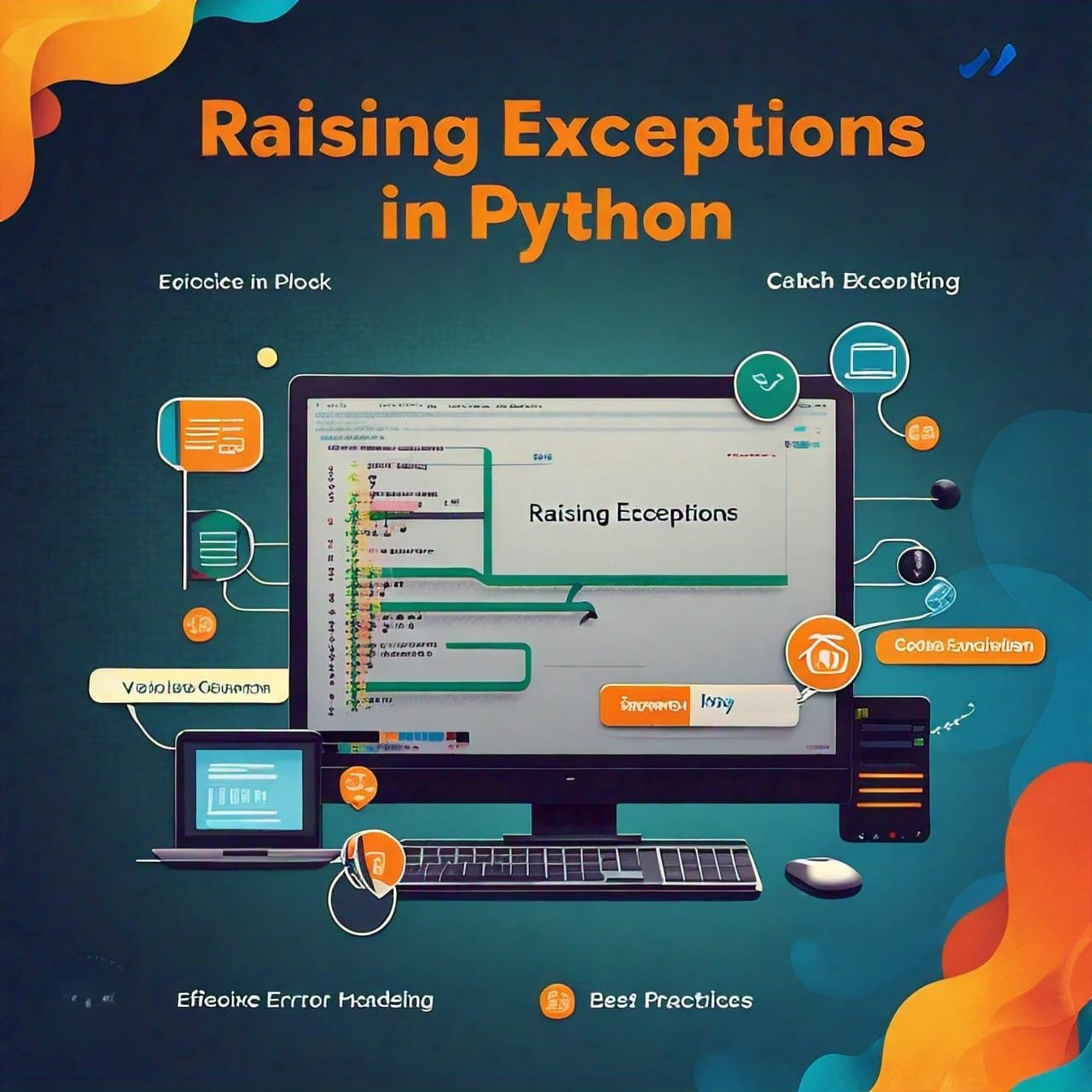









Leave a Reply