How to Use Try, Except, Else, and Finally in Python
What is Exception Handling in Python?
Exception handling in Python is a programming technique that allows developers to gracefully manage errors and unexpected situations that may occur during program execution. Instead of letting your program crash when something goes wrong, exception handling provides a structured way to catch, handle, and recover from errors.
Think of exception handling like having a safety net when you’re learning to walk on a tightrope. Without it, one small mistake could lead to a catastrophic fall. With proper exception handling, you can catch yourself, regain balance, and continue moving forward.
Why Developers Should Care About Python’s Error Handling Mechanisms
1. Program Reliability
Exception handling prevents your programs from crashing unexpectedly, making them more robust and reliable for end users.
2. Better User Experience
Instead of seeing cryptic error messages, users get meaningful feedback about what went wrong and how to fix it.
3. Debugging and Maintenance
Proper error handling makes it easier to identify, track, and fix issues in your code.
4. Resource Management
Exception handling ensures that resources like files, database connections, and network sockets are properly cleaned up, even when errors occur.
Common Error Types in Python
Built-in Exception Types
- ValueError: Raised when a function receives an argument of correct type but inappropriate value
- TypeError: Raised when an operation is performed on an inappropriate type
- ZeroDivisionError: Raised when division or modulo by zero occurs
- FileNotFoundError: Raised when trying to open a file that doesn’t exist
- KeyError: Raised when accessing a dictionary key that doesn’t exist
- IndexError: Raised when accessing a list index that’s out of range
- AttributeError: Raised when trying to access an attribute that doesn’t exist
- ImportError: Raised when an import statement fails
- ConnectionError: Raised when network-related errors occur
# Examples of common exceptions
# ValueError
try:
age = int("not a number")
except ValueError:
print("Invalid input: not a valid number")
# ZeroDivisionError
try:
result = 10 / 0
except ZeroDivisionError:
print("Cannot divide by zero!")
# FileNotFoundError
try:
with open("nonexistent.txt", "r") as file:
content = file.read()
except FileNotFoundError:
print("File not found!")Key Exception Handling Keywords in Python
Python provides four essential keywords for exception handling:
What is a Try Block in Python?
Definition of the Try Block: Starting the Exception Handling Process
The try block is where you place code that might raise an exception. It’s the starting point of exception handling in Python. When Python encounters a try block, it attempts to execute the code inside it. If an exception occurs, Python immediately stops executing the try block and looks for an appropriate except block to handle the exception.
How the Try Block Helps in Detecting Potential Errors
The try block acts as a protective wrapper around risky code. It doesn’t prevent errors from occurring, but it provides a controlled environment where errors can be caught and handled gracefully instead of crashing the program.
Example of a Basic Try Block in Python
# Basic try block structure
try:
# Risky code goes here
user_input = input("Enter a number: ")
number = int(user_input)
result = 100 / number
print(f"Result: {result}")
except:
print("Something went wrong!")What is an Except Block in Python?
Role of the Except Block: Catching Exceptions
The except block is where you define what should happen when a specific exception occurs in the try block. It’s like having a backup plan ready to execute when things go wrong. The except block only runs if an exception is raised in the corresponding try block.
Types of Exceptions Handled by Except
You can create except blocks to handle specific types of exceptions or use a general except block to catch any exception:
# Specific exception handling
try:
number = int(input("Enter a number: "))
result = 100 / number
except ValueError:
print("Please enter a valid number!")
except ZeroDivisionError:
print("Cannot divide by zero!")
# General exception handling
try:
risky_operation()
except Exception as e:
print(f"An error occurred: {e}")How to Handle Multiple Exceptions in Python
Python provides several ways to handle multiple exceptions:
# Method 1: Multiple except blocks
try:
data = eval(input("Enter an expression: "))
result = data[0] / data[1]
except ZeroDivisionError:
print("Division by zero!")
except IndexError:
print("Not enough values!")
except TypeError:
print("Invalid data type!")
# Method 2: Tuple of exceptions
try:
risky_operation()
except (ValueError, TypeError, ZeroDivisionError):
print("One of several expected errors occurred")
# Method 3: Exception hierarchy
try:
risky_operation()
except ValueError:
print("Value error occurred")
except Exception:
print("Some other error occurred")What is the Else Block in Python?
Definition of Else in Error Handling: Executing Code When No Exception Occurs
The else block in exception handling is executed only when the try block completes successfully without raising any exceptions. It’s different from placing code after the try-except structure because the else block won’t run if an exception occurs, even if it’s caught by an except block.
Why and When to Use the Else Block
The else block is useful for:
- Code that should only run when the try block succeeds
- Separating error-prone code from success-handling code
- Making code more readable and maintainable
- Performing operations that depend on the successful completion of the try block
# Example of else block usage
try:
file = open("data.txt", "r")
except FileNotFoundError:
print("File not found!")
else:
# This runs only if file opened successfully
print("File opened successfully!")
content = file.read()
print(f"File content: {content}")
file.close()What is a Finally Block in Python?
Purpose of the Finally Block: Guaranteed Execution, Regardless of Exceptions
The finally block is the cleanup crew of exception handling. It always executes, whether an exception occurs or not, whether it’s caught or not. This makes it perfect for cleanup operations that must happen regardless of what goes wrong.
Use Cases for the Finally Block
1. Closing Files
try:
file = open("important_data.txt", "r")
data = file.read()
process_data(data)
except FileNotFoundError:
print("File not found")
except Exception as e:
print(f"Error processing file: {e}")
finally:
# This always runs, ensuring file is closed
if 'file' in locals() and not file.closed:
file.close()
print("File closed successfully")2. Releasing Resources
import sqlite3
connection = None
try:
connection = sqlite3.connect("database.db")
cursor = connection.cursor()
cursor.execute("SELECT * FROM users")
results = cursor.fetchall()
except sqlite3.Error as e:
print(f"Database error: {e}")
finally:
# Always close the database connection
if connection:
connection.close()
print("Database connection closed")3. Logging and Monitoring
import time
start_time = time.time()
try:
# Some time-consuming operation
complex_calculation()
except Exception as e:
print(f"Operation failed: {e}")
finally:
# Always log the execution time
end_time = time.time()
execution_time = end_time - start_time
print(f"Operation took {execution_time:.2f} seconds")How to Use Try, Except, Else, and Finally Together in Python
When all four blocks are used together, they create a comprehensive error handling structure:
# Complete exception handling structure
def process_user_data(filename):
file_handle = None
try:
# Step 1: Attempt risky operations
print("Opening file...")
file_handle = open(filename, "r")
print("Reading data...")
raw_data = file_handle.read()
print("Processing data...")
processed_data = json.loads(raw_data)
# Simulate data validation
if not processed_data.get("users"):
raise ValueError("No users found in data")
except FileNotFoundError:
# Step 2A: Handle specific exceptions
print(f"Error: File '{filename}' not found")
return None
except json.JSONDecodeError:
print("Error: Invalid JSON format")
return None
except ValueError as e:
print(f"Data validation error: {e}")
return None
except Exception as e:
print(f"Unexpected error: {e}")
return None
else:
# Step 3: Success-only operations
print("Data processed successfully!")
print(f"Found {len(processed_data['users'])} users")
return processed_data
finally:
# Step 4: Cleanup (always runs)
if file_handle and not file_handle.closed:
file_handle.close()
print("File closed")
print("Processing attempt completed")Execution Flow Demonstration
Best Practices for Organizing Error-Handling Code in Python
1. Be Specific with Exception Types
Always catch specific exceptions rather than using broad exception handling. This makes debugging easier and prevents masking unexpected errors.
# Good: Specific exception handling
try:
value = int(user_input)
except ValueError:
print("Invalid number format")
# Avoid: Too broad
try:
value = int(user_input)
except:
print("Something went wrong")2. Use Exception Hierarchy Wisely
Order exception handlers from most specific to most general. Python checks except blocks in order and uses the first match.
# Correct order: specific to general
try:
risky_operation()
except FileNotFoundError:
print("File not found")
except OSError:
print("OS-related error")
except Exception:
print("Other error")3. Keep Try Blocks Minimal
Only include code that might raise exceptions in try blocks. This makes it easier to identify what caused an exception.
# Good: Minimal try block
preparation_code()
try:
risky_operation()
except SpecificError:
handle_error()
success_code()
# Avoid: Too much in try block
try:
preparation_code()
risky_operation()
success_code()
except SpecificError:
handle_error()Best Practices for Exception Handling in Python
4. Use Context Managers When Possible
Context managers (with statements) automatically handle resource cleanup, making code cleaner and more reliable.
# Good: Using context manager
try:
with open("file.txt", "r") as file:
content = file.read()
process_content(content)
except FileNotFoundError:
print("File not found")
# File automatically closed
# Less ideal: Manual resource management
file = None
try:
file = open("file.txt", "r")
content = file.read()
process_content(content)
except FileNotFoundError:
print("File not found")
finally:
if file:
file.close()5. Log Exceptions Properly
Use logging to record exception details for debugging while providing user-friendly messages.
import logging
logging.basicConfig(level=logging.INFO)
logger = logging.getLogger(__name__)
try:
result = complex_operation()
except ValueError as e:
logger.error(f"Value error in complex_operation: {e}")
print("Invalid input provided")
except Exception as e:
logger.exception("Unexpected error in complex_operation")
print("An unexpected error occurred")6. Create Custom Exceptions When Needed
Custom exceptions make your code more expressive and easier to debug.
class InvalidEmailError(ValueError):
"""Raised when an invalid email address is provided"""
pass
class UserNotFoundError(Exception):
"""Raised when a user is not found in the database"""
pass
def validate_email(email):
if "@" not in email:
raise InvalidEmailError(f"Invalid email format: {email}")
try:
validate_email("invalid-email")
except InvalidEmailError as e:
print(f"Email validation failed: {e}")Avoiding Common Mistakes with Try, Except, Else, and Finally
Common Mistake 1: Catching Too Many Exceptions
# Don't do this
try:
some_operation()
except:
print("Error occurred") # Hides all errors!
# Do this instead
try:
some_operation()
except SpecificError as e:
print(f"Specific error: {e}")
except Exception as e:
print(f"Unexpected error: {e}")
raise # Re-raise unexpected errorsCommon Mistake 2: Using Else Incorrectly
# Don't do this
try:
risky_operation()
success_operation() # This runs even if exception occurs
except SomeError:
handle_error()
# Do this instead
try:
risky_operation()
except SomeError:
handle_error()
else:
success_operation() # Only runs if no exceptionCommon Mistake 3: Finally Block Errors
# Don't do this
try:
operation()
finally:
cleanup() # What if cleanup() raises an exception?
# Do this instead
try:
operation()
finally:
try:
cleanup()
except Exception as e:
print(f"Cleanup failed: {e}")Advanced Python Error Handling Techniques
1. Exception Chaining
try:
try:
risky_operation()
except ValueError as e:
# Chain exceptions to preserve error context
raise RuntimeError("Operation failed") from e
except RuntimeError as e:
print(f"Error: {e}")
print(f"Original cause: {e.__cause__}")2. Exception Groups (Python 3.11+)
# Handle multiple exceptions simultaneously
try:
errors = []
for item in items:
try:
process_item(item)
except Exception as e:
errors.append(e)
if errors:
raise ExceptionGroup("Multiple errors occurred", errors)
except* ValueError as eg:
for error in eg.exceptions:
print(f"Value error: {error}")
except* TypeError as eg:
for error in eg.exceptions:
print(f"Type error: {error}")3. Retry Mechanisms
import time
import random
def retry_operation(max_attempts=3, delay=1):
for attempt in range(max_attempts):
try:
result = unreliable_network_call()
return result
except ConnectionError as e:
if attempt == max_attempts - 1:
print(f"Failed after {max_attempts} attempts")
raise
print(f"Attempt {attempt + 1} failed, retrying in {delay}s...")
time.sleep(delay)
delay *= 2 # Exponential backoff
try:
result = retry_operation()
print(f"Success: {result}")
except ConnectionError:
print("Operation failed permanently")Interactive Code Playground
Write your own Python exception handling code below. The simulator will show you exactly which blocks execute and in what order!
Knowledge Check: Test Your Understanding
Test your understanding of Python exception handling with these interactive questions!
Frequently Asked Questions About Try, Except, Else, and Finally in Python
If there is no except block in your Python code, and an exception occurs within the try block, the program will terminate immediately. This results in an unhandled exception error, which will print a traceback to the console. Therefore, including an except block is essential for graceful error handling.
Yes, the else block is not mandatory. You can write code using just the try and except blocks without including an else block. The else block is useful for executing code that should run only when no exceptions occur, but it can be omitted if your logic doesn’t require it.
Absolutely! You can use a try-except structure without a finally block. The finally block is optional and is primarily used when you need to ensure certain cleanup actions are taken, like closing files or releasing resources. If such cleanup is unnecessary, you can safely omit the finally block.
Resources for Learning More About Try, Except, Else, and Finally in Python
- Python 3 Errors and Exceptions: This section of the official Python tutorial provides an overview of error handling, including the use of try-except blocks.
- Python 3 Built-in Exceptions: This resource lists the built-in exceptions available in Python and explains how to handle them.


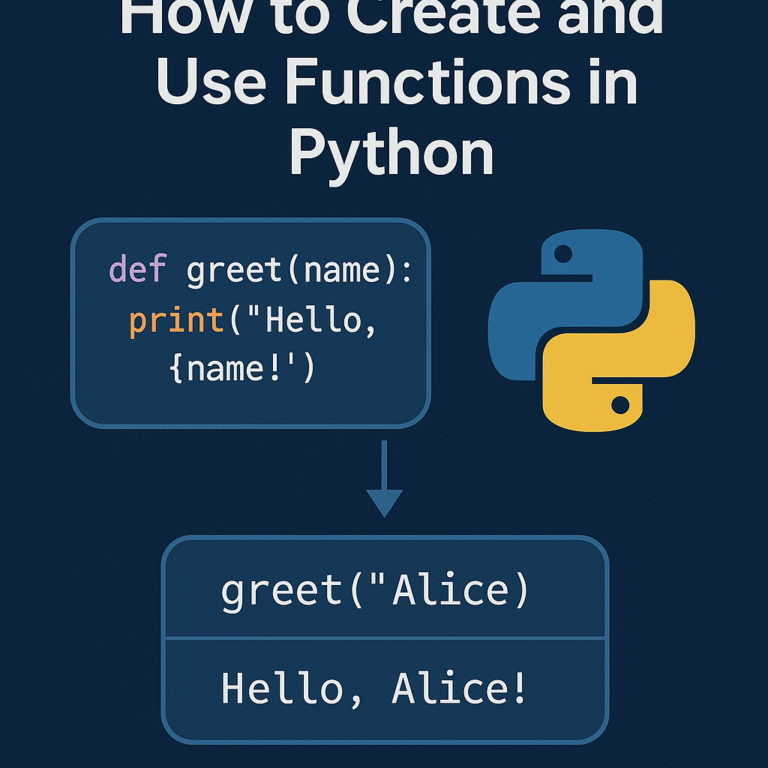

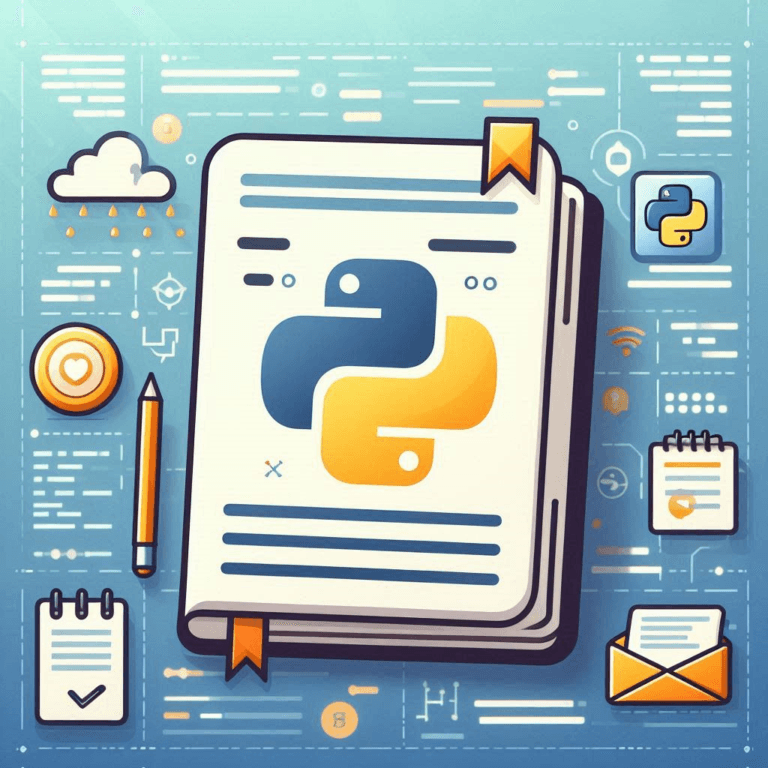
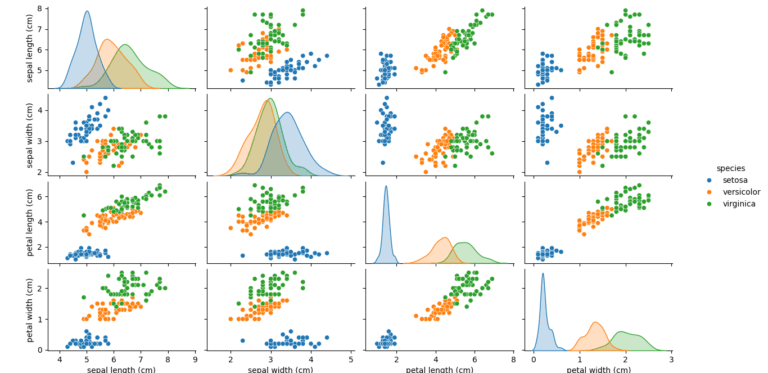
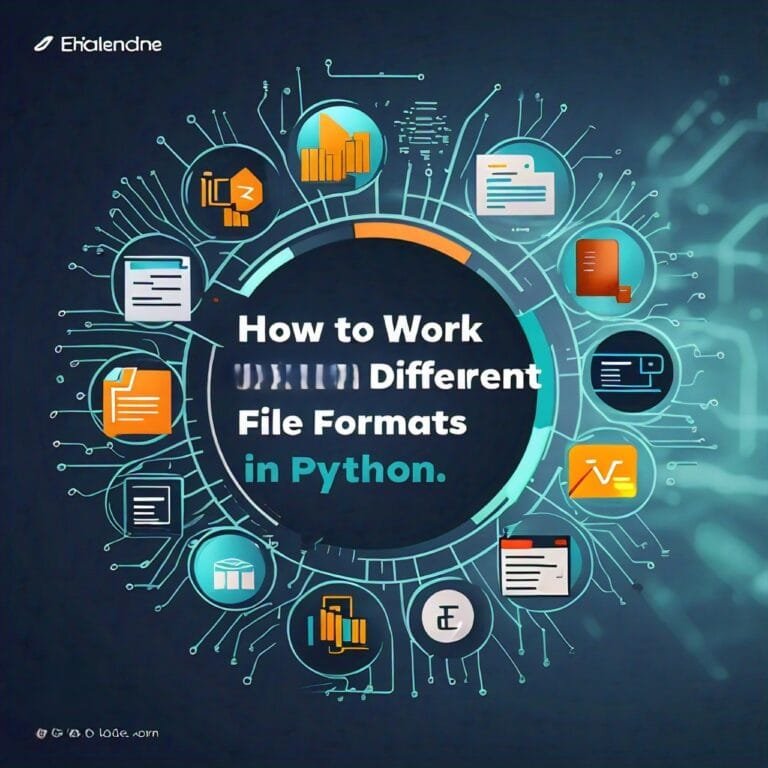
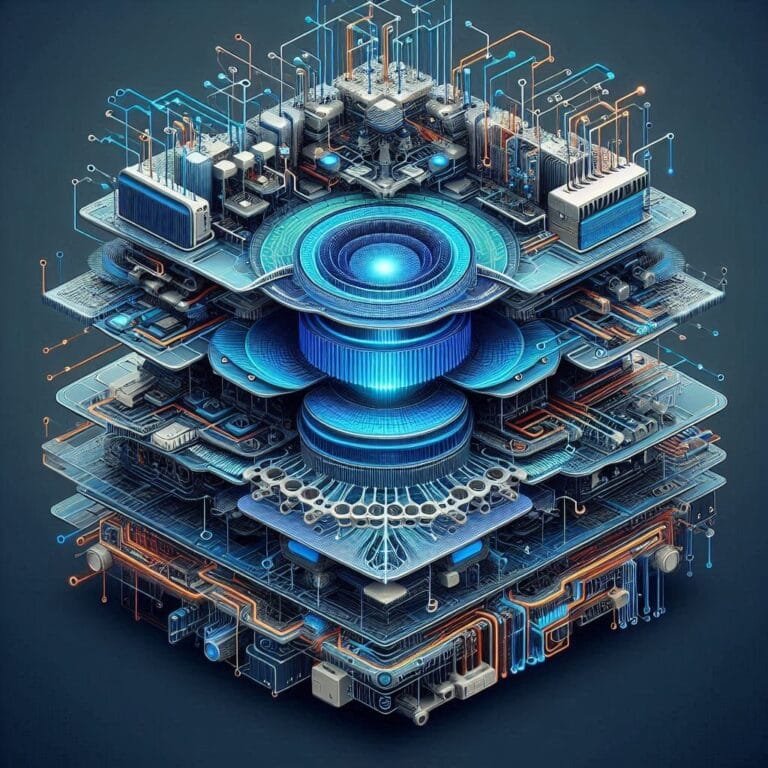
Leave a Reply